Khalti now allows users to load collateral funds to TMS broker accounts. This groundbreaking facility is launched to enable investors and small and medium-scale investors to delve into the stock market with ease. Khalti and Nepal Stock Exchange (NEPSE) collaborated to bring this seamless collateral load service along with the Broker Payment service.
Khalti has been pivotal in enhancing NEPSE activities. The digital wallet provider offers financial services such as Mero Share, DEMAT, and SIP (Systematic Investment Plan) payment. In a sign of its dedication to the same, the payment service provider (PSP) brought collateral load service to facilitate loading funds to TMS broker accounts. With this service, Khalti users let small and medium-scale investors explore and invest in the stock market in Nepal.
Don’t miss: How To Renew Your Demat And Mero Share Account?
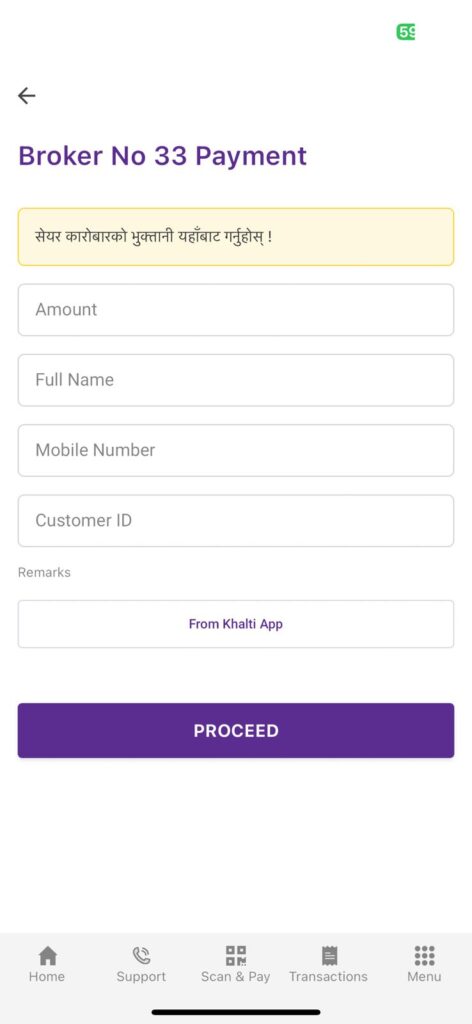
How to use collateral load funds service on Khalti?
Here is the easy step-by-step process to use collateral load through Khalti:
- Visit the Broker’s TMS portal
- Tap on “Fund Management”
- Select “Load Collateral”
- Enter “Khalti” under the Bank option and Web under the Payment Method option
- Enter your Amount, Remarks and then submit
- Enter Khalti credentials and submit again to complete the transaction.
Also read: Top Mobile Wallets, Digital Payment Providers in Nepal
How to make broker account payments on Khalti?
At the same time, Khalti has also launched a facility to make broker payments. Here, we list the steps to help you make broker payments on Khalti:
- Open Broker’s TMS Portal
- Tap on “Fund Management”
- Tap on “Fund Settlement”
- Tap on “Buy Information”
- Tap on “payment due”
- Pay via Khalti to complete the transaction.
Upon the launch of the Collateral Load and Broker Payment Services, Khalti Chief Executive Officer (CEO) said, “With the aim of enhancing active participation in the capital market, we are providing our users Mero Share, Demat, and systematic investment plan (SIP) services, alongside payment solutions. Under this, thousands of small and middle-scale investors are being benefited from our services through Khalti. Furthermore, we aim to continually expand our services in collaboration with more institutions in the future, consistently progressing towards our goal.”
Khalti is an ISO 27001:2023-certified company with a leading stature in Nepal’s digital payment landscape. The company being just six years old has been at the forefront of promoting the digital economy and boasts a 3.1 million user base throughout the country. Through the Khalti app, users can make their internet, TV, electricity etc. payments. Khalti’s interoperability with FonePay has brought transformative changes to mobile payment in Nepal. Besides utility payments, the app lets users book movie, flight, and various event tickets, and also pay government revenues among other payment services.
For any queries on collateral fund load and broker payment on Khalti, drop your query in the comment below.












