People fond of using new smartphones, were much worried when Apple’s iPhone 5 is known to only support nano-SIM (4ff) and the media including Nepalitelecom.com reported news ruling out the prompt usability of phones beyond iPhone 5 in Nepal. After that, nano-SIM became so popular that people kept on asking if it is possible to cut regular SIM/Micro SIM to nano-SIM. Nano Sim is not only shorter and narrower but also quite thinner to the regular SIM with dimensions of 12.3 × 8.8 × 0.67 mm.

Now that everybody knows the possibility to make a nano-SIM out of regular or Micro SIM, here is the complete procedure to cut into a nano-SIM compatible for the latest iPhone.
Process to cut regular sim into a nano SIM.
Step 1: Print the picture here at 100% scale on an A4 page.
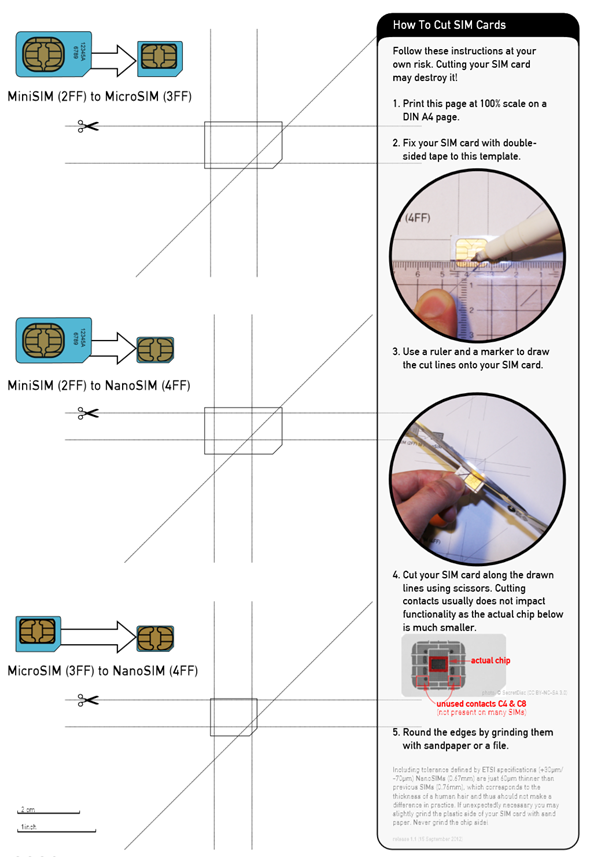
Step 2: Place your current SIM card (Mini or Micro) on the designated area. If you have a Mini SIM, place it in the second highlighted area. If you have Micro SIM, place it on the third and last.
Step 3: Firmly stick your SIM to the highlighted outline using a piece of tape. Be sure to align the edges properly.
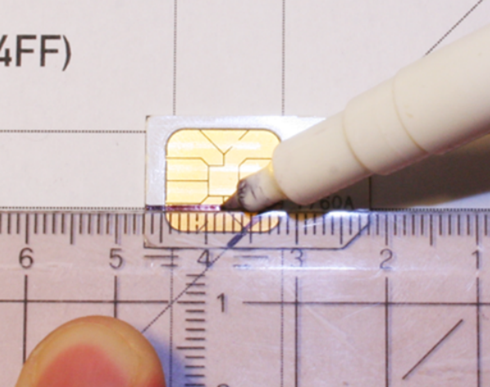
Step 4: Use a ruler + marker to accurately mark the five lines along which you have to cut.
Step 5: Cut it! Be very careful. Take things slowly. You may damage your card if this is not done properly.
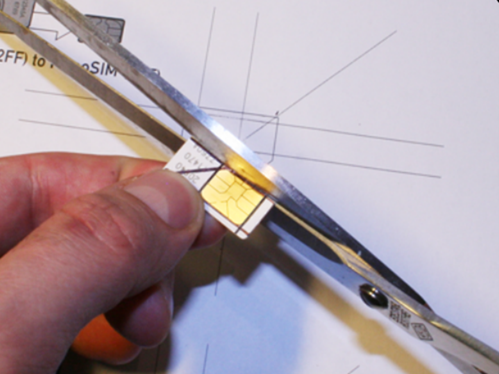
Step 6: Smooth out the edges of your freshly-cut Nano SIM (nonmetal side) by using sandpaper or a file. Again, be very careful in this step as it may damage the SIM card’s circuitry if you sand the SIM more than needed.
Be extremely careful when you do the above procedure, there may be chances of damaging your SIM and have some time to get a new SIM from the customer service center of your operator.
These days, you do not have to cut a regular SIM card to micro or nano SIM as the telcos themselves provide 3 in 1 SIM card. Which means you can use the SIM card as regular one or Micro or Nano as per your handset requirement. If you want to change your regular SIM card to another be it micro or nano, just visit the telcos customer center and get the 3 in 1 SIM card.












