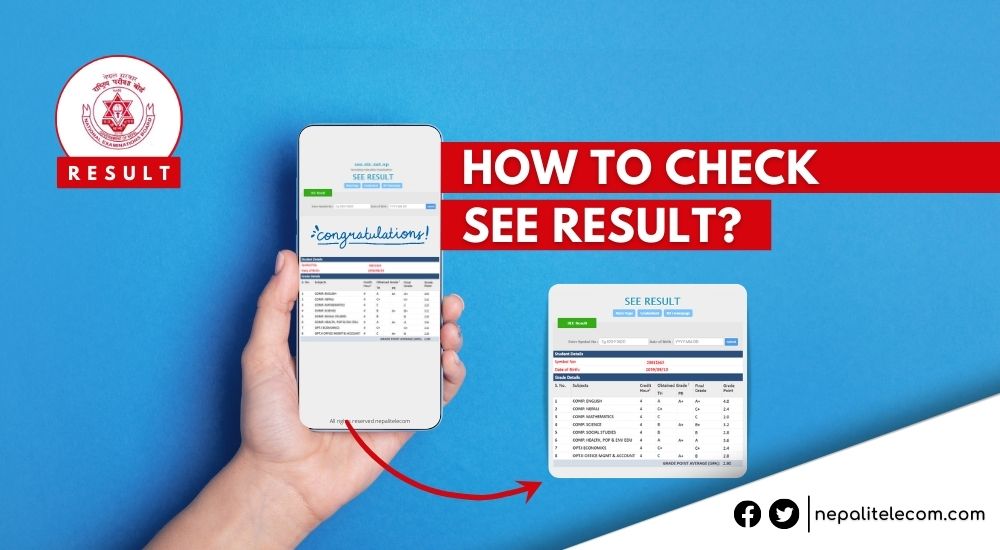In this post, we provide the most popular methods to check SEE (Secondary Education Examination) results online with a Marksheet for the academic year 2081. The results for the year 2081/2025 have been published by the National Examination Board (NEB) on Friday, Ashar 13, 2082 (June 27, 2025). Below, we list the best methods to view the SEE results online (along with Marksheet, GPA scores/Grades):
SEE results are published every year, and there are several methods to view the results here in Nepal. The result providers range from telecom company portals, Value-added service providers, Government official portals, Office of the Controller of Examinations websites, Online news portals, education portals, etc.
👉👉👉 Check out: Grade 12 exam result out: How to check online with marksheets?
The best part is you can also view the grades and mark sheet along with the results by entering the examinee’s date of birth that you have registered with on your SEE admit card. This post includes all of the processes (including SMS, Ntc IVR calls, and Websites) to view the SEE result 2081.
Check out: National ID made compulsory to buy a SIM Card
SEE result 2081 in summary
As per the results, 514,071 students participated in the SEE exams 2081. Out of them, 61.81% of candidates passed the exams. NEB shared that 167,597 students received “NG” while 126 students had their exams cancelled.
Similarly, 44,177 students received a 3.6-4.0 GPA in SEE exams 2081.
SEE grading system 2081
This year, NEB has implemented a Non-Graded NG (ruling which means students who fail to obtain marks below 35 in any subject will receive a non-grade, hence NG.
Also, keep in mind that the grading system was implemented by NEB in 2072 BS (2015 AD).
| SN | Obtained marks percent | Grade Point Average | Grade | Remark |
| 1 | 90 and above | 4 | A+ | Outstanding |
| 2 | 80 – 90 | 3.6 | A | Excellent |
| 3 | 70 – 80 | 3.2 | B+ | Very Good |
| 4 | 60 – 70 | 2.8 | B | Good |
| 5 | 50 – 60 | 2.4 | C+ | Satisfactory |
| 6 | 40 – 50 | 2.0 | C | Acceptable |
| 7 | 35 – 40 | 1.6 | D | Basic |
| 8 | Below 35 | NG | NG | Non Graded |
Here is the new marksheet (report card) sample for the examinees.
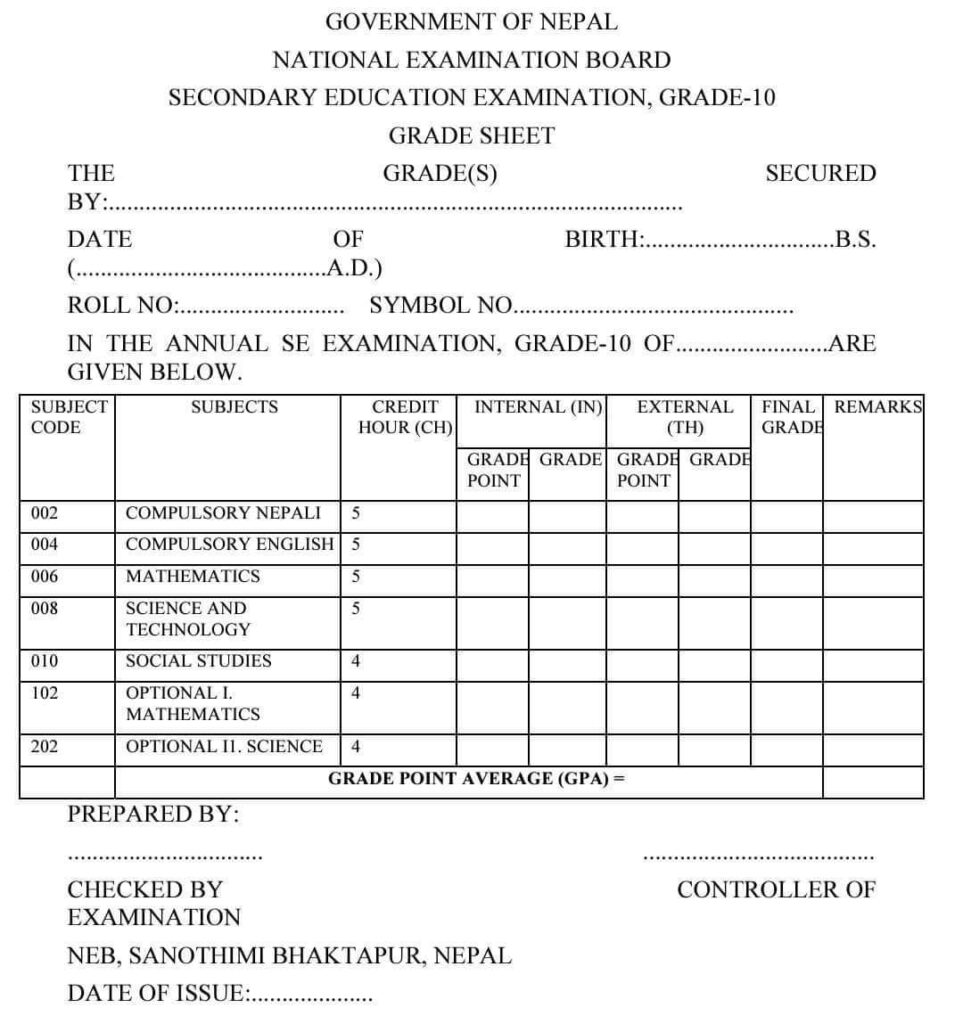
What you need to know about the Non-Graded “NG” system
In the results, students must obtain 35% marks, which translates to 26.25 marks in the theoretical examination of 75 marks. Failure to obtain anything less is considered anything less is considered “failed” and hence gets the NG in their result. Similarly, in internal exams, 10 marks must be scored out of 25 marks to get a grade or “pass”.
Also, know that candidates who get “NG” won’t get to enroll in class 11 without participating in the grade improvement exam. But, NEB has allowed students to sit for grade improvement exams in the failed subjects. Routine for these exams shall come out soon.
Previously, it was ruled that students with NG in over two subjects would also be allowed to sit for those examinations. But for SEE examinees of 2081, they can participate in the grade improvement exams irrespective of the NG subjects on their score card.
An important consideration for SEE result
To get the results yourself, you need to remember your SEE appeared Symbol number and the official birthday that you used to register for the exam.

Similarly, you do not need to panic if the phone number (1600) is busy, SMS does not reply or the websites have server issues. This is because a large number of people are trying to get the result at once.
So, you just need to wait a couple of seconds and try again for either an IVR call or website, after the result is out.
Check the SEE result 2081 from Ntc
Nepal Telecom (Ntc) has been providing the results of different examinations for a long time. So, Ntc includes the SEE result for this year 2081 too. There are actually three methods with NT, which are the easiest ones.
- From IVR, you can call 1600 and dial your symbol no. after the announcement. Do note that you can make a call to 1600 from any Ntc number: PSTN, CDMA, or GSM Mobiles.
- By SMS, you need to send SMS in the format <SEE> space <Symbol no with Alphabet> to 1600 from any NT numbers. NT numbers could be a landline phone or mobile number. For example, you can send the message SEE 12345678A to 1600 and you will get the SEE result on your mobile as an SMS reply.
- You can find the details of the SEE result on its website too (more on that below).
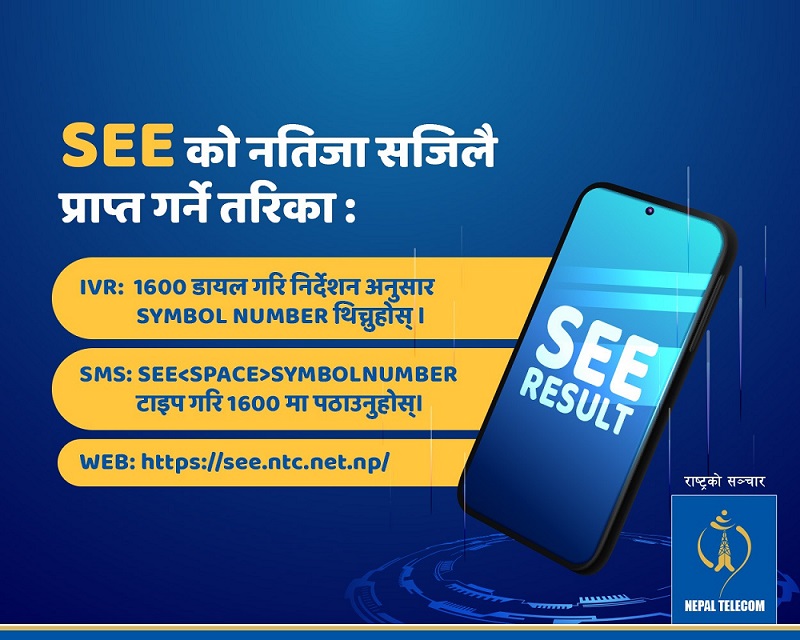
The SMS format is also the same for all other providers we have mentioned below.
Check out: Ntc SEE Student Offer with Free SIM card, Free Packages, and Bonus
SEE result from VAS SMS providers:
Here is the process to get the SEE results from different SMS providers with their shortcode and SMS format.
| S.N | SEE Result from the SMS provider | Shortcode number |
| 1 | Nepal Telecom | 1600 |
| 2 | Akash Tech Pvt. Ltd | 31003 |
| 3 | Easy Services Pvt. Ltd | 34949 |
| 4 | Sparrow SMS (Janaki Technology) | 35001 |
| 5 | Swift Technologies Pvt. Ltd. | 34455 |
- SMS format is <SEE> space < symbol no> and you need to send to the respective shortcode numbers, listed above, from different VAS providers.
->Follow us on our Facebook page for Telecom and Gadget news in Nepal.
Check SEE results from websites/portals
The SEE result is available from official government portals and the portal of the examination control board. They are:
| S.N | SEE result provider | Websites |
| 1 | SEE board | see.gov.np |
| 2 | Ntc | see.ntc.net.np |
| 3 | National examination board | www.neb.gov.np |
| 4 | Education Sansar | see.edusanjal.com |
| 5 | Kantipur | results.ekantipur.com |
| 6 | Khalti | www.khalti.com/app |
| 7 | eSewa | see.esewa.com.np |
| 8 | Barha Khari | 12khari.com |
| 9 | Neema Academy | result.neemaacademy.com |
| 10 | Ncell | Ncell App |
To check the SEE result from the websites/portal, you need to
- Visit the websites/portals.
- Find the SEE results tab there.
- During the busy time, the website may take longer to respond or will not open. But it would help if you refreshed it again to get the required page.
- Enter the Symbol number as printed on your SEE admit card and other details. Click submit.
- Then you will get the SEE result on your screen
READ How to find your own number in Ntc, Ncell?
Here we present the official channels for the results as per the board. You may also find the results on various other platforms. You can choose one of them to check the results yourself. Some of these websites have also integrated the SEE result on their mobile app, like the Khalti app, etc.
SEE Result 2081 on apps
Thankfully, it’s also possible to get SEE results on mobile apps. So far, we can confirm thatthe eSewa and Khalti mobile apps will provide SEE results. If you are less into dialing and browsing and more into apps, this is your easy way through.
Checking the result through either of these apps should be easy too. Just open the app and tap on the button for SEE 2081 result or something similar, then enter the details to get your result.
How to check your GPA for SEE?
To check the GPA of your SEE result, you need to
- Visit the above websites or portals officially selected for the results.
- Click the link to check the result
- Then enter the symbol no, Full name, Date of Birth, or School name, according to the information required in the portal.
- After submitting, you will get your SEE results.
To get the market sheet (grades) of your SEE result from Ntc portal,
- Visit see.ntc.net.np portal.
- Enter your symbol number, and date of birth (DOB).
- If your information is correct, then you will get the pdf of your mark sheet there.
Do read: How to check the SIM registered name in Ntc, Ncell, & then Transfer?
How to get the school ledger of the result?
You can get the school’s ledger after the SEE result is out which offers details of all the students’ results of the school. Thankfully, finding it is easy. To get a school ledger of the SEE result, visit https://seeadmin.ntc.net.np/, enter the details, and submit.
All digital platforms to check SEE results 2081
NEB has provided the list of all the digital platforms to check SEE results for 2081. See the list below.
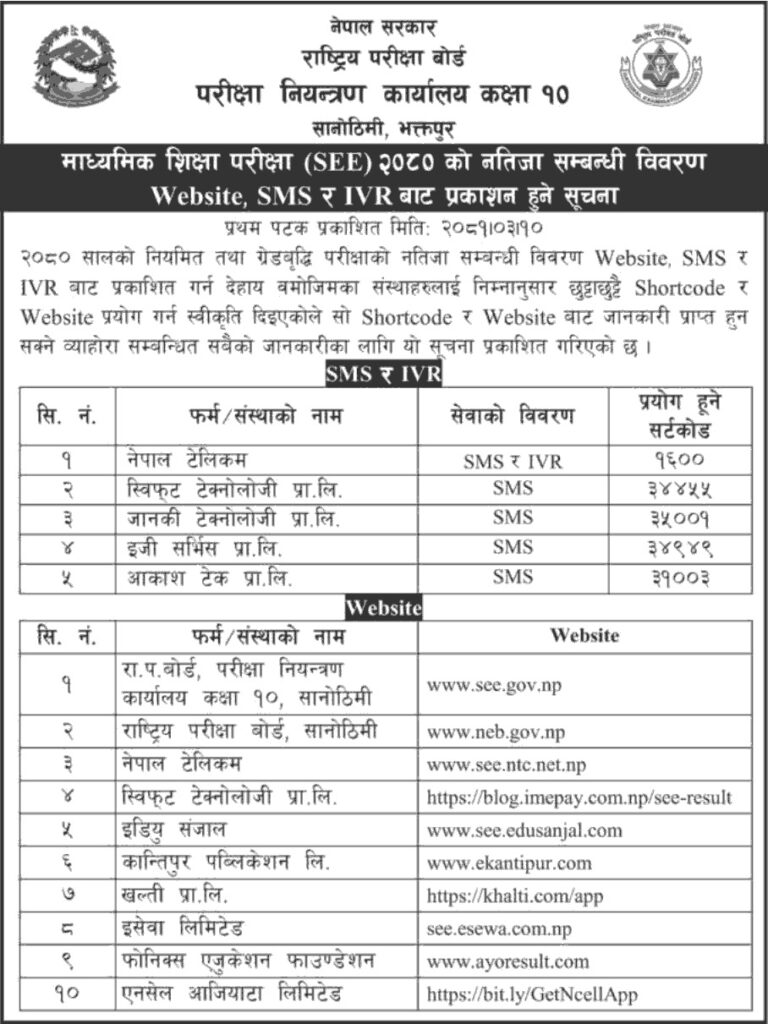
In conclusion
SEE exams are given incredible significance in Nepal. So, it is an extremely vital mark of reference for teachers, schools, students, and their parents. Also, we now see a remarkable evolution in the methods of checking the results.
There was a time when cyber cafes used to be busy overnight on the results time a decade ago. Now, the access to internet, smartphones, and digital platforms has significantly reduced the hassle. Websites, IVR/SMS, apps, etc. are available to check SEE results in a few seconds. So, it’s not an overstatement to assume that SEE result behavior represents Nepal’s growing digital transformation and technological advancement. Best wishes to all the students for their SEE results.
Check out: How to check remaining data volume MB in Ntc?
Frequently Asked Questions (FAQs) on how to check SEE result 2081/82 (2025)
For quick information on how to check SEE Result 2081/82 (2025), here are the most Frequently Asked Questions (FAQs):
you can check your SEE result 2081/82 by SMS, Ntc website, other websites, eSewa app, or SMS/VAS services in Nepal.
NEB has published SEE result 2081 on Thursday, Ashar 13, 2082 (June 27, 2025).
You can get SEE result 2081 with a mark sheet by entering your date of birth.
You can check your SEE result 2081 in Ntc by SMS by sending message an SMS in this format SEE> space to 1600 from any NT numbers.
SEE stands for Secondary Education Examination. It used to be called SLC or School Leaving Certificate in the recent past.
National Examination Board (NEB) publishes SEE results.
National Examination Board (NEB) started the grading system in 2072 BS (2015).
According to NEB, 514,702 students appeared in the SEE examination 2081.
You can use eSewa and Khalti apps to check your SEE result 2081.
Yes, the SEE result 2081 has been implemented with an NG system. That means students who fail to obtain at least 26.25 marks and 10 out of 25 marks in internal examinations will get an NG.
To pass any subject in SEE exam 2081, examinees must score at least 26.25 marks out of 75 and 10 out of 25 in internal examinations (practical subjects).
Students can take grade improvement exams if they get NG in the initial results. If received “NG” even in over 2 subjects, students can take exams of those subjects in the grade improvement exams.
Tell us which one you prefer for SEE result 2081, in the comment box below.