Do you have a router that is consistently not performing well? Or do its lights frequently stop blinking and need help? Is it also that you don’t get the speed you used to get? We often blame ISPs, cable, and other issues for the WiFi not performing its best. But it may be because the router is not good enough anymore. In this article, we will let you know when it is time for you to replace your router.
Table of contents
Signs you may need to replace your Wifi router
Your router doesn’t support new-generation WiFi speed
Your old router may be good but may not support new WiFi generations. These days, at least WiFi 5 routers are considered fairly good. If you still have a WiFi 4 router, you don’t get a higher-level performance through it. For example, you have a smartphone that supports WiFi 5 and a 100 Mbps plan. Your old router may not deliver that performance for you. Also, the router may not give you the speed that you pay for.
If we talk about gigabit internet, then forget it. Older routers have technological limitations to provide that sort of speed. Modern routers also come with exceptional band-switching capacity and when WiFi runs on 5 GHz, the internet improves multi-fold. Read this article to know all the best reasons whey dual-band routers are so important.
You’re getting low-speed or network disruptions
The biggest reason to update to a new router is speed. If you don’t get the internet speed you used to once, it’s simply time to replace it. Most of the time, when an internet outage or disruption takes place, we wait, contact outer internet service provider, and refresh our router. You may also place your router in the best place possible. This works too but not always.
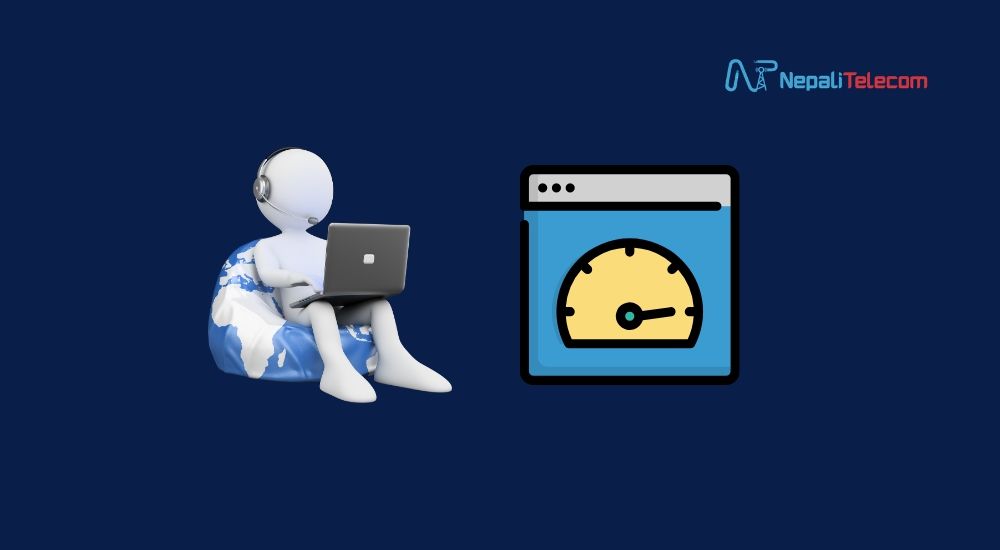
The speed declines happens with a faulty router or when its parts can’t deliver the performance it once did. Suppose you have subscribed to a 100 Mbps package but don’t get nearly that. This may be a band issue too. But if it’s not about the band, network disruptions, cable, or others, it is about the router. So, if it happens to you, then you need to replace your router for a consistent and better speed.
See: How to choose the best WiFi router?
Your ISP-supplied router may not be good enough
These days, most major Nepali ISPs provide a decent router along with their internet packages. These are mostly WiFi 5 routers. These are decent enough for most households with moderate internet needs. Browsing social media, watching YouTube, web searches, etc. don’t require huge bandwidth. Don’t miss: What Internet Speed Do You Need for Different Use Cases?
However, if you have a high-speed internet connection for an office or a crowded place such as a restaurant over a large place, a WiFi 5 falls short. Such a situation may require more than a WiFi repeater. You need a higher-standard router like WiFi 6 or a WiFi Mesh system which comes with several nodes to beam signals across a larger space. Such a system also allows simultaneous connection for multiple users. Therefore, if you are in such a situation, then you do need to replace that default router with a very modern and advanced one or add a new secondary router.
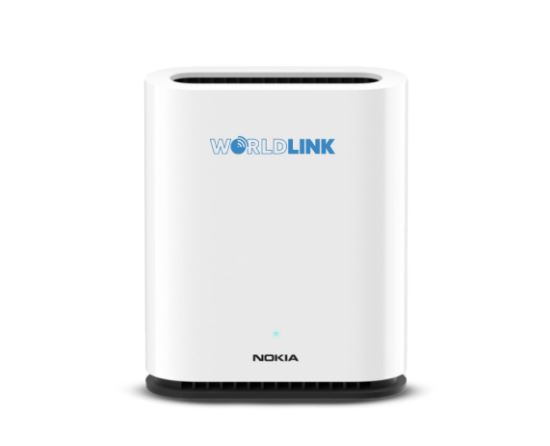
Your router is old
If your current router is too old, then that should be the first reason that you might need to replace your router. It’s not simply because it can’t perform well. But it surely doesn’t have the features and safety assurances that you get with modern ones. Older-generation or WiFi 3/WiFi 4 routers mostly have WEP, WPA level security protocols which are not considered safe. They can be easily breached and used to access user data.
Also, you never know that the old router may be living its limited days and may stop functioning at any time. More importantly, older routers don’t support newer WiFi standards such as WiFi 6, and WiFi 6e. More on this below. So, if you are still stuck on WiFi 4 or older, it’s time you get a new one. Usually, most consider that when a router is 4-5 years old, it is too old to keep. That should give you an idea on the right time to change your router.
Here is a comparison table of Wifi 4 Vs Wifi 5 Vs Wifi 6.
| Feature | WiFi 4 (802.11n) | WiFi 5 (802.11ac) | WiFi 6 (802.11ax) |
| Speed | Up to 600 Mbps | Up to 3.5 Gbps | Up to 9.6 Gbps |
| Security | WPA2 | WPA2/WPA3 | WPA3 |
| Range | Moderate | Good | Excellent |
Learn: How to get a WiFi connection in Nepal
It’s got too much junk on it
We want a shiny and good-looking electronic gadget including a router. Sadly, routers accumulate junk over time. This is not just an aesthetics issue either. Dirt and all sorts of junk that go into the router also harm its performance over time.

If you have taken good are and maintain the cleanliness of your router, credit to you. But if it’s dirty, parts broken, and has other damages, you may need to replace it for its looks and performance reasons.
You would want a WiFi 6 router at least for your modern devices
Old routers such as WiFi 4, and WiFi 5 don’t support WiFi 6 performance. But most flagship smartphones and computers have WiFi 6 or even WiFi 7 technology these days. In such a situation, you can’t enjoy high and reliable speed on your devices. In fact, if you are on 600 Gbps or gigabit internet plans, you are likely to get much lower bandwidth through your router.

You need a matching router for your high-internet package to get the best performance. So, if you want at least WiFi 6 level performance, then you need to replace your router with a WiFi 6 router. In Nepal, Classic Tech, WorldLink, Dish Home, etc. can provide WiFi 6 routers. Besides, you can also buy a WiFi 6 router from the market.
Also recommended: NTA Sets Minimum Specs Standard for WiFi Routers
Conclusion
Routers are at the center of a great WiFi performance. But with time, routers and WiFi technologies both go through improvements. So, when both complement each other, we get a great broadband performance. Therefore, we can’t hang on to the same router for long if we change to a higher internet package or want a newer WiFi standard router.
If you find yourself in the above situations we mentioned, then you should consider replacing your current router for a better one. Our best suggestion? Have at least a WiFi 5 router and put it on Band Steering for intelligent band switching. Also, having a WiFi 6 router means you are ensured of optimal level performance from the router’s side. PS: Since Gigabit internet packages are still not common, WiFi 7 is not a must, but WiFi 6 is becoming more relevant in Nepal.
Also: How to use free WiFi hotspots safely? Tips that might save you
We hope this article has been helpful to you. Keep reading nepalitelecom.com for more on telecom, ISPs, gadgets, tech, etc.












