Recently, every major ISP is calling on its customers to upgrade to a dual-band Wifi router. You might have wondered why suddenly. The reason is for better performance and support. This has to do with the recent mega bump to their internet packages that require better hardware for optimal performance.
For many years, Nepal’s internet speed remained a dismal 2 digits and worked perfectly on a single-band (2.4 GHz) router. But with the internet speed war, the speed has rocked well beyond 100 Mbps and this requires an upgrade to a dual-band router to realize the optimum performance. And that is why the ISPs are either upgrading the router for free or bundling their service with a 5 GHz router marketing it as “5G routers”.
Check out: How to Improve Wifi Internet speed of your home?
Table of contents
Why should you upgrade to a dual-band router?
A dual-band router works on both 5 GHz and 2.4 GHz bands and brings higher speed capacity, brings more compatibility for devices, and is more flexible for end-users. In sum, it delivers a much more consistent WiFi performance over a single-band router and is ideal for gaming and streaming besides regular browsing. Below, we will enlist key reasons you should be replacing your dated router with the dual band 5G router.
Speed
The most obvious advantage of upgrading to a dual-band router is its better speed capacity.
Single-band router is limited in the speed segment. If you go to your WiFi setting and check for detail, it may show you a 54 Mbps connection. That is not your internet speed. That is the fastest speed capacity of your single-band router. It means even if you get a 100 Mbps internet connection, you won’t exceed the speed your router allows. Although a modern single-band router greatly improves upon it and allows above 600 Mbps speed, it still is less attractive to its better sibling.
The Dual-band router has been in circulation with 802.11n standard and is backward compatible. It works on both the 2.4 GHz band and 5 GHz band and offers up to 9.7 Gbps speed in the 802.11ax standard better known as WiFi 6. This is a theoretical speed, but this also translates to far better data transmission in real-life uses too.
In Nepal, WiFi 6 technology is just starting to hit the market. Dish Home has announced its plan for WiFi 6 routers. WorldLink’s Photon and Classic Tech’s Tachyon packages support WiFi 6 technology. But they are also pitching for a 5G dual-band router upgrade. In layman terms, it is we call it WiFi 5 and offers a decent 1.3 Gbps speed.
The images below were sent to us by one of our readers and they perfectly illustrate how big a difference a dual-band router can make in the ‘speed’ segment.

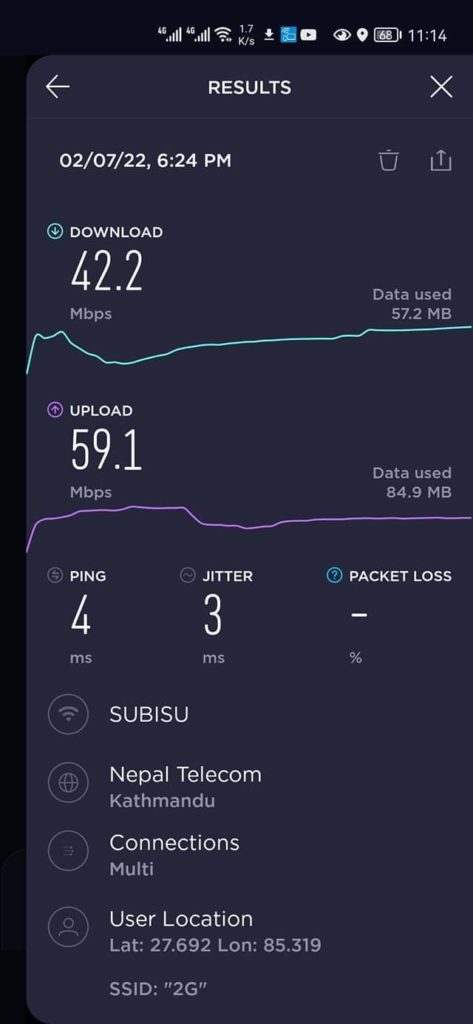
So, to sum it up, if you are into gaming, multiple files download, streaming, then you should choose a dual-band router.
Don’t miss: How to Set Up a Secondary Router? Learn the Steps
Performance
It is not just the speed where a dual-band router excels. It is just as efficient on overall performance too. That is because it works on two available bands enabling it for more flexibility for coverage.
A single-band router still offers better coverage and penetrates physical barriers like walls, trees but suffers in speed delivery. Meanwhile, a dual-band router can switch between either band as per the condition. This gives you better flexibility with range and speed capacity. Likewise, with it, you will get a better signal consistency throughout your uptime on the internet.
Besides, the 5G band supports up to 45 channels compared to just 11 – 14 on the 2.4 GHz band. This enables the 5 GHz channels to cover more bandwidth with fewer overlaps hence, more elevated performance
In addition, you can bring in a Mesh system or a WiFi extender/repeater to maximize the router’s coverage.
Interference
Most routers and other gadgets in use still work on 2.4 GHz. More devices on the same band mean the air around you is jam-packed and leaves little space for a smooth flow of frequency. This results in frequent speed drops, disconnections, and low signal.
A dual-band router runs on both bands, and you can switch between them for performance as you need. As the 5 GHz band is relatively newer to routers, there are a lesser number of them on it. This allows it a much better space for frequency transmission and delivers better performance.
To illustrate, you can compare these two screenshots of the Wifi Analyzer App. We took both screenshots at the same place and found a whopping difference in terms of the WiFi networks running on either of the bands. But we were not surprised. Altogether there is 11 separate overlapped WiFi network running on 2.4 GHz. So, the crowded and overlapped frequency attracts far more disturbance (interference) to our serving signal. On the other hand, you can see that there are very less (only 3) WiFi networks on 5 GHz. This brings better signal quality (with no interference) and delivers reliable performance.
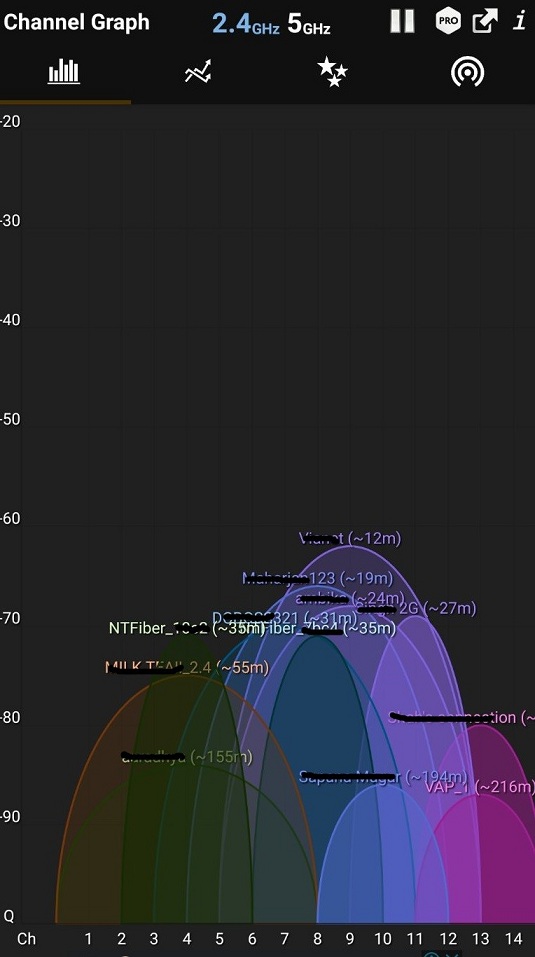
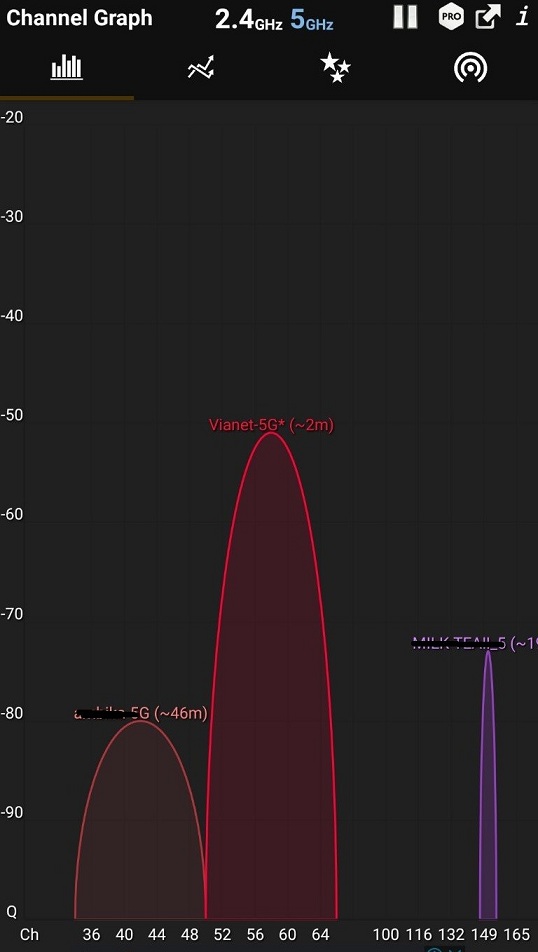
Compatibility
The 802.11a wireless standard in 1999 came with 5 GHz but was shelved for years for various reasons including one; less compatible device. But the time has changed.
Now, most of your electronic gadgets with WiFi support a 5 GHz band or both. You can connect your smartphones, tablets, or PCs to your router that’s running on 5 GHz. Moreover, you can set your smartphone’s hotspot on 5 GHz inversely meaning that it supports the band. The modern devices which support a dual-band router are also backward compatible adding more versatility to it over the dated sibling.
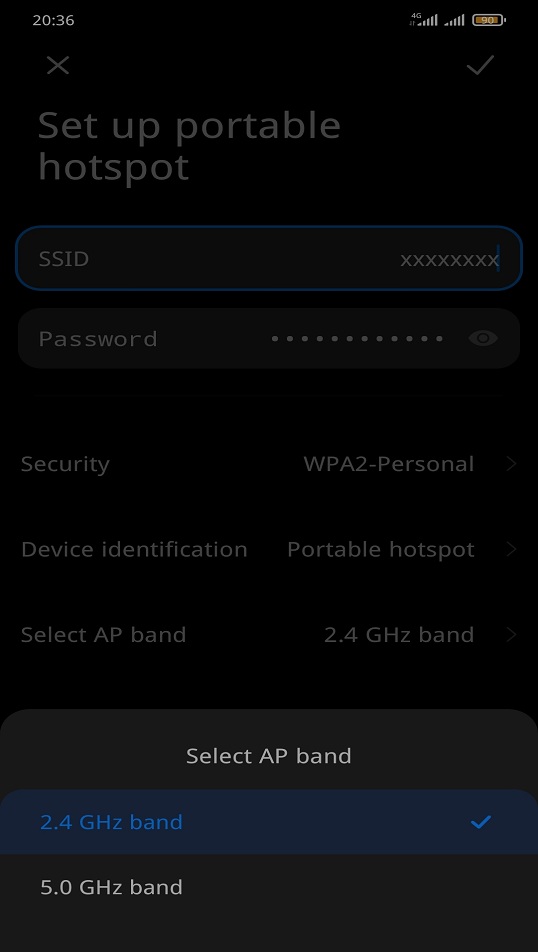
Conclusion: Should you upgrade to a dual-band router?
Nepal’s internet speed has risen tremendously over the last few months. This has also met with diversifying internet activities. Our internet consumption has also widened beyond basic browsing, downloads, and YouTube videos. Online gaming, streaming, eCommerce, online classes are becoming more common. A dual-band router serves these activities with better speed support, coverage, signal strength, and consistency.
Don’t miss: Top Internet Service providers (ISP) in Nepal
The old single-band 2.4GHz router can serve you with better coverage but not the speed, reliability performance. The 5 GHz band though offers higher throughput, covers a less range but since dual-band routers support bands, users can switch between them as per need. If you are content with below 100 Mbps speed, have fewer people using your network, and are happy with a wider signal range over speed, you are fine with a single-band router. But if the speed matters to you, and more options for bands, has many users on your network, and you are a heavy internet user, it’s time for an upgrade to a dual-band router.
And if you have already decided on purchasing a new router, you can find the best tips to select the next best Wifi router.
Has the post helped you with information on a dual-band router? You can drop your opinion in the comments below.












