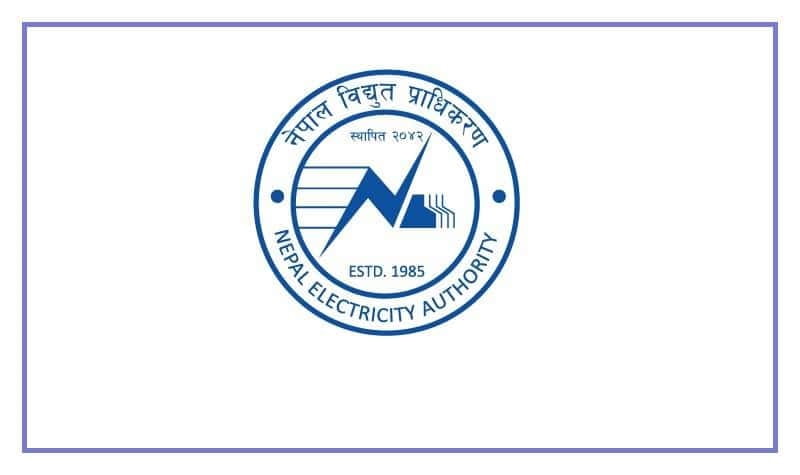The coronavirus pandemic and lockdown has hit every aspect of our lives. This is the moment where everything has paused for a time which we can’t still predict when it’s going to end. Paying various commodities bills is also getting difficult and paying the bill of most used commodity, electricity is getting even harder. The meter reader is unable to reach our homes which not only increased the bill amount of the customers but also the Nepal Electricity Authority is in financial crisis.
Paying electricity bills reaching the counters is always a risk during this time. Not only the customers but also the employees at the cash department will be at risk of COVID-19 as it is remarkably troublesome to maintain social distance in such a queue. To avoid all these circumstances that customers and NEA are facing, the company has now resorted to a partial automation system to check the bill and pay it. With this consumer portal from NEA, customers can now read their home meters online and pay by themselves.
Read electricity meter and pay bill online
Nepal Electricity Authority (NEA) Executive Director Kulman Ghising told that the NEA has provided the facility to the customers to read the meter online when the NEA could not do the meter reading due to the Corona Virus pandemic. They brought the online service to enable people to check the bill themselves and pay in this lockdown period for the actually consumed electricity bills. The online meter reading is a step ahead to go for automation in the future. As NEA is currently implementing a Smart Metering system, the full automation can be achieved by such Smart meters in the customer premises.
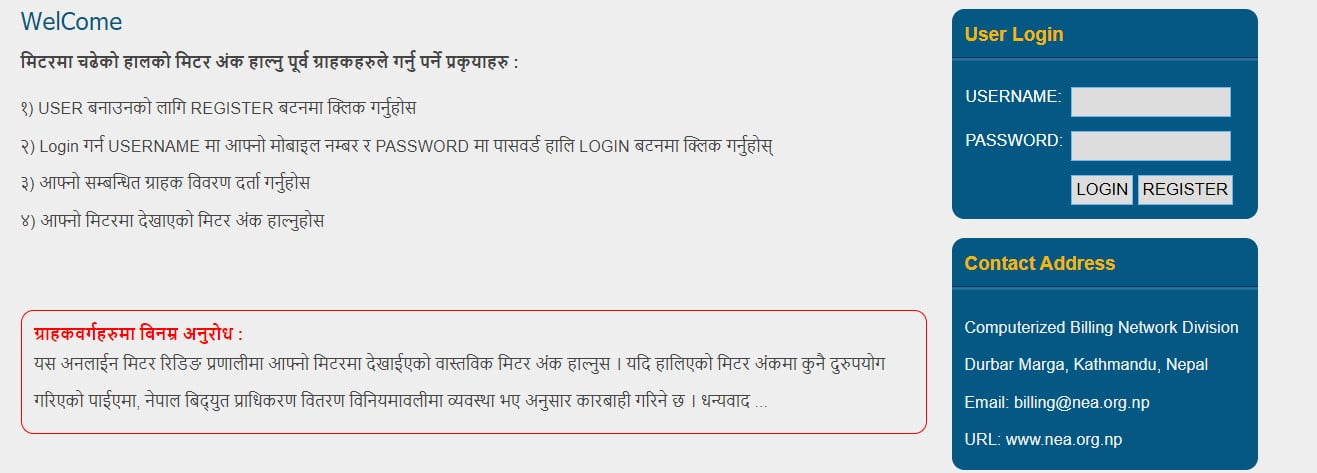
Customers can use the system where they can check their own meter and pay the bill amount online according to the amount of consumption. Sujan Kumar Shrestha, head of the computerized billing and network branch, said that the new software, developed by the NEA’s computerized billing division launched on Sunday, has provided such facility. With this service, NEA’s industrial and business class customers who have connected three-phase (TOD) meter will also be able to do the same. This system could immediately benefit more than 3 million home-based customers, Shrestha said.
This service has been started from Kathmandu, Pokhara, Biratnagar, Butwal, and other major cities. The authority plans to provide this service to all the distribution centers in the same province within a few days by appointing a representative in the same province.
Update: Apart from the website, NEA also launched a mobile app with integration of all of its features like news/updates, meter reading, bill payment, complaints, recruitment, and no light/DCS contact information. The process below also applies to mobile apps.
How to read electricity meter and pay bills online?
NEA has made this task really easy and simple with the new system. I have explained the steps to read the electricity meter placed at your home and find out the bill amount to be paid and to pay the bill online.
- Navigate to www.consumer.nea.org.np and register as a user for the first time. For that, you have to click on the ‘Register’ which is found in the third option in the navigation bar.
- After clicking register, enter the customer’s name, email, mobile number, and password and submit it by clicking at the ‘submit’ button.
- After submitting it, your user ID is ready. Please note that you do not need to have a meter in your name to become a user. You can register as a customer and pay the bill of your parents and relatives as well.
Also Read: How to Pay Khanepani Bills Online
- After creating the user, go to the home page and log in with your registered mobile number and password in the place where the login panel is found on the top right corner of the page.
- After logging in, you will be redirected to the “Consumer Registration Form” page where you can add customers. To add a customer, click on ‘Add Consumer’, and select the relevant distribution center on the next page, enter DCS name, your customer ID, and customer number and submit it.
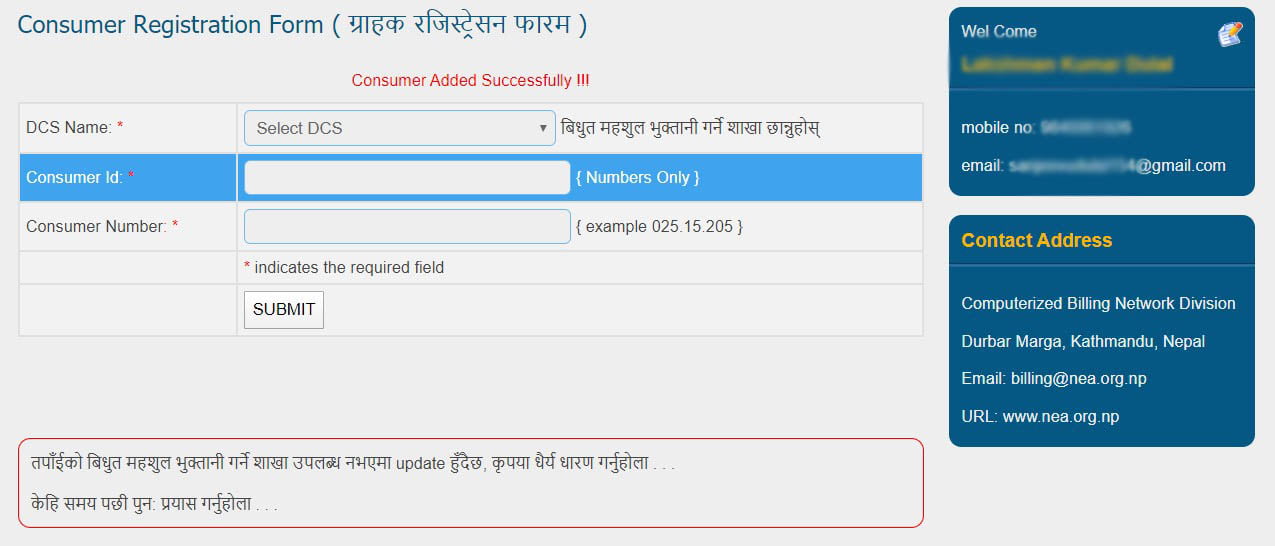
- More than one customer can also be added by clicking the ‘Add Consumer’ button. The same person having two or three meters in their two or more houses can be benefited from this option. The facility of paying the bill by reading several meters from the same user is also provided so that there is no need to create separate users for that.
- After adding the customer details, you can click at the ‘CLICK‘ button under the action section of the table. Clicking on that button takes you to the customer’s meter reading page. By choosing the month in which the bill is to be paid, you can upload the meter details of that particular month by taking a photo of your home meter.
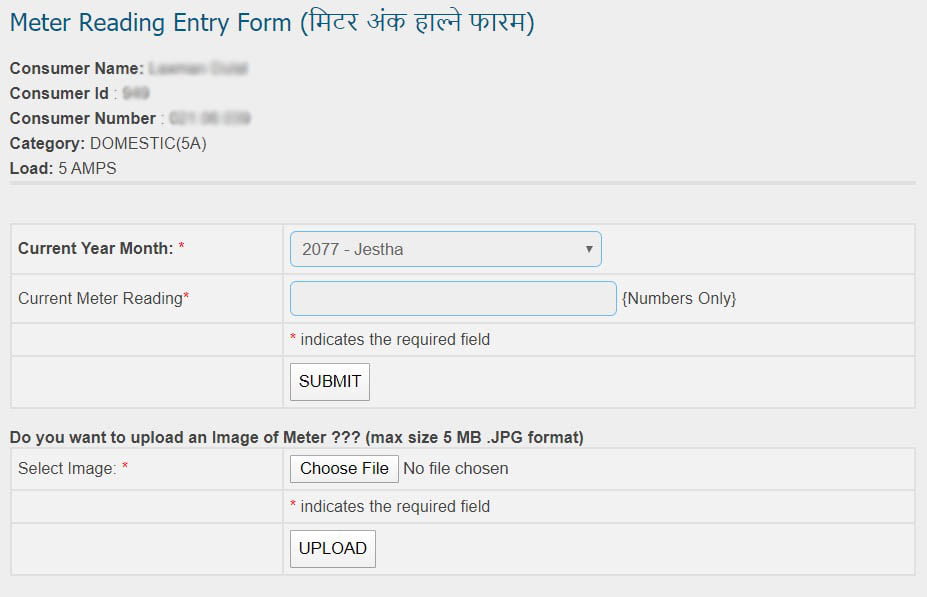
- If the customer has a much lower reading than the average readings in the past, the system will send a message to you asking to ‘confirm’ once.
- The centralized software form the NEA also reads the meter and if there is a difference between the number sent by the customer and the consumption number seen in the system, the system informs the customer by saying “This is your bill’. Readings made by the customer will also be updated into the system. After that, the customer’s reading will be updated in ‘meter reading’ and later the authority will not have to do a separate reading.
If there is any complaint with your meter reading, you will be informed by phone within 4 pm on the day of the meter reading. After that, you have to take the photo of the meter and send it again, and the verification takes place again. Once you get the exact meter reading, you can pay the bill online. Here’s How to Pay Electricity Bills Online?
Meter reading without internet access
If a customer does not find their customer number on the system or does not have access to the Internet, they can contact the billing branch hotline for a meter reading offline. The toll-free hotline number is 1150, which as told will be open for 24 hours. After contacting the hotline, the billing branch asks for all the details with the customer. If the customer ID does not match in his distribution center, the billing branch will make the customer’s user ID.
Also Read How to make most out of the internet in the COVID-19 lockdown >>
As per NEA, with this facility, customers in any corner of Nepal can pay their meter readings online and offline. More than 60 distribution centers in Kathmandu, Pokhara, Biratnagar, Butwal, and other areas have been connected to the online billing system. The NEA aims to connect all the 199 distribution centers to the system within a few days and read the meters online of all the customers. While the payment after the meter read can be done easily using digital payment services.