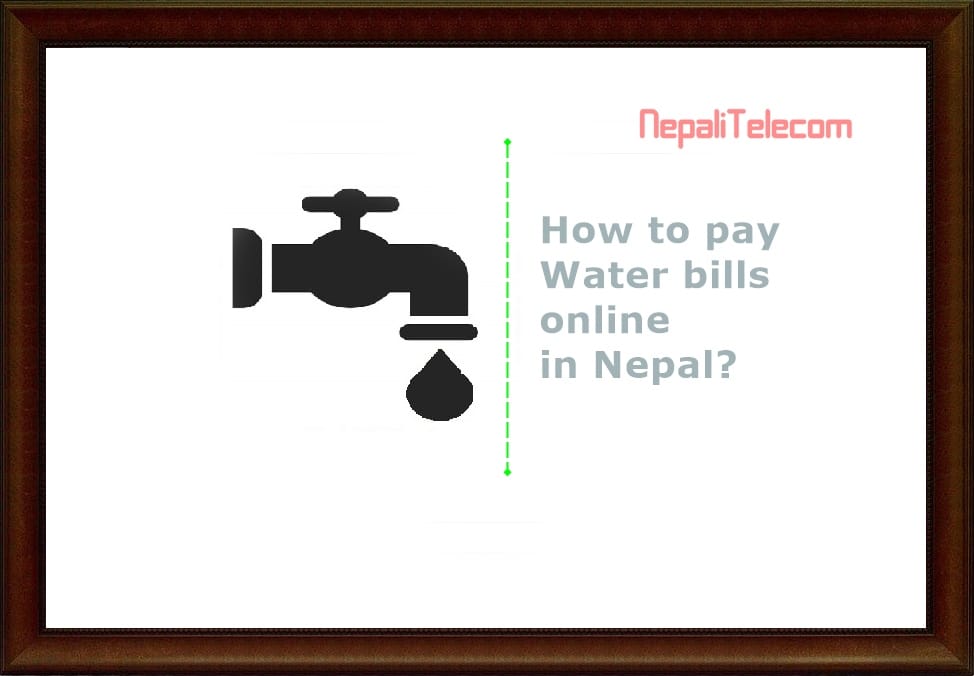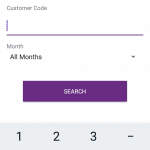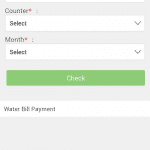At first place, people stopped wasting their time to go to counters to pay Biddhut/Bijuli or Electricity bills. Now, People also need not go to such counters for the Khanepani Dhara or Water utility bills. Here is a general post on how to pay Khanepani bill online either using bank accounts electronic banking or mobile banking. Similarly, there are popular digital wallets like eSewa or Khalti app.
If you want to pay Khanepani or Water utility bills using your bank account, first you need to make sure that the Water bill payment is there or not. Then you need to go to the app or web login to fill in the details for the payment. Here is a snapshot of the payment through the NMB app. Click to enlarge.

Steps to pay the khanepani bill through NMB bank app:
- For the NMB bank mobile app, click the payments on the main page of the app.
- Scroll down to the Water bill payment
- Select the Water distributing office or Khanepani Sanstha for your location.
- Enter the bill amount, Dhara No, Bill month and Year
- Click send to confirm.
How to pay the khanepani bill using eSewa or Khalti?
You can also the Water utility/khanepani bills using popular digital or mobile wallets. We try to make it general for both of the apps. Difference between them lies in selecting the different khanepani Sanstha. Khalti has tried to put it in a single interface to select the counter whereas eSewa has different sections for it like the one below. Find Top Mobile wallets and online digital payment providers in Nepal.
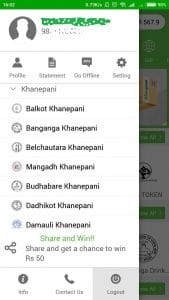
You can do the payment either from website or app. If you are on mobile, then an app is the right choice for you. eSewa does not even let you use the web in mobile now. Here are the steps for the payment.
- First, make sure you have enough balance in your wallet or top up from the bank account or ask from any friends or family to lend.
- Then Go to the Khanepani bill payment section in the app or website.
- Assure of selecting the right khanepani counter or khanepani Sanstha for your location.
- Then enter your customer ID or customer code
- You can also select the respective month or the all-time and click search or check.
- Then you will be prompted with the bill amount to be paid. Click ok and confirm to continue
- Then your bill payment will be successful.
Don’t forget to read, Top online shopping sites in Nepal.