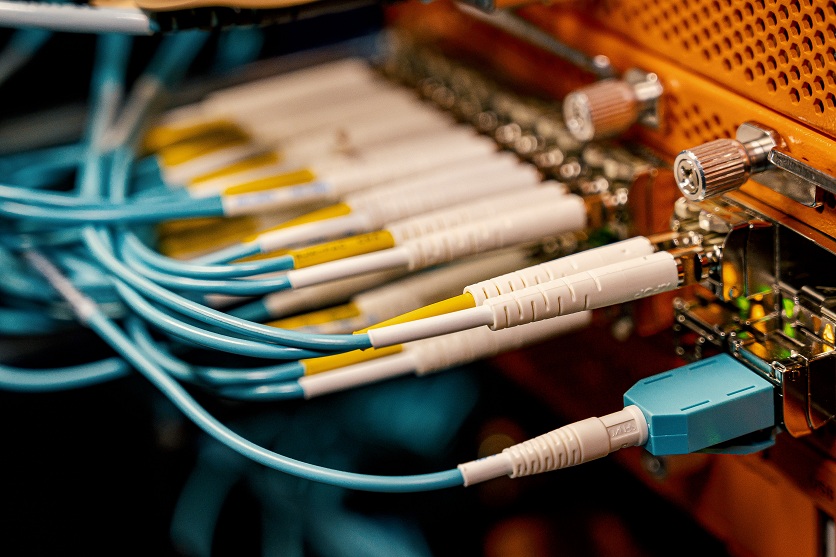Microsoft has made its Phone Link app available for Windows 11 with iPhone iOS support which will allow users to make and receive phone calls and exchange messages via iMessage on their PCs. The company is bringing the service to global users after a short preview access to Windows Insiders.
With Phone Link, users will now have access to contacts and check their phone’s notifications directly on computers.
Microsoft brings Windows PC’s Phone Link for iPhone iOS
Earlier, Microsoft said that the Phone Link for iOS will roll out to global users of Windows 11 in 39 languages. As per the company, the feature will soon be available across 85 markets across the world. The rollout has already begun and will take a few weeks to reach all the customers.
The option is already available to Android users, and now iPhone users will also gain a seamless experience with iMessage on Windows computers.
The Phone Link app for Windows lets users respond to texts, track calls, and view incoming notifications on their computers. Even while going out with a different phone, users can keep up with their calls, texts, and notifications on iPhones on their computers.
Check out: Google Launches Nearby Share App for Windows to Share Files With Android
How to connect iPhone to Windows with Phone Link?
- launch the Phone Link on your Windows
- Select iPhone and pair your iPhone (ensure that Bluetooth is on your PC)
- Scan the code on the screen to install the helping app on your iPhone
- Now, on your phone, launch the Phone Link app and confirm the linking code you have received
- Grant permissions to let the Phone Link interact with your iPhone
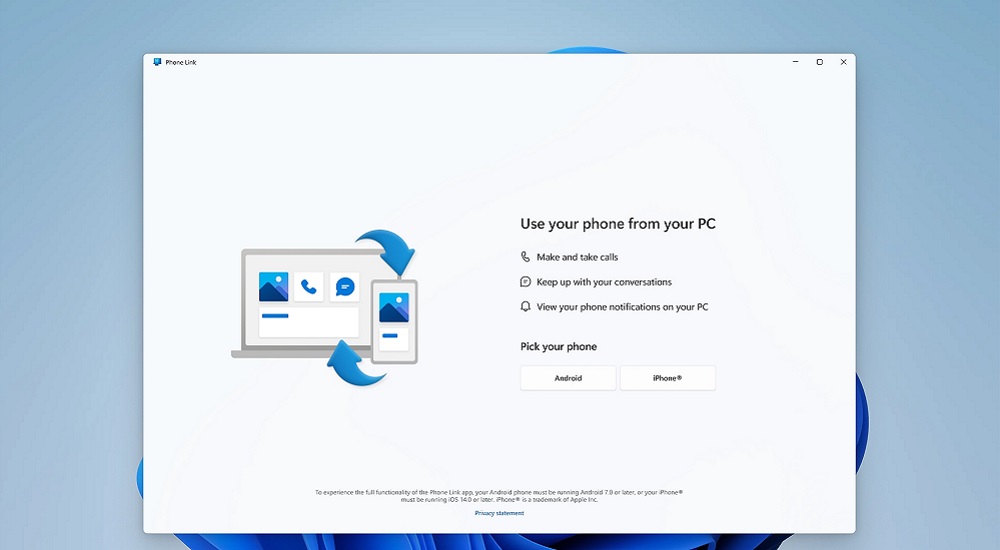
Keep in mind that there are some limitations. The feature doesn’t allow replying to a group message, or sending media files in messages. Additionally, the notifications are only received when the phone is connected to the PC.
After receiving the notifications, users can pin and remove them from the Windows interface.
Do read: How To Transfer Files From Mobile To PC; 5 Handpicked Methods
Compatibility
Phone Link for iOS requires an iPhone with iOS 14 or above OS version. The computer must have Windows 11, Bluetooth connection, and the latest version of the Phone Link app.
Currently, iPadOS and MacOS users don’t have the support for the feature.