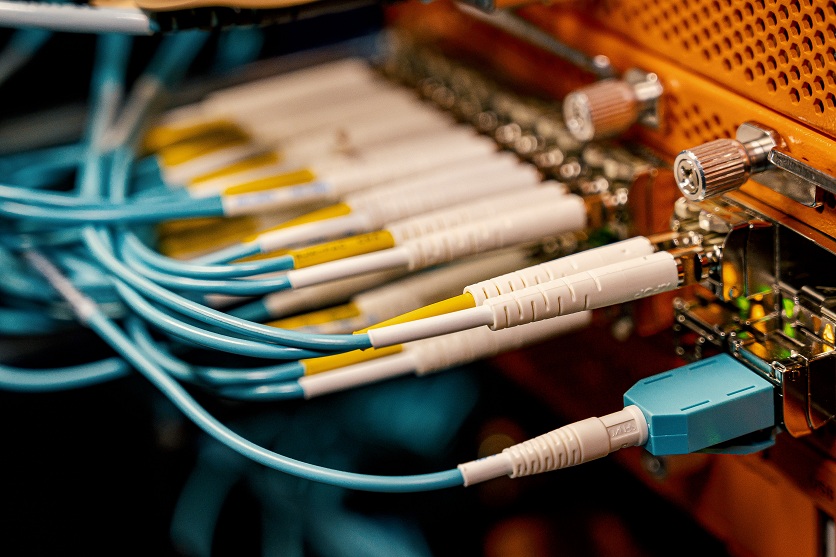It’s that time of the year, both iOS 18 and Android 15 are already out, though it’s in the Beta version right now. This new iteration of the popular smartphone OS is called Vanilla Ice Cream. And it brings cool new features as always. Here in this piece of article, let’s talk about the top features of Android 15.
Top Features of Android 15
1. Private Space
Android 15’s main highlighting feature is the Private Space. It creates an entirely different space for private app storage. If you are already using the Beta version on a Pixel phone, you can go to settings>security & privacy>private space. You can use a different Gmail for the Play Store and download apps inside the space for enhanced privacy. And those private apps don’t show anywhere else even when being searched on settings. A different fingerprint, password, and PIN can be set as well. Likewise, you can also add the existing app into private space by long-pressing.

2. Saving Pairs for easy split app usage
Suppose you are using split-screen for two apps and want to save it, Android 15 can now allow it. Pressing either of the icons from the two apps will give you an option of “Save Pair’ and it will save it on the home screen. You can just tap on it and voila! Those apps will open at a split screen.
Do Read:- All Android Phones To Get The “Repair Mode” That Will Keep User Data Protected
3. Disable screen protection mode
Android 15 also brings a new feature that will allow taking screenshots even in a mobile banking app or in incognito pages. Otherwise, you cannot take screenshots in such sections. This feature is hidden inside the developer mode.
4. Screen recording for one app only
Continuing the privacy thing, the Vanilla Ice Cream OS lets you screen recording without any disturbance. Suppose you are doing a screen recording of a certain app and tons of private notifications pop up on the screen. So, if you turn this feature on, it will only screen record the app’s activities, and your pop-ups won’t be seen.
5. Adaptive Vibration
Turning this on will lower the vibrational intensity if the phone is placed on a table, to minimize annoying vibration sound. While if the phone is placed on a sofa, the intensity increases, so that you can easily know that your phone is vibrating. Likewise, sliding the brightness bar will also give you haptic feedback on Android 15.
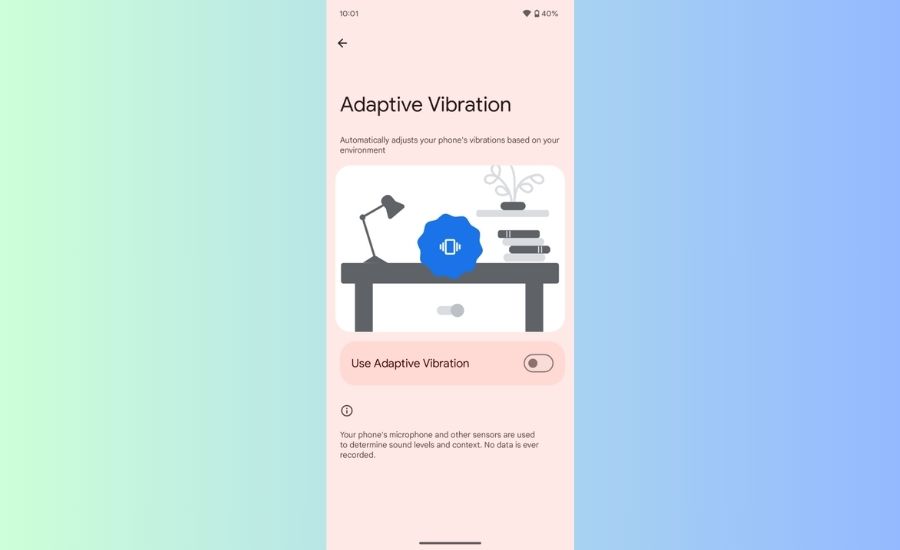
6. Notifications Cooldown
Android 15 has got something for those who constantly spam your inbox. This feature can cool down the annoying notification sound. Turning on will gradually decrease the notification sound with an increasing number of messages.
Have a Read:- Google Launches Nearby Share App for Windows to Share Files With Android
7. Anti-theft and Remote Locking
The Anti-theft feature will roll out in the upcoming versions. When someone snatches your phone away, the in-phone AI will automatically lock your phone. Another useful incoming feature is the remote locking. If you happen to lose your phone, you can visit android.com/lock. Then you can remotely lock your phone by answering a security question. The good news is that it will also be available for devices running Android 10 and later via a Play Service update.
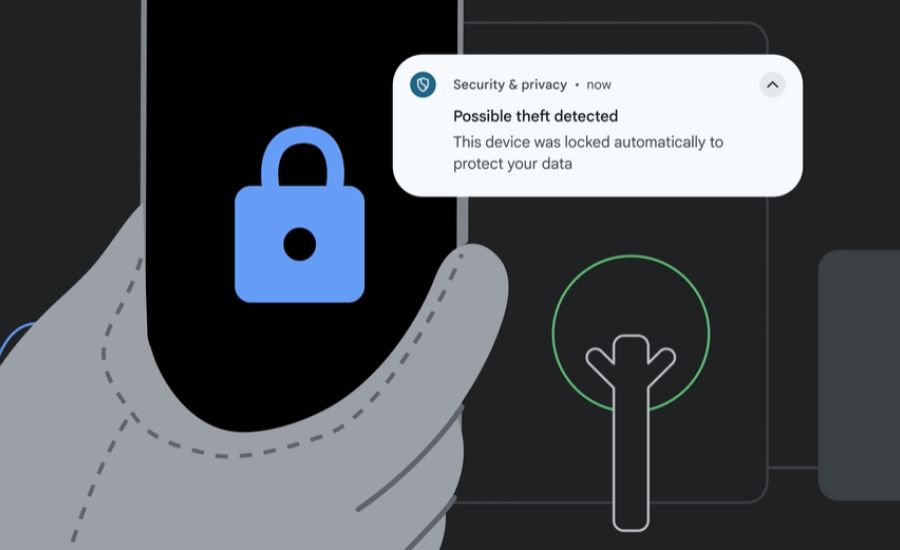
Also, Read:- Apple unveils iOS 18 with AI and RCS support: Find features
Android 15 Supported Devices
As of now only supported Pixel phones are eligible for a Beta update while other brands have also started providing developer preview access. The full version will arrive officially in October.
Google:- Pixel 6/Pro, Pixel 6a, Pixel 7/Pro, Pixel 7a, Pixel Fold, Pixel Tablet, Pixel 8/Pro, Pixel 8a
Developer Preview:- Honor, iQOO, Lenovo, Nothing, OnePlus, OPPO, realme, Sharp, Xiaomi, Vivo, Tecno