Apple has launched stable iOS 18 for users. The new OS comes with some hot features such as the power of AI, RCS messaging support, home screen customization, and lots more that will freshen the user experience of iPhone devices. Find out what you are getting with this next-generation upgrade for your iPhone.
Eligible iPhone users can download and install the iOS 18 and enjoy its salient features. The US tech firm has announced an array of new features including Artificial Intelligence (AI), a redesigned home screen, RCS messaging integration Photo app design changes, customizable emoji (Genmoji), etc.
Apple released the iOS 18 timely, just a few days after unveiling its latest iPhone 16 series and before the new iPhones go on sale on September 20. Find out the most tantalizing features of this software.
Apple iOS 18 top features
Text effects
Now iOS 18 lets you apply text effects in individual words in your messages. For example, you can use big, small, nod, explode, and ripple bloom effects in words. Besides, it’s now also possible to underline, bold, italicize, and strikethrough any word, letter, or phrase in iMessage.
You can also schedule messages to send them later and use satellite service to send encrypted messages when there’s no mobile network. Also, now, animated effects can be applied to letters, phrases, words, or emojis in iMessage.
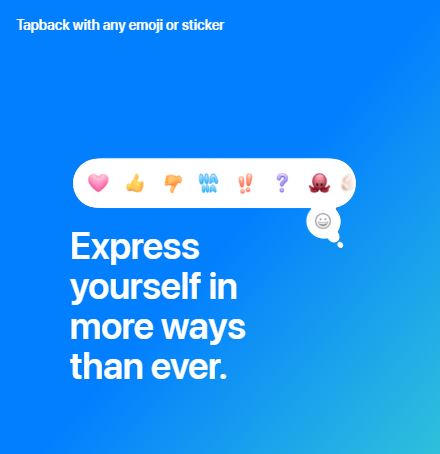
iPhone mirroring
iOS 18 brings a new iPhone Mirroring feature that lets you mirror your iPhone with your Mac. This lets you transfer files between the two devices, receive push notifications, etc.
ChatGPT on iPhone
While Apple Intelligence remains at the heart of iOS 18 and the company’s AI path, it also lets users use ChatGPT. After signing in with your OpenAI account, you can choose ChatGPT to use inside Siri, writing tools, and other features. What’s also fascinating is that if Siri can’t answer a query, the device takes it up to ChatGPT for a response. The ChatGPT use comes with a limit and if you have an OpenAI subscription, then you are at an obvious advantage. But do wait for a full suite of AI powers until iOS 18.1.

Apple says that it will cooperate with other large language model makers to embed their AI services into iPhones. That opens the door for Google Gemini to also be available on iPhones in the future.
RCS messaging on iPhones
Finally, Apple has finally added support for Rich Communication Services (RCS) on iPhones with iOS 18. This has required a series of insistence, and even a campaign from Google to force the Cupertino-based phone maker to follow suit. Anyway, with RCS on iPhone, users will be able to exchange high-quality images and video, and other files in between them. If contacts don’t have an iPhone or any Apple device, the Messages app now supports RCS which enhances user experience with the support for rich media content.

The RCS messaging support brings smart features such as delivery, read receipts, and richer media exchanges which non-iMessage users can benefit from.
Many carriers in the US and Europe are enabling RCS chats on their network. Soon, other countries will also provide these services for mobile users.
Call recording comes to iPhones
Apple has embedded native call recording and transcript features in the iOS 18.1 beta for developers. The feature is available on the Phone app and while recording, users can start, pause, and stop recording during an active call. It works on both incoming and outgoing calls. The feature should come in stable form in perhaps the next update iOS 18.1 in October.
Satellite messaging
With the new iOS 18, Apple gives users an option on their iPhone to connect to a satellite from their messaging app. How COOL is that! When there is no cellular network or WiFi, the satellite could be an ideal means of communication and credit to Apple for the service. However, the satellite connectivity in the iPhone is still in the early stages and its availability is limited to select regions.

Mail with category
The iOS 18 brings some new features to the iPhone mail app. The emails you get are grouped into categories but with smarter utility. The Primary category stresses the most worthwhile messages which can be from friends, family, and colleagues. Also, the new OS makes it possible to view parts of receipts, marketing emails, and newsletters that are grouped by the sender.

Home Screen gets more customizable
One of the restrictions Apple has on the home screen is it doesn’t allow you to switch apps’ places. That’s changing to some extent now. The iOS 18 will let you drag and drop the apps on the home screen to your liking. You can now leave blank spaces on your iPhone screen. Apple has growingly given in to the industry’s competition and made its system more open.
It’s also possible to access favorite controls from the Action Button. Changing the controls on the lock screen or removing them are the new features on iPhones.

The iOS 18 now lets you tint (change the color) the apps. This gives your iPhone’s home screen a different look in terms of color. As you can see, you can make four types of tint readjustments of your iPhone screen Automatic, Dark, Light, and Tinted. WAIT: You can also reduce the color saturation to zero and make all the icons black and white.
Better gaming with a dedicated gaming mode
The iOS 18 also features ways that maximize the gaming experience. The OS comes with a Game Mode that cuts down background activities on the phone which essentially frees more resources to utilize for the game. This results in significantly smoother gaming at consistently higher frame rates. Currently, the feature is available for a few games only. Most developers will optimize their games to this feature by the time the OS launches to the users later in 2024.

The Photos App changes
The Photos App is now workable with a single view instead of the previous tab-based app. As you can see from the images provided by Apple, the new Photos App has a grid of photos on top with some more collections at the bottom. You can slide sideways to get more collections to check on your favorite and featured photos.

A new Password app
Apple says that the new OS upgrade will also come with a company-made Password app. The purpose behind this app is to keep all the passwords that you have saved and use them easily whenever needed. It’s not something new. However, it’s a fresh and more sophisticated attempt to make the user experience better with passwords. The app also warns if the passwords are easy to guess. This will add a new layer to user safety for their app usage.
In the meantime, you can also try the latest Apple iOS 17.5 which comes with some exciting features such as the offline news mode.
Siri gets better with AI
Apple has further enhanced Siri with the iOS 18. Now, the popular iPhone voice assistant can get information from user emails such as their parents’ flight time, or extract information to fill out from the device. Apple has exploited the power of AI to upgrade Siri. Also, while active, a rainbow screen border goes off on the screen.
Safari Highlights
Apple’s default web browser on iPhone Siri now can detect vital information on a webpage and highlight it so that you can browse. These highlights can be directions to your next destination or quick links to learn more about your favorite music, movies, or TV shows. Similarly, the browser can also generate a short summary of a lengthy article before you venture into reading it.
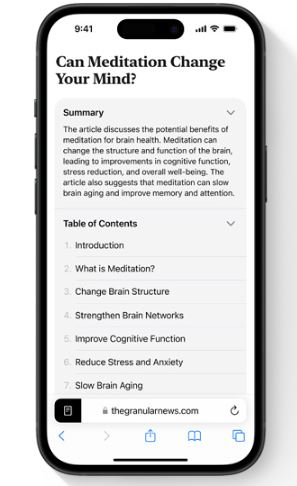
Third-party app controls in the Control Center
One of the most accessed features on the iPhone is the Control Center thanks to its diverse utility from turning on the flashlight to putting it on Airplane mode or changing brightness. With the iOS 18, third-party apps will also have their dedicated function in the Control Center panel. You can also add the Notes app from the Control Center enabling you to put down something quickly for a reminder later. This new iOS variant also lets you replace camera and flashlight icons on the lock screen.

Apple Intelligence on iPhones!
Apple announced its AI features with the “Apple Intelligence” during its developer beta. However, it will only arrive to users with iOS 18.1 in October. The Cupertino company earlier said that Apple AI features will be available on iPhone 15 Pro, iPhone 15 Pro Max, and other devices that run A18 or A18 Pro chipsets. Apple’s fiery rival Samsung played its AI card with salient features on the flagship Galaxy S24 Ultra smartphone. Apple is now having a go at it.
The AI feature comes with many generative AI capabilities. One of them is the “Rewrite tool” which helps you to reword your writing. If you are not confident enough with the diction and tone, you may count on the Apple Intelligence which shall come out in October 2024. The Rewrite tool can readjust your writing in three styles- Friendly, Professional, and Concise.
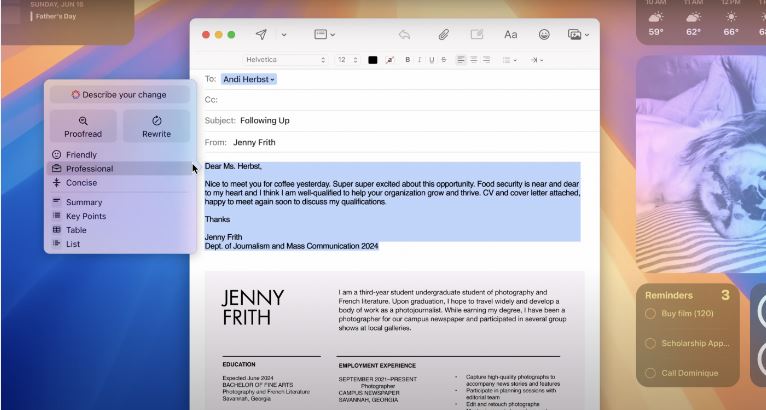
Also, you will be able to create your own emoji which Apple calls Genmoji by making simple text prompts. The Genmoji can be added in the Messages app as a Tapback reaction. These make your chats more fun, playful, and engaging.
Going forward, the iOS 18 will have various image editing features backed by AI. On the other side of the aisle, Google has a Magic Eraser tool that removes unwanted objects from the images to render the look you want. Apple here is also giving this valuable feature to the users.
Apple iOS 18 eligible devices
Only the iPhones from the iPhone SE 2nd generation or later, iPhone XS, and iPhone XR, iPhone 11 series, and later released lineups including the iPhone 15 and iPhone 16 series are eligible for the iOS 18 upgrade. Apple is likely releasing the next device as iPhone 16 so this upcoming series will probably boot to iOS 18.
How to install the iOS 18 on your iPhone?
These are the steps to quickly download and install the iOS 18 on your iPhone:
- Settings > General > Software Update
- Select iOS 18
- Tap Update Now to install

The iOS 18 comes with a 3.69 GB file size and you are suggested to download it on WiFi to avoid data pack exhaustion and even balance deduction.
Apple with another evolution in Androidification with the iOS 18
Well, the new system software, iOS 18 is the next-generation update for iPhone users. But what’s more interesting is that Apple has given more liberty to users with more customization options which is contrary to the company’s closed system. The ability to drag and drop apps on the home screen and RCS integration are some BIG steps in that direction. We did see the trend when Apple had to ditch its lightning port with USB Type-C.
The iPhone purists who are passionate about perpetuating the iPhone vs Android debate may not like these transactions however, the others who want interoperability between the two major smartphone platforms will certainly love the growing familiarity and connectivity between them.
What do you think of the iOS 18 features? Do you think the new changes make iPhones less distinct from Android or elevate their interoperability with others for the better? Do offer your honest perspective on this in the comment section below or in our social media posts.












