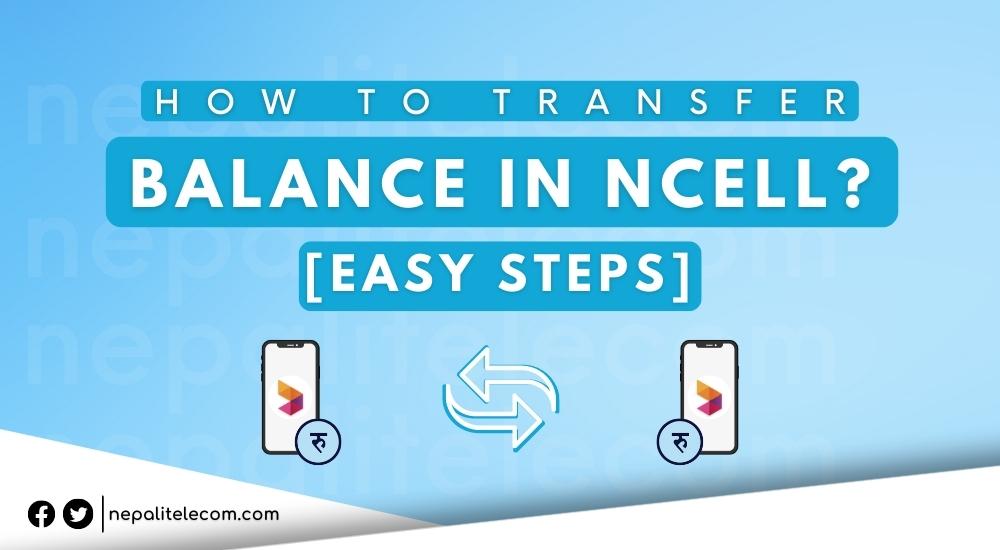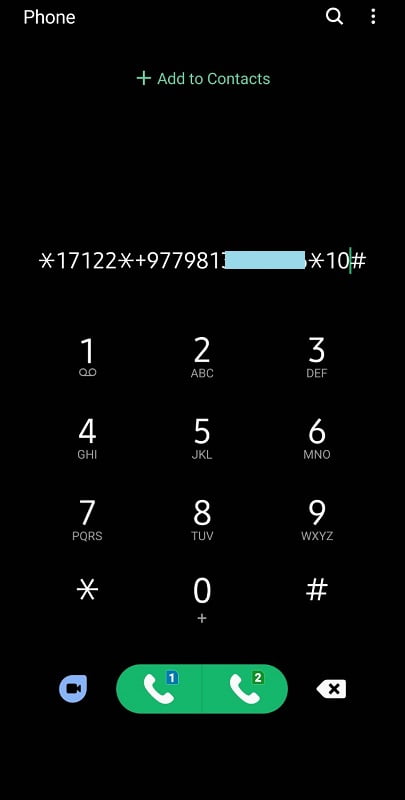You may want to help Ncell customer (your loved ones: friends, family) in dire need of mobile balance with a quick solution! Now you can transfer the money/balance from your account to another Ncell number. The transfer can only apply to the main balance of their mobile. This service benefits any Ncell number to send it anytime to their friends or family’s number using some code. Here is the complete transfer process from another Ncell number in 2024.
The amount of balance to transfer ranges from Rs 10 to Rs 200 at a time. So here the minimum balance that can be sent is Rs 10 and the maximum amount to send is Rs 200 at a time.
Ncell limits the number of transfers to only 3 times, so the maximum amount in a day is Rs 600.
This money transfer service will help customers to avoid any inconveniences due to the unavailability of balance.
Remember the balance transfer cannot be done from Ncell to Ntc or other operators’ numbers or even from Ncell prepaid to Ncell postpaid SIM and vice versa. So, the balance transfer is only allowed from Ncell to Ncell number.
Table of contents
How to transfer balance in Ncell?
Time needed: 1 minute
To transfer balance in Ncell, you need to follow the following steps
- Dial 17122 to activate the transfer service for one time
- Dial a USSD code number with receiver mobile number and amount.
Dial *17122*<Type receiver’s mobile number>*<Type transfer amount>#

For example, to transfer Rs. 10 money from your Ncell number to another Ncell number of your friends or family, you need to dial *17122*98XXXXXXXX*10#. where 98XXXXXXX is the receiver’s mobile number.
Suppose A is the sender and B is the receiver of the balance. After sending the required balance either from the USSD code or mobile app, the balance gets deducted from A and it adds to the balance of the B.
You can also transfer balance via Ncell mobile app, which can be considered a safe way to do so. And it requires an active internet connection, in contrary to the USSD method.
Ncell Balance transfer Service charge
The service charge for the money/balance transfer in Ncell is
- Rs 1 (excluding taxes) per balance transfer. So after the addition of TSC and VAT each of 13%, the service charge becomes Rs 1.28.
- So, if you send Rs 10 from your mobile to another mobile, the other mobile will receive Rs 8.76. They calculate the received amount by subtracting the service charge from the sent amount.
- If the receiver has some pending amount for services like a loan, then they will also deduct that amount from the sent balance.
Read: How to check the remaining volume in the Ncell data pack? >>
To know more information about the money/balance transfer, customers can
- dial 17122 to listen to the IVR information.
You can only transfer the money only from Ncell prepaid to another Ncell prepaid number. It is not possible for the transfer in Ncell from Ntc or other operators’ SIM. This balance transfer service helps people to avoid inconveniences due to the sudden unavailability of balance or any pack. The balance recipient can use the transferred amount for making calls, sending SMS/MMS, and surfing the internet.
Balance Transfer from abroad
People living abroad also want to send the balance/money to their phones. There are people who take their Ncell SIM cards while traveling. So, they want to send the balance for roaming or use it immediately when they land at the airport upon arrival. For this, there is no such balance transfer, but you can use your debit/credit card to recharge your Ncell number online >>
Comparison to Ntc
Compared to Ntc, Ncell has some limitations for money transfers. First Ncell customers can only send the balance 3 times a day. Second, Ncell takes some service charge for each transfer, as mentioned above. Whereas in Ntc you can only send the balance 5 times and is completely free. Read more about the Ntc balance transfer >>
Frequently Asked Question (FAQs)
You need to dial *17122*98XXXXXXXX*10# to send Rs 10 balance to the number.
No you cannot send balance from Ncell to Ntc.
No you cannot transfer balance from Ncell to eSewa or other wallet.
You can transfer from Rs 10 to Rs 200 at a time in Ncell.
You can transfer balance for 3 times a day in Ncell.
The service charge for Ncell balance transfer is Rs 1 (without taxes) for each transfer.
No, the balance transfer is only within Ncell prepaid numbers.
The transferred amount/balance can be used to make calls, send SMS and surf data.
Let us know your feedback on the Ncell balance transfer process, in the comment section or on our Facebook page.