Here you can find the complete process to transfer balance in Ntc SIM card. The service saves you while you are low on balance or help your friends, family who are in dire need of it. Here, you will find a comprehensive guide to know the steps for this balance transfer.
Table of contents
Important points for balance transfer in Ntc
To transfer balance for your friends/family mobile number, you need to take care of following important points.
- As you need security code for the balance transfer in Ntc, do not share the code with anyone. Do keep it secure and protected.
- There is no service charge for the balance transfer with Ntc’s SIM Card.
- Always confirm the recipient mobile number before you transfer the balance. The amount once transferred may not be able to get back if the mobile number is mistaken.
- You can also transfer balance without using security code. Find the process below.
Then you can also find the procedure (with steps) to get the security code by dialing a code instead of visiting Ntc office. But it does not mean you need to always have security code for this transfer, as you can also send the balance without using it.
Nepal Telecom is a pioneering telecom operator of Nepal with around 60% market share. There are multiple features in Nepal Telecom that are provided to create a value for the users, and this is one of them. Similarly, the best part of the service is that it is completely free of charge. And it is available for all of their GSM prepaid users.
Remember your mobile validity period will not increase with the transfer. If you have less balance and also increase validity, now you can recharge your balance online. Read Ntc recharge process and the recharge card pin recovery>>
How to transfer balance in Ntc?
To transfer balance in Ntc, there are several methods (like USSD, Mobile App, Self-care) which you can find step by step below.
Using the USSD code, you need to follow these steps to transfer the balance.
- First, you need to have a security code which you might have saved it somewhere. If not, you need to send a message scode to 1415 to get the security code.
- After having the security code, you need to dial USSD code *422*security Code*Phone No*Rs# where Phone no means the receiving mobile number and Rs denotes the amount of money to be sent in rupees.
- The above method works for GSM prepaid numbers whereas you can use the same process to send the balance to CDMA numbers (Sky numbers).
- You can also send the balance from your Nepal Telecom prepaid number to Nepal Telecom Postpaid using the same process as above.
Additionally, you can also use the common USSD code with format: *133*securitycode*PhoneNo*Rs#.
Read more: How to check the balance in Ntc SIM card? >>
Earlier, I preferred this USSD method to transfer the balance in my Ntc SIM as I remembered the code and process, but it is not the case for newbies. So, I recommend checking the second method which is via the NT Mobile app, as described below.
How to get the Security code in Ntc?
To get the security code of your Ntc number, via message, you need to follow the steps:
- Send a message “scode” to 1415.
- Then, you will get a 8 digit security code on your mobile.
- After receiving the code, you can use it for the balance transfer with the process mentioned above.
Ntc warns not to share the code with others, as there is a big risk! My friend once lost all of his balance after sharing the security code with one stranger call who faked as an Ntc customer representative. Check out: How to take loan in Ntc? Amount and Process
Balance transfer using the mobile app
If you find the above method to be quite difficult (due to the security code and more), you can easily transfer the balance in Ntc using their mobile app. So, this balance transfer method does not require a security code, as mentioned in the steps below.
- Go to Nepal Telecom mobile app and log in with your account. (If you do not have the Nepal Telecom mobile app, download it just now as there are more features included in the Ntc mobile app)
- Find the “Transfer Balance” tab (Red color) on the First page and then click it.
- Then, enter the “Recipient Phone number” and the Amount in Rs to send.
- Press “Confirm” and Ntc will send an OTP (One time password) to your mobile.
- Enter the OTP and validate which will confirm the transfer.
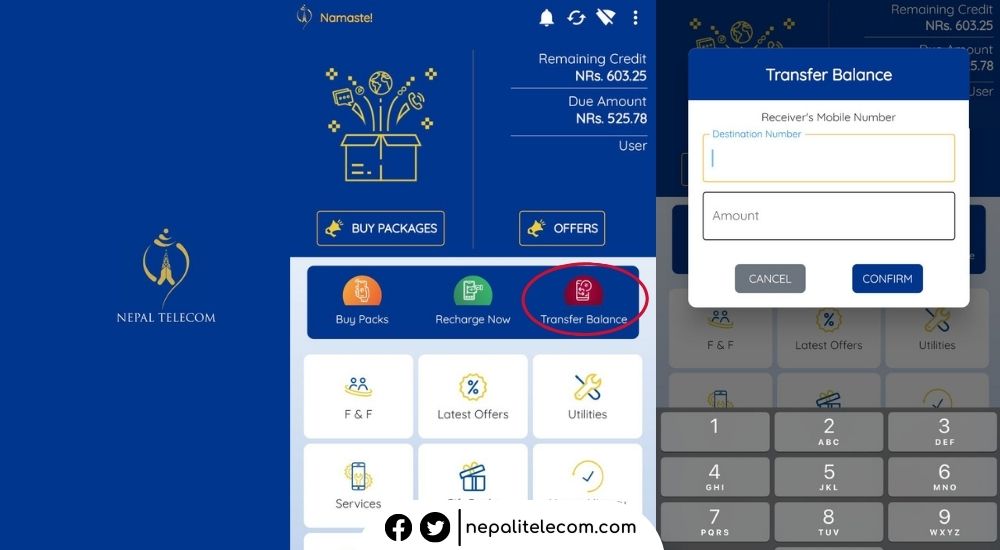
Transfer using Self-care
The balance transfer can also be done from their Ntc’s Self-care portal. Find the following step.
- First, visit Ntc website and log in to your account.
- Then, click the Balance transfer tab, and enter the recipient numbers and balance.
- Submit to confirm the transfer and then you are good to go.
Check out: Ntc Number Check
Transfer from Ntc postpaid
You cannot directly transfer the balance from Ntc postpaid either to a prepaid or postpaid, as balance transfer is only available for prepaid. But you can send gift packages for which you need to send data packs, and voice packs to Ntc mobile (either prepaid or postpaid) using the Ntc Gift portal.
Read more: Latest Ntc data pack >>
How to transfer the balance in Ntc from Ncell?
You cannot perform balance transfer in Ntc from Ncell or even from Ntc to Ncell. As the balance is managed by the telecom operator locally, the money/balance in their account cannot be sent to another telecom operator.
Limitations
The minimum amount that can be transferred from Ntc is Rs 10, and the maximum amount to send is Rs 500. Another limitation of the balance transfer service in Ntc is you can send the amount 20 times a day only. However, there is no service charge in Nepal Telecom for the balance transfer. Similarly, with a balance transfer, the receiving mobile number will not get any increment in the validity date.
Balance Transfer Problem
Sometimes you may encounter issues in transferring money to your friends or family numbers. So, these are the Ntc money transfer issues and probable solutions, that I encountered.
- Could not get the Security code: Find below how to get the security code from SMS. Sometimes if the issue persists, you may contact the Nepal telecom center.
- Connection problem or invalid MMI code: You may have dialed an incorrect number, please check the format of the balance transfer above.
- Insufficient balance: You need to have a sufficient balance transfer in your number to transfer the amount you want to send.
- Validity doesn’t increase: You need to be aware that the validity of the sim card won’t be increased with the balance transfer.
- Didn’t get any confirmation SMS: Sometimes you may not get an SMS or get a little late for the confirmation. So, you need to check the balance in sending and receiving numbers.
Read more: Ntc FNF service for affordable calls >>
Frequently Asked Question (FAQs) for transferring balance in Ntc
To transfer balance in Ntc, you need to dial *422*Security Code*Phone No*Rs#. Enter receiver number in Phone no and Amount to send in Rs.
You cannot transfer your SIM balance to other accounts.
You can transfer amount of Rs 10 to Rs 200 in Ntc.
You can transfer 20 times a day in Ntc.
You do not need to pay any service charge for transfer in Ntc as it is for free.
No, the validity of your SIM card will not increase with balance transfer.
You can use Nepal Telecom mobile app to transfer the balance without security code.
Sometimes there may be an issue with the security code reply (if you get no reply or an error message). In that condition, you may need to visit Nepal Telecom counters just once to get the security code and save it safely for all the transfers later. Further, these days, you can also get many services from the Ntc customer care center by calling them.
Read more: How to transfer balance in Ncell >>










