Apple has launched the iOS 17.2 update with a gamut of new features, improvements, and security enhancements and you can download them right away. While the update represents a slim set of changes to the iOS 17 generation, expect to have a cool freshen-up for your iPhone (including the Journal app). Find out what’s coming to your iPhones with this update.
Table of contents
- iOS 17.2: New Features
- The Journal app finally comes to the iPhone
- You can change notification sounds
- Spatial video capture on iPhone 15 Pro and 15 Pro Max
- Better zoom capacity
- React with Stickers in Messages
- iMessage Contact Key Verification
- Favorite songs in Apple Music library
- Action Button gets a new preset
- Apple TV app includes movies and TV shows
- FaceTime gets a blocked user alert
- List of iOS 17.2 compatible devices
- How to download/install iOS 17.2 update?
iOS 17.2: New Features
The iOS 17.2 comes as the successor to the iOS 17.1 and extends iPhones’ features and functionalities. The new update brings a much-exciting Journal, app, and support for the Qi2 charging standard, plus bug fixes, and security enhancements. Here are all the major iOS 17.2 features coming to iPhones.
The Journal app finally comes to the iPhone
Perhaps the most awaited feature, the Journal app has finally landed on iPhones with the iOS 17.2. The app allows you to enter your daily activities and offers smart suggestions based on your activities. Use the Journal app to record all small and big events in life. The app intelligently groups outings, photos, workouts, etc.
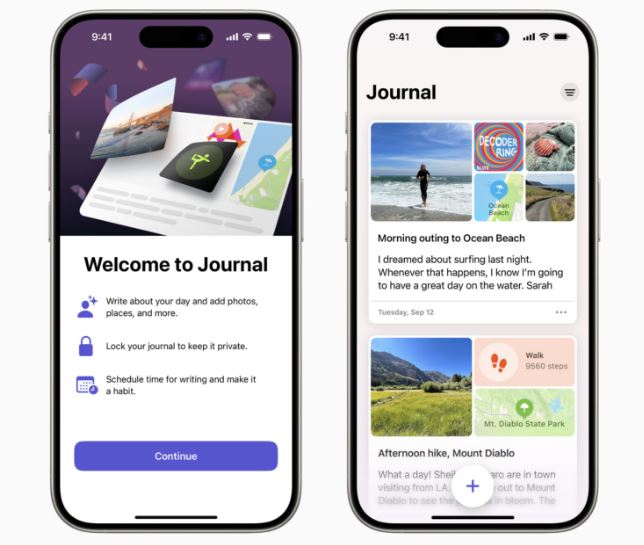
You can change notification sounds
The iOS 17.2 lets you change the default alert sound for notifications on your iPhones. The ability existed before for text, mail, and other services, but now, the expansion goes all over. You now have more freedom to use a notification sound of your choice.
Spatial video capture on iPhone 15 Pro and 15 Pro Max
Apple is allowing iPhone 15 Pro and iPhone 15 Pro Max users to record spatial videos. Thanks to the highly advanced camera systems built on the latest flagship phones, the users can capture spatial footage with depth and immersion. The feature may be limited to the two iPhone models, but expect them to feature on more devices in the future, at least in the Pro variants.

How to capture spatial video on iPhone 15 Pro models?
Here are the steps to capture spatial video with iPhone 15 Pro devices:
- Open the camera app
- Tap on the Video option, rotate your iPhone 15 Pro or Pro Max to the landscape mode
- Tap the spatial video icon, and tap Record.
Additionally, the “AirPlay Receiver” option in the settings lets you stream and share content from Apple Vision Pro to iPhone.
Keyboard
With iOS 17.2, Apple has added an option to disable inline predictions. You can get this feature via the Settings app>choosing General> Keyboard> Show Predictions Inline.
Better zoom capacity
With the iOS 17.2, users of iPhone 15 Pro and Pro Max get faster focus speed while taking zoomed-in photos. Leverage this feature and cool up your iPhone photography.
React with Stickers in Messages
The new iOS update enhances messaging. You can now hold on to any text in the Messages app on your iPhone and send a reply with a Sticker. Till iOS 17.1 or before, you would drag a sticker to a chat bubble, however, the new way is faster and more convenient. The “Sensitive Content Warning” to Stickers discourages the transactions of illicit and disturbing content. Additionally, the “catch-up arrow” lets you directly go to unread messages you might have missed in a busy thread.

Also recommended: Apple to adopt RCS Chat: Android-iPhone messaging to become better and easier
iMessage Contact Key Verification
The iMessage Contact Key Verification feature lets you ensure that your messages reach the intended person. Use this feature if you are a high-ranking officer or someone who faces security threats and the content in your message is highly sensitive.
Check out: Latest Apple iPhone Price in Nepal 2024
Favorite songs in Apple Music library
Apple now lets iPhone users add their favorite songs to the Music Library. This feature comes to iPhones by default and you can turn it off from the Settings. This is an extension of tagging their favorite music in iOS 17.1. Apple has also added an interesting feature called Focus Filter for Apple Music. You can use this feature while giving your iPhone to someone else for listening to music as this ensures their music taste doesn’t affect your future recommendations.
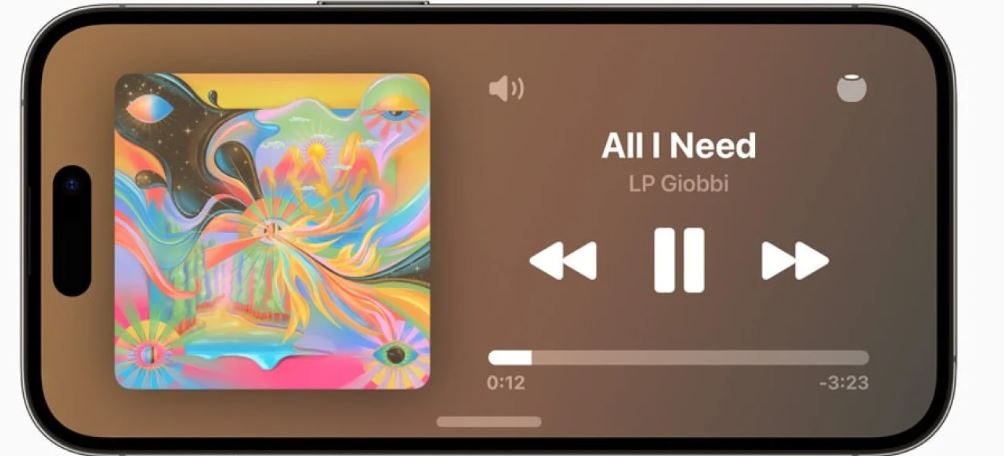
Action Button gets a new preset
The iOS 17.2 brings a new preset “Translate Mode.” Use this feature to talk with someone else in a foreign language. The Action Button is used for a number of features such as turning on the phone’s flashlight or launching a shortcut. Now, it’s integrated with a translation feature.
Apple TV app includes movies and TV shows
Now, the Apple TV app will include movies and TV shows. Before this, they were available via iTunes. The latest update makes Apple TV a one-stop destination for movie and TV series purchases. This has to be one of the major changes for the iPhones with the iOS 17.
Find out: iPhone 14 Brings Emergency SOS Via Satellite
FaceTime gets a blocked user alert
Just before you get a call from a blocked FaceTime user, iOS 17.2 will send you a warning. This could avoid undesirable situations.
Smarter moon calendar
The iOS 17.2 features an interactive moon calendar. You also get updates about rain, snow, and other weather conditions. The dynamic wind map feeds animations and patterns of weather for the next 24 hours.

Likewise, the Weather app gets new widgets for Details of UV index, possibility of precipitation, wind velocity, air quality, etc. Plus, there are other widgets- Sunrise/Sunset, And Daily Forecast whose functions are self-explanatory.
The App Store gets a top-bar navigation
The iOS 17.2 allows you to navigate through app categories which include Health and Fitness, Entertainment
Get your health information from Siri
The iPhone has an iDevice digital assistant. This draws information from the Health app. Ask questions like Tell me my heart rate”, or “What is my steps count today.” Siri will give you the details. Siri can also give data about altitude in the Maps app.

Contact Sharing gesture for boarding passes
The iOS 17.2 lets you use Contact Sharing to share flight tickets, movie passes, and other wallet services.
Qi2 charge support
Apple barely gives new features or support to older devices, however, with the new iOS 17.2, the older-generation lineups such as iPhone 13 and iPhone 14 now support Qi2 charging standard. Succeeding the Qi charging standard, brings higher capability for wireless charging. The support enables iPhone users to use third-party brand (such as Anker and Belkin) chargers. The iPhone 15 series smartphones already support the Qi2 charging standard.
List of iOS 17.2 compatible devices
As with the iOS 17.1, the iOS 17.2 is compatible with all those devices that run iOS 17. So, the list should include the iPhone XS series, iPhone 11 series, iPhone SE 2020, iPhone 12 series, iPhone 13 series, iPhone 14 series, and the latest iPhone 15 series. Users in Nepal should also get the iOS 17.2 on their iPhones.
The iOS 17.2 update is rolling out to all smartphones running on iOS 17. This includes:
- iPhone XS series,
- iPhone 11 series,
- iPhone SE 2020,
- iPhone 12 series,
- iPhone 13 series,
- iPhone 14 series, and
- iPhone 15 series.
How to download/install iOS 17.2 update?
To get all these new features and security enhancements, you need to update the operating system of your iPhone to latest one. It would help if you also had a phone that is compatible with the current OS. The iPhones install the new updates by default if the automatic update is turned on but you can also do it manually. Here are the steps to download and install the iOS 17.2 update on your iPhone.
- Go to the Settings app on your iPhone
- Tap General then select Software Update
- If you see the iOS 17.2 update, your phone is ready to install the update
- Tap Update Now
- Agree to the terms and conditions and let your phone download the update
- Once the download completes, you can tap Update Now to install it.
Note: Make sure that your iPhone has enough charge for the update to be installed.
For more information on iOS 17.2 update, features, and download, let us know in the comments below.












