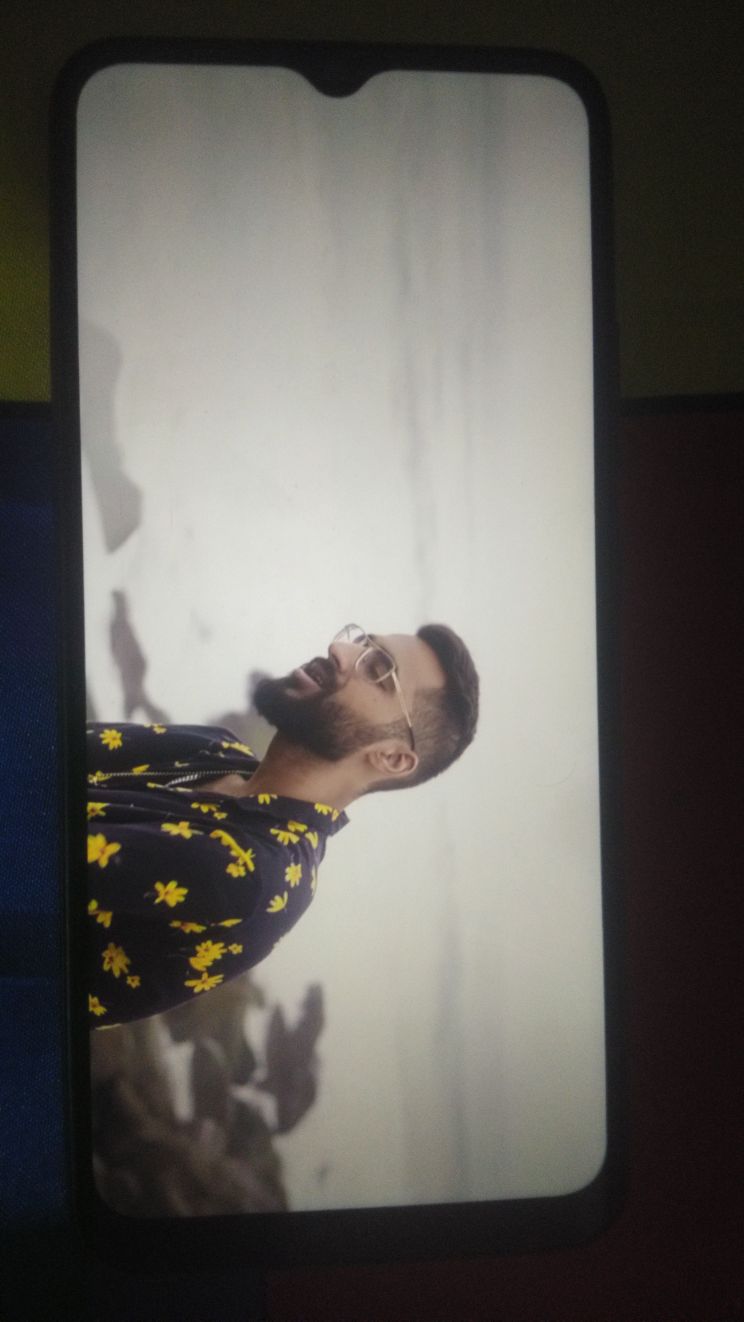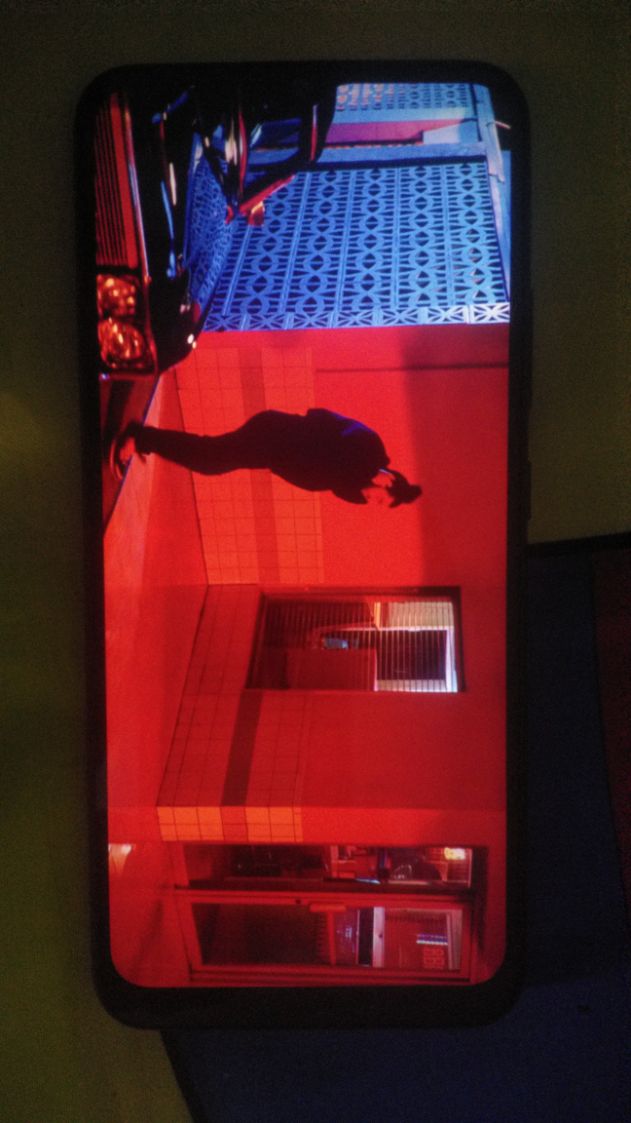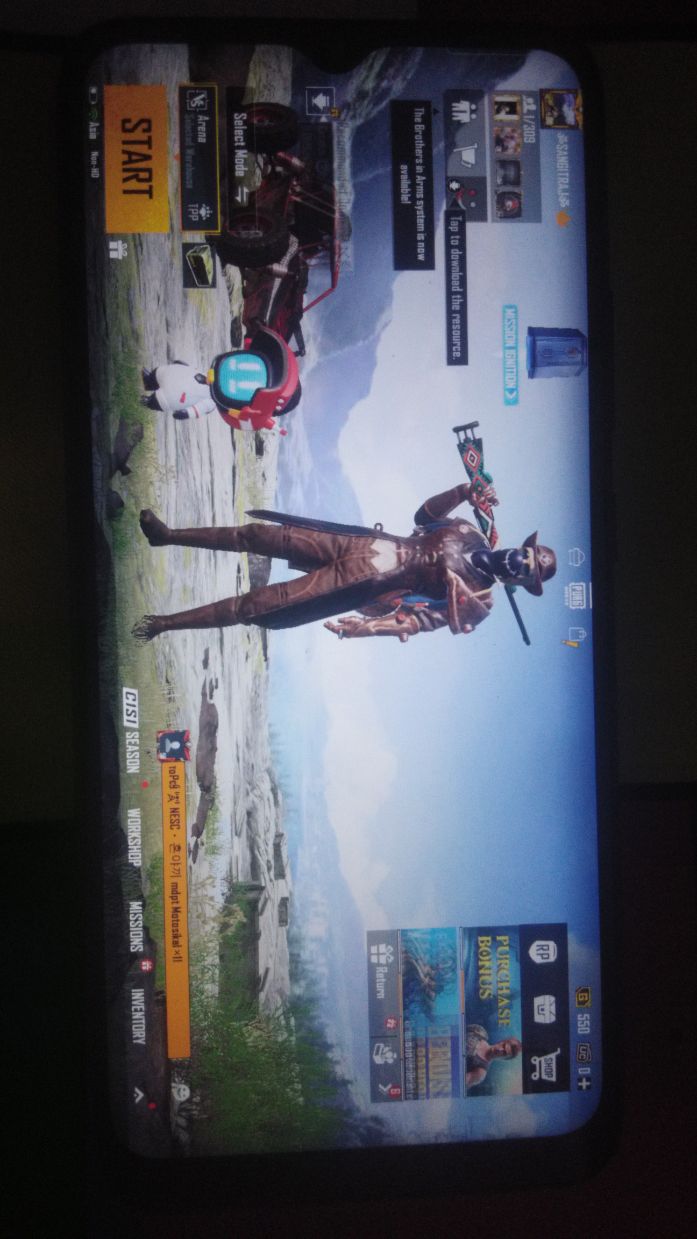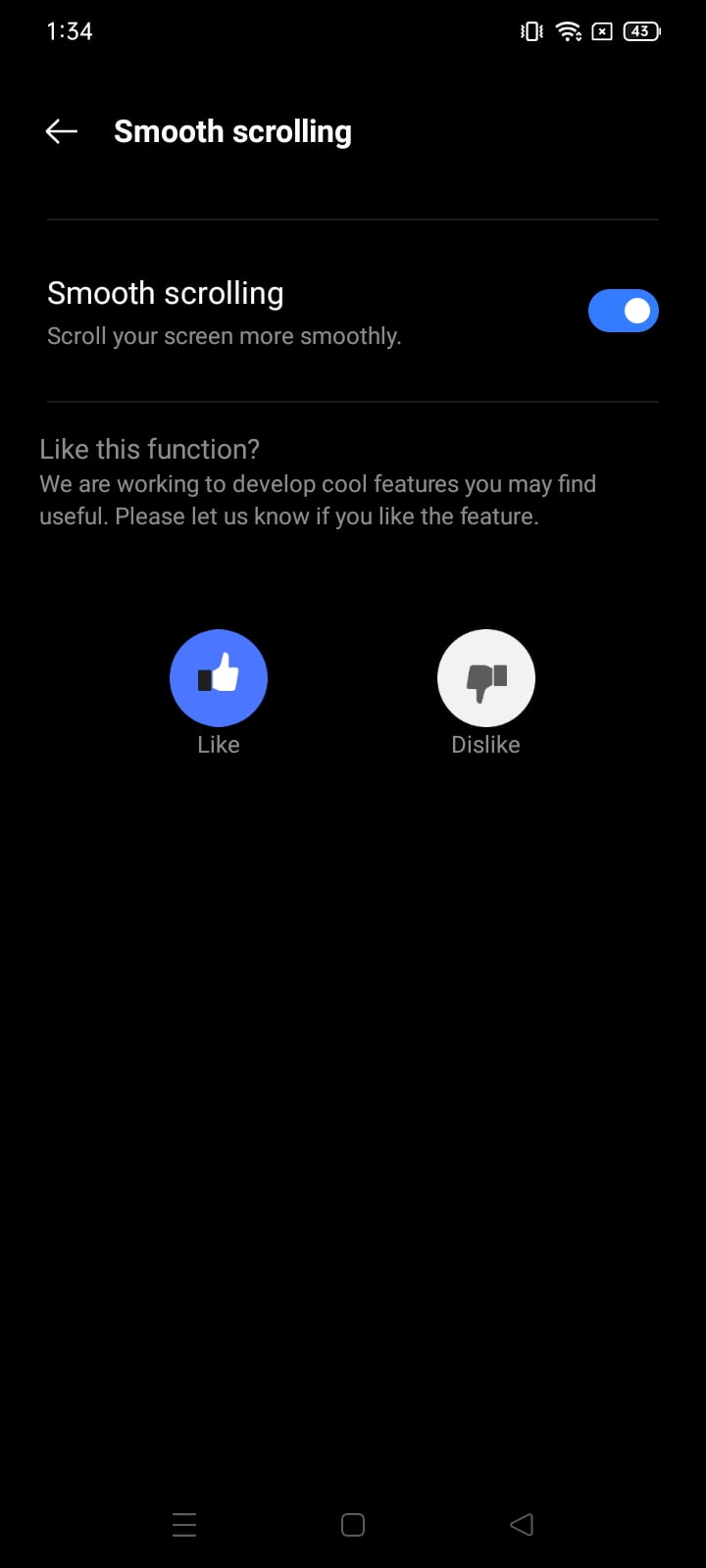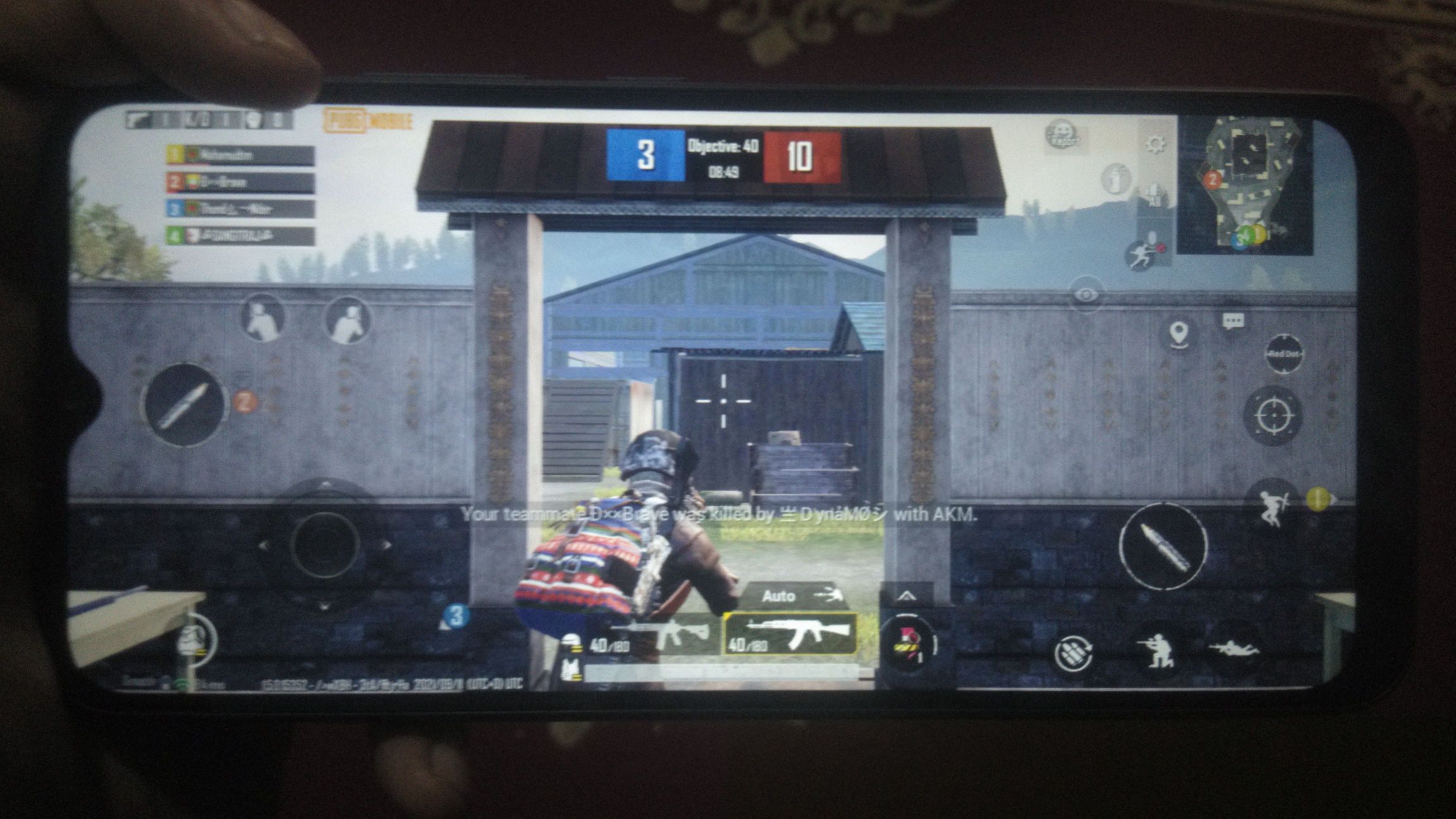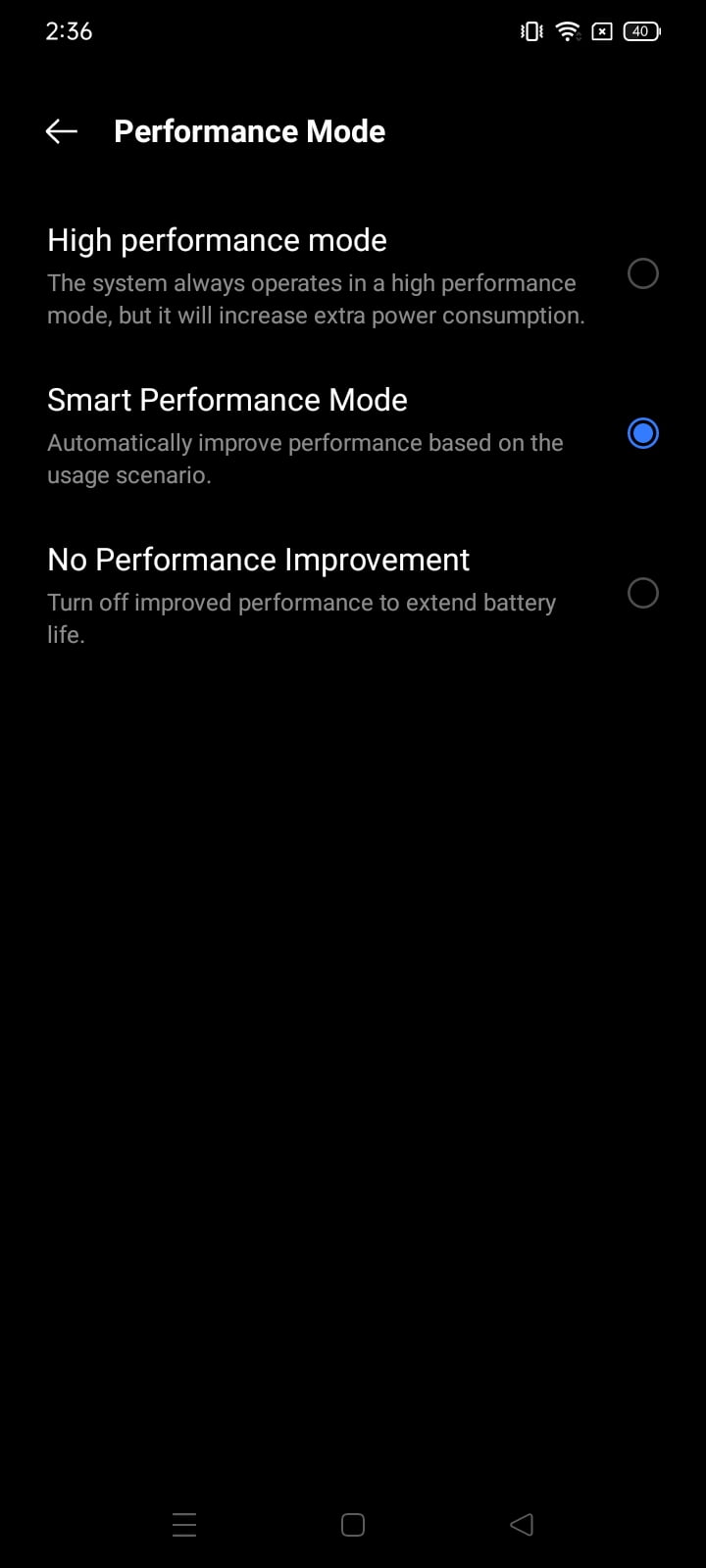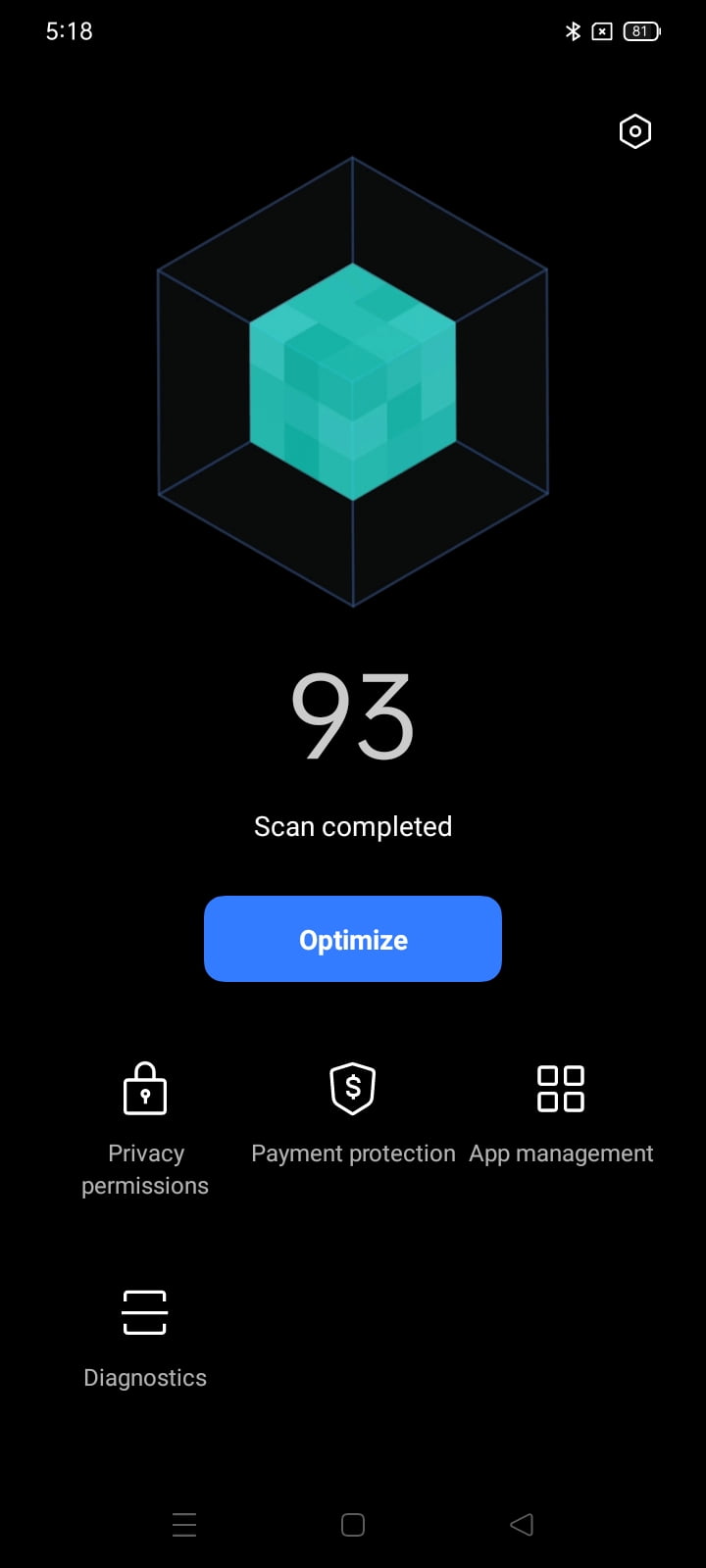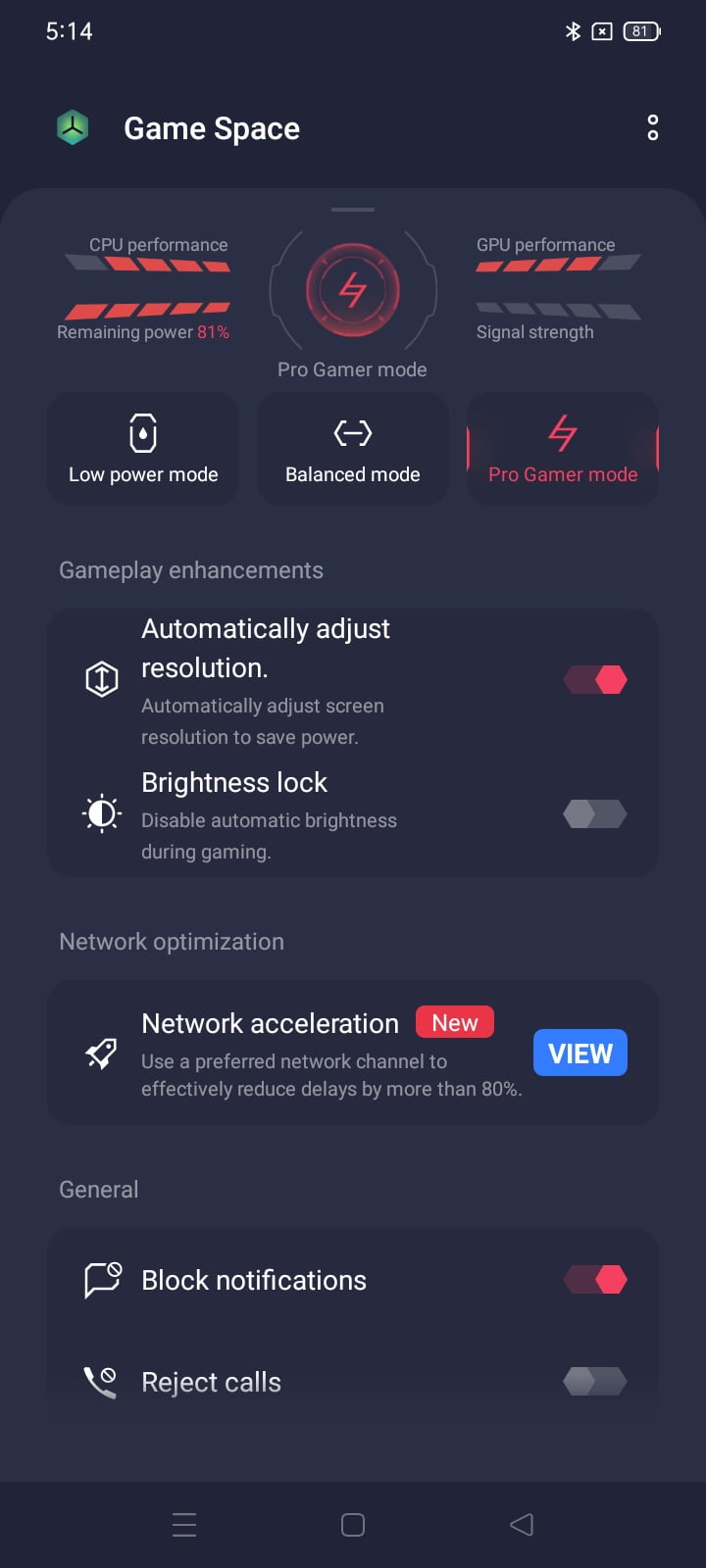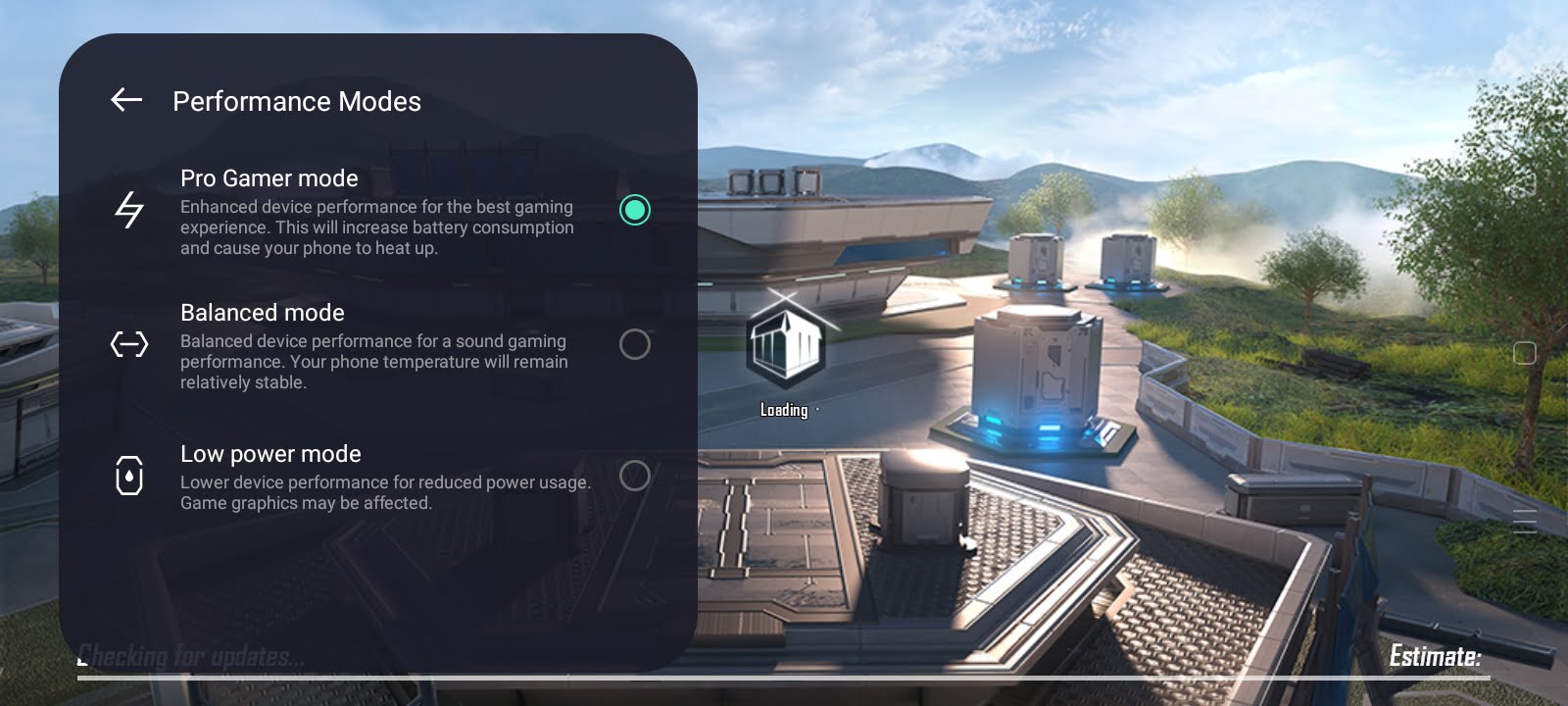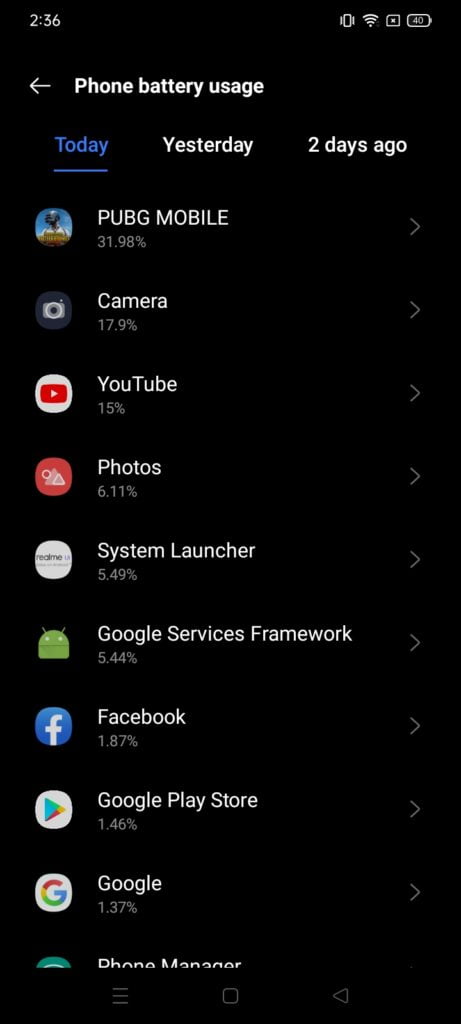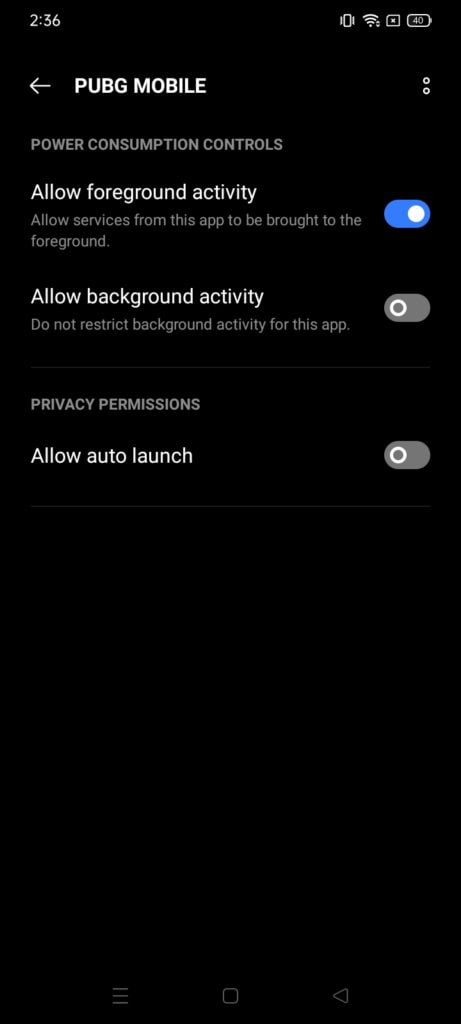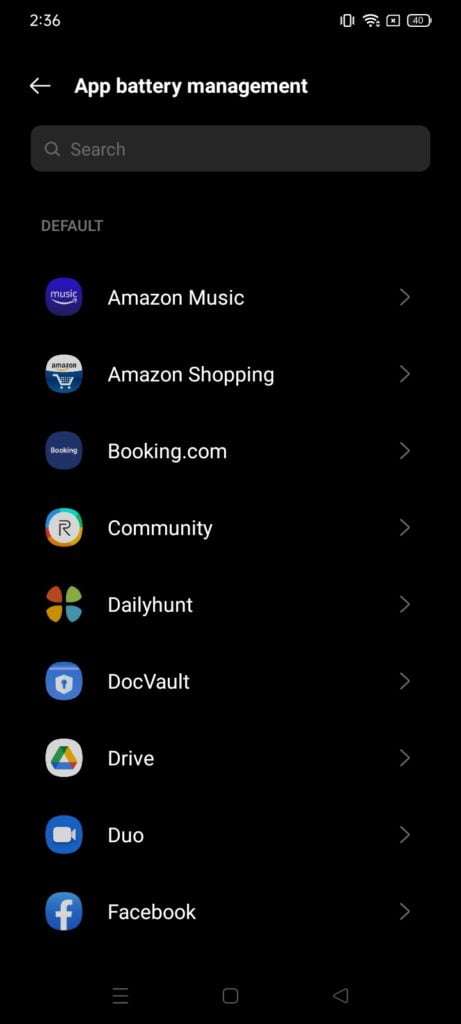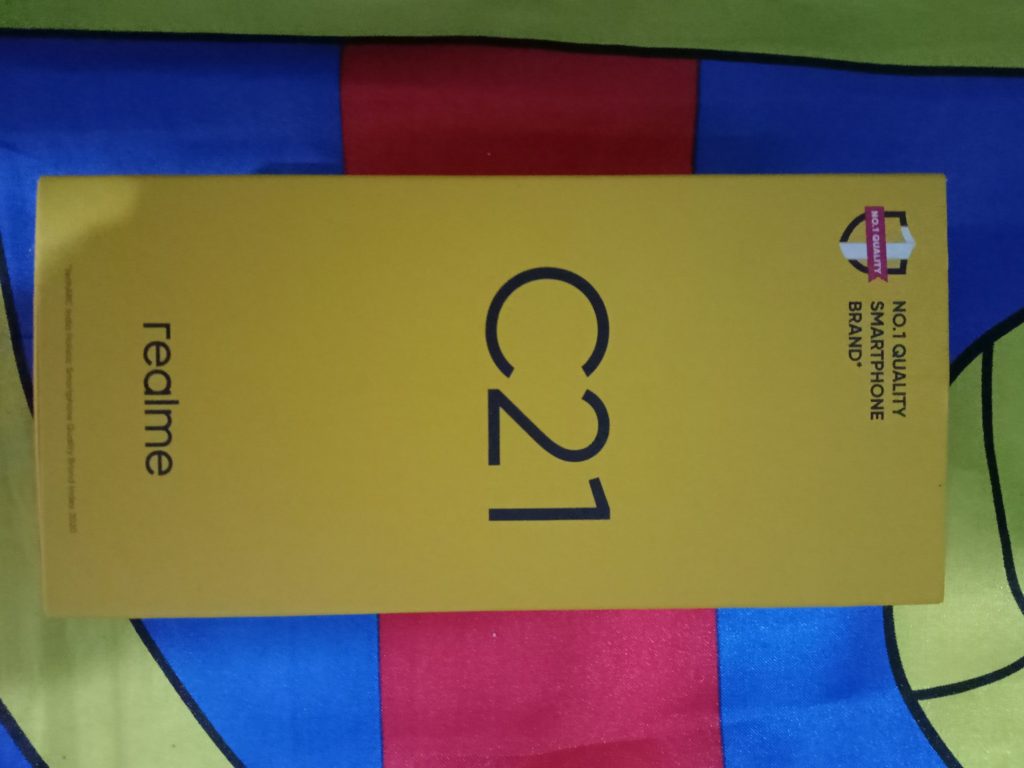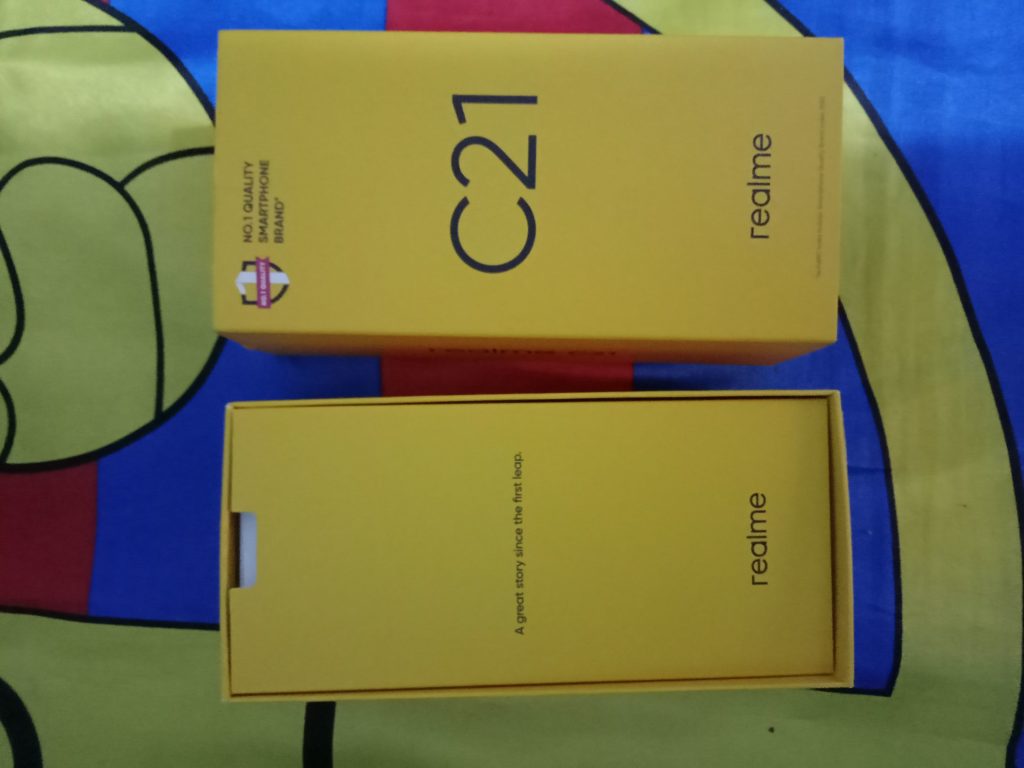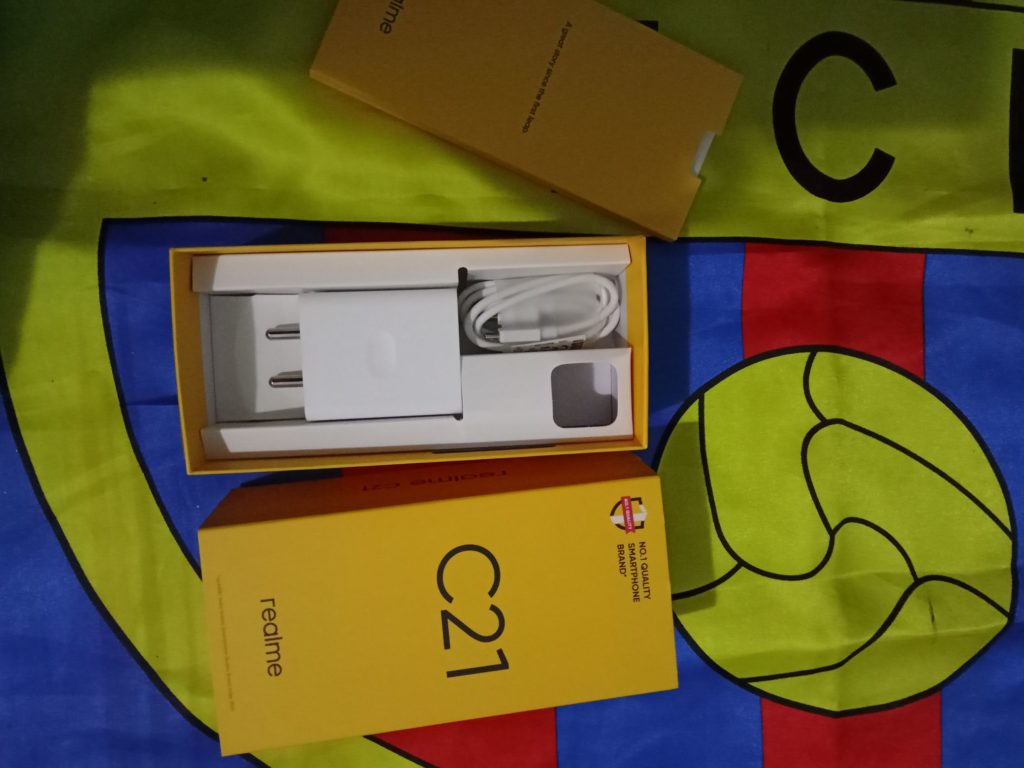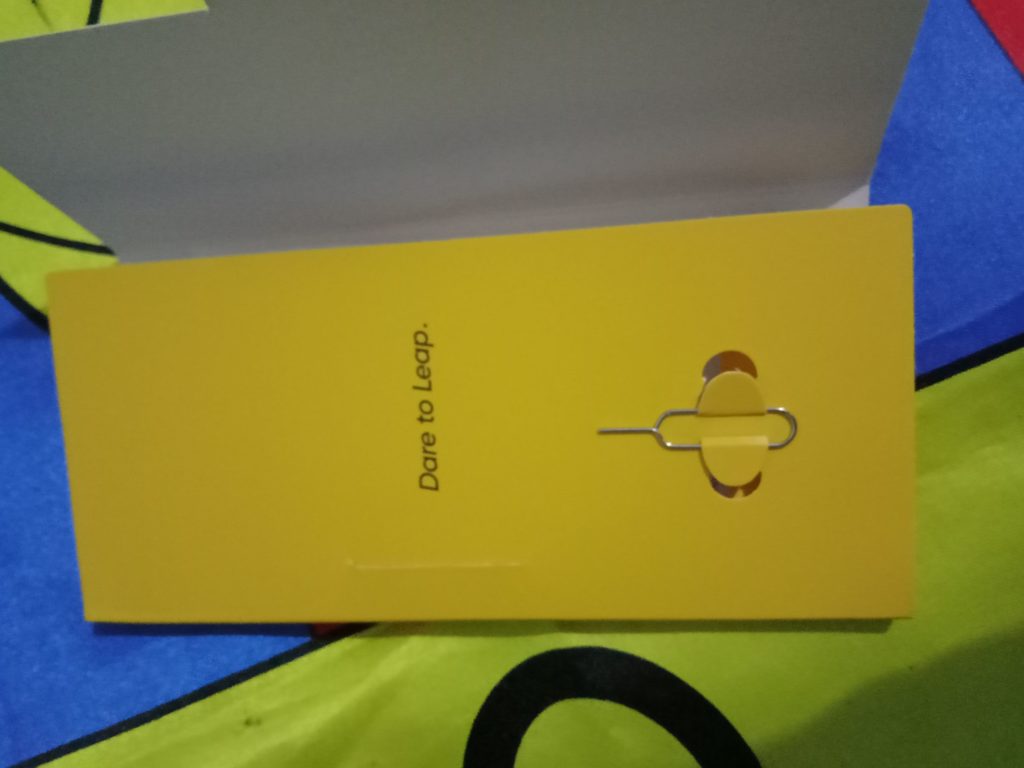Recently, I got my hands into the Realme C21. The Realme C21 was launched at an entry-level budget segment. However, when I used the device, I felt like I wasn’t using a budget but rather a mid-range phone. In this ‘Realme C21 Review’, let me share all of my experiences with the device.
| The Good | The Bad |
| Good Display | Not so good speakers |
| Good performance | Heats a bit while gaming |
| Good Camera | Portrait Mode doesn’t work well every time |
| Good Battery backup | Lots of bloatware |
| Decent Charging Speed |
Don’t Miss Out On: Redmi Note 10 Pro Hands-On Review
Realme C21 Review
Good HD+ Display and Design
The Realme C21’s display delivers whatever the company claimed to. This IPS LCD HD+ panel is better than most of the budget smartphones display out there in the market. The best part of the display is the device boasts a Smooth Scrolling option in Realme Lab inside Settings. When you turn it on, you get a better Smooth Scrolling experience.
There’s no issue in the video viewing experience as well. The waterdrop notch blends beautifully with the content. Plus, the displays, HD+ resolution present the content in a vivid and clear manner that you can’t put your eyes off it. Scrolling through apps, and feeds feels so good. Nevertheless, the brightness of the display is perfect, it works well in bright sunlight also.
The design of the device is pretty geometric-like with its textures. Because of this, the device never gets any fingerprint dent which is very satisfying. I got my hands onto the Cross Black variant of Realme C21 that looked very good from every angle.
Even the rear panel and frame is plastic built, every time held the device, it always felt solid. Holding the device while walking or sitting in a restaurant feels very comfortable. The grip is just right and the device fitted perfectly in my hand. The Square shaped camera module isn’t bumpy and the rear fingerprint sensor is easily reachable.
13MP AI Triple Rear Camera
For a setup of 13P AI Triple Rear Camera, the setup works very well. The 13MP Main Sensor Snaps very good shots when you focus on the subject. The level of color, vividness, and contrast is gaming changing for a 13MP Sensor. When you shift to Pro Expert Mode, the quality of the photo gets even better.
Although you shoot at 2x or 4x, the photos come better. There’s a Google Lens integrated as well as an AI Beautification button on each side. Now let’s talk about the Macro Mode. When I shot a Macro shot of a flower, the result was just wowing. The focus was right and the subject was crystal clear.
But the result wasn’t the same for Portrait mode every time. Sometimes, the edge blurring is distracted but sometimes it does it right. Plus, when you use AI Beautification, the skin looks soften too much and feels very artificial. But I focused a helmet on a scooter, the result was very good. The edge was blurred better and the background was blurred greatly.
Now, let’s talk about the night mode. I shot 3 shots, one in Standard mode, one in Pro Expert Mode, and one in Night Mode. You can differentiate between the shots just while looking at it. Night Mode has more color, more vividness, with fine contrast whilst other modes have color-blown photos.
Video shooting is also great. The colors are preserved, poped and videos come out stable. But sometimes, I felt the color were too much saturated. As for selfies, the selfies came out average. Overall, the performance of this 13MP AI Triple Camera was very good.
Amazing Overall Performance
This part is interesting though. I was surprised by how the Realme C21 did in my performance test. The device never lagged or slowed down but performed on a consistent level. Whether it was switching from a heavy app to another or gaming, it did great.
I played PUBG on Smooth graphics at a Medium Frame Rate and the game never lagged. Even though I gamed for 2-3 hours straight, the Realme C21 never disappointed me. That’s the power of the MediaTek Helio G35 chipset for you. Plus there’s Game Space where you can set up different modes for gaming for a better gaming experience.
I always put the mode on ‘Pro Gamer Mode’ and played it. Even while gaming, you can see all the details like CPU work rate, GPU work rate as well as FPS details. There’s a simple slide in the top left corner, which you can swipe and see while gaming. Realme really has put some works into delivering a good gaming experience.
As for speakers, they were very average. plus the software has too much bloatware. That’s the cost of providing a good phone at an entry-level budget price tag. You also get a Phone Manager app to optimize your phone on a regular basis. Overall, the performance of the Realme C21 is just amazing.
Don’t Miss Out On: Samsung Galaxy S21 Ultra Hands-On Review
Beast Battery Backup and Charging
In Realme C21, you get a big 5000mAh battery. A 5000mAh battery on an entry-level budget segment. This just shows the level of competition that’s going between smartphone manufacturers in the market. During my battery test, this 5000mAh battery excelled. It lasted through a day easily while when I only used it for looking at social media feeds and YouTube, the went for 2 days easily.
As for during gaming, I played PUBG for half an hour with just 7 Percent of total juice. The same goes for when I turned on High-Performance mode. This equals around 7 hours of nonstop PUBG gaming on a full charge. Plus, you have 10W Fast Charging as well as Reverse Charging.
In my charging test, the 10W Fast Charging bagged up 20 Perfect charges in 20 mins. That means 1 hour 40 mins for a full charge from 0-100 Percent. Plus, you get a Battery section in Settings where you can optimize and Save Battery Power. You can turn on Power Saving Mode or Super Power Saving Mode from here.
Nonetheless, you can see Phone Battery usage, change Performance Modes and go for App Battery Management. You can choose any app that consumes more power and Allow or disallow the app to run in the background as well as allow or disallow other options. Overall, the battery performance of this device is as great as it could be.
Check out: Latest Realme Mobile Price in Nepal
What’s in the Box?
The packaging of the Realme is simple yet very clean. The box comes with a color combination of black and Yellow. When you open it, there’s another small box with some Manuals and SIM Ejector tool.
After this, you get the phone in plastic wrap. Below it, you will see a charging adapter as well as a Micro USB 2.0 Data cable. All the charging adapter, as well as Micro USB 2.0 Data Cable, is in a White color that makes it look super clean and suttle. Getting all the accessories in a smartphone in 2021 feels very great.
Don’t Miss Out On: Samsung Galaxy Note 20 Ultra Hands-On Review
Realme C21 Review Conclusion
My experience with the Realme C21 was very good and amusing. You get all these good features and hardware for the price tag of just Rs. 16,999 for a 4GB/64GB variant. The Realme C21 really is the Game-Changing smartphone in the entry-level budget segment smartphone.
If you want to buy the Realme C21, the device will be perfect for your parents, your student kids, or even your grandparents. It has everything that a normal person or kids need.
Hope you liked our Realme C21 Review and got all the information about the device you were looking for. If you have any queries or questions, you can drop them in the comment box down below. We will be back with answers in no time. Until Next Time, Thank You!