eSewa, the first digital payment platform of Nepal has updated its mobile app with new features. Along with the features, the all-new eSewa app also reminds the user to pay their electricity bills. Other features include scan QR code to pay, easy category, find cash points easily and more.
eSewa has not only revolutionized the digital payment but also add a big value to the users for its efficient services. Who else now thinks of going to the NEA electricity bill counters if you can pay the bills from your phone right away. The pioneer and the popular app has become more advanced and efficient with the latest update.
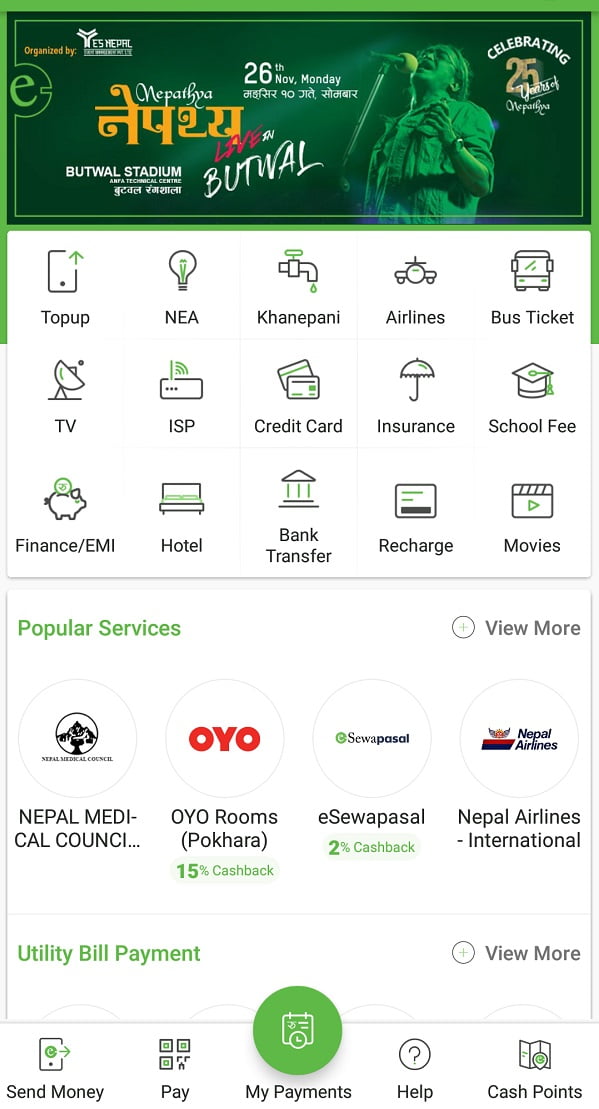
Scan QR code
eSewa now enables scanning QR code to pay for different services. It seems like the feature for different merchant payments which is going to be big in Nepal. We suspect they might have partnered with some merchants already to make the QR code available in those places. This scanning feature is one of the most popular and convenient ways of doing the payment, which comes from Wechat App China. This feature is also available in other popular payment apps in Nepal.
Easy categories
eSewa app has changed its layout design with the easy to find categories in the home page itself. The popular categories for payments include Topup, NEA, Airlines, TV, ISP, Recharge cards, Movies, etc. There may be one or many service providers for those categories, which now opens in the eSewa App itself. Take Movies category, for example, Different cinema pages now open in the app.
Cash points
The cash points can be easily located in the app so that you can find the nearest cash points easily at our ease. The Cash points button can be found in the bottom right side, as shown in the picture of esewa new layout above.

My payments
eSewa app also lets us know the major payments done by the users with the feature called “My payments”. My payment button is present in the middle of the bottom part of the app.
NEA bill payment notification
The major upgrade for the eSewa app is that the app will remind to pay for the pending NEA electricity bills. It seems like they have integrated some sort of backend analysis to identify the regular payments. With which, they will provide some notifications for the billed amount to pay for the respective account. Some may say, it is some kind of AI Artificial Intelligence here. But we can say, it can go further to that state.

With the availability of this feature, we do not need paper bills to pay for the electricity bills. This feature is only for those who have already paid for the electricity bills. If you pay once for your electricity bills using the information as mentioned in the procedure, it will notify automatically later. Download the eSewa app and make the electricity bill payment conveniently.
ALSO READ












