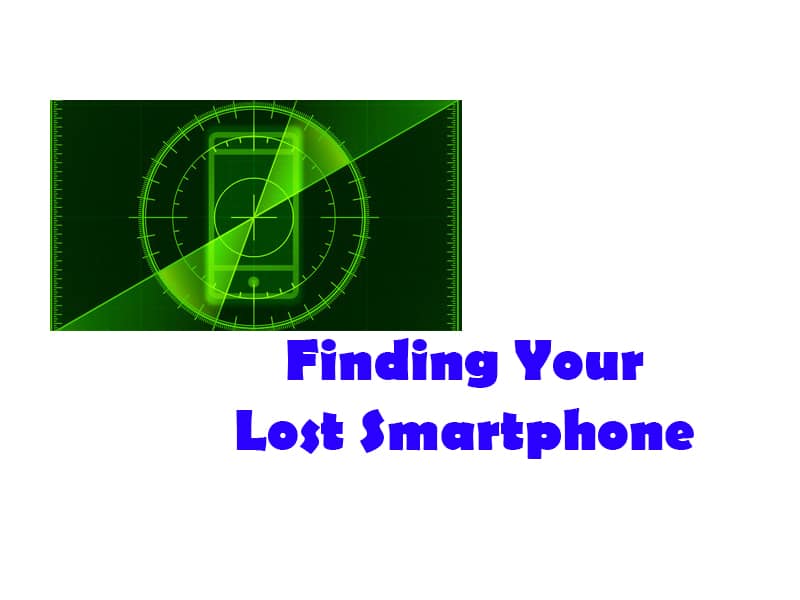We all know that one guy who has lost his smartphone at least once. Maybe you’re that person. Sadly enough, I am not very different. Some years ago I too lost my beloved Nexus 5 when I was riding my bicycle. Here are some tips to get your lost smartphone back.

So if you live in a crowded city like Kathmandu, chances are your device was either stolen or was found by someone already. Well, all people are not quite honest and decide to keep the device to themselves rather than trying to return it. The first step is to locate your device as soon as possible. If you have lost your IMEI information, then worry not. You can use your Google or iCloud accounts to find all the necessary information for your Android and iOS devices.
Steps to follow
After you’ve found the IMEI number follow the given steps:
- Call the police (100 for all the Nepalis) and tell them about your lost smartphone. You will be given a number to call. Call the provided number, tell them about the lost smartphone (again) and go to the address which will be provided. After going to the address, tell them your problem (AGAIN) and provide them the IMEI and phone number. The difficult part ends here. The police are now trying their best to find your device.
- If you want to learn about how to report IMEI number for lost phones online, click here.
- For Android users, use Android Device Manager and remotely lock your lost smartphone. As a lock screen message set your relative’s or close friend’s phone number. Erase the data if you have to. If you own an Android device, you can simply log in to your Google account in a new browser and type in the phrase “lost smartphone”. This will immediately give you the location where your phone was last seen online.
- Go to the office of your cellular service provider and block your SIM card. You can issue a new SIM card with the same number again. All you need is the citizenship certificate with which the SIM card was registered. For people inside Kathmandu, NTC users must visit the NTC office in Sundhara (cost Rs. 50) while Ncell users can go to their nearest Ncell centers (free).
- Log onto your social media accounts like Facebook and Instagram and change your passwords immediately. If you have SMS verification on, you can appeal that your account has been hacked. For example, this is the link to Facebook’s hack appeal page. (Do note that you will be unable to access your account for 24 hours after the procedure has completed.
- Keep contact with 2nd hand smartphone dealers for your phone may be sold there too. Also, check websites like Hamrobazar regularly.
Well, these steps were according to our experience of losing our phone. If you have any other ideas or methods to find a lost smartphone, do drop them in the comments below.