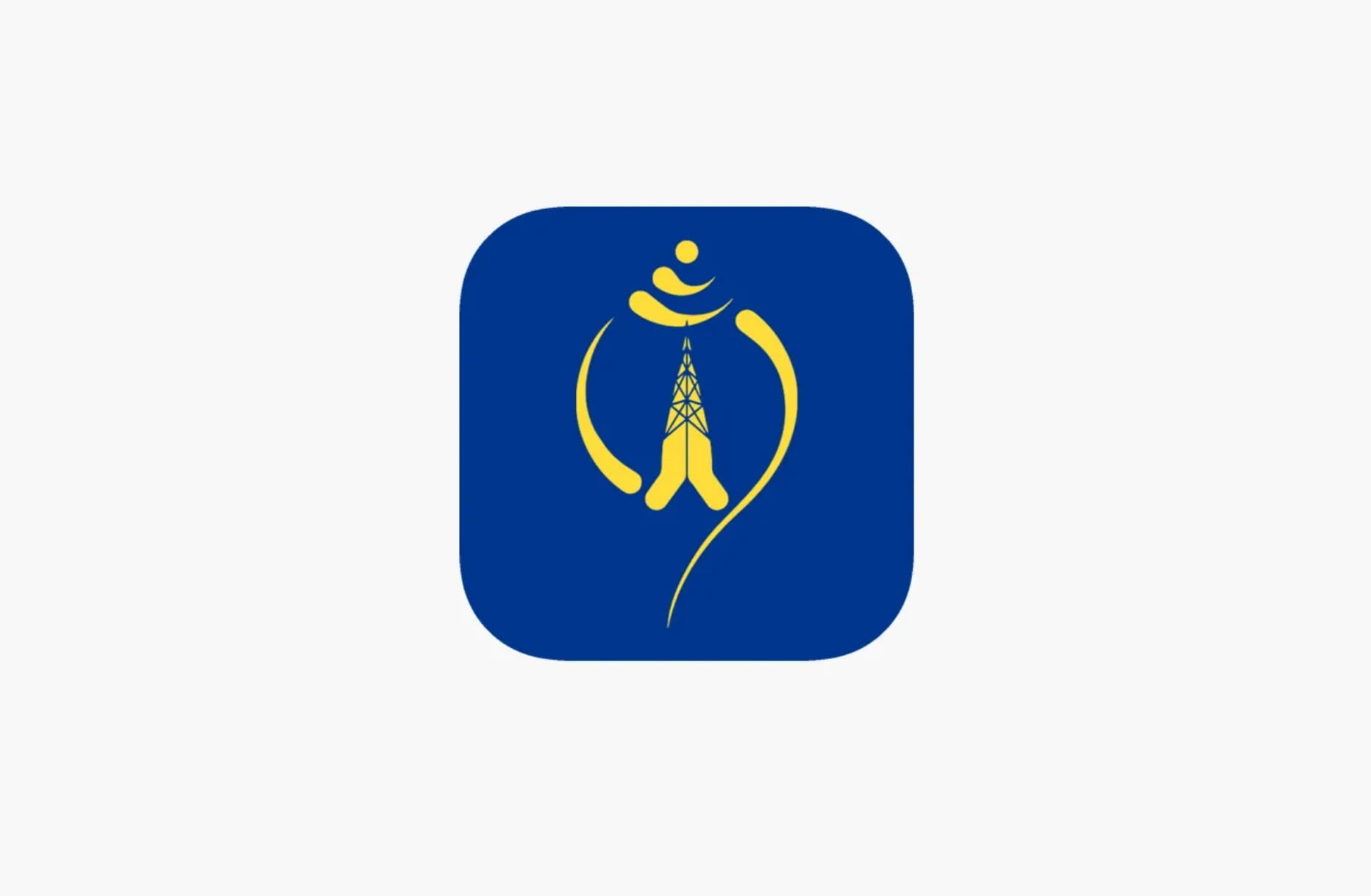The self-balance deduction issue in Nepal Telecom surfaced a week ago. Now it is known that Nepal Telecom resolved the problem for the most part. Though the problem might be there from before, netizens brought it to light through social media groups. Thanks to the campaigners to bring out the issue, which made the telco to check and resolve it. We always recommend you to be vigilant for your balance and the detailed usage history of your mobile number.
Huge complaints
People found their balance to auto deduct by 9 paisa even when they connect their phone with WiFi and turn off their data service. They took the issue to social network sites like Facebook, Twitter. Some were even raged with the issue suspecting the operator to have done it intentionally.
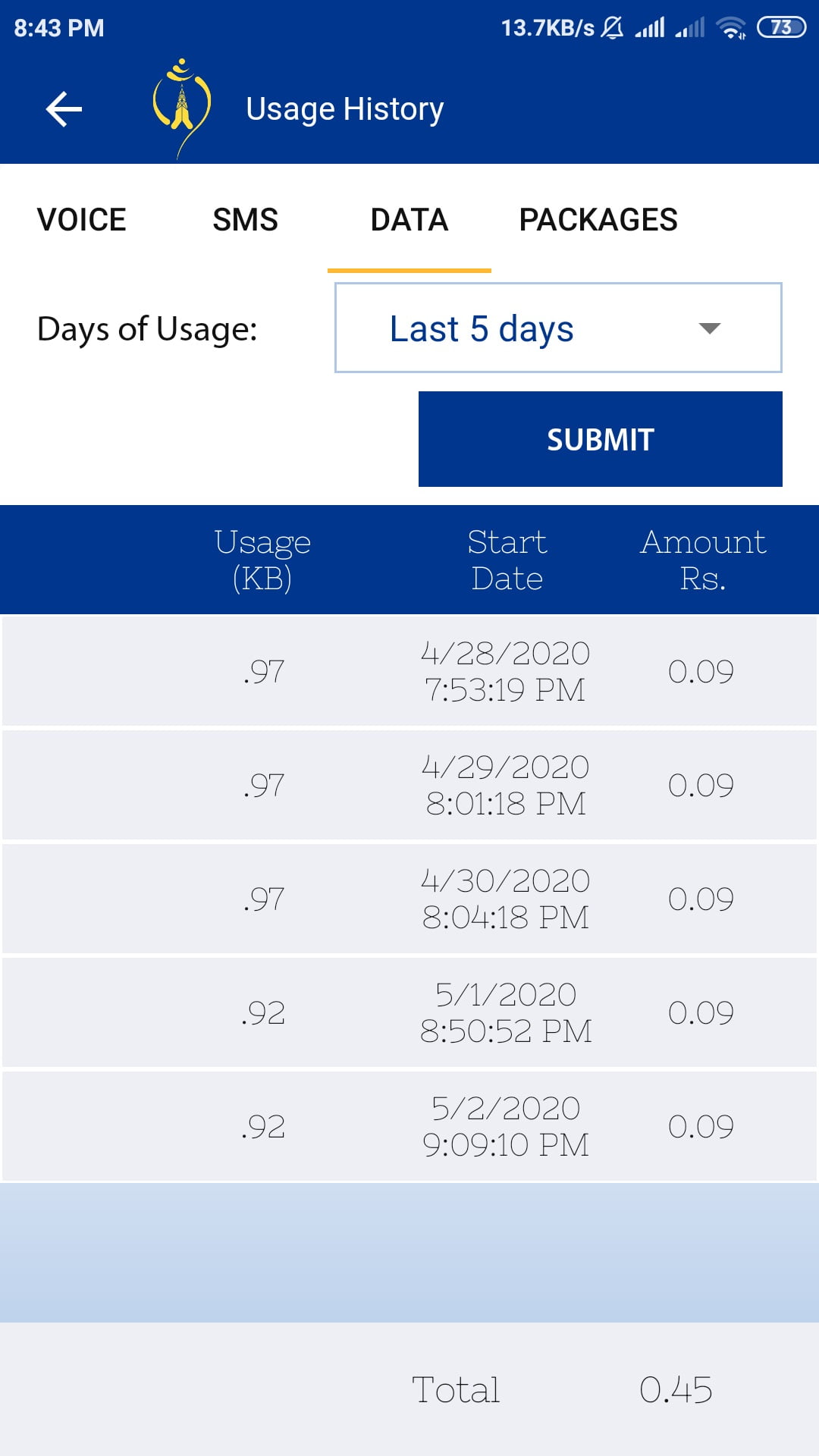
For the people who take the data pack, the balance deduction will not be there but the small data usage might show.
One of the customers also calculated the alleged loot amount of 9 paisa per day from 1 crore users as Rs 0.09*1 crore = 9 lakhs. But as the issue is not there with all the customers who use mobile data, the above amount is not valid even if the telco had done it on purpose (seems not the case as they solved it).
Nepal Telecom engineers looked into the issue of self-balance cut that happened through small data usage and found some technical issues with IP address mismatch, which they resolved after May 7, 2020. Without going into technical details, we now find the 9 paisa charging issue is resolved after confirming from several customers. These customers actually complained about it through our social network profile.
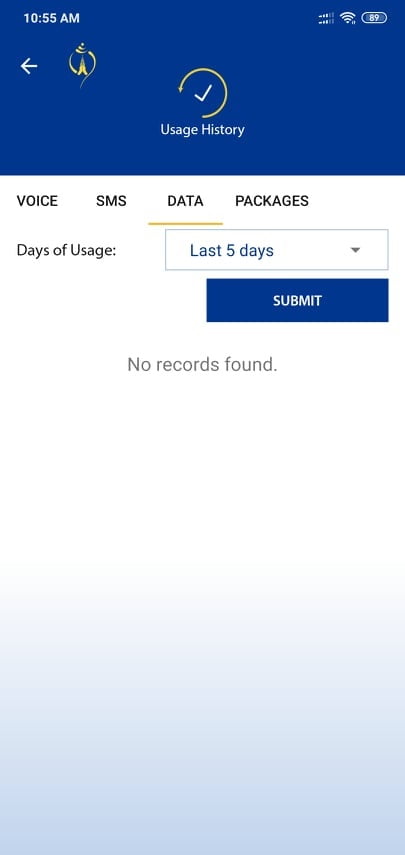
Default settings issue
Even after the resolution of the automatic balance issue from the Ntc side, there are people who are still charged with the small data due to some default settings on their phone. To avoid such an automatic balance cut in your phone, we suggest you
- Turn off WiFi assist or Smart switch to data ( inside Wifi settings)
- WiFi Assist (iOS) or Wi-Fi Assistant or Switch to data (Android) is a smarter option in the latest phones that allows the automatic switch from Wifi to mobile data when the Wifi has no or slow or unstable internet connection.
- You can go to Switch to mobile data option by going to Settings->Connections->Wifi Connections and Go to advanced. Find the feature in intelligent Wi-Fi and turn it off.
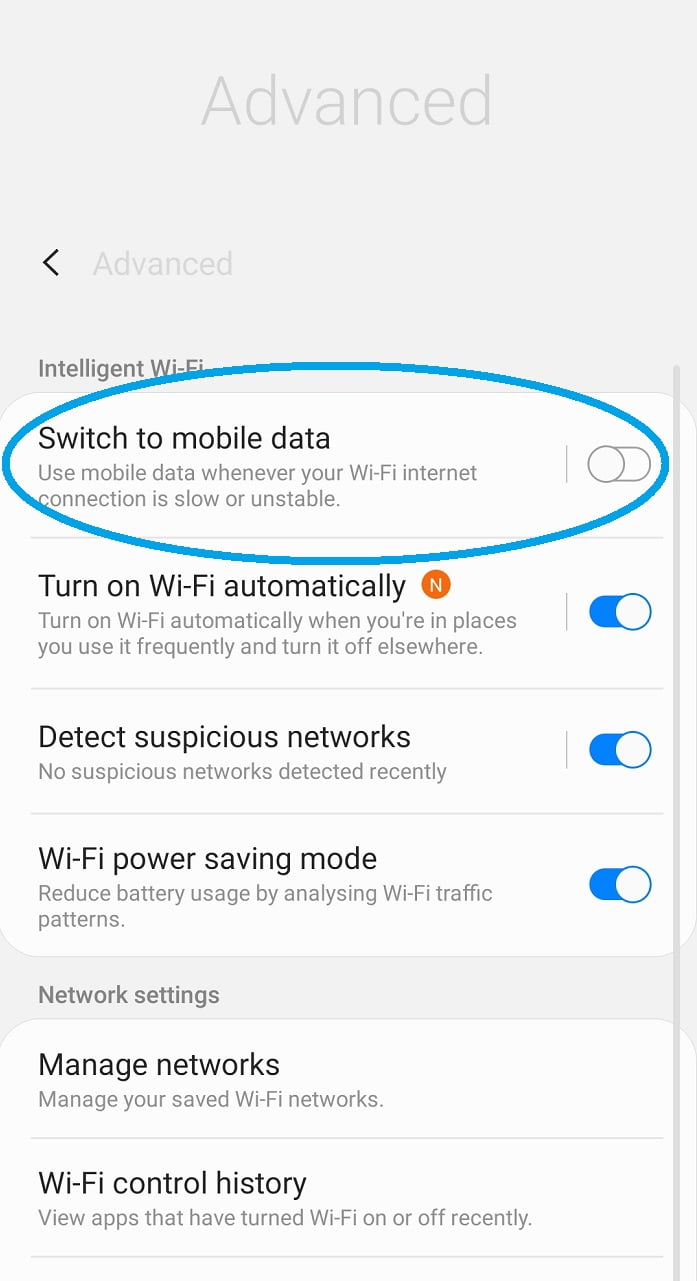
- Turn off download booster in Samsung phones.
- Download booster will increase the internet download speed of files size of 30 MB or above with the usage of Wifi and mobile data together. Mobile data will be used if it is enabled together with a WiFi connection.
- It is better to disable the feature from Mobile settings-> connections-> more connection settings and find the download booster to turn it off.
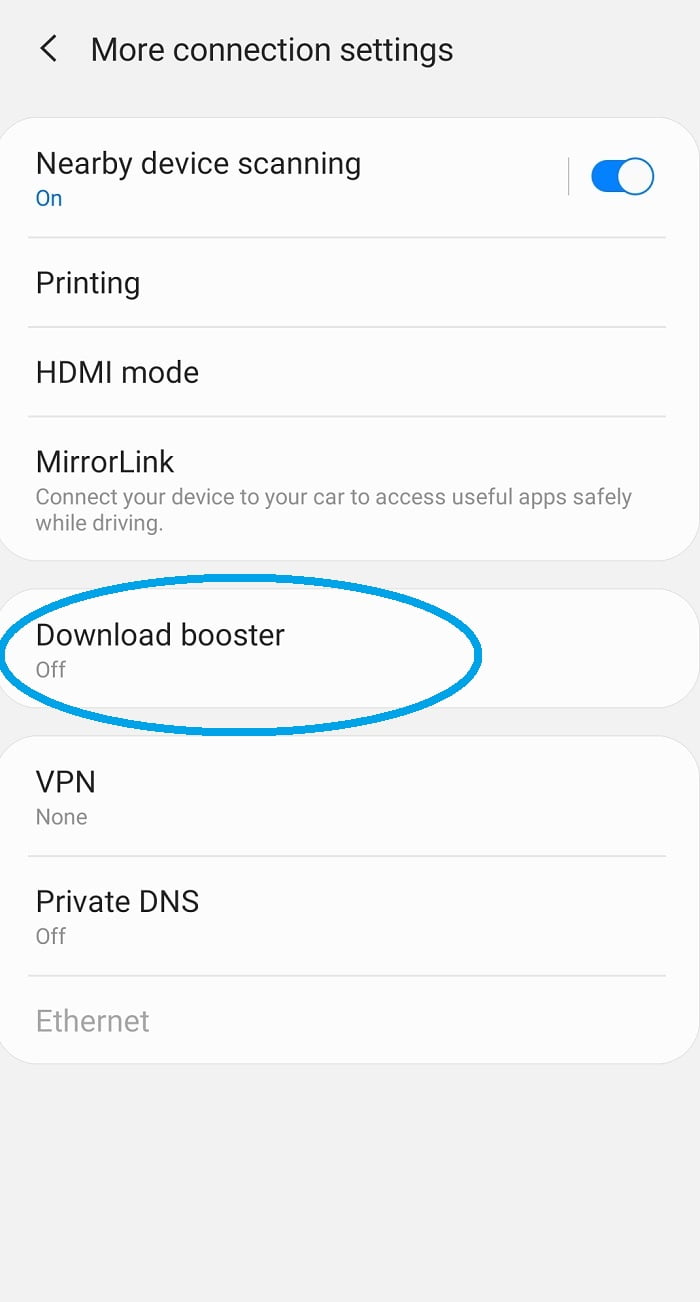
- There is also a developer option on your phone that could enable cellular data all the time.
- Recommend you to confirm this part on your phone as well, if you have ever changed the developer options. (leave it if you do not know what is it)
- Go to Settings->Developer options, scroll down a bit to find Cellular or Mobile data always active, and put it off.
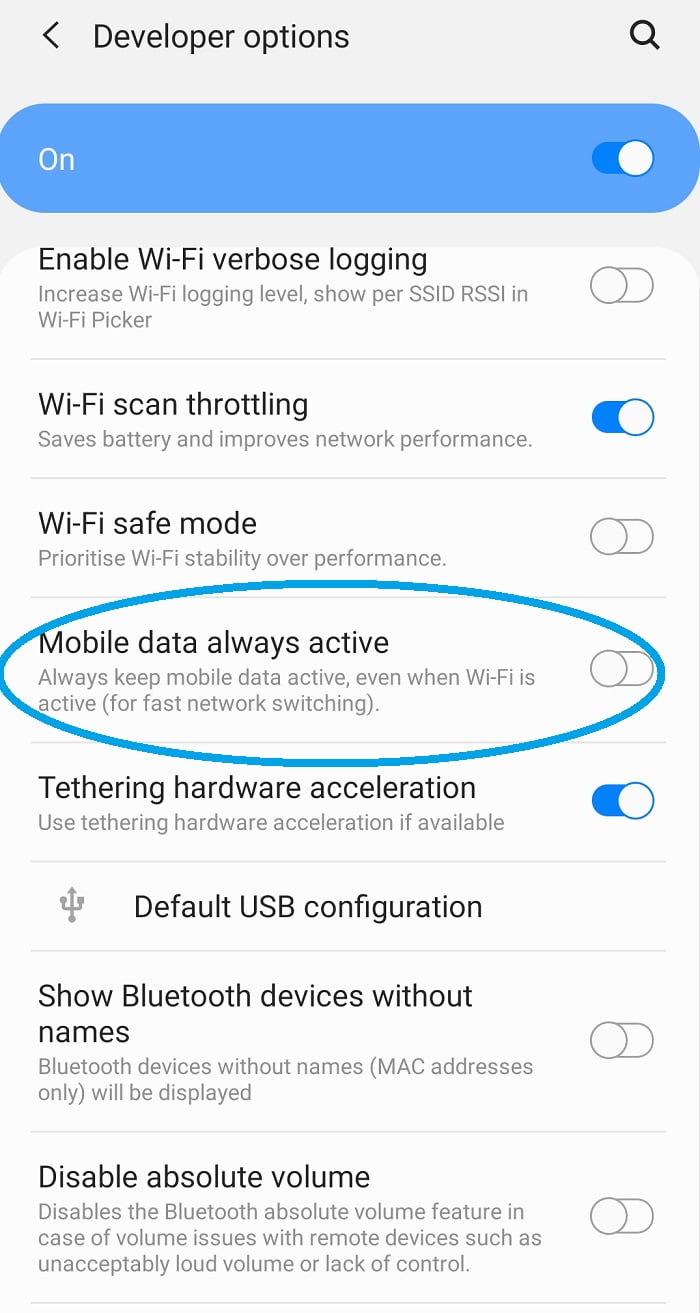
Chinese handset issue
One of the complainers who had sent the snapshot for the 9 paisa issue, still has the balance cut in one of his phone. Though the device is a keypad phone with the 2G only option, the automatic balance cut is still there. Nepal Telecom tells him that the balance cut is due to the handset issue. Although they solved the problem to a large extent, the problem with low-grade Chinese phones still remains due to the problem on the phone. Read about Feature phone in Nepal.
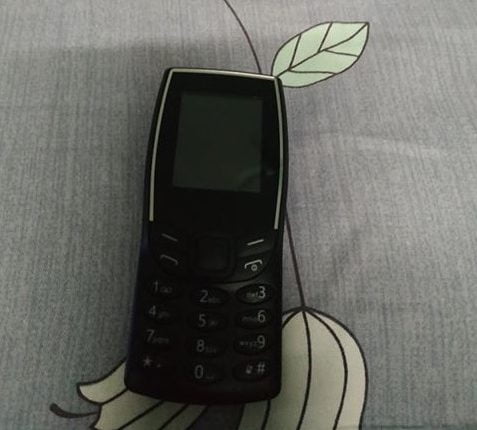
What is the problem with those Chinese phones for auto data usage?
Well, those low-grade Chinese phones (even the keypad ones) come with data service enabled as default. So, the phone could make a web request on its own despite having the data service off. Although the data usage is just a few bytes, the least balance cut comes at 9 paisa. This is due to the reason that the minimum charging amount for the telco is 10KB.
So what could be the solution to the above handset issue!! Well, the solution for those handsets is to change it to a good brand phone.
Similarly, the problem with handsets having the default/unknown settings still remains. We strongly suggest you read the process to save mobile data on your phone.