Nepal Telecom has been providing a customer complaint number for its Fiber internet service. NTC announced the start of the customer care hotline number from Ashad 1, 2074 for the FTTH service.
Nepal Telecom’s FTTH service has become quite popular among people due to its positive reviews and word of mouth publicity. With the surge of internet connection at homes, there is a massive demand for this fiber internet service. Now, the Ntc fiber service is available in all of the 77 districts, so, it is getting a good momentum now.
The Fiber service can provide high-speed internet (speed ranging from 50 Mbps to 200 Mbps for individual and up to 1Gbps for corporate), telephone line and TV aka NTTV service too.
As you do not have access to the router for configuration, you do not need to worry about its settings. The system will automatically push the required parameters to the CPE device.
How to complain about Ntc fibre service?
To complain about the Ntc fibre problems, you need
- To dial 198 and select 1 for FTTH fiber.
- Then talk with the operator for your inquiry or complaint.
- You can also inquire about the Ntc FTTH services but as known it is difficult to tell exactly if the service is available in your place. But we have devised a tactics, which you can find in an article whose link is at the bottom below. [Updated]
- Time for the complain: 8 am to 6 pm
After you register the complaint, Ntc is known to address the problem promptly, which is mostly within the same day.
NTC believes the FTTH complaint management system will benefit people to get excellent service from Nepal Telecom. Similarly, it can assure the telco’s effort to maintain quality service as per people’s demand.
Frequently asked questions (FAQs)
Here are some of the Frequently asked questions about the Ntc FTTH problem.
Can I get access to the CPE for the configuration of settings?
No, you cannot access the CPE for the router configuration. The system will automatically send the settings to your device once connected with the fiber.
What to do if I forget the WiFi password of FTTH?
If you forget the password of the WiFi for the internet to your devices, then you can reset the device, and the password becomes default as printed in the back of the CPE. Or you can change it via accessing the router. Here is how you can change the WiFi password.
- Connect the CPE to your computer with a Lan cable. You can also change the wifi password in a similar way from mobile (if it is currently connected to the same WiFi).
- Enter the IP address 192.168.1.1 on a browser.
- Put username: user, Password: user

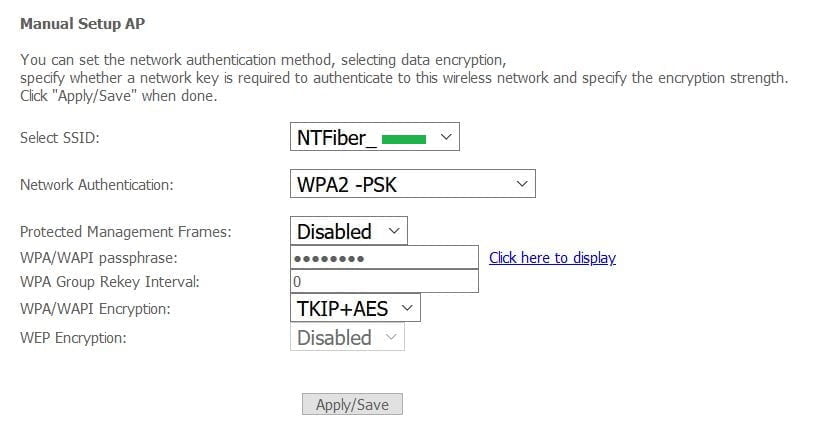
- Go to Wireless and then security
- Then you can change the password of the WiFi there. Click apply/save.
- It will change the password of your WiFi from FTTH.
What is the cost of fiber cable?
After you connect the fiber service, if there is a problem in the fiber, you need to pay Rs 20 per meter for the fiber cable. As known, the fiber will not have any issue unless any sharp or force is applied to the wire.
Does Ntc send people to do maintenance or support if in case of a problem?
You need to register your problem first. If there is a need for visiting your premises for the problem resolution, Ntc will send staff for support.
What to do if the device gets hanged?
If your CPE device gets hanged with no response even after the restart, do give a physical reset. In case the issue persists, contact the customer complaint number for support.
If you want to know whether the fibre service is available in your place or not, please find this trick and all of the information about Ntc FTTH service.












