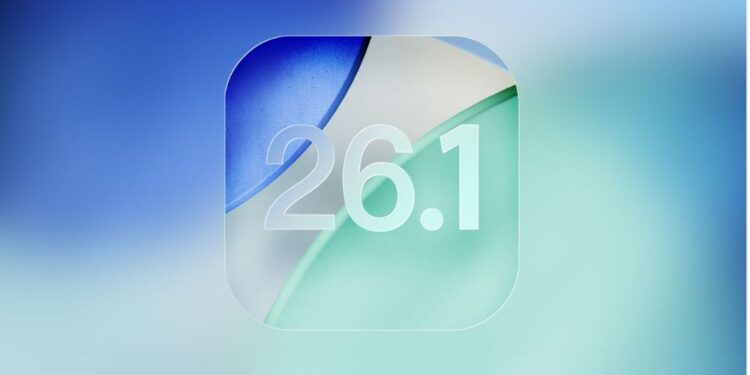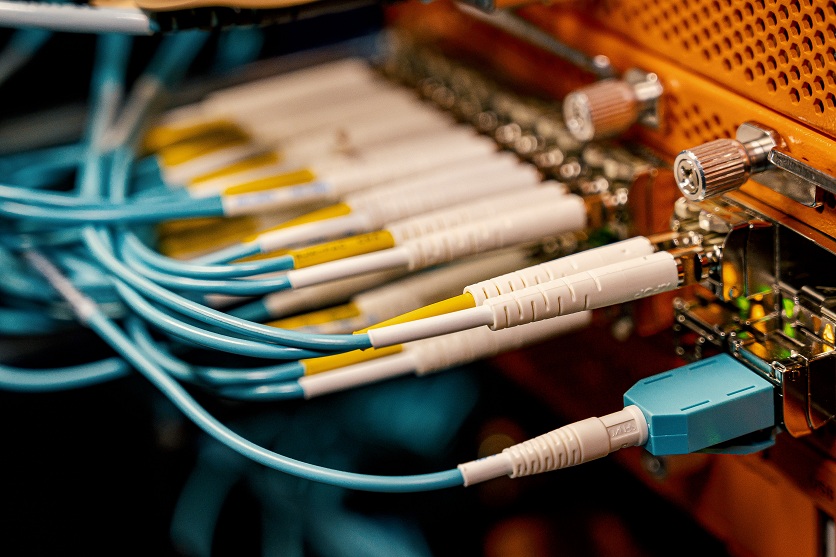- Apple has launched the iOS 26.1 update with a focus on Liquid Glass settings and AI features..
- The new update aims to enhance the iPhone experience even more intuitively and securely on eligible iPhones..
- Here, we share what’s new with this OS issue and how you can get it..
Apple has launched the iOS 26.1 update with a focus on Liquid Glass settings and AI features. The new update aims to enhance the iPhone experience even more intuitively and securely on eligible iPhones. Here, we share what’s new with this OS issue and how you can get it. Keep reading.
iOS 26.1 features
Here are the major highlights of the iOS 26.1 update.
- Liquid Glass setting: iOS 26.1 lets you change the translucency of the Liquid Glass UI for the Lock Screen. You get two options: Clear or Tinted and that should make it clear how they intend the phone’s interface to look with either of those two options. Clear is the default, but if you choose Tinted, you get increased opacity in the Lock Screen and Notification Centre for more visibility.
- Live Translation languages: The new update introduces new language support for Live Translation on eligible iPhones. These include support for Chinese (Mandarin, simplified), Chinese (Mandarin, traditional), Italian, Japanese, and Korean. The feature will now let you translate these languages during calls, messages, etc.
- Install security improvements automatically: Another iOS 26.1 feature is that it enables your iPhone to install security improvements automatically. For this, you need to go to Settings, tap on Privacy & Security, and choose Background Security Improvements.
- Prevent opening of camera app from lock screen: Apple’s latest update also brings a new toggle, which allows you to enable or disable the “Lock Screen Swipe to Open Camera.” The feature helps prevent accidental opening of the camera app from the swipe left feature, which can be irritating and nagging for users. That’s no more now.
How can I install iOS 26.1 on my iPhone?
You can download and install iOS 26.1 on your iPhone through Settings > General > Software Update > Update Now.
Check out the latest price of iPhone 17 Pro Max in Nepal
Conclusion
iOS 26.1 is not a major update; however, it presents some key feature enhancements and convenience. The Translucent feature gets an adjustment option, while users can let their iPhones install security improvements automatically. Despite being a comparatively minor extension of iOS 26, the latest udpate does bring valuable services to the users.
So, if you install this update, don’t forget to share how you felt about it in our comment box below.