Apple has rolled out iOS 26 OS for the public. This new update confirms that the phone maker will now use year-based numbering system on its operating system updates from here on. The new OS brings revolutionary Liquid Glass design, more enhancements on Apple Intelligence, and new features on other apps. Below, we have all the major updates on the iOS 26 update.
Table of contents
Which iPhones support iOS 26?
When Apple releases its latest iOS, it leaves behind older devices without support. That is true with this latest update, too. Here are the iPhones that support iOS 26:
- iPhone 17 series
- iPhone 16 series
- iPhone 15 series
- iPhone 14 series
- iPhone 13 series
- iPhone 12 series
- iPhone 11 series
- iPhone SE (2nd generation and later)
iOS 26 major highlights
Liquid Glass design
Liquid Glass design is the major change in the iOS 26 update, which remarkably enhances user experience on iPhones. It’s a content-focused design that eases your use of the phone from lock screen to app icons, controls, and navigation. You get updated control buttons, sliders, and switches, and make your interactions with them joyful and intuitive. The Liquid Glass design brings change in Mail, Notes, Messages, etc., to bring focus to user content and fluidly integrate to your needs.

Home Screen
The icons are redesigned with multiple layers of Liquid Glass. The icons get a new look in light, dark, and tinted looks. You can also personalize your app icons and widgets with a lighter and colored tint. You can customize your app icons with an all-clear glass look, too. Also, you can opt for glass to take on a light or dark appearance or toggle between the two based on whether Dark Mode is activated or not.
Lock Screen
Now, time adapts to your photo wallpaper and notifications and keeps you subject in view. Likewise, with iOS 26, when you move your iPhone, your photo comes alive with a new 3D effect.
Camera
iOS 26 updates the mode wheel. Now, it prioritizes two capture modes you use the most- Photo and Video. You can swipe left or right to get other modes. It also comes with a lens suggestion, meaning that the camera detects and gives you a recommendation if you need to clean the phone’s lenses for clear photos.
You can customize camera controls in order. Similarly, panorama photos will now be captured faster with less motion blur. You can also use AirPods as a Camera remote by pressing the stem on AirPods and AirPods Pro with an H2 chip.
Photos
The Photos app now has separate tabs for the Library and Collections views and quick access to Search. It lets you easily navigate to what you’re looking for. Additionally, you can view event details in Photos, like sports, concerts, etc., in the Info panel in the Photos app.
Also: iPhone 17 Pro Max launched with 48MP telephoto camera, A19 Pro chipset
Visual Intelligence
iOS 26 brings access to Visual Intelligence in any app with a press of the same buttons used for taking a screenshot. The feature lets you ask ChatGPT about what’s on your iPhone screen, identify objects like plants, animals, clothing, etc., and you can also summarize, translate, and read the text aloud.
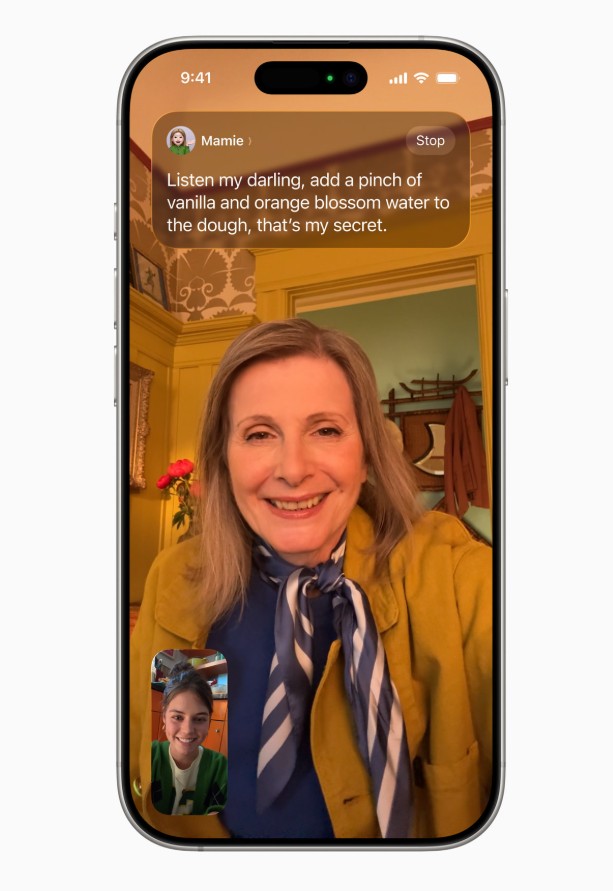
Live Translation
The iOS 26 allows you to automatically translate messages from incoming texts, group messages, etc. You can respond in your language of choice. You get translated audio in real time on the Phone. At the same time, you can use your AirPods to translate your caller’s language into the language of your choice in real time.

Genmoji
You can combine emojis to make a new Genmoji. You can also choose expression of your Genmoji to make characters look happy, sad, shocked, delighted, etc. The iOS 26 also lets you modify Genmoji hairstyle, facial hair after the people in your Photos library.
Phone
Your unified layout on iOS 26 gets Favourites, Recents, and Voicemails together. Hold Assist lets you stay in line as you wait for a live agent. The Phone app gives a ring when a live agent is available. Your iPhone can now screen incoming calls from unknown numbers and ask for a name and reason for the call before the phone even rings.
Safari
Safari browser now has a new rounded tab design at the bottom of the screen. The browser has three options for a new design for users: Compact, Bottom, and Top. The Add to Home Screen gives you the option to open any page as a web app, which enables you to open it in full screen. You can see it in the App Switcher.
FaceTime
The iOS 26 has a new landing page that’s sleek, tiled, which consists of personalized Contact Posters of your recent callers. Video messages also play upon scrolling, which lets you preview special moments. You can also control who can contact you by filtering Unknown Callers. You get screened calls in a new area of the call list. Unknown callers can contact you only when you mark them as known. Likewise, by tapping the More button, you get more features such as SharePlay, screen sharing, Live Translation, etc.
Messages
The iOS 26 update lets you choose dynamic built-in options like water, aurora, and choose your photos to create an image background. You can send polls to your near and dear ones over iMessage to check on their availability for a meet up. You can select text in a single bubble to copy and share. There’s also an on-device spam protection which filters out spam messages from your conversation list while you can block a contact from conversation details too.
Apple Games
The iOS 26 update lets you choose dynamic built-in options like water, aurora, and choose your photos to create an image background. You can send polls to your near and dear ones over iMessage to check on their availability for a meet-up. You can select text in a single bubble to copy and share. There’s also an on-device spam protection, which filters out spam messages from your conversation list, while you can block a contact from conversation details, too.

Notes
The Notes app now has icons adjusted based on what you are doing in your note. Likewise, you can save and download your notes as Markdown files and import Markdown-formatted files.
Stolen Device Protection
When you activate Stolen Device Protection, eSIM Quick Transfer will require Face ID or TouchID authentication, and there’s no fallback to passcodes. This ensures more protection for iPhones if they fall into the wrong hands.
CarPlay changes
The iOS 26 has its Liquid Glass design language on the CarPlay too. Now, CarPlay comes in light and dark modes and alerts for incoming calls, messages, and other notifications. The new update also brings Live Activities and widgets. According to Apple, widgets on iPhones also work on CarPlay.
Updates on Apple Music, Maps, and Wallet
On Apple Music, users can understand lyrics in their songs through Live Translation. AutoMix leverages AI to switch from one song to the next using time stretching and beat matching. In Apple Maps, Visited Places lets users remember places they have already been to. Users can have their iPhones detect places like restaurants or shops to know if they have been in those places before.
Check out: Best Flagship phones in Nepal
iOS 26 release date
iOS 26 rolled out to public on September 15, 2025. You can download and install the new update via Settings on your phone.
Check out below to learn the steps to get the latest iOS on your iPhone.
How to download and install iOS 26?
To install iOS 26 , do the following when it becomes available:
- Open Settings
- Tap General
- Select Software Update
- Download and install the update if available
- You may have to enter your passcode if prompted
Or you can go to Software Update > Automatic Updates > iOS Updates to automatically download and install iOS updates.
For more on iOS 26 and its features in Nepal, drop your queries in the comment section below.











