Google has launched Android 16 in its full version. Successor to the Android 15, the new update brings a host of new features aimed at enhancing user security, UI experience, and more ways to customize handsets. Although the OS is rolled out to select Pixel phones for now, it will arrive for millions of Android phones down the line. Here in this post, we let you know the top Android 16 features, eligible devices, and when they might arrive for you.
Android 16 Top Features
Material 3 Expressive Design
The Android 16 update brings Material 3 Expressive design to the user interface (UI). It’s not a complete change but comes with new animations, more dynamic color themes, fonts, etc. There are also more ways to customize your phone to your choice. Google reveals that it brought this Material 3 design after a survey with 18,000 participants.
According to Google, the Material 3 Expressive change will come later to Pixel phones and then roll out to other Android handsets. You can be part of the Android Beta Program to test the new UI.
Advanced Protection Mode
The enhanced Advanced Protection Mode comes with more security settings on apps and services. The update brings USB protection, monitoring block exploits, and also works to avoid unwanted or spam calls and unsafe websites. Google says that its future update will bring a detection feature that will keep an end-to-end encryption log on your device in the cloud to add a further layer of security.
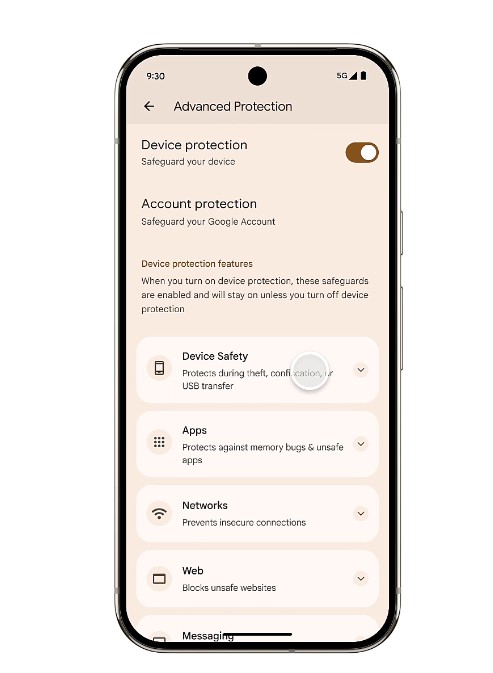
Live Updates
The Android 16 OS brings real-time tracking on Android notifications for navigation and other services. This basically removes the need to manually open the concerned apps. The live updates pop up in the notification drawer. They appear on Always-on Display (AoD). When you pull down on a particular notification, it gives you a progress bar and links to take action. If you are waiting on a ride-hailing app, it lets you decide whether to call or message the driver.
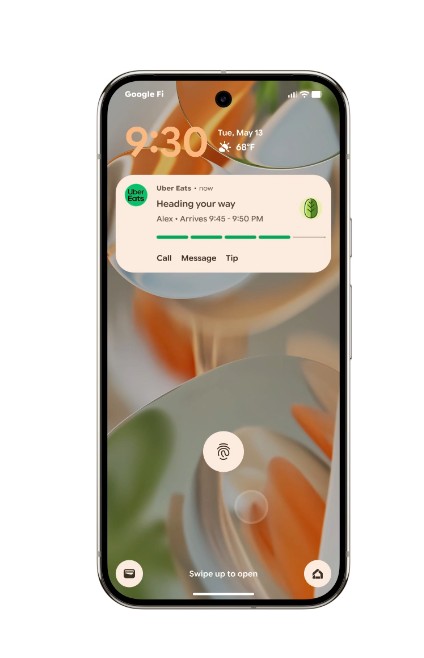
Better Support for Bigger Screens
You like watching things on a larger screen, but not all the apps natively offer a good experience. Thankfully, Android 16 brings the ability for apps to adapt to various screen sizes and also aspect ratios by default. This is very satisfying, also when you use a tablet or a foldable phone. Also, the good thing is that Google has urged developers to create apps that will display all the content to the edge of the screen.
More readable text
Another update on Android 16 is more legible text. It’s especially helpful for people with low vision or reduced contrast sensitivity. Google’s new OS update detects if a text is difficult to read or understand, so it brings a high-contrast color box so that the text becomes easier to read.
Also: Best 5G phones in Nepal in low to high price range | Latest update
AI-backed Scam Detection
Google now uses the on-device Scam Detection feature to identify and nullify scams. The feature can identify possible scams and warn users of the risk, and advise them to report and block the potential scammer. To make security stronger, some permissions are blocked during phone calls, which, as is said, will prevent rogue hands from sideloading an app with malicious intent. The feature is already used in Google Messages. It will be cool if Google expands these to many more apps.
Medical Records
Android 16’s Health feature adds support for Electronic Health Records (EHRs). It uses the Fast Healthcare Interoperability Resources standard used by healthcare providers. Its job is to make sharing health records easier.
Sensitive Notifications
Android 16 now redacts sensitive notifications such as one-time passcodes. This is crucial to prevent unauthorized or third-party to gain access to vital details that might give them access to the device. If Android feels that someone else is using your phone, then it will cover these types of notifications. When you are not connected to your Home WiFi or haven’t unlocked your phone for a while, or something out of the ordinary is occurring, Google will act accordingly with highly sensitive notifications.
Related: Android phones will restart automatically after every 3 days for security
LE Audio Hearing Aids Features
Android 16 gives the option to switch between the built-in microphones on hearing aids and the microphone on your device for regular voice calls. Another is to adjust the ambient sound volume that is picked up by the hearing aid’s microphones. The idea here is to improve audio quality in an environment with lots of background noise.

Camera improvements for Pro users
The new update brings some key capabilities useful for pro photographers who want more options to enhance their photos. This includes a hybrid auto exposure, which allows for automatic and manual ISO and exposure control. It also gives users the ability to control color temperature and adjust the tint. The update includes support for Ultra HDR images in HEIC format, too. That’s not all. Google is also bringing Advanced Professional Video, coded for high-quality video recording and post-processing, useful for editing later. If you are a content creator with many videos based on an Android phone, this feature would be good for you.
Windowing Apps
Android 16 will soon bring the ability to resize windows. Likewise, connected display support lets you attach an external display to your phone. But these features will only come later to millions of Android users. If you want your Android phone to be more like Windows, for multitasking, especially, this feature tends to do just that.
Eligible Phones
Android 16 is available to Pixel 9, Pixel 8, Pixel 7, and Pixel 6 series smartphones. The eligibility for the update also includes Pixel Fold and Pixel Tablet. In addition, phones from brands such as Xiaomi, vivo, realme, Lenovo, OnePlus, IQOO, OPPO, Honor, etc. These Android phone makers are Google’s brand partners for its operating system.
How to download Android 16?
You can download and install Android 16 via Settings > Software update > Download and install. The process varies among devices, but they are somewhat similar. But it’s only available to supported Pixel phones from the Pixel 6 to the Pixel 9 series. No date has been confirmed for its launch for other non-Pixel phones. However, major Android manufacturers like Xiaomi, Samsung, vivo, etc. will begin their rollout program pretty soon. The date varies by brands, regions, time zones, etc.
Conclusion
Android 16 is the next-generation OS upgrade from Google and brings a host of new features, security enhancements, bug fixes, etc. It also allows other Android manufacturers to create their own custom skin based on this latest software. Unfortunately, though, not all the phones will have the support for it as phone makers mostly offer 2 years of OS upgrades on their phones, barring some new models such as the Samsung Galaxy A16 5G, which offers 6 years of OS updates.
Don’t miss: Android vs iPhone: Which one for you?
More updates will keep coming for Android 16, and we will be adding those details on this page. Which phone model are you using, and are you looking forward to installing this Android 16? Do share in the comments below.












