Apple has officially released the iOS 18.3 update with some must-have features such as Starlink connectivity, Visual Intelligence, etc. The latest OS update brings satellite connectivity, key AI improvements, and security bug fixes.
Like iOS 18.2, the iOS 18.3 is not the next-generation update, however, it brings vital capabilities to eligible iPhones. So, it is a must-have update for your premium handset. Here, we have brought you all the key features the iOS 18.3 brings to your iPhone.
iOS 18.3 Features
Starlink connectivity
The iOS 18.3 brings Starlink satellite connectivity support. The service comes thanks to collaboration with US telco T-Mobile. But do note that this feature is now going to be available in Nepal as Starlink is not in Nepal and so is T-Mobile. It means that Starlink service for iOS 18.3 users is exclusive to T-Mobile subscribers in the US. Check latest details: Starlink satellite internet in Nepal | Latest Update
Musk confirmed the launch of Starlink communication on eligible iPhones. In an X post, he said that “medium resolution images, music & audio podcasts should work” at present. With the next-generation constellation, it will support medium resolution video as well.
The feature allows users to send text in times of emergency even if there’s no cellular network available. SpaceX and T-Mobile are working on bringing voice and data services in the future. It’s the latest milestone for SpaceX’s Direct-to-Cell communication project.
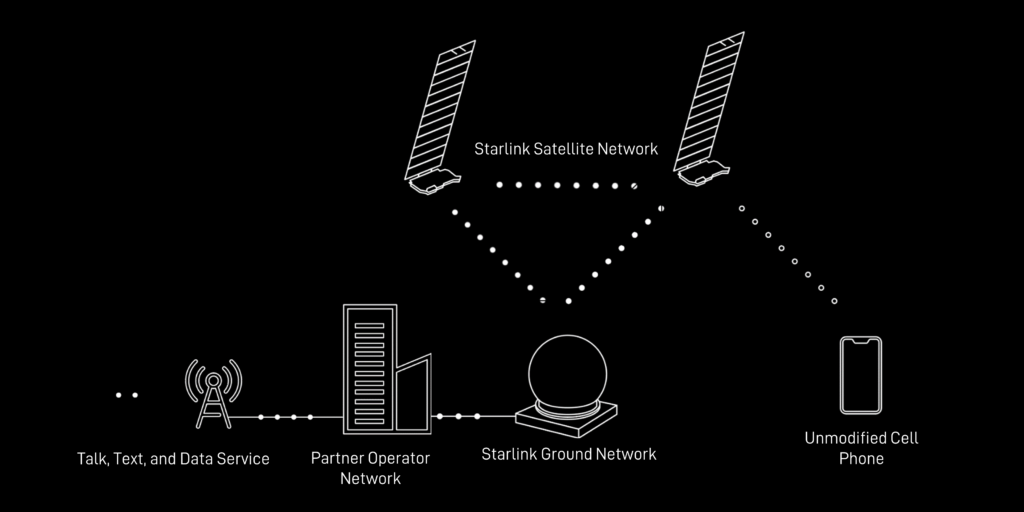
Visual Intelligence upgrades
The iOS 18.3 comes with more AI additions. Users of iPhone 16 can now add events on their calendars from posters or flyers using the camera. Additionally, Visual Intelligence can detect objects, plants, or animals. It recognizes signs on documents that you can copy share, past, etc. You can use this feature to extract information about things you need to know.

Apple Intelligence democratized
The update enables Apple Intelligence to all supported iPhones by default. Previously, you would have to choose to use the feature. Following the update, new users would see the AI features on their eligible iPhones working by default.
How to turn off Apple Intelligence on iPhones?
But you can turn off Apple Intelligence on iPhones with the steps below:
- Go to Settings
- Tap on Apple Intelligence & Siri
- Deactivate the button next to Apple Intelligence
NOTE: Apple Intelligence is only available for iPhone 15 Pro models and all iPhone 16 models including the iPhone 16 Pro and Pro Max variants.
Digitize details
The update also lets you digitize business cards, notes, or other documents. The feature is embedded with the Camera Control on the iPhone 16 Series for seamless integration.
Notification summaries
The summary thing with the iOS 18.3 is getting better. The new update gives stylistic changes to AI-generated notification summaries on iPhone 15 and iPhone 16 Series. The summaries get italic which helps you detect it from regular notifications.
At the same time, you can manage settings for notification summaries from the Lock Screen.
How to Download and Install iOS 18.3?
To download and install iOS 18.3, do the following:
- Go to Settings on your iPhone
- Go to General > Software Update
- Tap Download and Install to start the process
TIPS: The update takes a decent volume of data so, it’s best that you are on WiFi and have enough storage. Also, ensure that you have at least 40-50% battery for a hassle-free update process.
The iOS 18.3 aims at enhancing users’ AI user experience on iPhones. In the future, there will be more AI reinforcements from Apple while also bringing new features and fixing bugs.
For more on the iOS 18.3 update and other information regarding Apple/iPhone/iOS, let us know in the comments below:












