Now you have the ability to renew your bluebook with the help of the Khalti digital wallet. The company has introduced a new service for its customers which allows them to renew their bluebook at their comfort.
With this service, Khalti users can have the digital payment giant do the job on their behalf. Khalti calls it “Bluebook Service With Pick And Drop.”
As per the company, it collects the bluebook from the customers’ homes, renews it, and returns the document. Those who are caught up in their work or can’t go to the concerned office for the renewal can let Khalti renew the bluebook for them.
Check out: Top Mobile Wallets, Digital payment providers in Nepal
Requirements:
To renew your vehicle’s bluebook via Khalti, you need to send the company page no.2, and 9 and the last renewal date page (10 & 11). If you need insurance too, then you need to send a citizenship copy, a license photo, and your email address.
How to renew your vehicle’s bluebook via Khalti digital wallet?
To renew your Bluebook via Khlati, you need to submit an online form first. Follow the steps below.
- Launch the app, and find ‘Khalti Bluebook Service With Pick And Drop’. You can also search for the service to save time.
- Fill up your details.
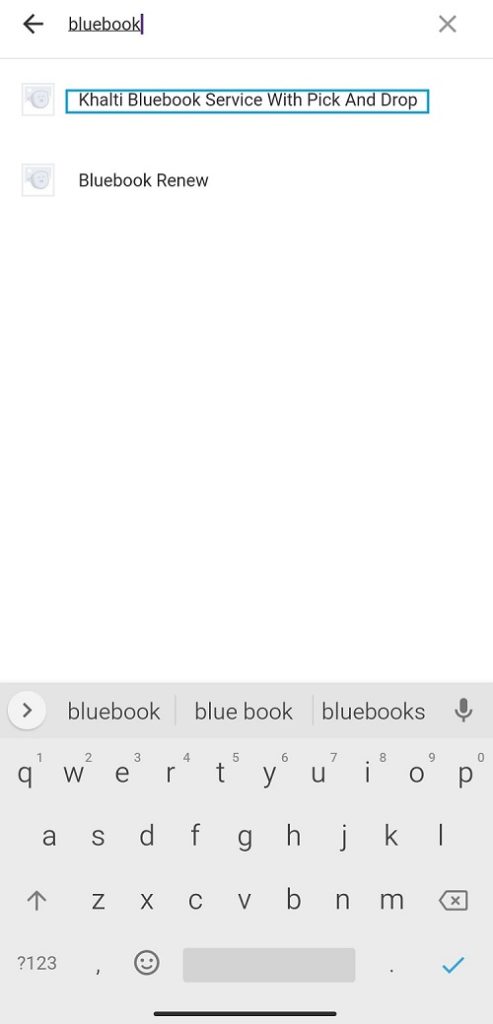
- You must enter your full name, mobile number, city, address, Bluebook expiry date, and vehicle type in the online form. Click on Submit.
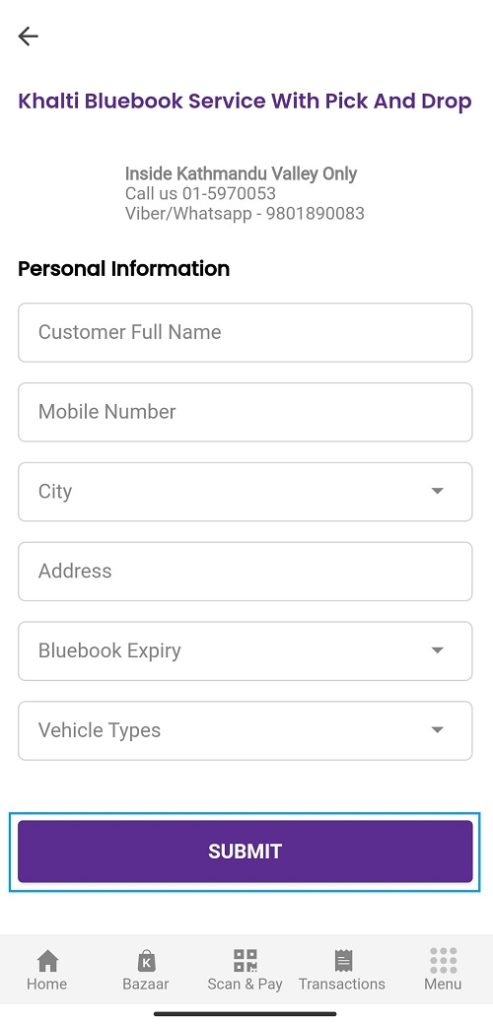
- It then asks you to confirm your details. Tap on Ok if your details are correct.
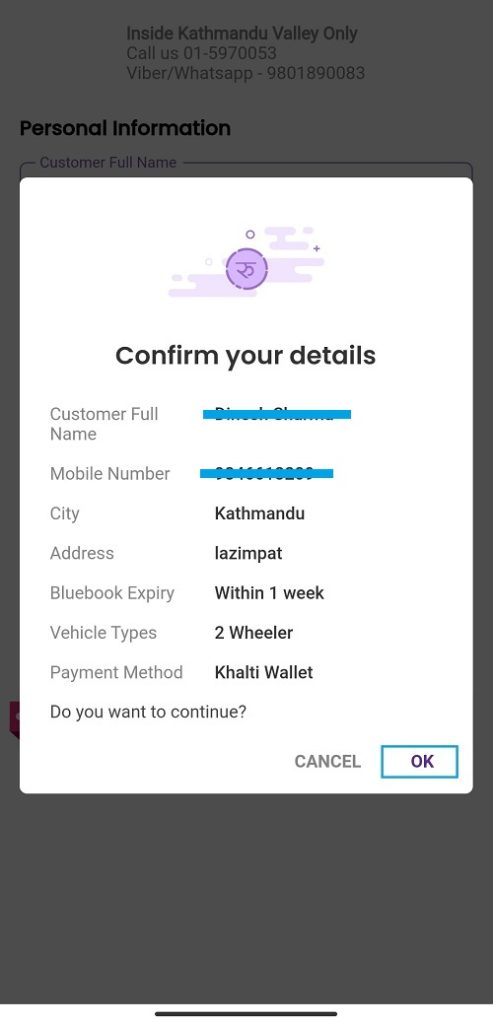
- Khalti will then have its customer care representative call you for confirmation and further procedures.
Khalti says the pick-and-drop bluebook renewal service is available for both two-wheelers and four-wheelers for a convenient cost. You need to pay Rs 350 for a two-wheeler’s BlueBook renewal and Rs 500 for four-wheelers.
Khalti says it can carry out the renewal of Bluebook in 3 to 4 working days
Also read: QFX Cinemas and Khalti Partners | Buy Movie Tickets Directly
At the moment, the Bluebook renewal service is available in Kathmandu only.
How convenient is it for you that you can renew your vehicle’s bluebook via Khalti? Let us know if you want to know more in the comments below.












