WhatsApp has rolled out new updates that bring additional features to voice messages and calls. Find out what new capabilities are added to the popular instant messaging/calling app.
As we all know, WhatsApp, the product of Meta, is the company’s flagship messaging app for users apart from Messenger. With it, you can make audio/visual calls, send pictures, and videos, and also send voice messages. And the app is available on all platforms – Windows, Android, and iOS and supports cross-platform communication. If you are on Android, you can make a call via WhatsApp to another user on Windows, or iOS.
Another crucial feature of it is that it is very lightweight and efficient. You can place a call via WhatsApp even on 2G. Such a smooth call is hard to notice on many other VoIP apps that tend to offer similar services.
And Meta, its parent company has been adding more features with updates to make it even more useful to lots of smartphones and computers.
Remember that besides using WhatsApp on smartphones and Windows through an app, you can also use it as a web protocol, which is equally if not more powerful. And not to mention, all messages are end-to-end encrypted. That is, nobody besides those in conversation will ever learn that their chats ever existed, not even Meta will keep track of it.
So here, let’s find out which new features are available to you on this famous instant messaging app.
Do read: CIB operation for illegal VoIP call bypass, arrest two Indian Nationals
WhatsApp Web Updates – Send and receive messages without your phone being online
Meta has enabled a new feature that allows users to launch WhatsApp Web and exchange messages. Prior to this, users had to be online on a phone (and actively connected to the internet) to use the Web version. This was a burden to smartphone users as they couldn’t independently run the service on the Web.
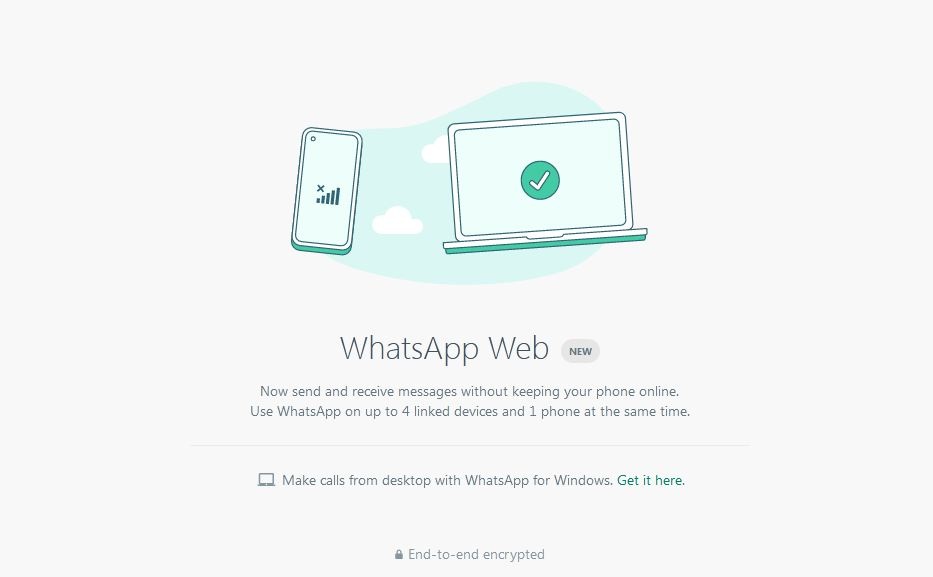
But now, users can forget about their phone’s online status. They can just enter this link and start sending and receiving messages on the web version. But for this, a user has to establish the connection for once. Thankfully, it is super easy to do it. Just scan the QR on the Web interface from WhatsApp on your phone, and it’s done.
You can keep 4 devices connected to your WhatsApp account including one smartphone. Isn’t that cool?
Also read: Conference Calls Benefits and How to activate on Ntc, Ncell?
Desktop app – Call from desktop
It is not the feature WhatsApp updated recently but still worthy to make a cut here. For knowledge though, the feature has been there since March 2021. This feature allows users on computers – whether on Windows or macOS, to make or receive audio and video calls.
And making a call is also easy. You only have to open a chat and click on the voice or video call icon and your call starts.
But the feature can skip on users for compatibility issues. Calls from WhatsApp on a computer require certain OS compatibility. Uses of Windows machines need to have at least Windows 8 and higher with compatibility for both 32-bit and 64-bit systems. For uses on Apple computers, their machines need to have at least Mac OS X 10.10 and higher.
If it is supported on your computer, then you need to have an output device for calls webcam for video calls. A stable and fast internet connection is another prerequisite to performing high-quality and smooth calls on WhatsApp.
How to Make a WhatsApp Call on a PC?
Below are the steps from installing to making calls on WhatsApp on computers. Check them out:
- First of all, visit this link and download and install WhatsApp’s desktop app for your computer.
- Now, launch the app and scan the QR code on your computer from your smartphone to sync your profile.
- After the scan completes, your WhatsApp account including chats open on teh desktop app.
- Now, you can open a chat and click on either the voice call icon or the video call icon placed at the top right corner.
- A call will initate directly from your computer.
Don’t miss: Sparrow SMS Celebrates 12th Anniversary | Launches Viber Business Messaging
Sending Voice Messages – 6 New Features
Seven billion voice messages are exchanged over WhatsApp every single day. And that has become even better lately with the updates. Altogether, WhatsApp has added six new features in the latest updates bringing more capabilities and fun for exchanging voice messages. Some of these include Pause/Resume recording, waveform visualization, Draft Preview, etc. More details are below:
- Out of Chat Playback: with this feature, you can listen to a voice message even outside of the chat allowing you to multitask and engage in other chats.
- Pause/Resume Recording: When you record a voice message, you can pause it and resume again. Use this feature if you ever get interrupted while you record your message.
- Waveform Visualization: Enhancing the feel of the voice message, the new update shows visual representation of your sound as you record your voice message.
- Draft Preview: Feel unsure whether your record didn’t work out, or need to confirm? Use this feature before you send it to your desired recipient.
- Remember Playback: If you pause listening to a voice message, you can always resume from where you left off. So, you can take a break in-between and still play the record from where you stopped last time.
- Fast Playback on Forwarded Messages: You can play voice messages at 1.5x or 2x that will save time on you. This works on both regular and forwarded messages.
Check out: Advantages and Disadvantages of Calling over the internet Using OTT Apps
The best feature of WhatsApp is its two-way encryption. This secures your chats and all the details are kept to only those who have engaged in the exchange of messages. Plus, it is lightweight and has a user-friendly interface which makes it a very useful app for sending and receiving calls and messages.
How often do you use WhatsApp to exchange messages? Do comment which feature makes you use it most in the comments below.













