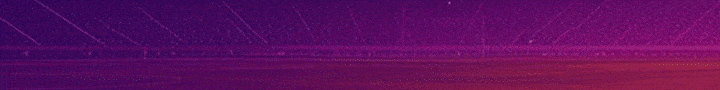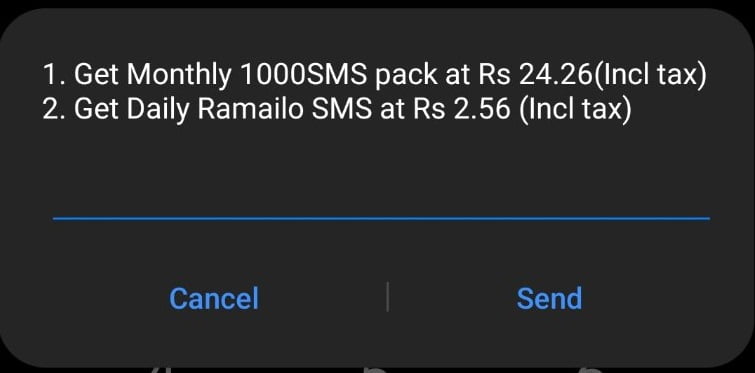Ncell, the private telecom operator had been providing a message/SMS pack, for a long time. SMS pack allows you to send a large no of messages to your friends, family. It is also used when you have to send the same text/message to multiple numbers of people, like during the festival period. In this post, we provide you all the information about the SMS pack in prepaid SIM and the process to subscribe.
READ: Price and details of the latest Ncell data pack

All Net SMS allows you to send SMS to any mobile number in Nepal. Earlier, there were many SMS packages (on-net SMS pack) but now there is just a single message pack which you can find below.
| Ncell SMS Package | No of SMS | Price (with Tax) | Validity |
| All Net SMS | 100 | Rs 26 | 3 days |
You can select this SMS pack if you need to send a huge number of text messages within few days.
How to take SMS/Message pack in Ncell?
Time needed: 1 minute
To take the SMS pack in Ncell, you need to follow these steps.
- Go to your mobile Dialer
- Dial *17119# (USSD Code)
- Select the SMS pack there

- You will get confirmation of subscription in USSD and message
Do checkout: Ncell voice pack
Earlier, the message package was meant for sending SMS in Ncell number only but you can now use it for any mobile number (Ntc, Smart Cell).
After the consumption of the SMS package, you will be charged of the regular SMS tariffs.
How to check remaining SMS in your pack?
To check the remaining SMS numbers of the subscribed pack,
- you need to dial *901# and get the remaining SMS count.
Tell us what do you think of the all net SMS pack in Ncell. If you compare this with the Ntc SMS pack, which one do you like the most, do comment below.