Sojo Data is a feature-rich data manager app that saves both your money and data by restricting backgrounds. With this app, you can control which apps can access the internet and which apps won’t. Find out the steps to use the app and learn its other key details.
When you are on WiFi, the internet bandwidth is shared by all the foreground and background apps simultaneously. This slows down internet connectivity and causes high ping while gaming. But what if you could gain 100% control over which app should get internet access and which shan’t? Sojo Data gives you control and makes you the boss.
Just like WiFi, mobile data is also shared among the installed apps which continuously run and consume bandwidth speed and volume in the background and foreground. But with Sojo Data, you can disable virtually all the apps’ internet access and only allow the apps that you want. As a result, you not only get higher data speed but also save additional data volume which it calls ‘leakage’. You can also see how much data was saved in WiFi and mobile data.
For better control, you can add your data plan to the app. The app works with all the data plans from any mobile network operator in Nepal. With the data plan set, you can enjoy browsing apps and playing games without worry because when you exhaust the plan, the app automatically stops internet access on all the apps saving your main balance from the deduction.
All these features and advantages come for just Rs 50 per month. For payment, you can choose your favorite digital wallet like Khalti, eSewa. So, hurry up now! Start saving and become responsible.
With Sojo Data, you can extend your data pack’s lifespan by limiting the app’s access to an active internet connection in the background and also foreground.
Key features of the Sojo Data app:
- The app characteristically helps you save your main balance.
- Improves online gaming with better ping.
- The app alerts users to stay under the data limit and save bills.
- Sends notification before you reach carrier data limit to avoid.
- You can enjoy 100% control over the internet.
Do read: How to save mobile data on your phone?
How to use the Sojo Data app?
- Download the app and launch it on your phone
- Enter your phone number and tap ‘Next’
- Enter the OTP number you receive and tap again on ‘Next’
- Create an MPIN and ‘Submit’
- Now you would need to give the app a few permissions to get it working to its fullest potential. ‘Allow’ them all.
- Finally, tap on the area shown in the box to activate the app.
- The app also asks you to turn on VPN, just allow it.
- Your Sojo Data app has started data monitoring. You are fully protected by its advanced data management algorithms.
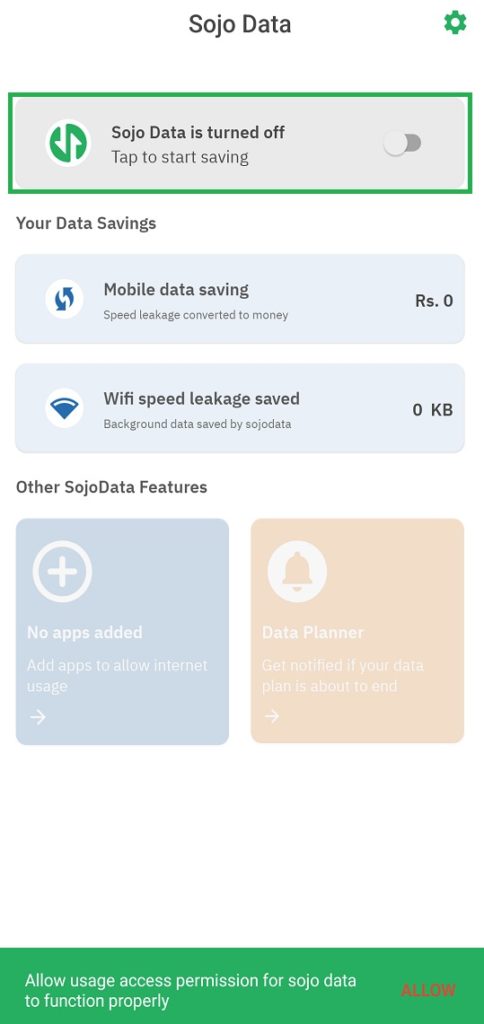
By default, Sojo Data blocks the internet on all the apps that consume bandwidth in both foreground and background. So, after turning on the app, you will need to add apps to the list to allow them to access the internet. Otherwise, you will need to manually allow your apps to use the internet.
To let the app send you alerts regarding your existing data bandwidth uses, add a data plan. The advantage is that if your data volume comes close to expiration, the app lets you know. This is a helpful reminder to help you avoid balance loss in case you keep on using the internet without learning of the remaining data volume and expiry.
Adding your data plan helps you save data and get alerts before you consume all the available data. You can enter the data bandwidth you have for use per day, choose between recurring and single plans, and enter the duration for the data plan. This lets the app send you notifications on your data usage and alerts you so as to avoid main balance deduction in case the data runs out, If the subscription is unlimited, you don’t need to worry.
Check out: Find Your Love Online with the AstroPod Dating App: Made in Stars
Save data with Saving and Gaming modes
The Sojo Data app comes with two modes – Gaming and Saving mode where you can customize the app to your needs. The regular Saving Mode lets you add your data plan and get alerts. The mode allows you to save your mobile balance by selecting apps to restrict using data.
On the other hand, the Gaming Mode lets you choose which apps can access the internet as you are playing. This helps in improving the ping and also brings better speed performance enhancing an overall gaming experience.
The app comes for full use for three days, but afterward, you need a subscription to enjoy Sojo Data’s advanced data management feature. You can enjoy the app’s full version for Rs 50. Tap on 1 month and click on the digital wallet of your choice for the subscription. The app is still in development and there is no free trial as of now.
Also see: Viber to Add in-App Payment Service, to Become a Super App
Add your apps to the list to decide which gets internet and which won’t
To start saving money and balance both with the Sojo Data app, launch the app, and add other mobile apps that can access the internet. If you don’t, you will get the option to allow internet access when you launch the app for the first time, after turning on the app.
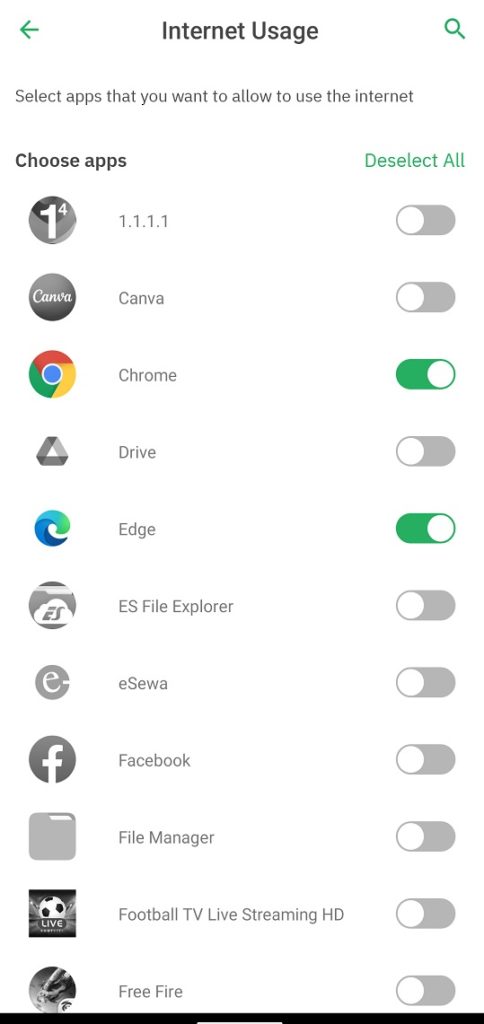
Have you tried the Sojo Data app yet? If you have not, we suggest you go ahead and start using it to save background data leakage, get faster internet speeds, and also save money. For any queries regarding the app, let us know in the comments below.













