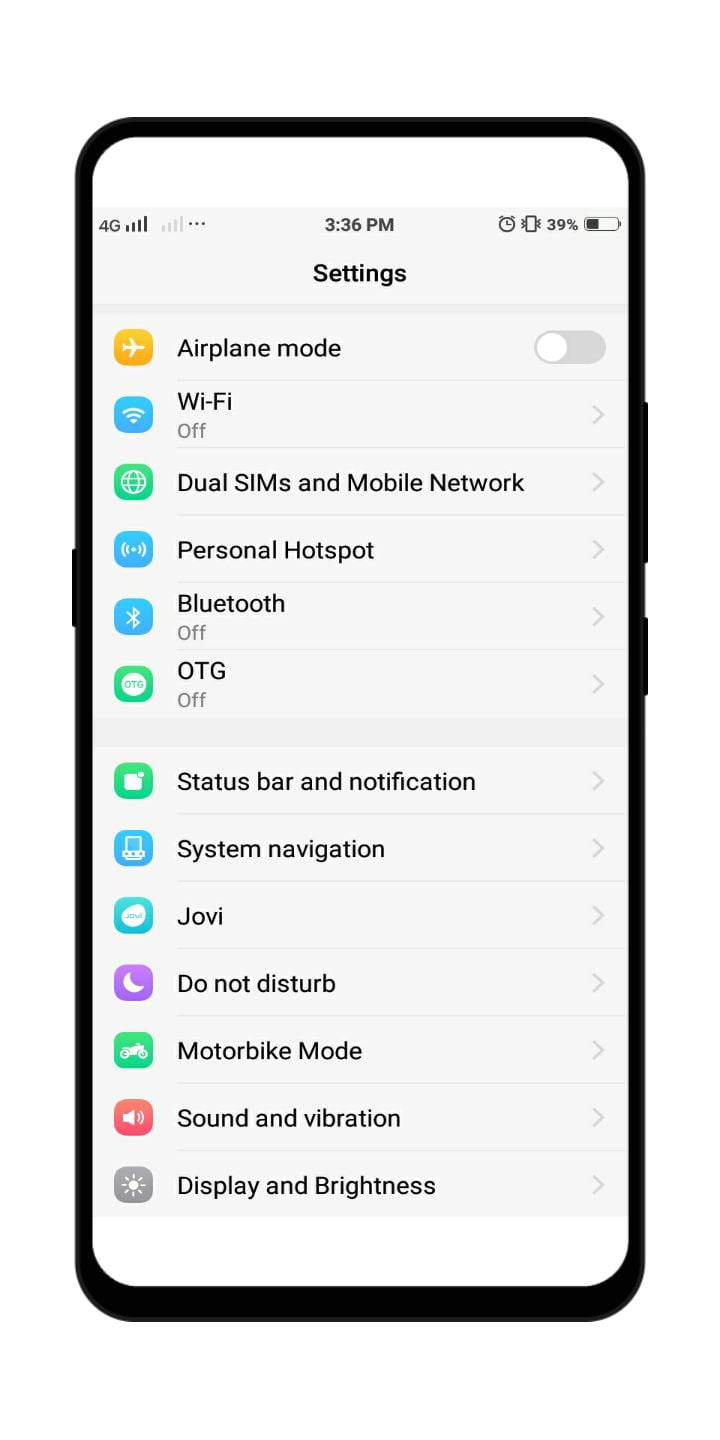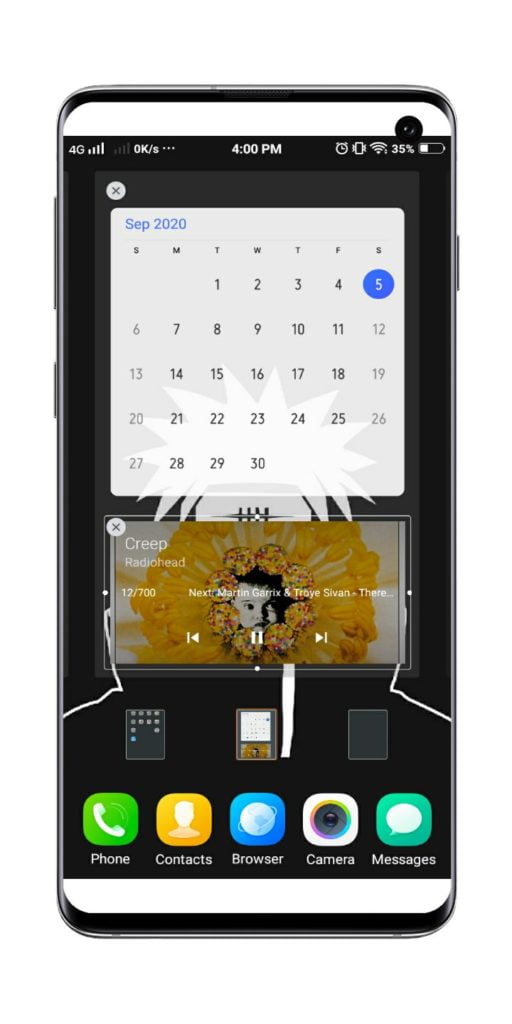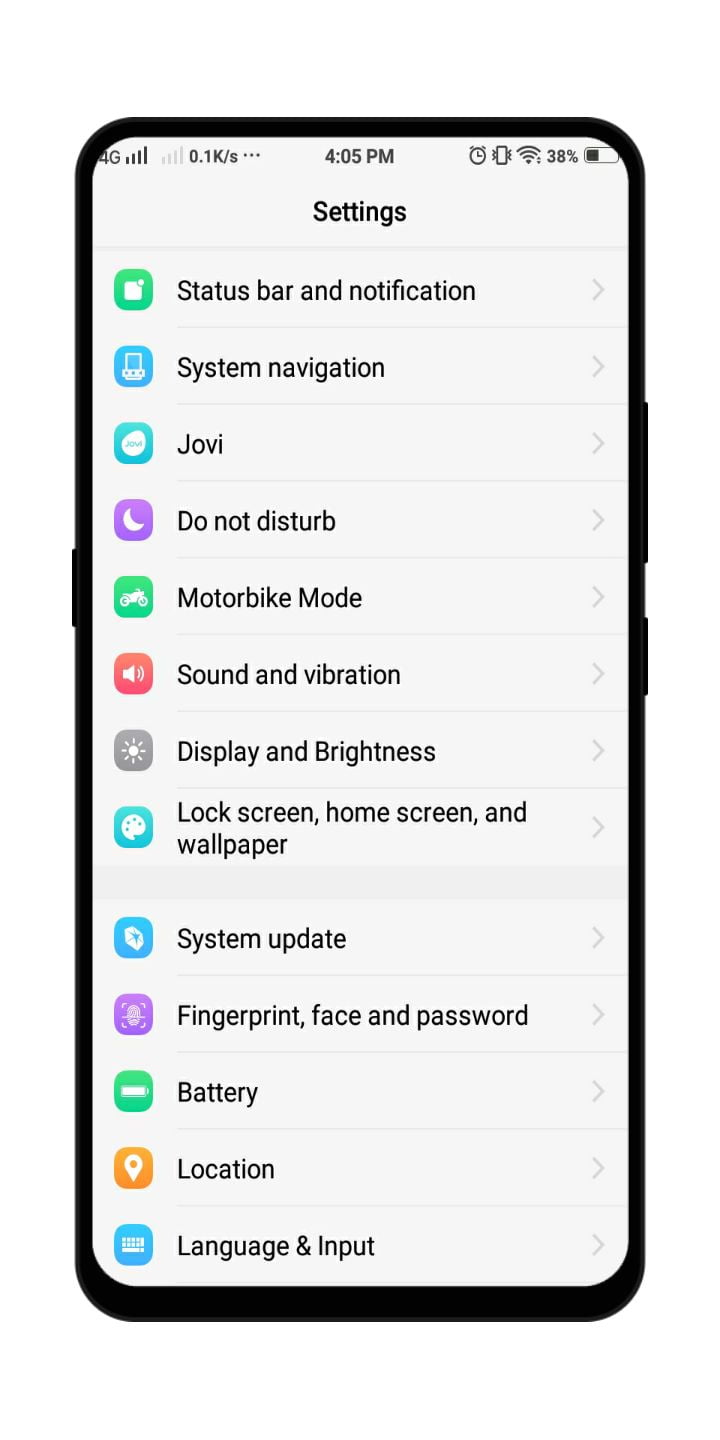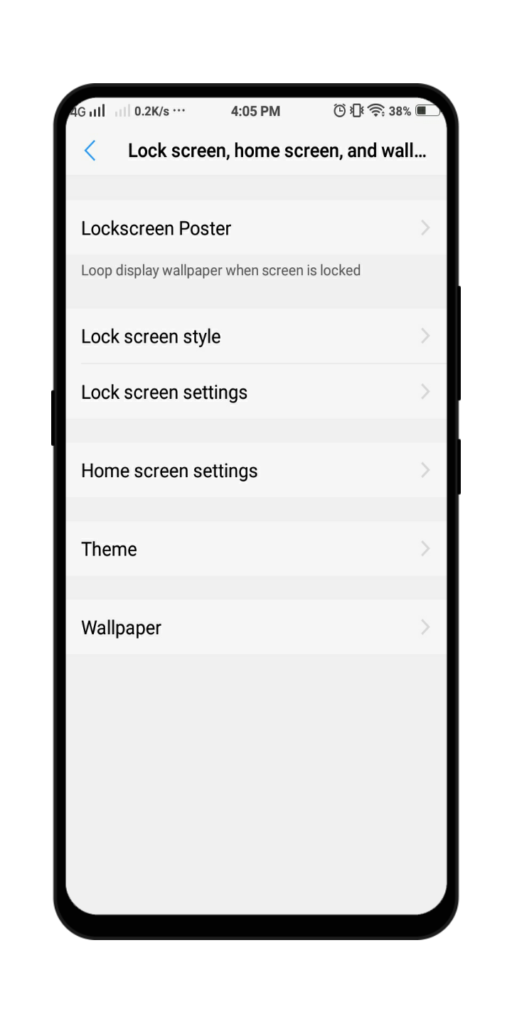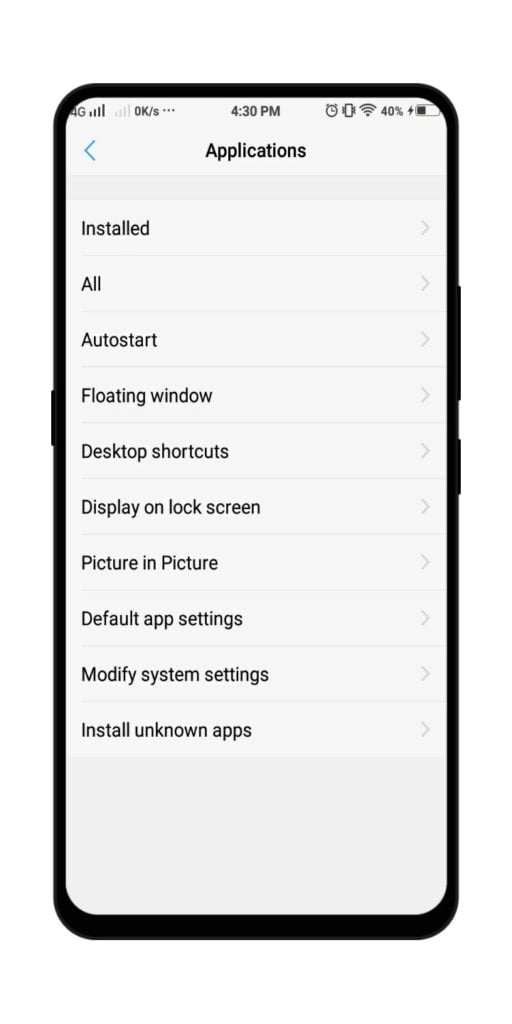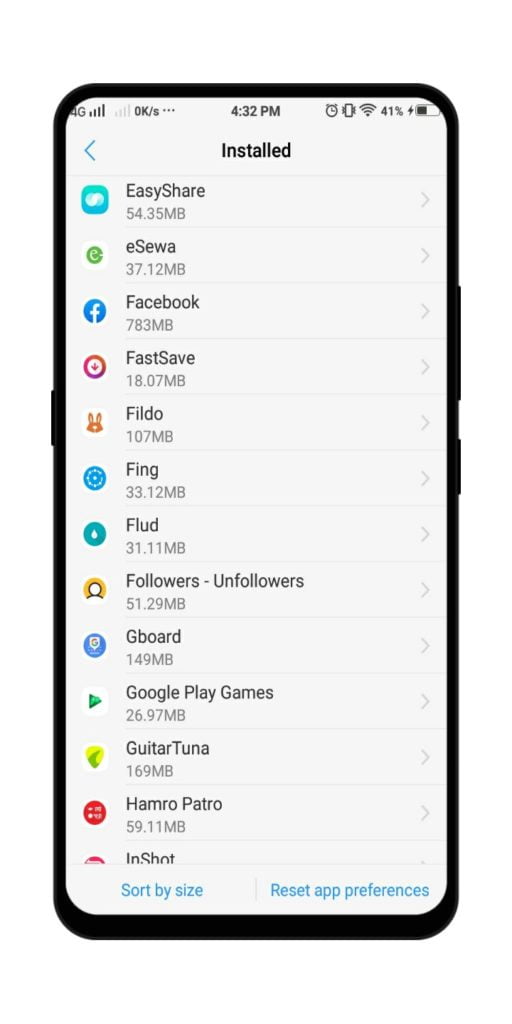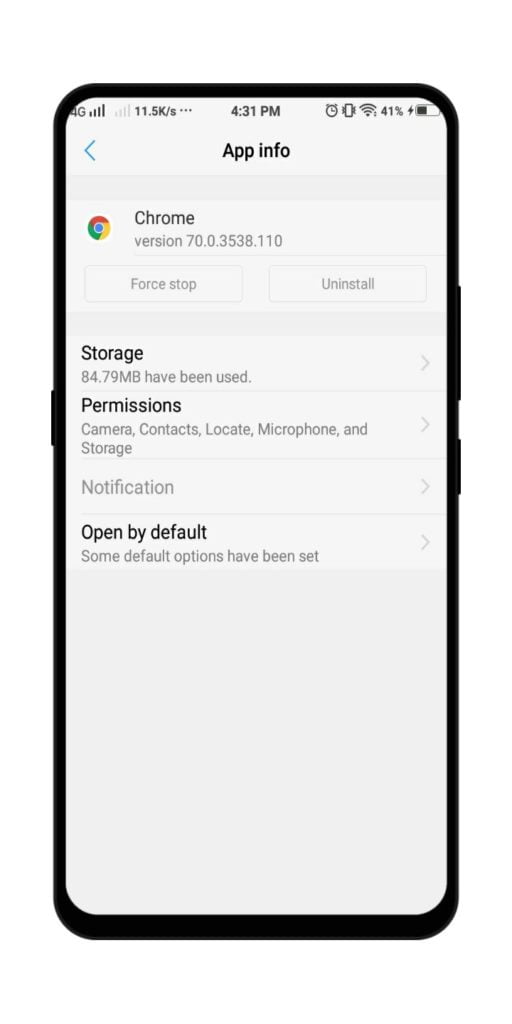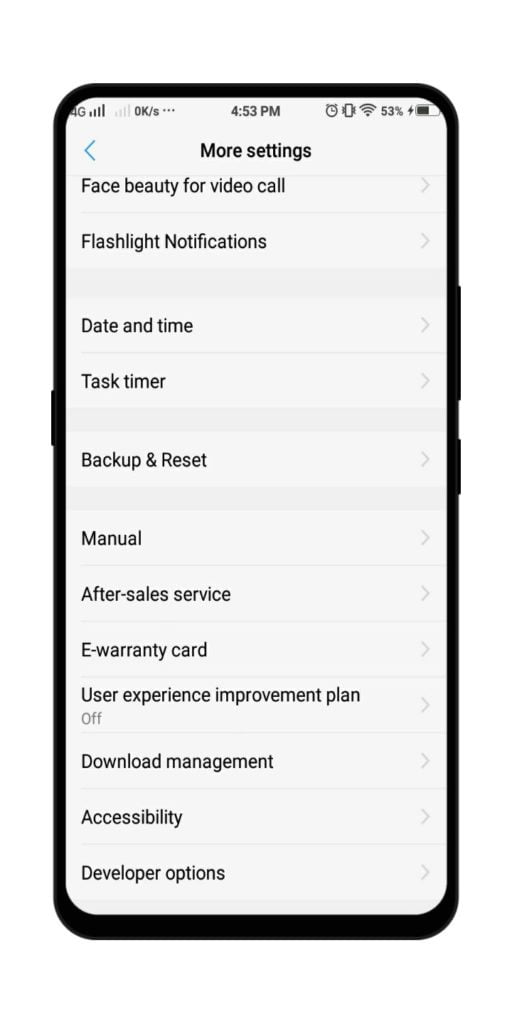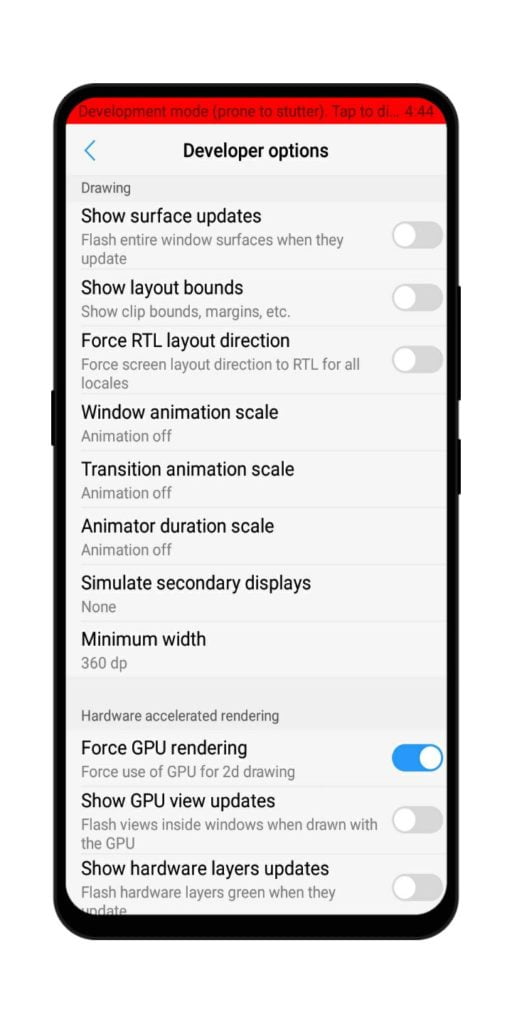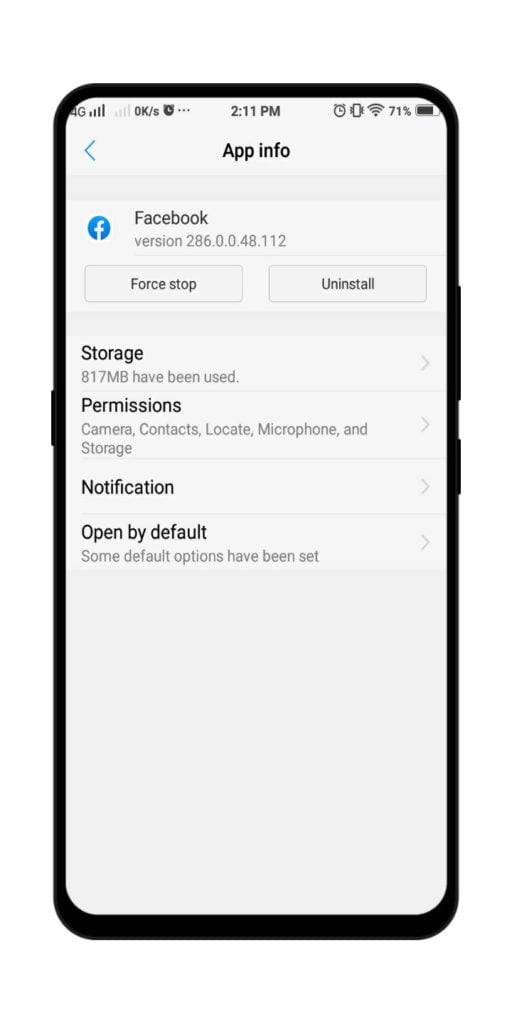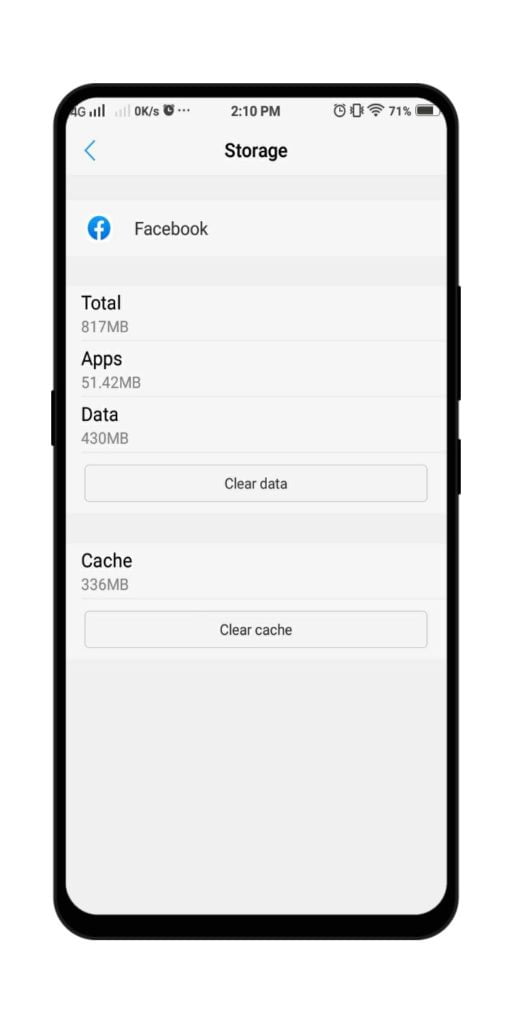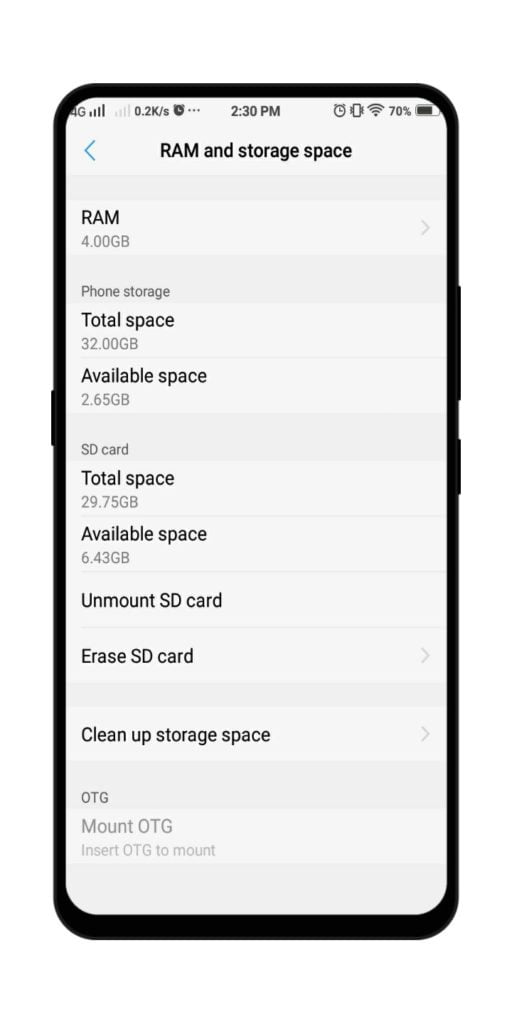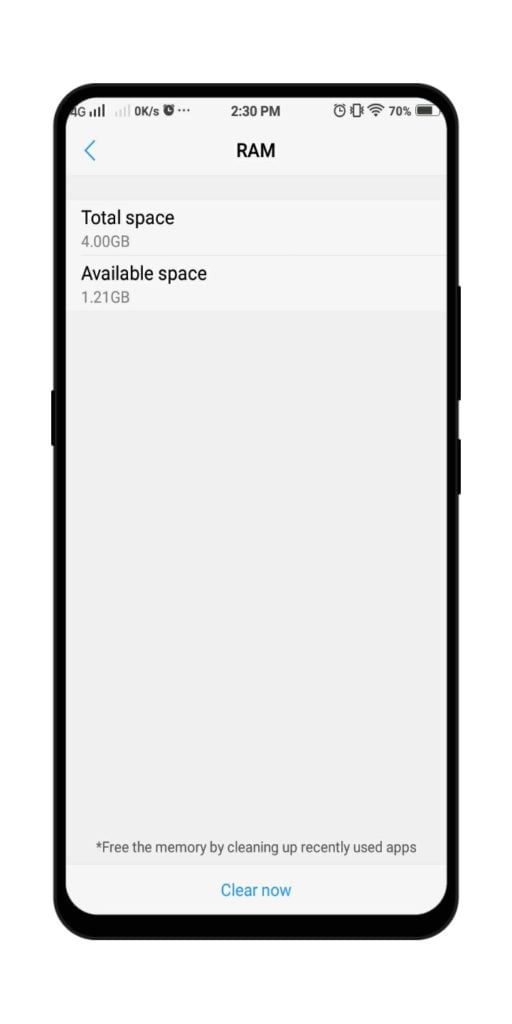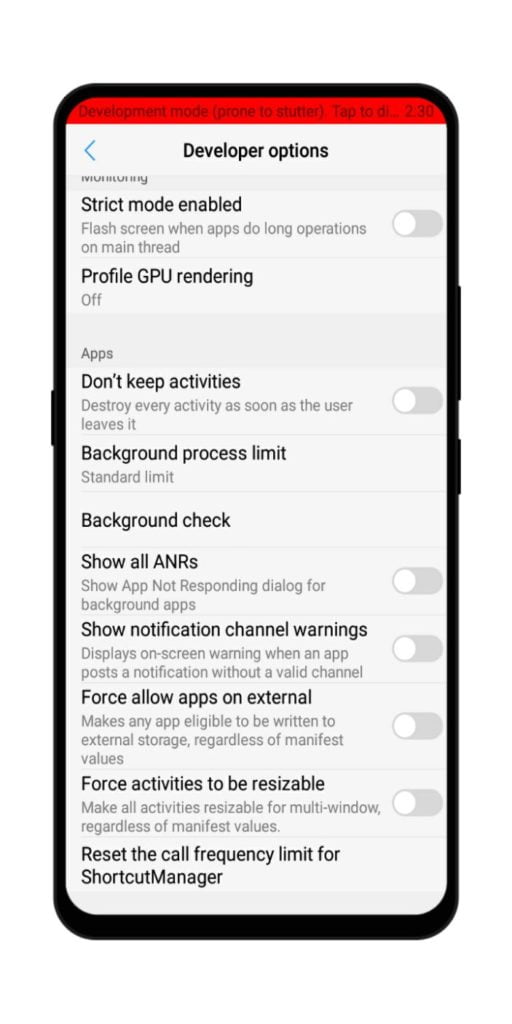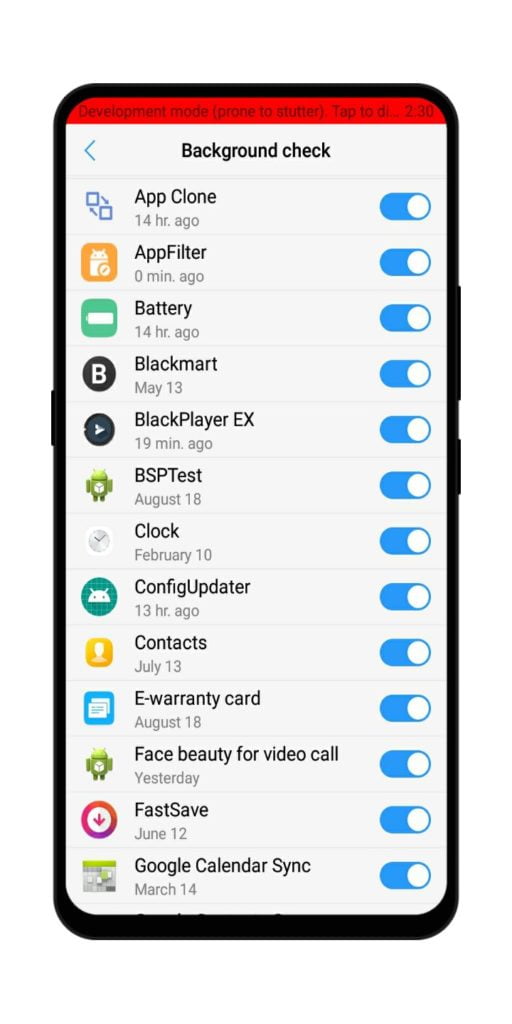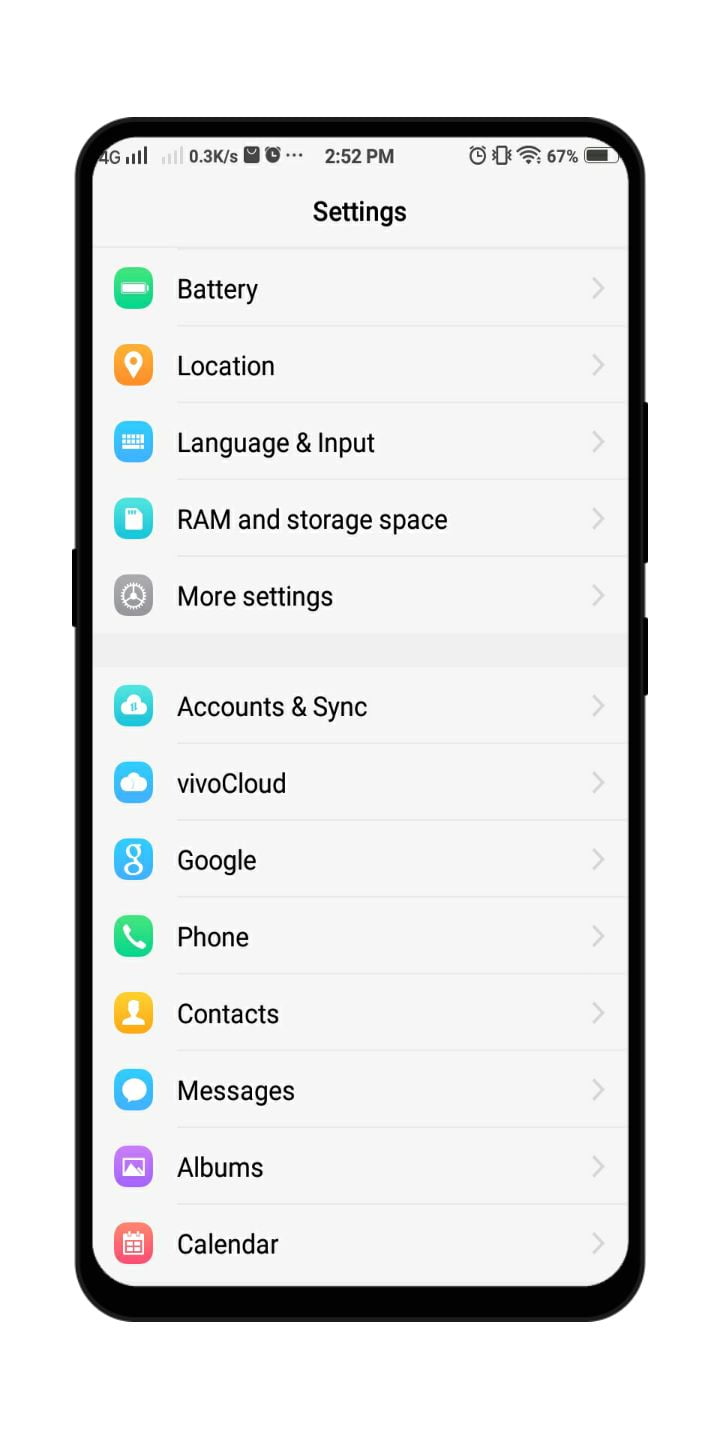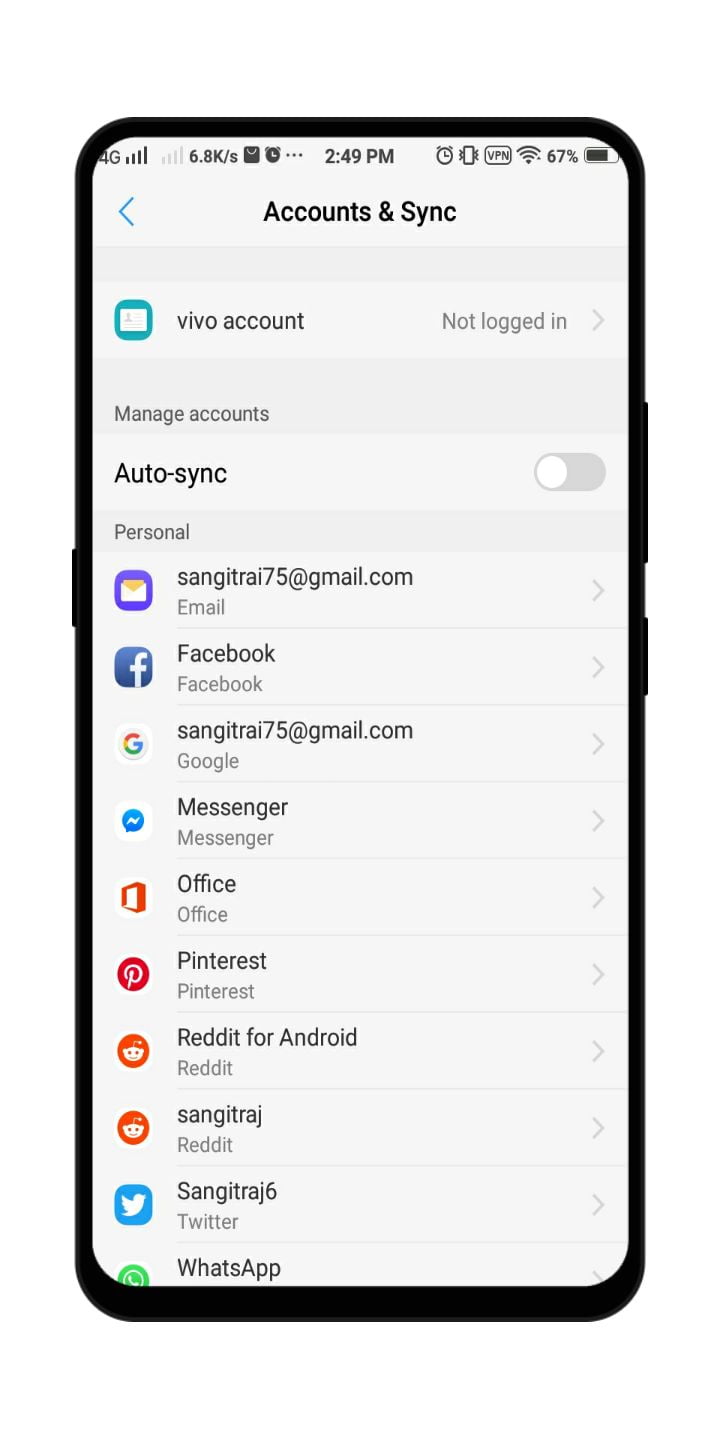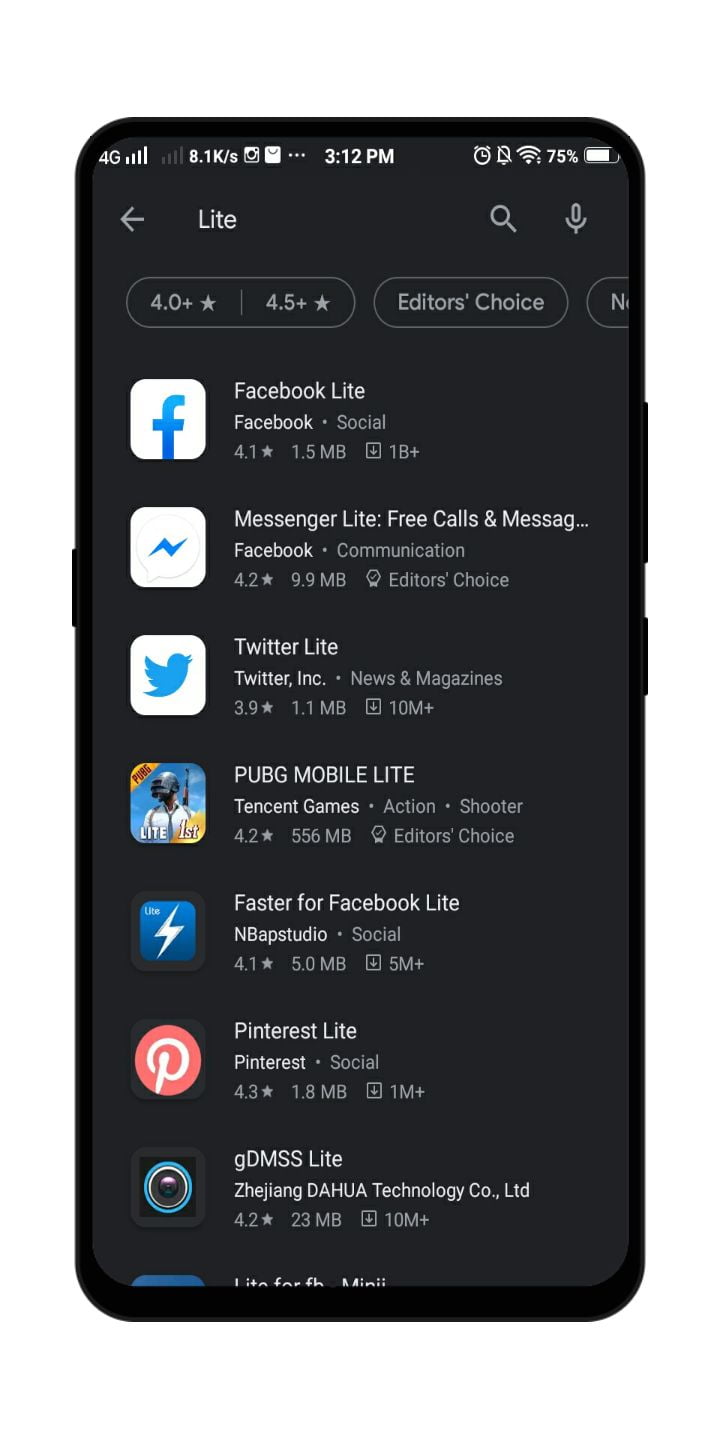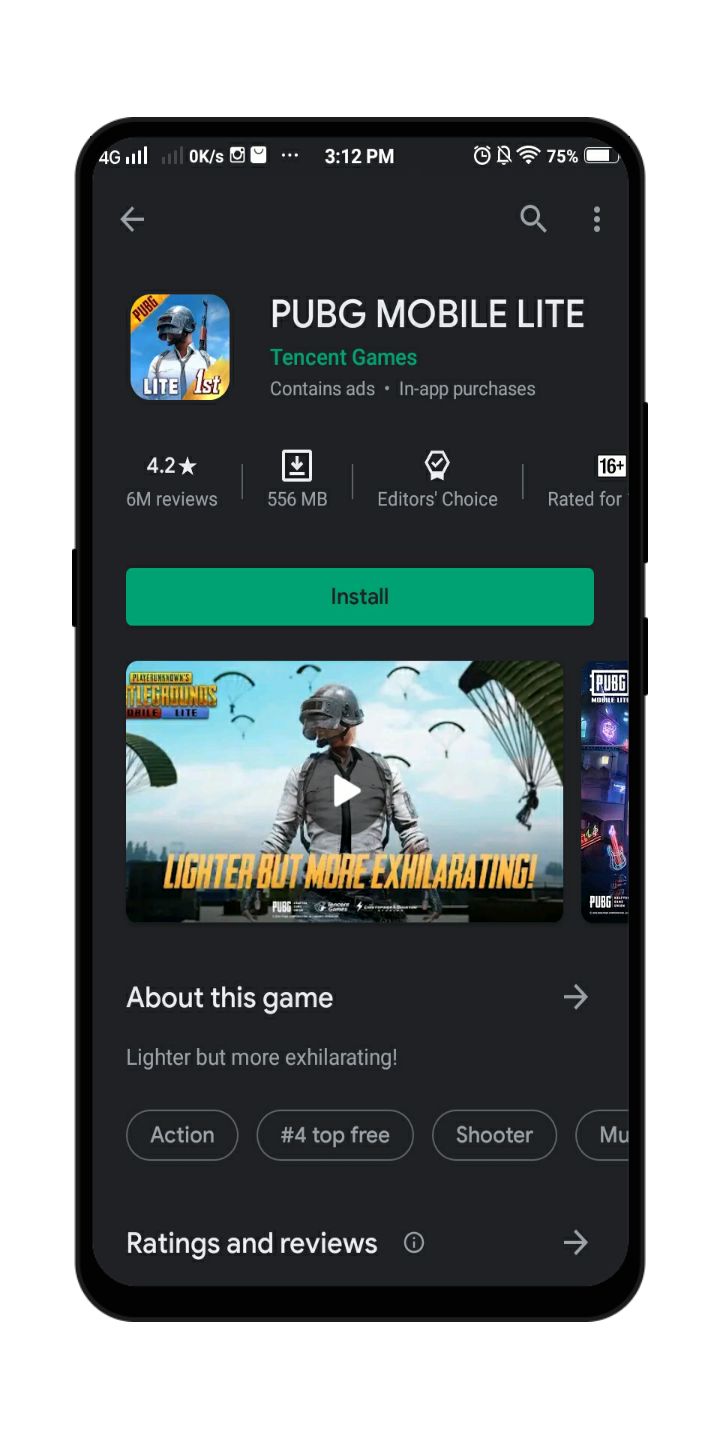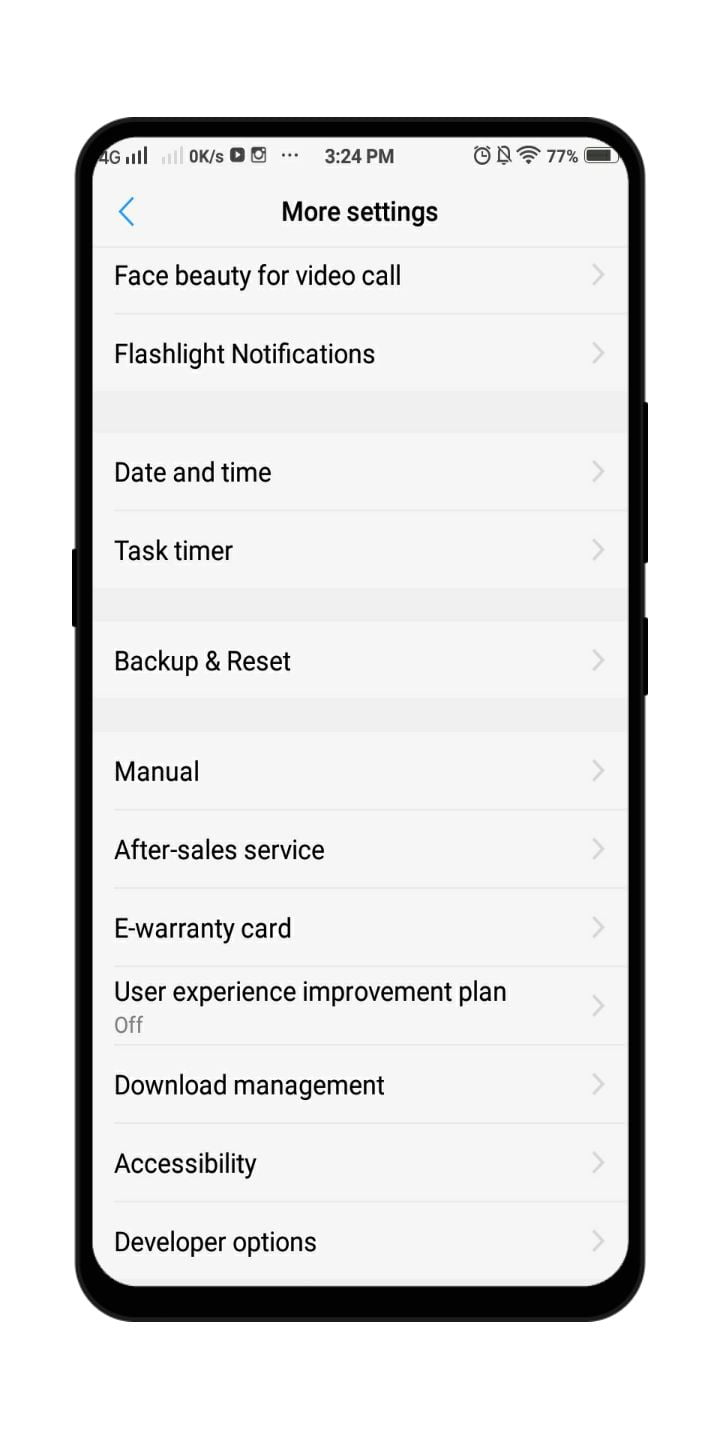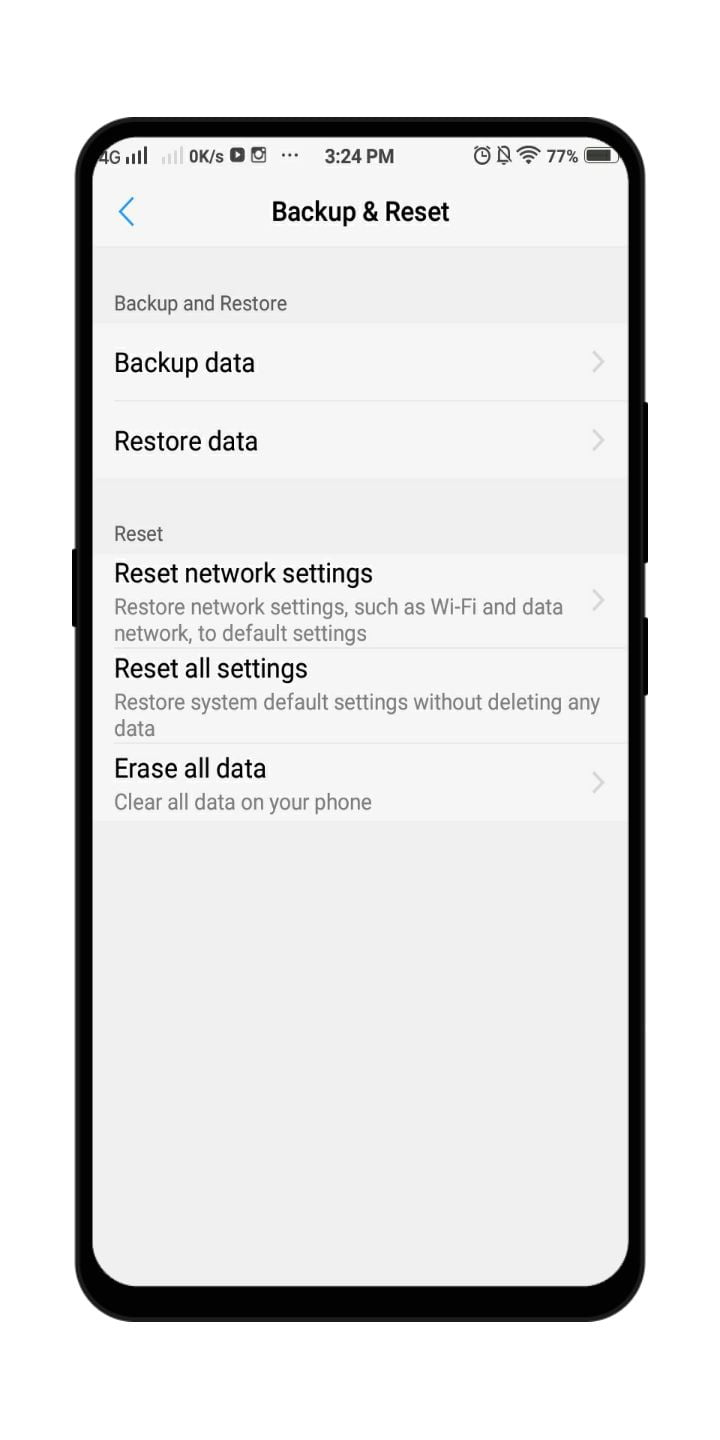Time is nothing but a stubborn illusion, said Albert Einstein. Even your smartphone which used to run faster than a cheetah gets worn over time and becomes slow. You drop your hard-earned money on a flagship smartphone but after a few years, you start to experience lag or freeze time and again. Well to tackle this problem we have written this article on “How To Make Your Phone Faster’ topic to make your phone faster than before.
To make it simple, we have collected 10 methods. Each Method carries different reasons so we will be explaining to you one by one. After applying these methods, you will surely make your phone faster. Let’s get started.
Top 10 Easy Methods to Make Your Phone Faster
1. Make Sure Your OS is Up to Date
- Go To Settings
- Click on About Device
- Click on Software Update and Check for updates
Updating your smartphone’s Operating System is a must because update brings bug fixes and improvements in every part of the software. All these fixes and improvements result in better performance. You should get informed automatically when there is an update available but checking yourself won’t take much time either.
2. Clean Your Home Screen (Icons/Widgets/Live Wallpapers)
- Unlock Your Phone and Go to Home Screen
- Press and hold on Icon/Widgets
- Press the X/Remove button or Drag towards Delete Icon
To Change Live Wallpaper,
- Go To Settings
- Click on Display or Wallpaper section
- Go To Wallpaper
- Change Your Live Wallpaper and set other
Using too many Icons and Widgets on Home Screen consumes RAM. It is worse if you use a Live Wallpaper. It drains RAM causing slowing and lagging in the smartphone. Avoiding these things are a must for hassle-free smartphone performance.
3. Uninstall/Disable Bloatware Apps And Unused Apps
- Go To Settings
- Click on Applications/Apps
- Select App you want Uninstall/Disable
- Press the Uninstall/Disable Button
Bloatware apps are something that comes Pre-installed in your smartphone. Most of them are never used and so are later downloaded third-party apps. It runs on background and consumes storage as well as RAM. If there is not a uninstall option then there will be surely a Disable option, go ahead and do it. This will ease the burden and make your phone faster.
4. Turn Off Animations
- Go to Developer Options on Settings
- Scroll down
- Turn Off Window Animation Scale and Transition Animation Scale
- Turn on Force GPU rendering
If you don’t have a Developer option in your setting then don’t worry. Just go to setting and then About Phone. Find Build Number and tap it seven times. It must pop up saying ‘Now you are a Developer’ and have the Developer option in settings. Reducing/Turning Off Windows Animation Scale and Transition Animation Scale will disable all the animations that occur while opening and closing apps. Turning these off will give GPU some fresh air and thus will make your phone faster.
5. Clear Cache and Clean Storage
- Go To Setting and then Applications
- Click on a Preferred Application
- Choose Storage and Clear Cache
Clearing cache will free some space on your smartphone. You can delete unused files like videos, music, documents, or images stored in your phone to gain some extra space. If files are important to you but at the same, it’s large then store it on the cloud. Nowadays every UI comes with a Device Manager bloatware app from which you can easily clear cache and manage storage. If you don’t have one, you can follow the steps mentioned above.
6. Kill Background Running Apps
- Go To Settings
- Click on Storage or RAM Option (Varies with device)
- After Going to the RAM option press Clear now or Clear RAM
Or,
- Go to Developer Options
- Find Background Check
- Turn off Running apps
Killing background running apps will surely make your phone faster because it will ease the workload on RAM, Processor, GPU, and Chipset. People usually install Task Manager or Task Killers’ third apps which is way worst. They don’t kill apps but surely take unwanted space and increases the workload on the smartphone. Never install those kinds of third-party apps and always Clear RAM to kill background apps. Killing the background apps from phone settings help to make your phone faster.
- Check Out: How To Save Mobile Data on your Phone
7. Switch Off Auto-Sync Features
- Go To Settings
- Find Accounts and Sync Option
- Turn Off Auto Sync Option
You can use this method or in some device, Auto-Sync option is found in Navigation Bar also. You can simply turn it off from there. All you have to do is pull the Navigation Bar, find the Auto-sync option, and turn it off. It’s simple as that and very effective. Consider turning off wireless features like Location, Bluetooth, NFC, and Wi-Fi when not in use. They also put quite a load on the processor.
8. Restart Your Phone Once a Week Or When You Feel It’s Slow
- Press and hold the Power button
- Click on Reboot/Restart
Restarting your smartphone every time you feel lag surely helps a bit. It kills all the background running apps and fixes some frozen apps or dysfunctioning issues. It is better to restart a device once a week even it is performing well. You can even schedule the restart of your phones automatically at night time, once in a week to resolve the phone issues.
9. Install Lite Version Apps/Don’t Install Useless Third-Party Apps
- Go To PlayStore
- Search for Lite Version of Your favorite app
- If you found one than Install one
Commonly used apps like Facebook, Messenger, Twitter, PUBG (Currently Banned in India), Pinterest, etc all have Lite versions. Removing the standard version and installing the Lite version is RAM and space-friendly. It operates well and runs more smoothly than standard versions.
10. Perform Factory Reset
- Go To Settings
- Find Backup & Reset Option
- Click on Erase All Data or Factory Data Reset
This will be the method to apply as the last resort. While performing this action you can choose to keep your files such as images, music, video, or delete them as well. This action will make your smartphone’s software as good as new and ready to go. It will delete all the used third-party apps, dysfunctioning issues, and bugs brought by third-party apps. Factory Reset will surely make your phone faster, but make sure you backup your phone before reset.
Do These Methods Make Your Phone Faster?
Yes, these methods do help to make your phone faster. It all about freeing space, reducing the workload on the processor, GPU, and RAM. If you are unaware of smartphone specs, then do read our article on How To Read Phone Specs where we have talked about all the stuff regarding phone specifications.
All these Ten Methods are handpicked and the motive is to reduce workload and free some space. You can say it is a basic science behind smartphones. We hope this article has been helpful to you do use these methods to make your phone faster.