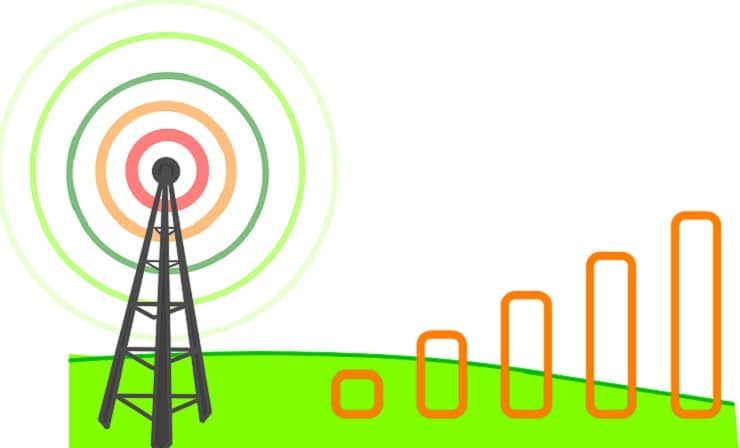People keep wondering when they cannot get a good mobile signal (2G, 3G, 4G) on their phones. A good mobile signal means that you can have a good quality voice call and fast browsing internet speed. People find it quite annoying when they cannot get a good mobile signal. We have asked our followers the question, “What do you do if you cannot get a good mobile signal on your phone?”. Or it can also be said how to get a good mobile signal.
We have also provided three options and they can even put their own answers. Here is what people comment for their action in search of a good mobile signal, along with our comments as well.
ALSO READ: When to put your mobile phone in 2G mode?
Moving your position
Most of the people selected the option: “Search for the signal by moving and stand firm where the signal is good.” It seems people move around to look for the signal and stay where they find a good signal.
The signal is constantly changing when you are moving. If you are in a poor signal, a simple/short move in position can make you find the good signal in your phone.
Resetting the phone.
Similarly, second, most people commented for their own option to switch off the phone and turn it on again. While some opted to enable airplane mode and disable it at the same time. They believe sometimes their phone is connected to the wrong tower (far tower) and doing the reset or flight mode helps to select the nearest tower.
Electronic devices like computers, mobile may get hanged and do not behave normally. In such situations, restarting or resetting the whole device helps in restoring to normal operation. It is also believed the same applies in the case of the worst signal in your phone with the above situation.
More the height, more the chance of getting a signal.
People have this belief that the more height they go, their mobile will get a high signal. So people also selected
- option A. Aim mobile phone to higher sky or
- option B. Go to higher position up the floors.
This is true as the mobile towers are kept in a higher location and the signal may have been blocked due to the mountains or buildings. So going to a higher location, there will be no blockage of signal and there are chances that the good signal reaches your phone when you be in a higher altitude.
Check out: Why do Mobile networks fluctuate between 4G, 3G, 2G?
Switch to lower technology from 4G to 3G or 3G to 2G
People also believe that there are fewer towers of 4G than 3G and 2G. So, selecting 3G or 2G enables them to get a good signal and be connected even if the internet speed is lower.
Yes, the number of towers in 3G is always less than that of 2G. Now also the number of 4G towers are less than that of 3G at the first phase. So, just to make a voice call, you can simply put your phone in 2G mode. Find the latest coverage of 4G in Ntc.
Select Better Signal receiving Phone
As known, Good brand mobile phones receive mobile signal well than the less popular brands. Before people used to believe Nokia phones perform better in signal reception. These days, all of the popular brands have the same sort of performance in getting better signal levels.
Some people also believe Feature phones/bar phones receive good quality signal. To make a balance, they carry two phones one just for voice call connectivity using feature phones and another for data using smartphones. But we believe they do so for the battery management of the two phones and even if the smartphone dies due to the battery juice, feature phones standing long be there.
Our point is if you are using less popular brands or some problematic/erroneous phones, you could get the lesser/worst signal in your phone. For this, you need to change your phone.
Other people’s actions include
- There is no better option than to wait. But with this option, you may have to wait for a longer time. Yes the poor signal could be temporary due to any issue in the nearby tower. The telecom operators are constantly monitoring their network and maintain their system promptly.
- Use dual SIM or switch to another operator’s SIM which you know have a good signal there.
- Complain to the telecom company to get a better signal there.
If you prefer something for how to get a good mobile signal on your phone, please comment below.