International Roaming is required when one is traveling abroad. It lets you connect calls and messages to your own SIM card even outside its country of origin. Roaming refers to a mobile phone being used outside the range of its native network and connecting to another available mobile network. It becomes essential for people who don’t want to miss out on important calls while being abroad. Today in this article, you will know how to activate international roaming in Ncell along with the subscription charge, available roaming voice and data packages.

Table of contents
International Roaming in Ncell
Ncell offers international roaming services to its customers. The services included are as follows;
- Voice calls, SMS, and Data Connection
- Querying Balance (Dial *901# or *101#).
- Recharge your number via Ncell recharge cards.
Activating International Roaming in Ncell
On Ncell numbers, roaming is automatically activated by default. While the default roaming doesn’t work in India. So, one should activate it manually in order to use the service in those countries. Users can do this by following these steps.
- You can dial *17129*1# and select for activation/deactivation of roaming for these countries. Activation is free of charge, read details below.
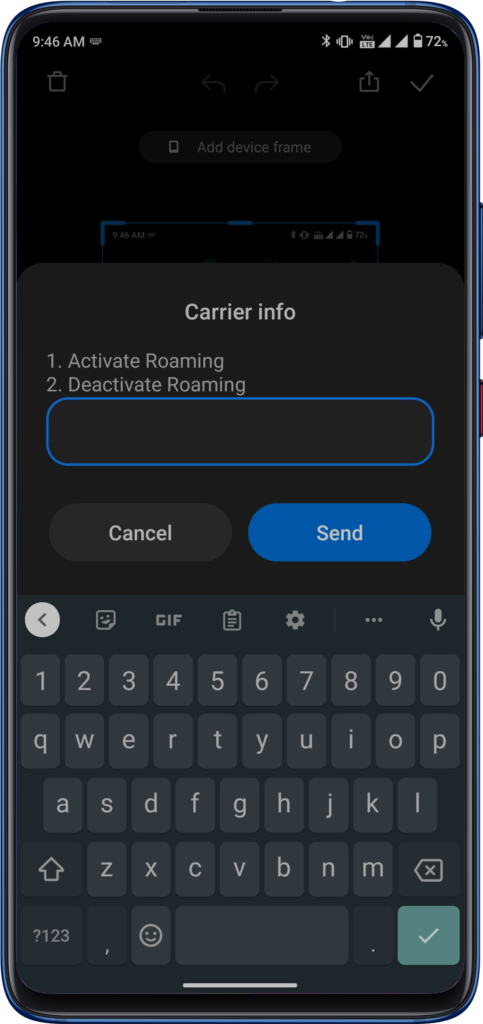
- You can also enable Ncell roaming service by going to Ncell app -> Roaming Tab and Press activate.
- Likewise, you can activate international roaming from digital wallets like eSewa, Khalti from Top Up -> Ncell ->Roaming -> Activate.
How to Use Ncell International Roaming Service
- To use the roaming service, you can use the automatic network selection while being abroad. If your device fails to find any network, you can manually select the network through the phone’s settings too. It’s better to restart your phone while in a new country.
- For dialing Ncell or any Nepalese numbers, you should put the +977 extension before the actual number.
- To make an international call, dial the country’s extension code along with the number.
- Do note, that the user will be charged for both incoming and outgoing calls while receiving an SMS will be free.
- Even calls made to the Ncell customer care center will be charged as international calls. Dial +9779809005000 for contacting Ncell customer care while being abroad.
Have a Read:- How to Block SIM Cards of Nepal Telecom, Ncell, and Smart Cell?
Activate Ncell International Roaming Voice Pack
As roaming charges can be expensive, Ncell has a roaming voice pack too. It can be taken by following measures;
- You can dial *17129# and select your preferred voice packs (3 or 4).
- One can choose between; the Daily Voice/SMS Pack and Weekly Voice/SMS Pack.
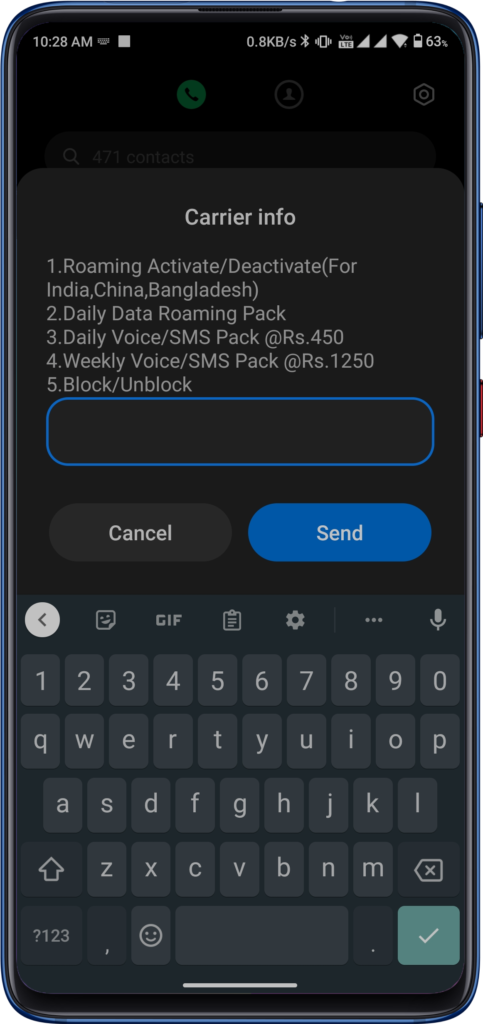
Charges of Ncell Roaming Activation
Ncell used to charge Rs 50 for each roaming activation and it remained activated for 30 days. Once 30 day is over, you again had to activate the Ncell roaming service. But now after listening to the demands of their customers, Ncell has removed the subscription cost for roaming. So, the roaming activation in Ncell is now free of charge. Do note that you cannot use any PayG service or roaming packs without activating roaming service in Ncell.
Activate Ncell Roaming Data Pack
There is also a roaming data pack by Ncell. You can avail of this service through the following steps;
- Here too, you can dial *17129# first.
- Select the Daily Data Pack option.
- Choose Activate/Deactivate.
Do read:- How to Check 4G and 5G Band Support on Your Smartphone?
Roaming pack in India
Ncell has brought a new roaming pack offer for India. As per the company, it is beneficial to those who travel frequently to India. The cost of the Ncell India roaming pack is Rs 100. Where you get 500MB data per day for three days and discounted charges for incoming/outgoing call, SMS. There is a 32% discount in incoming/outgoing call for those who subscribe this pack, which becomes Rs. 16.48 per minute. And the SMS sending charge after 29% discount becomes Rs. 6.34 per SMS.
You can subscribe to this roaming pack for India by dialing *17129*5# or from Ncell app or Ncell website or several wallets.
Other Things about Ncell International Roaming
- Roaming charges can change as per the exchange rate provided by the International Monetary Fund (IMF). It changes each month as per Gregorian (English) calendar. The change can also be applicable as roaming partners increase or decrease the rates.
- Call Forwarding and Conference Call services won’t be available while roaming. So, Missed Call Notification/Voice Mail won’t work either.
- Data charges are expensive, so it’s better to only use data when necessary. Also, background apps tend to consume more data. So, using a data saver and restricting such apps can help to consume less data.
- Call number details for incoming calls might not be available as per the roaming partner’s system policy.
- Any issues or complaints can be messaged to Ncell via sending a mail to complaintresolution@ncell.axiata.com
- You can set Access Point (APN) as “web” if the data is not working.
- Put phone in data roaming mode and if you find R sign on the mobile top bar, you are certain that the roaming service is working fine.
Do Check:- How to Activate/Subscribe International Roaming in Ntc?
So that was all about how to activate international roaming in Ncell. Due to access to multiple instant messaging apps which provide free calls/texts on a data connection, roaming has got less popular. But, it is still relevant for business profiles and other people to continue using their mobile numbers abroad as well.
Also Read:- How to Gift Data pack, Voice pack in Ntc?
Tell us what you think about Ncell’s international roaming service. Have you ever used a roaming service? Do write us your opinions, thoughts, and experiences in the comment section below.











