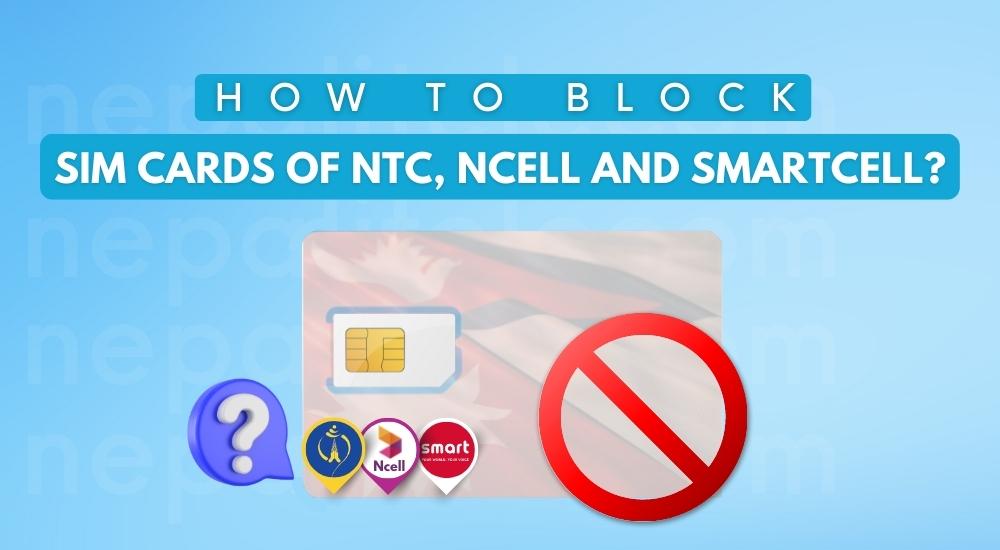People are finding ways to block their SIM cards in case of theft or when it’s lost. In this article, let’s know how to block SIM Cards of NTC, Ncell. As known, a SIM card is a prominent part of a mobile phone. It lets you connect to the network for calls and data provisions. The innovative tech for phone calls revolutionized the entire scenario with wireless phones (mobile phones).
Do read: How to activate Ntc Ncell SIM for the first time?
As SIM cards can be misused very easily and are found to have a detrimental effect, you need to block them asap as you lose them. Here’s how to block SIM cards of NTC, Ncell.
How to Block SIM Card of Nepal Telecom?
To block your Ntc SIM Card, you need to follow the following steps.
- First, dial NTC’s customer care number which is 1415.
- Select the preferred language, then press 4 for SIM Blocking Option
- After that, you can press 3 and then 1 for inputting the phone number of the SIM Card
- Then, you are asked for the security code number and after inputting it, the SIM card will be blocked.
If you do not have the security code with you, you can try another method by calling the Ntc customer care number for which the steps are as follows;
- First, dial 1498 via an NTC SIM and you can request to block the SIM card by telling the phone number and Security Code.
- Security Code is mentioned on the welcome package (paper), that comes when you buy a SIM card.
- After verification of the Security Code, the SIM card will be blocked.
Similarly, if you want to block the SIM in an old-fashioned way, please visit the Ntc counters with your Nagarikta/official document.
Note:- If you want to unblock the number again, you need to provide the security code.
Do Read: – How to replace SIM cards in Ntc, Ncell after damage or lost?
How to Block SIM Card of Ncell?
You can follow these steps to block the Ncell SIM card;
- Dial Ncell’s customer care number; 9005 from a Ncell SIM.
- Dial 1 for Nepali and 2 for English and dial 9 for talking to the customer representative.
- Provide the Ncell number and the document number (Citizenship, License, Passport, National ID Card), from which you have acquired the SIM. Additional info such as name, address, and birth date are also necessary.
- After verification, Ncell will block the number.
- Also, you can visit the nearest Ncell center with the necessary documents to block a Ncell SIM card.
Have a Read: – Nepal Telecom eSIM | Activation Process
So that is how you can block SIM cards of Nepal Telecom (NTC), Ncell. If you happen to lose your mobile phone or if it’s a case of theft, you should block the SIM Card first to prevent misuse. Hope this article is helpful for the readers.
Check out: How to buy a SIM card in Nepal?
Do you have any queries regarding this topic? Please feel free to ask and put your valuable opinions and experience in the comment section below.