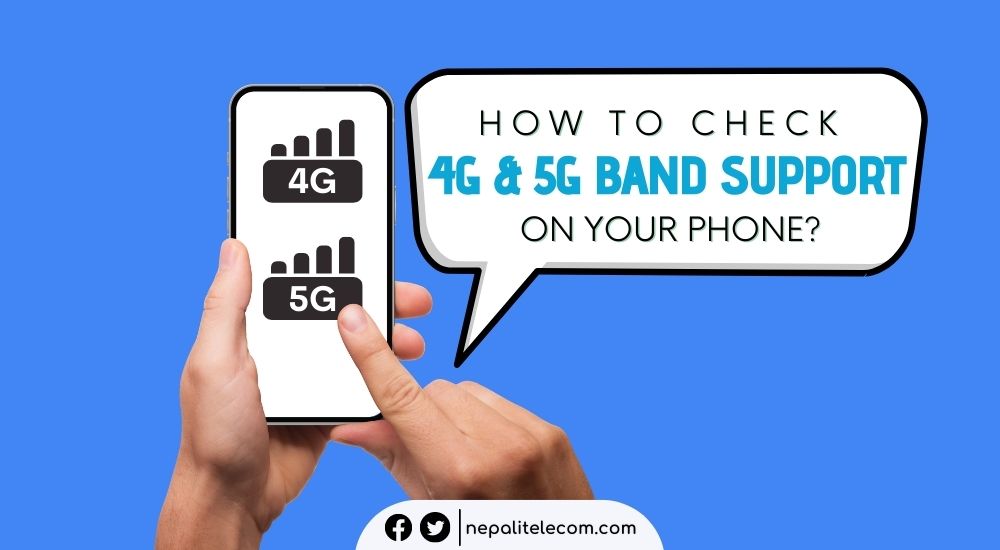In this post, you will learn various methods to check 4G and 5G band support on a smartphone that will be handy when you decide to purchase your next phone. Most smartphones today support 4G, while 5G phones are set to become more common in the near future. At this, learning of different operating bands for each cellular standard will be helpful to ensure the device we buy will be functional to its maximum capacity.
Generally, when we buy a smartphone, we usually check the specs for its screen size, processor, storage, phone size, etc. We take it for granted that modern smartphones come with 4G/5G connectivity. But it’s equally important to know that despite support for the latest generation of mobile networks, the bands which help devices connect to them might not be available on the phone. And this could result in the device not connecting to the network or performing to its capacity. This is why we need to make sure that the phone we buy comes with the support for bands which are also available in our country.
Mobile Network Operators (MNOs) operate different mobile networks in different radio waves to ensure quality voice and high-speed broadband services. It is likely that bands used in different countries vary owing to the policy, regulation, availability, etc. of the government and the regulators. So, whether your next smartphone supports 4G or 5G connectivity depends on whether it supports the bands available in your country. In other words, your MNOs also must deploy the network in very specific spectrum bands that widely works with those supported by your smartphone.
But do not worry about compatibility yet. There are many ways that help us determine that the bands on your phone support the same 4G/5G connectivity offered by your operator. We will discuss those important methods below.
Check out: Probable 5G Frequency Bands (Spectrum) in Nepal
Why is checking the band support necessary?
If a smartphone does not support the bands used by the mobile service providers, it won’t connect to the network, and enjoying high broadband speed on the phone falls flat. In Nepal too, Ntc is starting 5G trials in the 2600 MHz band but it is not fixed yet if the telco will continue in the same band when the network rolls out commercially. So, it’s important to keep updated with support for various bands and capacities on smartphones. Here, you can find out all the frequency bands for mobile networks in Nepal.
How to check for 4G and 5G Band support on a smartphone?
There are many possible ways you can find out details regarding the 4G and 5G band support on your smartphone. In this post, we have listed 5 useful ways to check the compatibility for bands. Depending on your convenience, and ease of access, one of these would become handy for you. Let’s explore each method in detail:
Also see: India Completes 5G Spectrum Auction | Jio Spends Highest
1. Device specification page on the manufacturers’ websites
Every smartphone manufacturer has a webpage where it offers detailed specs for its lineups. You can find hardware, software, 2G, 3G, 4G, and 5G band support for your device on the page.
Below, we have compiled a list of some major smartphone brands’ official websites that help you find 4G and 5G bands among other specs:
OnePlus
Samsung
realme
Xiaomi
Apple
vivo
2. Check Your Smartphone’s Box
While some manufacturers only put the network supported by the smartphone such as 4G LTE, and 5G, others also mention the supported bands on the retail box. So, it is suggested that you check the box to find details about the 4G and 5G band support for your smartphone.
Some smartphone OEMs indicate support with the terms such as LTE, SA/NSA 5G, and New Radio 5G, while others clearly state the frequency bands too. Brands like Oppo, Vivo, and realme mention which frequency bands are supported by the device. Unfortunately, not all brands go at this length, and this forces buyers to resort to other methods. But do not worry, there are websites that can help you out.
Also see: Which Phone Brands Have Band 20 4G Support and VoLTE in Nepal?
3. Check 4G/5G Bands Information on Dedicated Websites
Many websites list detailed specifications of mobile phones. GSMArena.com and cacombos.com are only two of many leading websites that detail frequency bands for 5G and even 4G. Cacombos.com lets you know 5G band support in your region and by the operator.
5G is still new and the smartphone ecosystem is just beginning to grow, so it is possible that not all the smartphones’ details are available yet. But anyway, the website is a good start to find detailed bands support of a modern 5G smartphone.
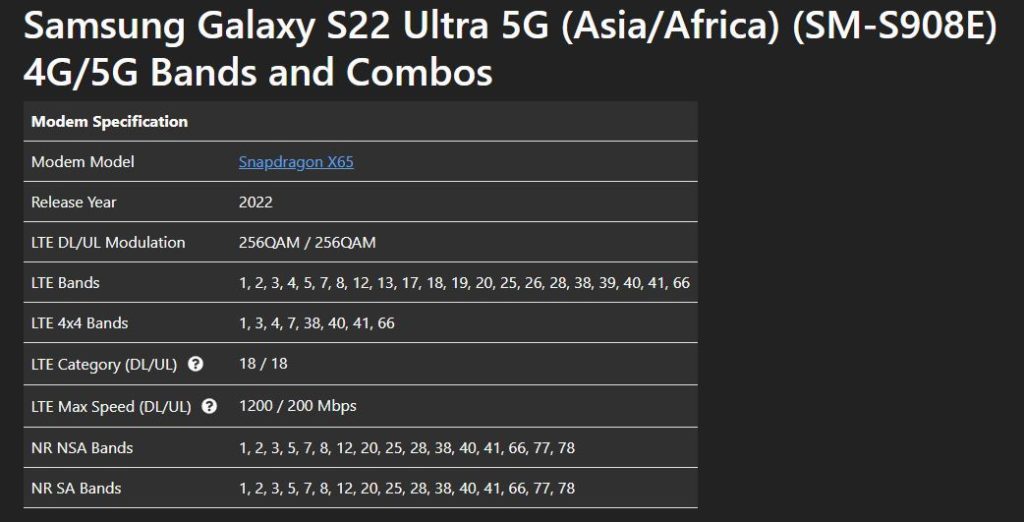
Besides, you can check for the 5G and 4G bands of devices on our own website. We include detailed specs of all the smartphones released in Nepal including their support for 4G/5G bands. You can also check the 4G/5G band info on the respective list of phones in Nepal with their price for Samsung, Xiaomi, Realme, OnePlus, Vivo, Oppo, etc.
4. Check Supported 5G Band on iPhones
While few Android smartphone makers have started detailing bands on the retail box, Apple hasn’t provided information yet. But the US phone maker lets buyers know the supported bands through the webpage. You can find a link to the webpage on iPhone retail boxes too.
Check out: 4G vs. 5G: Differences Between Two Mobile Networks
How to check 5G bands support on iPhone?
Visit www.apple.com/iphone/cellular in a desktop/mobile browser and find out the 5G bands information for any iPhone handset Apple is currently selling. You can also choose to find details based on your region.
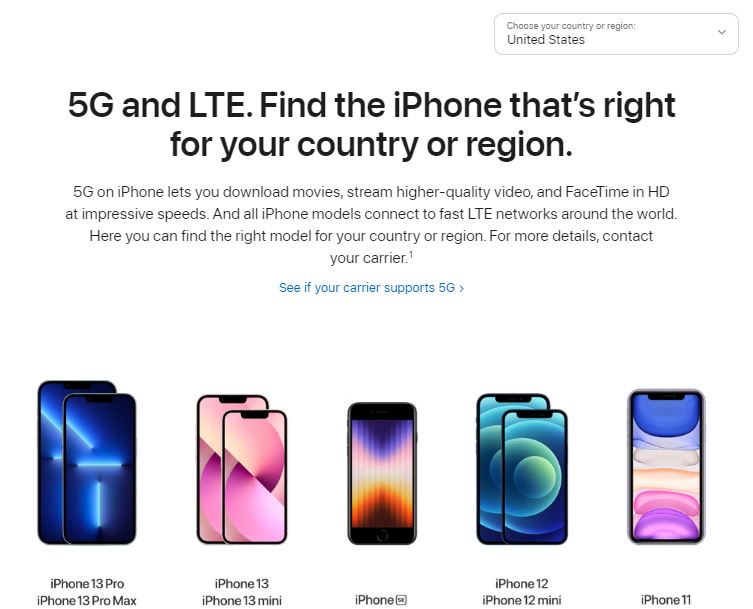
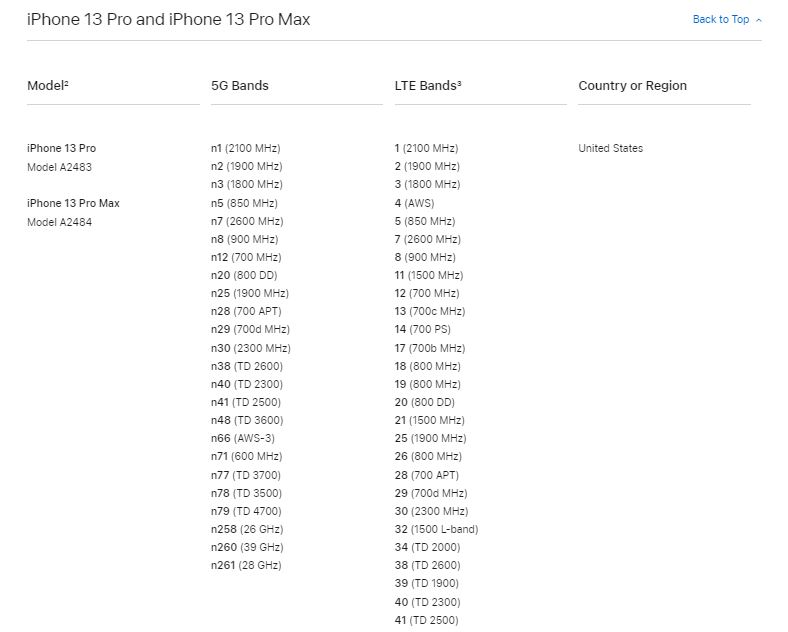
5. By using apps
Various apps also allow you to check the bands of your phone. For example, the NetMonster app lets you know which band the phone is connected to, along with the carrier aggregation information too. It lets you check all the bands on LTE and 5G in comprehensive detail. If you want to check it out, go ahead and download the app right away.
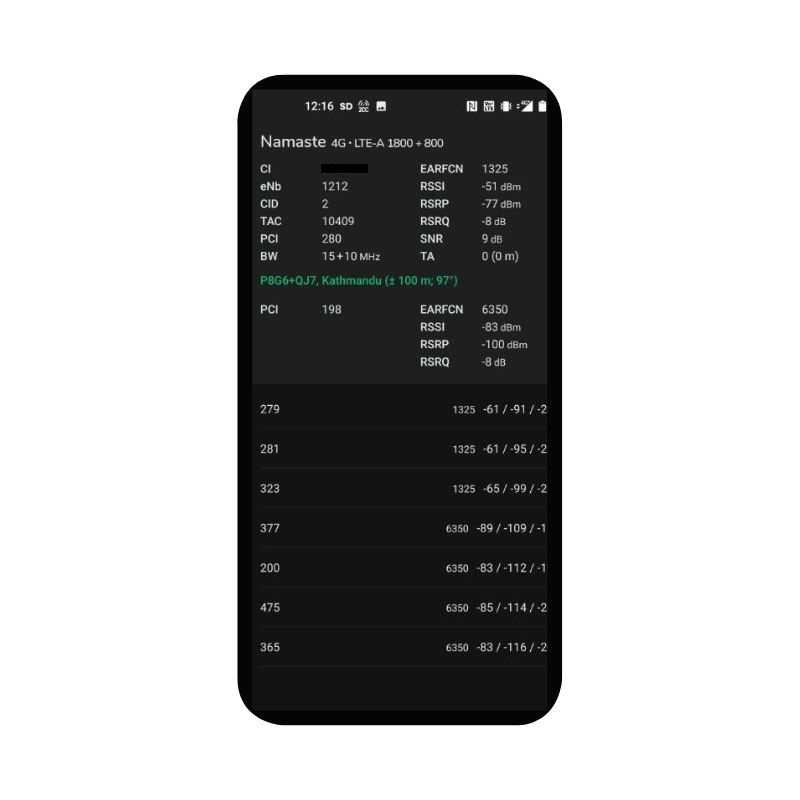
Don’t miss: Frequency bands in US for 2G, 3G, 4G Cellular technology
Frequency bands in China for 2G, 3G, 4G, 5G Mobile Network
A suggestion for your peace of mind
As we have discussed above, support for mobile network bands can be different among countries. So, when you bring a phone you bought abroad, or get a phone as a gift, there is a possibility that it might not support the bands available in Nepal. We suggest that you always prefer to buy phones inside the country to maximize their local compatibility.
In addition, Nepal’s telecommunication regulator, Nepal Telecommunications Authority (NTA) is starting a mobile security system called Mobile Device Management System from Bhadra 30. The security system prohibits unregistered phones from any telecom service as the authority aims to contain the large grey phone market in the country. That is why we urge you to only buy phones inside Nepal and be careful when buying a phone from abroad.
Finding out 5G and 4G Bands support for iPhone and Android is important
Most smartphones today support at least 4G connectivity and the number of 5G phones has begun to grow. In Nepal, operators use the combination of 800/900/1800 MHz bands for 4G and for 5G, 2600 MHz has been allocated to Ntc for trials.
But since devices come from different countries, there is no assurance that the bands are also supported in Nepal. To ensure your next smartphone is compatible with the available 4G/5G frequency bands, don’t forget to follow the steps we mentioned above.
Don’t miss: 4G Speed and its influencing factors in Nepal
How eager are you to test 5G broadband on your smartphone? Will you prefer an ultra-high-speed fifth-generation network over the pragmatic 4G? Do share with us in the comments below.