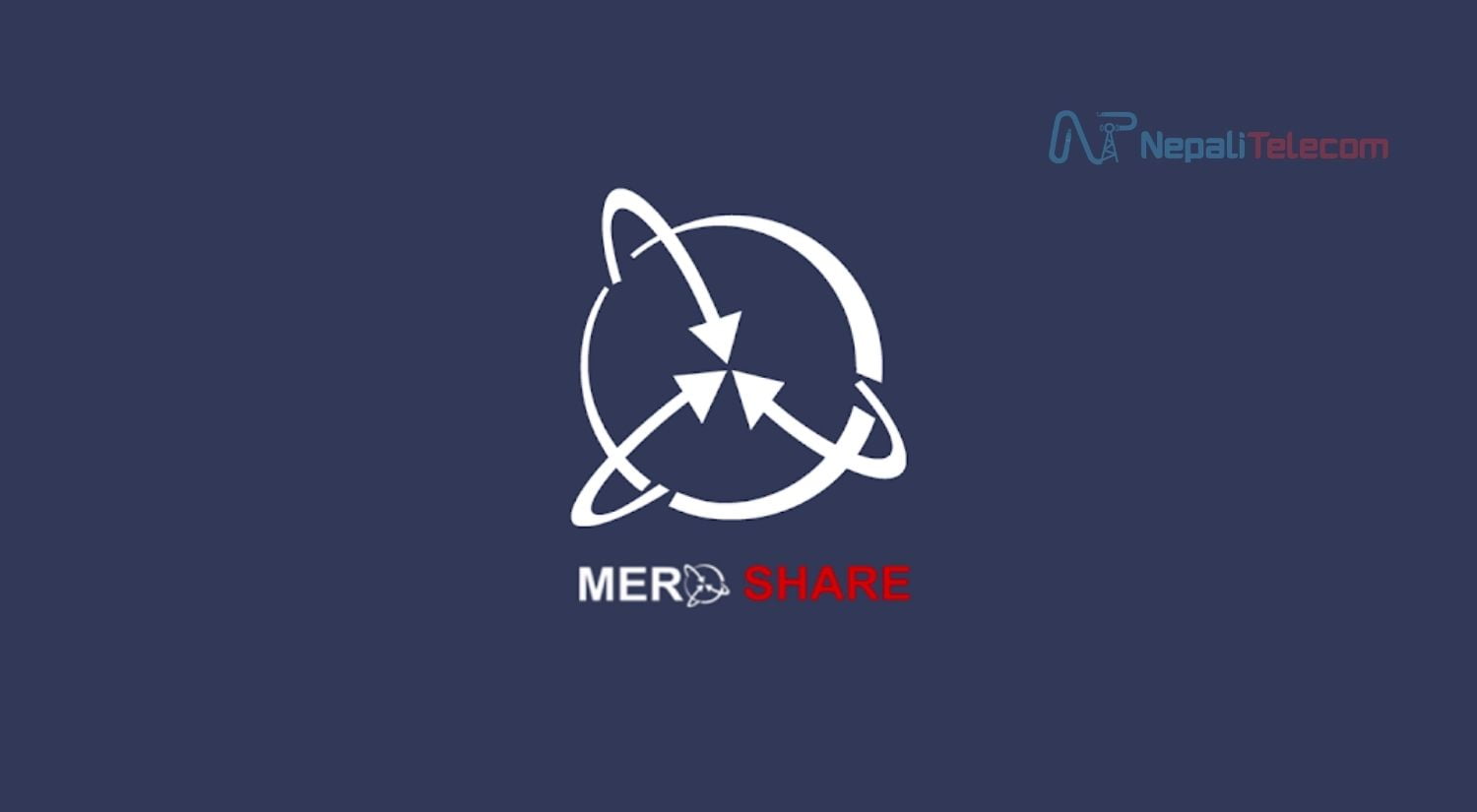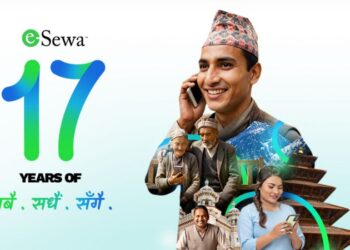MeroShare, which was available only as an online portal, is now available as a mobile app on both Android and iOS devices. After two years of launching the app for Android, the company has now launched a popular app for Apple users.
Central Depository System and Clearing Ltd. (CDSC) launched the Mero Share app for Android on Sep 15, 2020, and added the ASBA feature in December 2020. The company released the app on the App Store on August 22, 2022. That makes the app available to the users of both major smartphone platforms.
Mero Share is the official application for users to log in without going through the browser and then manage their own shares. You can transfer your shares through EDIS and do the WACC Calculations using the Mero Share app from your Smartphone easily.
Investors now have another option to log into the Mero share. The Mero Share app is as simple and easy to use as the online portal.
Read: All the detailed information about Mero share and apply for IPO/FPO/Right share online.
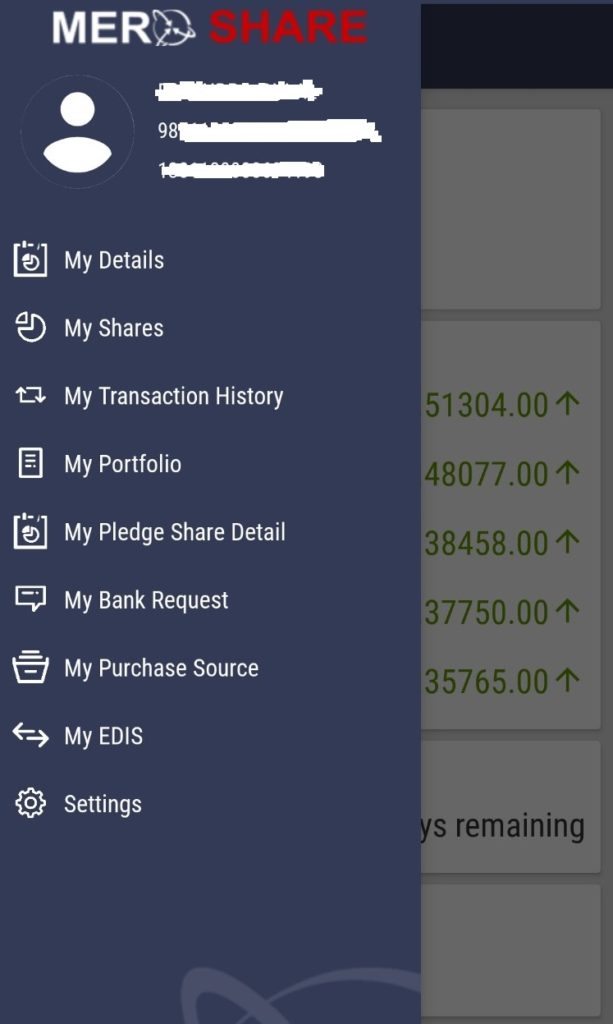
How to log in to the Mero Share app?
You need to have a Demat account to be able to use the Mero Share app. After creating the Mero Share account, follow these steps.
- Go to this link to download the app and launch it
- Choose Depository Participants from the given list for your Share market capital.
- Enter your username and password for the MeroShare account for which you need to read the detailed info link mentioned above (To get the login ID).
- Press the login button to reach the Dashboard.
- After a successful login, you are now ready to use the Mero Share app.
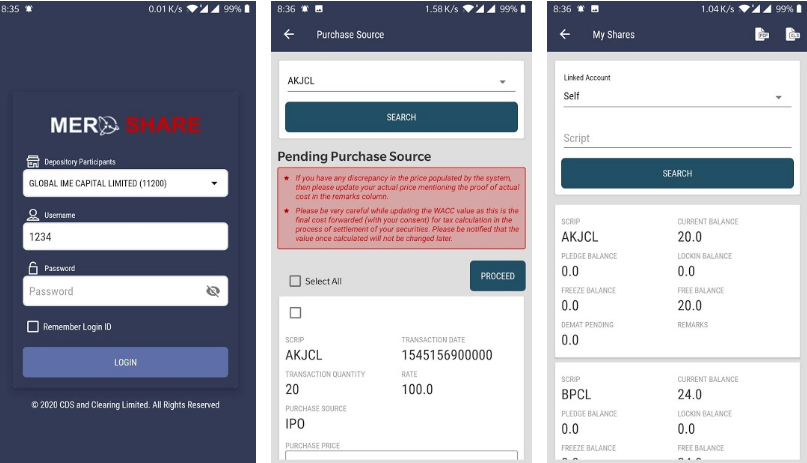
Why use the MeroShare app?
Nepalese share investors have been waiting for this app to be released in the Nepalese capital market for a long time. The investors were not happy with the performance of the Mero Share web portal. During high user requests, the web portal would crash frequently. Due to traffic congestion during the lockdown period, the site browsing experience of several investors has declined even more. So, the Mero Share app is expected to resolve this problem and provide a smooth share transaction experience.
Moreover, the app is easy to use and handy. With just a single tap, you can open the Mero Share app on your mobile phone.
Apply for Shares Online
Mero Share app users can apply for IPO/FPO shares online at any time without having to open the slow web-based portal. Apart from that, you can also view share details, portfolio, transaction history, Pledge Share detail, and many more.
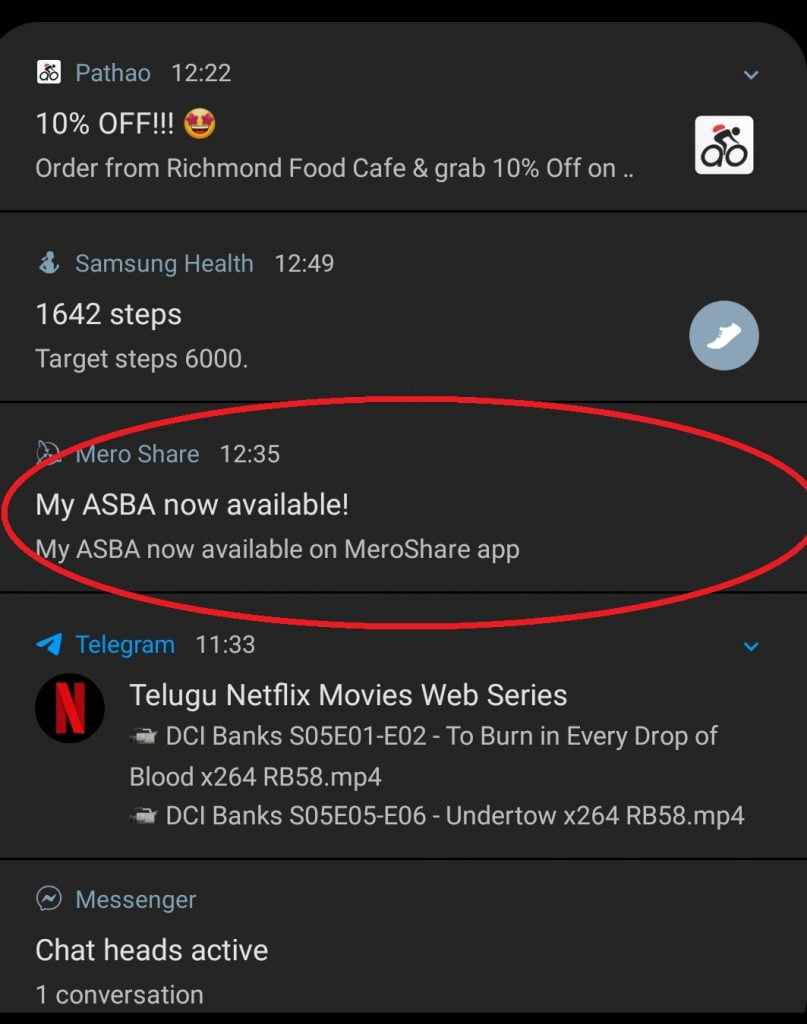
Mero Share app users can also get important information such as notifications on their mobile phones. They also notify the users of the availability of the My ASBA feature recently via the push notifications in the app. Earlier, you were not able to apply for shares online using the MeroShare mobile app.
Similarly, you can use the app to calculate the WACC and transfer the shares using EDIS.
My ASBA feature
This share management app has recently added the My ASBA feature. So, you can now apply for IPO/FPO/right share using the Mero Share mobile app.
Suggested Read: How to buy and sell shares online in Nepal?
Download the MeroShare app: Android | iOS
Have you used the recently launched Mero Share app? Share your mobile experience with us in the comment section below.