As most of the things are going digital these days, filling share form for IPO has also become digital. Now you don’t need to queue in line for hours to invest in shares using your hard-earned money. As known, people earned a lot of money with the share investment but they need to devote a lot of precious time and money to fill the share form. Find more information on Mero share login and all of the processes for MeroShare account like changing password, renew below.
Now that CDS and clearing have launched C-ASBA (Centralized Application for ASBA based issuance) system, it is easier to apply share online from your home. C-ASBA has also become mandatory to implement for all IPO (initial public offering), FPO, Rights/bonus share application. Apart from applying, you can also check/view the IPO result in your account.
First, let us be clear about what C-ASBA is. It is just a centralized system similar to ASBA (Applications Supported by Blocked Amount) in which the amount applied will be blocked in the investor’s bank account until share allotment or result is published.
With ASBA, you needed to visit the banks and apply them there. But C-ASBA now lets you apply share online that is from anywhere using the internet. You also need to have a “Mero share” account from where you created C-ASBA.
Table of contents
- What is Mero Share?
- Procedure to apply Share (IPO) online in Nepal using Mero Share
- How to change the MeroShare password?
- Change the Transaction PIN code of your MeroShare account
- Check the status of the Share application through Mero Share?
- Check IPO result online
- How to renew the Mero share account from the bank counter?
- How to renew the Mero Share account using eSewa/Khalti?
- Mero Share features
- Important points to solve problems in the Mero share account.
- MeroShare success
What is Mero Share?
Mero Share is an online portal of CDSC (Central Depository System and Clearing Ltd ) which provides the details of share transactions with their Demat account.
You need to access it’s web portal and mobile app, for the services. The mobile app for Mero share was launched in 2022.
Here in this post, you will also find important FAQs to solve problems. Please read below.
Also Read: Top online shopping sites in Nepal
Procedure to apply Share (IPO) online in Nepal using Mero Share
Here is the complete procedure to fill up the share form online and pay for it online from your bank account using Mero Share login.
How to open the MeroShare account?
To open a Mero share account, you need to follow the following steps.
- First, you need to create a Demat account. You can visit the nearest bank or broker or any capitals that have authorized to give the service. DP (Depositary participants) might be banks, Merchant bankers, or Brokers where you have taken the service of Demat. The easiest way would be to go for the bank where you have your account.
- You might as well need a citizenship certificate, Passport size photo, Bank account number, identification document, and 3 generations (Tin Pusta) of your family.
- Normally they will make a Demat account in 2 to 3 days, depending on the pressure. If there is no rush, some capitals they even provide the other day.
- Then you need to take the CRN number which stands for C-ASBA Registration Number. Visit the bank where you have made the Demat account and apply a form for the CRN. They need to process your form for a few days and provide you the CRN number.
- Normally you get it on the other day of application. Some banks even offer users with e-banking to get CRN number online from their bank portal. Please confirm this for your bank.
- Now that you have the CRN number, you need to get an account for “Mero Share”.
- Do check out: All the information about Ntc recharge along with PIN recovery feature.
Login to the Mero Share account
- To login to Mero share, you need to have a username and password. Fill a form for this with your email ID, phone number along with the DPID and Client ID. You need to pay Rs 50 for the charge for Mero shares per annum. If every process followed and the CRN number is right, you will get Mero share account username and password in your email.
- They say it will take 5 days to a week to get that account. All this process needs to be done one time, once you get the account, you don’t need to do all this. Straight go to the step below.
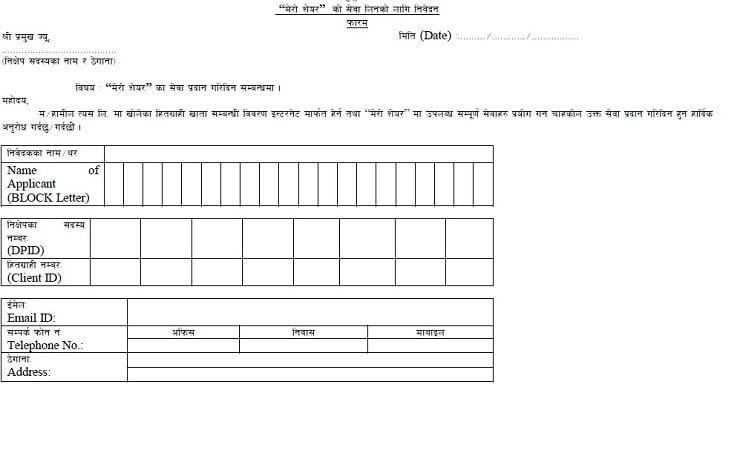
- Go to the Mero Share web portal of CDSC, select your DP, and log in with your login ID, password. Then you can fill up for the respective IPO, your share number plus amount. Done, This is the way you can fill the share online for all the IPO / FPO, right/ bonus shares.
- If you have already applied before, you can also see your application status and the allotment result. They have already launched a mobile application for Mero share as it will be easy to save the credentials and fill up quickly. Find the information on the Meroshare mobile app here.
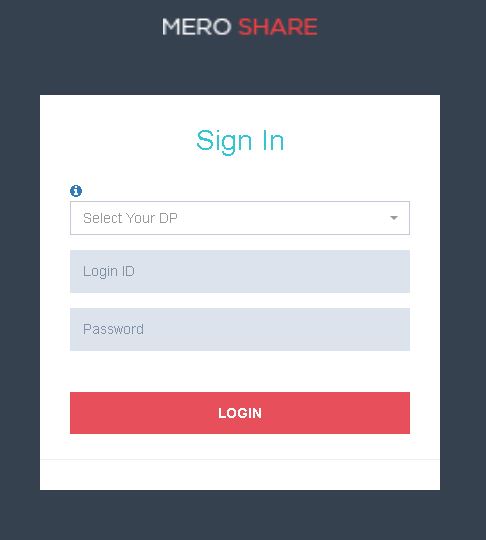
How to apply for Share using Mero Share?
- To apply for the Share IPO/FPO/right share listed in Mero Share, you need to go to the My ASBA tab and click the Current issue. Then you can select the share names there to apply. You need to put in the number of shares as per the limit stated there. Choose the bank account (the Demat account) and the CRN number.
- Then you need to enter the 4 digit Transaction PIN code that you have set before. Earlier you need to enter OTP (One TIme password) which is now replaced with the Transacation PIN code for more security. Enter the PIN number to confirm the application for the share through the Mero Share account.
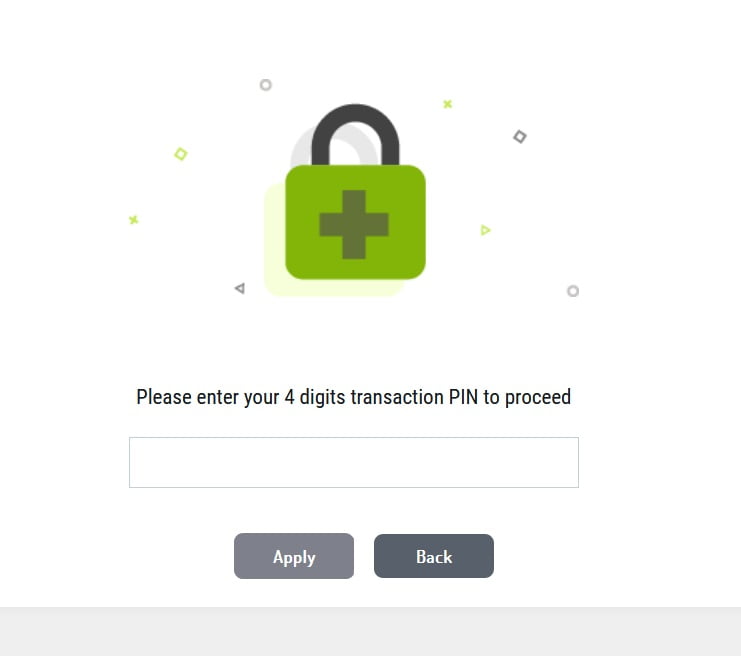
Sometimes the mero share login could not be accessed due to high number of share applications. It is due to the capacity of Meroshare server not able to proces all the requests.
Whenever a very demanding IPO share comes out or there is a surge in Nepse index, meroshare server may crash while people try multiple times for the same. If you find the same issue that is not only for you, you need to wait for sometime, untill the requests slow down or they solve the issue.
How to change the MeroShare password?
There are a lot of people who forget their Mero share password. You also need to know the information on changing or resetting the mero share login password.
Earlier, you need to visit the bank where you have made the DEMAT account, then fill a form asking password change with BOID number. But now you can easily change the password yourself from the Mero share portal itself. This is a much awaited feature in the portal, as it was very inconvenient to visit the respective banks to retrieve or change the password.
To change the Mero share password, you need to
- Click the “forget password” in the Mero share login page.
- Enter your DP (Depository Participants), the Capital with your DEMAT account.
- Then enter your Username, Email ID (that was used during registration) along with the Date of Birth.
- Click send and you will be able to get a link to create a new password for your Mero share account.
- If you do not get the email even in Junk, try to contact the respective Capital and ask to change your password immediately and you can confirm over the phone. Then once you log in with the password provided (mobile number preferred), you will be asked to change your password instantly. This process works most of the time.
- OR you can even try requesting this with an email to meroshare@cdsc.com.np with your login detail including BOID, which is not successful most of the time.
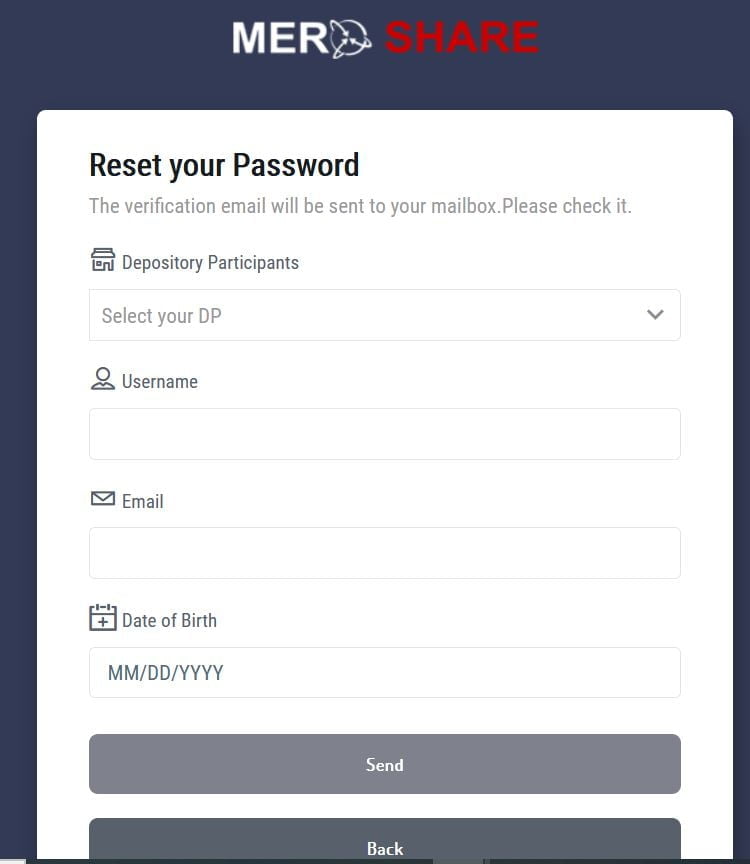
Suppose you are already logged in and also know your current password, then you can change the Mero share password by
- Going to the MeroShare profile
- Find the Tab Change password
- Enter the old password and new password (confirm again)
- Then the password will be changed from the MeroShare account itself.
Change the Transaction PIN code of your MeroShare account
To change the Mero Share Transaction PIN (if you forget it for share application), follow the steps.
- Login to your MeroShare account.
- Go to the profile by clicking on the top right.
- Go to the Tab “Change Transaction PIN”
- Enter your current password, new transaction PIN (again for confirmation), and Click Change Transaction PIN.
- Then your PIN code will change, which you can use for all transactions.
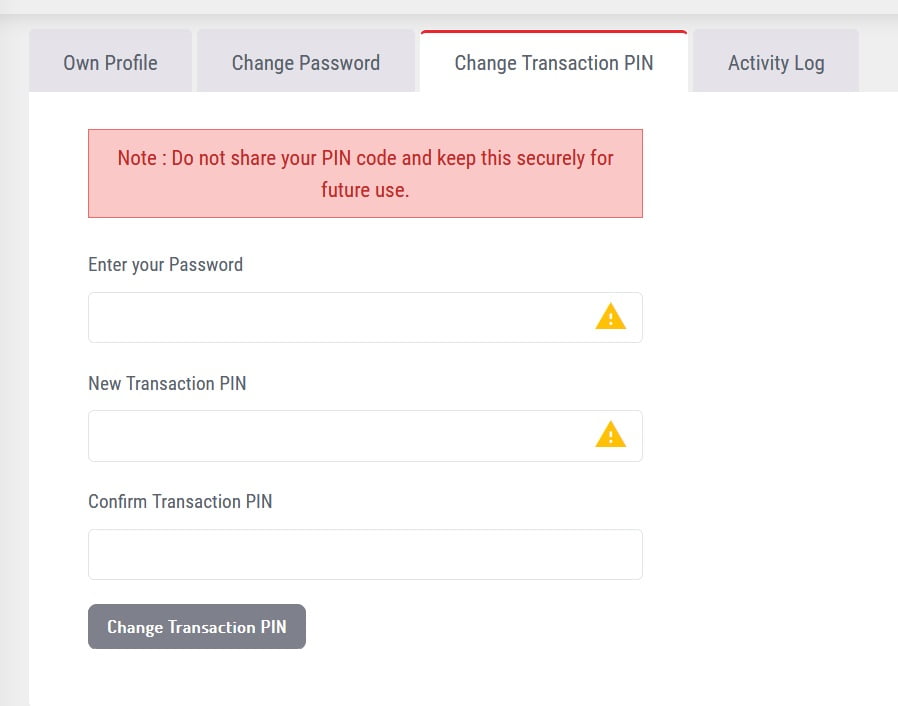
Check the status of the Share application through Mero Share?
- To view the result or the status of the share through Mero Share Portal, you need to go to the Application report inside the My ASBA tab. Here you can get pending, confirmation, Allotted status.
Check IPO result online
You can get the IPO allotment result in the Mero Share account after some time of the result announcement. Now CDSC has improved its system to publish the IPO results immediately. So, it will take within half an hour to get the results via the Mero share portal.
You can check the IPO result immediately after the draw by following the steps below.
- Visit the IPO allotment portal of Mero share
- Select the Company whose IPO result you want to check.
- Enter your BOID number (16 digits) of the format 130………
- It will show the result immediately below with “Sorry not alloted” for no allotment or “Congratulations Allotted!!! Alloted Quantity: X”.
How to renew the Mero share account from the bank counter?
To renew the Mero share account from the bank.
- you need to visit the bank where you have linked with the Demat account.
- Then fill a form requesting to renew the MEROSHARE account with a payment of Rs 50.
- Then you will get a confirmation to renew within a day.
How to renew the Mero Share account using eSewa/Khalti?
You can also renew the mero share account using digital wallets like eSewa/Khalti. To renew the Mero Share account, you need to
- Select Finance to visit the respective Capital.
- Enter your Client ID (BOID number), Full name, Contact number, and the service
- You can renew the DEMAT and MEROSHARE accounts linked to the same account.
- Pay for the required amount and you will get the confirmation.
These days, some banks also offer to renew your mero share account using digital wallets than eSewa. The revolution is here in digital payments as you can also open a bank account online. We recommend you confirm from your Share capital office if they support the digital wallet payment or not. Or you can even check the list of Capitals for the payments in the Finance or Share section of the digital wallets.
Mero Share features
Here are the features included in tabs or sections within the Mero Share portal, with the information of share, account holder, and more.

- Dashboard: It provides a summary of all the information on the Share profile, Total share value, and Top 5 script value.
- My Details: This section has the Personal information, BOID, Name, Address of the account holder.
- My Shares: It lists the detail of the share owned by the individual, with lockin, freeze, and free balance. You should always look at the free balance of shares before selling.
- My Transaction History: It provides the history of buying and selling shares, detail of bonus share, right share, and merger.
- My portfolio: This section has the worth of share yesterday, today (LTP), and the total worth.
- Pledge Share details:
- My bank request: This tab has the information on the bank account, Branch, Bank name, etc.
- My ASBA: It has the information on the Currently opened IPO, FPO, RIght, debentures. It also shows the history of applied shares.
- Purchase Source: It shows the source of getting the Share. It also has the section for WACC to pay for the CGT of 7.5% of gain per share.
- My EDIS: This tab is used to approve the list of shares you are selling.
READ Best Ntc data pack at up to 5 paisa per MB.
Important points to solve problems in the Mero share account.
Here are the important points to remember while using Mero Share to buy, sell, and get information.
- Find the number of shares bought by you in the My shares tab. Always look for the free share number that you can actually sell. You need to check as the company can lock or freeze some shares. If you mistakenly sell a share that is not owned by you, you need to pay a penalty of 20%.
- The detailed price and equivalent price of the shares are listed in the My portfolio tab.
- Always calculate WACC in the Purchase Source to go for the approval of the selling shares in T+1 day. Selling share will be only listed in EDIS after the calculation of WACC (weighted average cost of capital).
- In case you have sold the share from the broker, you need to approve the share transfer inside My EDIS. As per the new rule, the sold share needs to clear from EDIS (electronic delivery instruction slip) within T+2 days of the order.
Only if you go through the above steps to apply share online, you don’t have to queue in line for several hours. Mostly we have seen employees of several organizations including government and private, being busy filling those forms.
It is not only easy for them to invest but it will keep them to focus on their own work at the office, instead of being in a queue for several hours. This is going to save thousands of hours which can be productive for people and nation.
Update: For the application to IPO shares like Bhotekoshi Hydro for the Employee provident fund account holders, you cannot do it online. Please visit the respective bank where you have the DMAT account and fill the form along with your EPF card and employee ID card copy, for the application.
Read How to buy and sell share online through NEPSE online share trading platform
MeroShare success
With the above-mentioned procedure in the Mero share, the share allotment or results can also be published very soon. With the implementation of C ASBA and Mero share, the share allotment of Arambha Microfinance (the first of all) was done within 36 hours of closing. Which also promotes efficiency and productivity of the share trading, IPO application and result announcement.
It’s successful implementation has made the dream of share market possible and the digital/online way of IPO share application is a great achievement.
If you have any queries about apply share online, do ask us and comment below.












