iPhone users can now enjoy the benefit of RCS Messaging with a third-party app called “Beeper”. Apple has remained hesitant to implement the messaging standard since Google released it, however, that might have changed now.
What Beeper does is that it integrates all the messaging platforms in its system. And the latest update of the app has included Google Messages which lets iPhone users use RCS messaging on their phones to chat with Android users.
RCS refers to Rich Communication Services which is incorporated into the Google Messages app. Unlike traditional messaging, RCS has end-to-end encryption and read receipts, among other distinct features. Google has made its message app trendier and feature-rich using the same as other instant messaging apps such as WhatsApp.
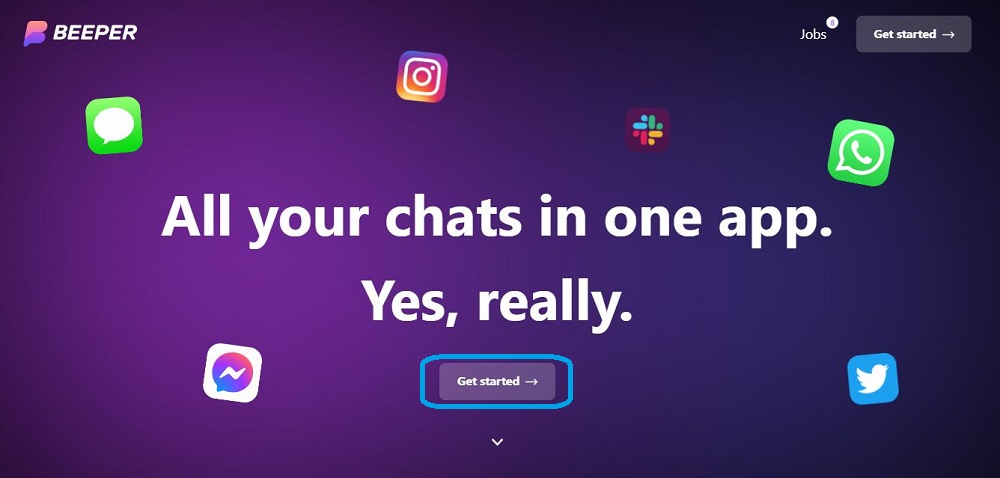
Most Android OEMs already use the RCS standard for messaging however, Apple has remained reluctant, likely due to security reasons. In fact, Apple would fairly say that its iMessage includes most of the RCS messaging features. But using Beeper, iPhone users can enjoy all the features when they send messages to Android users.
Check out: How to enable advanced messaging service (RCS)?
The first step is to be on the “waitlist“
The biggest drawback with Beeper is that you need to be on a waitlist that lasts 45 days before the platform lets you download and use Beeper. To start using Beeper, you need to do the following:
- Go to the official site of Beeper and click on Get Started.
- Enter your name, email ID, chat network, country, and phone number.
- When the waitlist is over, you get a download link for the desktop version.
- Install the Beeper app.
- Follow the instructions on the screen to create a Beeper account.
- Once the account is created, you can see the list of chat networks including Google Messages (RCS).
- After you create your Google RCS profile, you can chat with your family and friends using Android devices.
But if you already are a Beeper user, then you can rather quickly start using Google Messages on iPhones. Read below for more.
Don’t miss: Will Instant Messaging Push SMS To Death? Let’s Analyze
RCS Messaging on iPhone is a cool feature to boast about. However, using it on a closed-source OS of Apple may not be a preference for all. Using a third-party app to enjoy the services of an Open Source system might also entail risks. At the same time, the Google Messages support remains in beta which could lead to issues in avatars, chat history, read receipts, etc.
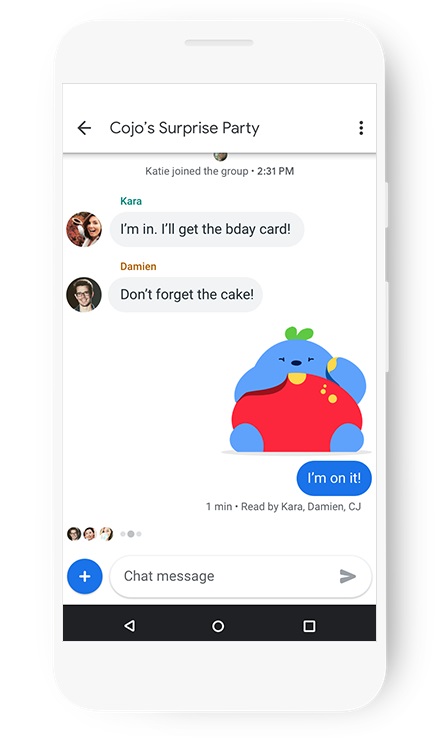
Therefore, the ability to use RCS Messaging on iPhones could divide opinions and again stir the same old debate of Android vs iPhone. But using this messaging standard depends entirely on users’ need for features and convenience. We are not debating though that the new-generation messaging standards have transformed the idea of text messaging.
Will you be eager to use RCS Messaging on iPhones with a third-party app or rather opt to stay within Apple’s closed ecosystem? Do share with us in the comment section below. For tech, telecom news, and the latest gadget reviews, keep vising Nepalitelecom.com.












