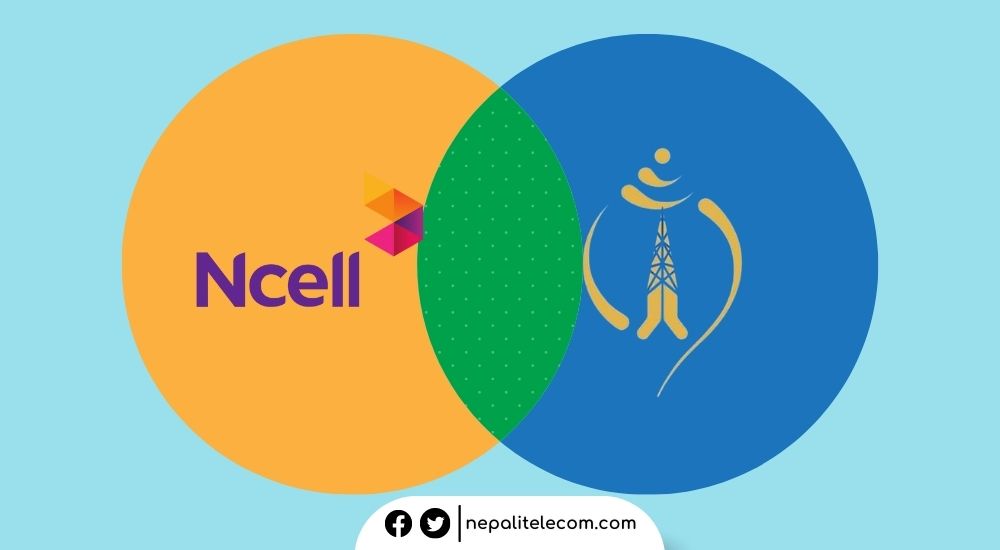Android phones come with a specific skin on top of the actual Open Source Project ROM. As Android itself is an open-source program, phone manufacturers customize their ROMs as per their choice and policies to run on their phones. So, Stock ROM here is defined as the one that comes out of the box on a phone. While custom ROM stands for the one developed by third-party developers with more customizations and features than the stock ROM. Today we are comparing Stock ROM vs Custom ROM in this post.
Stock ROM
Stock ROM is a basic ROM on which the device boots out of the box. In short, the skin/ROM applied by the manufacturer is a Stock ROM. So, it differs from one brand to another. Xiaomi has MIUI as stock ROM while Samsung has OneUI. Similarly, Realme boots on Realme UI while Oppo phones boot on Color OS. Such ROMs/skins are built on top of Android Open Source Project ROMs.
Each stock ROM of a phone has different features as per an OEM. Some features are exclusively available on one skin while many of them can be found in many skins. So, customization and features solely rely on the official developers of the company. Updates generally take a long time on stock ROMs due to arrays of device lineups.

Custom ROM
Android phones have loads of places for customizations. Due to its open-source nature, developers are also creating something called “Custom ROM” for a decade. A Custom ROM offers more flexibility and tweaks for the users to maximize a device’s potential. You can change themes, boot animation, use a custom Kernel for boosted performance, and much more. An unlocked bootloader is a must and a custom recovery such as TWRP is required to flash such ROMs.
Also, custom ROMs run on the latest Android version available. Even the security updates are up to date on a custom ROM. It grants specialized permission to a user to customize the phone he/she likes it to be. Switching to another custom ROM becomes easy and users can always try something new.
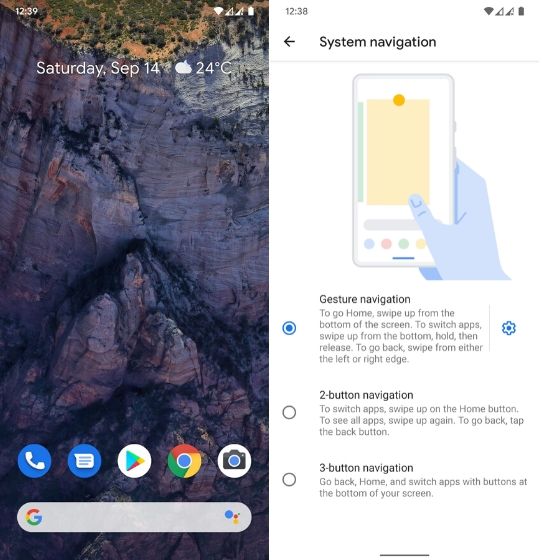
Stock ROM Perks
- Security:- Stock ROM comes straight from the official developers. As the devices boots on this, the device security is not compromised. Also, the devs have kernel sources first hand so that a secured OS/skin could be produced. So, the official ROM is generally more secured than a custom ROM.
- Better Camera Performance:- Often the stock camera apps have an edge over third-party camera apps. So, a device running on stock ROM has its camera app developed for getting the best out of the device’s optics. Here, the video quality comes the best than another third-party app.
- No Void on Warranty:- A user doesn’t need to worry about the device’s warranty on a stock ROM. Hence, the phone gets it as stated on the warranty card. Almost every brand provides free repair for software-related issues during the period. But if a custom ROM is being used, the warranty becomes void.
- Less Prone To Data Breach:- Official stock ROMs are less prone to data breaches and risks. Some custom ROMs from unknown developers might compromise a user’s data. Also, it easily enables root accessibility and intrusive permissions. Data breaches can occur with malware infusion by an unknown developer too. So in this scenario, stock ROM provides better security.
- Stability and Optimal Performance:- As the official developers go through rigorous test cycles, stock ROM is stable in day-to-day usage. So, bugs are fewer than on custom ROMs. Also, the official software does optimal usage of the hardware. Hence, there is no compromise on stability.
Custom ROM Perks
- Customizations:- As the name goes by, a custom ROM comes with numerous customization options. One can change the themes and feel of the UI plus tweak the usual look of the phone. Opposed to stock ROM with boring features, it takes customization to the next level with more options.
- Latest Android Version:- Unlike official developers who take a long time for providing newer Android versions, custom ROM developers are quicker to do so. Devs are always working on the latest Android version available. If the official ROM is still stuck at an older Android version, a custom ROM provides it with the latest one.
- Timely Updates:- In terms of updates too, custom ROMs are swift. Due to devs working on a particular device model, updates are quicker. Particularly, bug fixes and security updates are provided every month with no delays.
- Unlock The Full Potentials:- The official ROMs can underclock the chipset and GPU for balanced performance in many scenarios. Thus, the full potential of that device remains uncovered. So, custom ROMs specially designed for the device can fully unlock the potential for top-class performance from the CPU and GPU. Also, custom Kernels help in generating more power.
- More Features & Flexibility:- Custom ROMs offer more features than a usual stock ROM. Due to frequent updates and the new Android versions, the latest features are also coming with that. Also, moving from one custom ROM to another is not that hard. A custom recovery like TWRP, OrangeFox, etc. makes it easier.
Stock ROM vs Custom ROM
Stock ROM is generally stable as it comes from the official developers of the company. Such ROMs are built using a longer period for optimal usage of the device. It lacks customizations than a custom ROM. But ROMs like MIUI, ColorOS, Realme UI have gotten better in customizations. Even, OneUI by Samsung offers ample options for UI and themes. For a secured OS and no compromise on warranty, stock ROM is better than a custom ROM.
Further, stock ROM developers have first-hand kernel sources which enable them to develop a ROM to go along a longer time. There are also fewer to no chances of data breaches. Even, the camera performs with stability and full potential. Whereas, custom ROMs generally fade out in the camera performance. Also, flashing a custom ROM can brick a device if anything goes wrong in the process.
Also Read:-Android Vs iPhone: Which One Is Better For You?
Custom ROMs on the other hand grants more flexibility and customization for the users. Users wanting to get the best out of their devices can go for custom ROMs. For gaming, one can tweak the CPU and GPU with custom kernels. This also enhances the overall performance of the phone. Also, changing custom ROMs is flexible and users can get the newest Android versions quicker than a stock ROM.
Stock ROMs tend to get slower after some years with updates. While the scenario is not the same with custom ROMs. Devs of the custom ROMs are keen on providing the latest updates and bug fixes much quicker. It also depends on the device’s popularity though. Xiaomi phones have much better custom ROMs support than other OEM phones. Lineage OS, Pixel Experience ROM, Arrow OS, Evolution X are some popular custom ROMs.
Which One is Better?
Security-wise, stock ROMs take the edge with stability. But for the quick updates and latest Android version, custom ROMs are the way to go. Generally, stock ROMs have everything you need but if you wish for more tweaks and stabilization, you opt for the other ones. But one has to know the detailed process, risks, and solutions(if things go wrong) before flashing a custom ROM. A simple mistake can make the device unusable. So, always be cautious and acknowledged, read/watch the entire process on the web before flashing a custom ROM.
Both ROMs are better in their ways. But various things set them apart from each other. For example, a normal user not wanting to switch to any other ROM will stick to the official ROM. While a tech nerd shall prefer to give it go-to customization using a custom ROM.
So, what do you think of a custom ROM? Have you ever tried one? Do you want to replace the stock ROM and try something new? Or you are happy with whatever, comes out of the box. Do write us your thoughts below in the comments section.
Do Visit XDA Forums for knowing about your device’s compatibility, the process of flashing, and more.