WhatsApp Inc. has launched the WhatsApp Windows App for desktops and laptops. The new native app will bring all the functionalities of the mobile app. Earlier, WhatsApp was running the web client version for Windows which was not that handy. In this article, let’s know about WhatsApp Windows App and its features.

WhatsApp Windows App
The new app can be downloaded from Microsoft Windows Store on desktops and laptops. It is more refreshing to look at than the previous web-based client. The UI and interface have gotten fresh and redesigned. Also, there are all the functionalities on this one as the mobile app. It lets you chat with your contacts and you can also make video/voice calls.
Previously, Windows users had to download the web-based desktop client for WhatsApp or use their web browsers to access the messaging service. As per WhatsApp, the new app is native to Windows and should speed up and improve responsiveness.
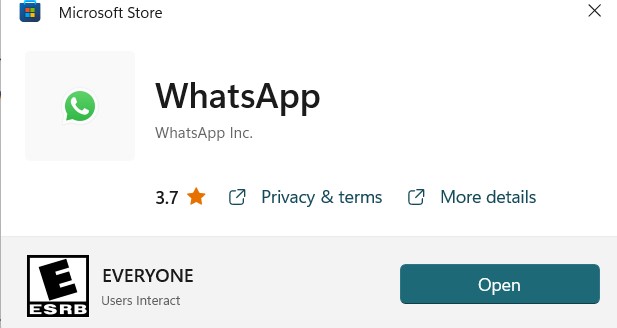
Do Read:- Top Messaging Apps in Nepal, Here Are Our Picks!
Now the user no longer has to keep the smartphone connected online in order to sync messages between mobile and desktop apps. While users will still need to link it to a smartphone account that’s linked to a phone number. Therefore, WhatsApp windows app now can work individually after logging in.
The desktop app can connect up to four WhatsApp accounts with end-to-end encryption support. Hence, your chat conversation’s privacy is not compromised. You can also switch to dark mode on the app.
How to Use WhatsApp Windows App?
- First, you can download WhatsApp Windows App from this link Microsoft Windows Store.
- After that, do open the app and it will show you a QR code to link your smartphone account.
- Open WhatsApp on your phone.
- Go to the three dots menu on the top right corner.
- Select the “Link a Device” option and then click the same.
- Give the necessary camera permissions and scan the QR code shown on the WhatsApp Windows App.
- After that, your WhatsApp account will be linked and you can use WhatsApp on Windows.
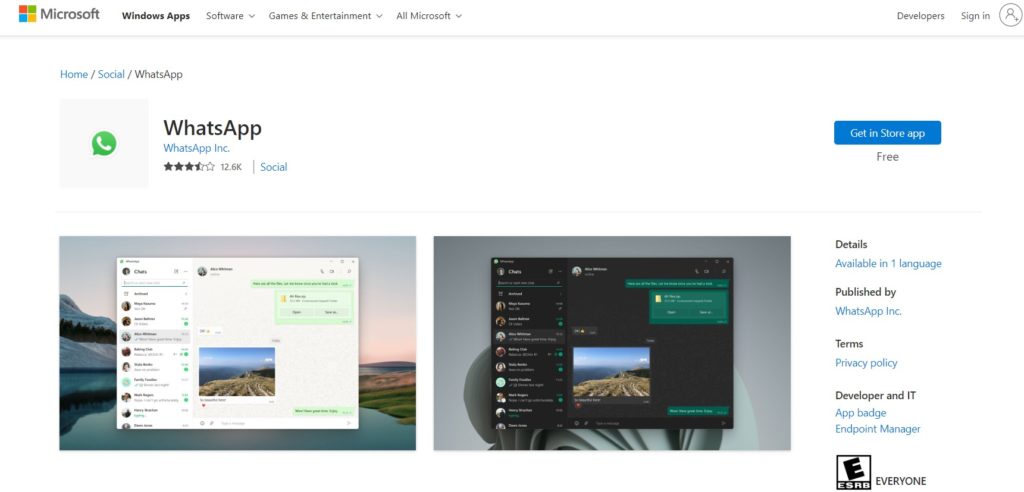
Have a Read:- Nepali Singers to Get Royalty From Facebook Reels
About WhatsApp
WhatsApp is a worldwide popular instant messaging app that has over 2 Billion active users. Owned by Meta Platforms, the app has a whooping 5 Billion plus downloads on the Google Play Store. The popularity of WhatsApp has made it the go-to app for casual chats, and calls among friends and also an app for official work such as office group chats.
Talking about the features, WhatsApp lets you send text, media files, and documents to your contacts. Likewise, there is a phone/video call that was introduced in 2016. The app has had a long history for mobile platforms since 2009. It was also available for Nokia-made Symbian OS phones. With more smartphone penetration and Android OS’s popularity, the app took a storm as the most popular messaging app.
Also, Read:- SMS or Instant Messaging apps, Which One Do You Prefer?
So, with this app, its usability will likely lure in more users. Also, not needing to use a phone after logging in is going to be handy for those who are working/using laptops and PCs. While the company is also bringing WhatsApp for macOS PC/laptops soon. It is now in closed beta testing. The company has stated about releasing it as a MacOS “Universal app”.
Tell us what you think of WhatsApp Windows App. Are you a WhatsApp user and will you download the app on your desktop/laptop? Do comment down your views, opinions, and thoughts in the comment section below.













