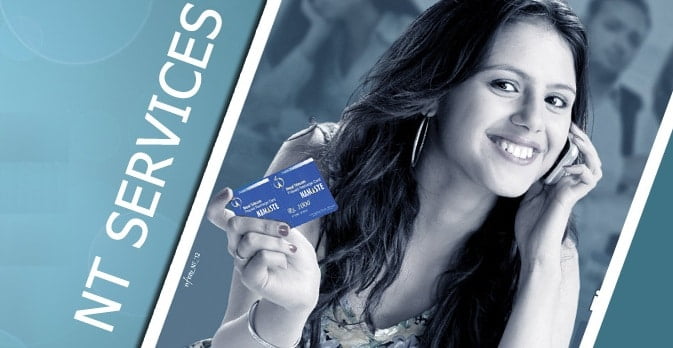Nepal Telecom Friends and family (FNF) service is there for a long time. Using FNF, Ntc mobile Subscribers can make calls at discounted rates to 5 numbers, be it GSM mobile or CDMA phone or landline. This post includes the process for how to activate the Ntc FNF service at a discounted call rate to 5 numbers.
The process to subscribe to the friend and family service in Ntc is the same for all GSM prepaid and postpaid subscribers. But you can make discounted calls to Ntc landline phones as well.
Find all of the latest Nepal Telecom data packs >>
Still, there are people who don’t know about it and could not use this special offer. As there are people asking us about the procedure and the price, we are here to provide the Ntc FNF service details. The discounted call rate is at 70 paisa for Prepaid and 55 paisa for Postpaid users (both GSM and CDMA). It won’t incur any activation charges to the subscriber.
Table of contents
Ntc FNF service activation is free of charge. It comes as an additional value to the customer to enable them cheap calling with their friends and family.
How to activate FNF in Ntc?
Here are the three methods to activate the FNF service in Nepal Telecom (NTC), which enables discounted call rate for friends and family.
- To subscribe to the FNF service in GSM and CDMA, you have to send
- a message with the text “FNFSUB*MDN” to 1415.
- MDN is the NT number that you want to add it for the discounted call.
- To add the other 4 numbers, you need to send a text “FNFADD*MDN” to add the NT numbers for discounted calls one at a time, so you have to send 4 text messages with 4 more different numbers that you want to add for FNF.
READ: How to send free SMS in Ntc and Ncell? >>
How to modify and delete the FNF number?
You can also modify and delete those numbers which you have already put it on the list for the call discount.
- To Modify FNF Member: type < FNFMOD*OLD No*New No> send it to 1415
- To Delete FNF Member: type < FNFDEL*No> send it to 1415
How to query FNF numbers in Ntc?
If you have already activated FNF and you want to know which numbers are there, you can make a query by
- sending a message < FNFINQ > to 1415.
- Then you shall get a reply with the numbers subscribed for the discounted call. That means for those numbers listed you can make a call with the discount.
How to subscribe to Nepal Telecom FNF by the app?
Now that NTC promotes its mobile app, you can also subscribe to FNF from its mobile app.
You may also encounter some issues due to the mistake in the format with the SMS method, so the most preferred method is using the mobile app.
- Go to the official Ntc mobile app and Find the FNF service from the friends and family tab. For a dual SIM phone, make sure you put Ntc SIM in the first slot.
You can also get a cheaper voice call rate using the voice pack. So, do not forget to read all the Ntc voice pack.
Tell us what you think of Ntc friends and family FNF service in the comment below.