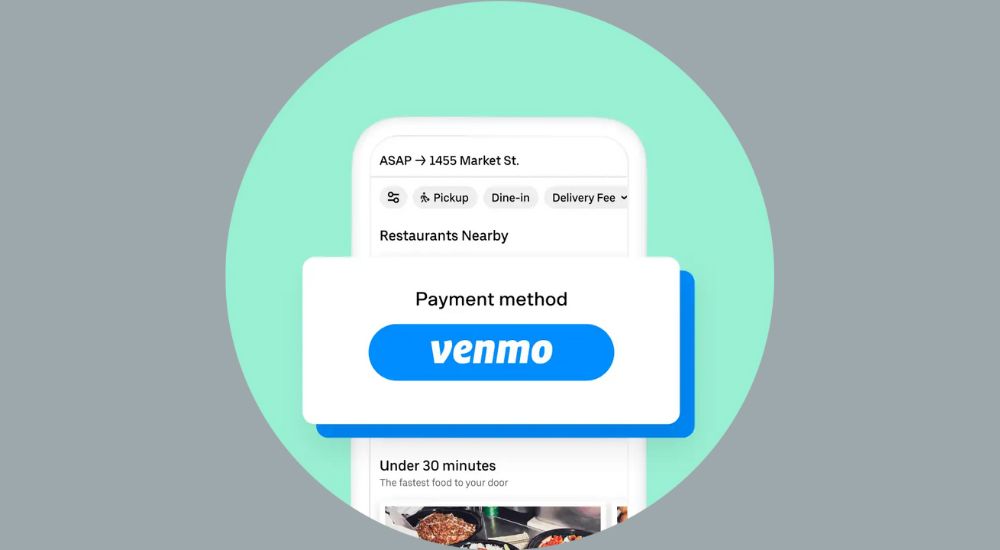Venmo has become a popular peer-to-peer payment platform, but you can do so much more! You can even find and connect with friends. That’s right; you can search Venmo by phone number!
In this article, we’ll show you how to do a Venmo search by phone number in more detail.
Why would you want to find someone on Venmo?
People may want to find and connect with friends on Venmo to stay in touch, split bills, or send/receive payments conveniently. And when you’re engaging in transactions or financial interactions on Venmo, you might want to ensure that the person you are transacting with is legitimate. Looking up someone on Venmo using their phone number can help confirm their presence on the platform.
Venmo is often used for group activities, such as splitting expenses for trips, events, or parties. Looking up people on Venmo can help users find and connect with individuals involved in these group activities. And, of course, some users enjoy exploring their social network on Venmo to see who among their friends or acquaintances is using the platform. It can provide a way to discover and connect with individuals in their circle who are already active on Venmo.
Check out: Hamro Patro launches in-app Hamro pay with split pay
In certain cases, you want to look up people on Venmo to ensure their own privacy and security. By finding and reviewing the profiles of individuals connected to your phone contacts, you can ensure that your personal information is not being shared with unauthorized or unknown parties.
How to search Venmo by phone number
If you want to find someone on Venmo using a phone number, there are a few methods you can try:
1. Sync Contacts
The first step to doing a look-up Venmo by phone number search is to sync your contacts. Open the Venmo app and navigate to the “Settings” section. Choose the “Privacy” option, and then select “Sync Contacts.” By enabling this feature, Venmo will compare your phone’s contacts with its user database, helping you find friends who are already using Venmo.
2. Find Venmo by phone number
If you have someone’s phone number and want to find them on Venmo, you can use the search feature. Tap on the magnifying glass icon at the top of the Venmo app, enter the person’s phone number in the search bar, and hit “Search.” If the person has a Venmo account linked to that phone number, their profile should appear in the search results.
3. Use Mutual Friends
If you can’t find someone directly using their phone number, consider using the power of mutual friends. Venmo allows you to view your friends’ friend lists, and by exploring those lists, you may find the person you’re looking for. Navigate to your own profile in the Venmo app, tap on the “Friends” tab, and select a mutual friend. From there, you can browse through their friend list and see if the person you’re searching for is listed.
4. Connect with Social Media
Another effective method to find someone on Venmo is by connecting your Venmo account with your social media accounts. Venmo offers the option to link accounts like Facebook and Twitter. When you link your social media accounts, Venmo may suggest friends from those platforms who are also using Venmo. This can help you discover and connect with individuals you may have lost touch with or didn’t realize that they were using Venmo.
5. Explore Transaction Activity
Venmo’s transaction feed can also be a valuable resource for finding people. If you know someone’s phone number, you can search through recent transactions to see if they have made any public payments or received payments from mutual friends. Explore the transaction activity by scrolling through the Venmo app’s home feed or using the search function to look for the person’s phone number in transaction descriptions.
Do read: Mobile phone number range in Nepal for Ntc, Ncell, Smart Cell
6. Reach Out for Confirmation
If you believe you have found the person you were looking for on Venmo using their phone number, it’s always a good idea to reach out to them directly for confirmation. Send them a message on Venmo or contact them through another means to verify their identity before making any transactions or private interactions.
Now that you know how to search Venmo by phone number, you can connect with acquaintances with ease!