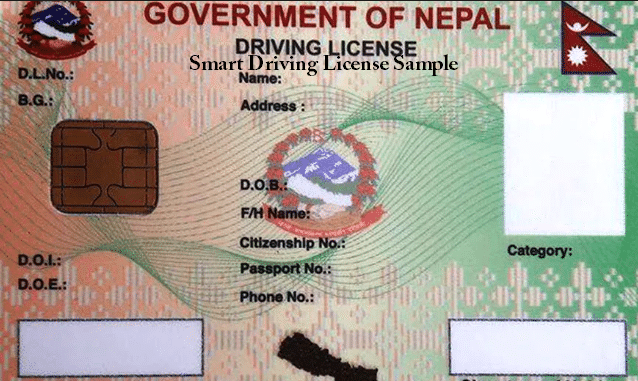After nine months wait, the Department of Transport Management (DoTM) finally opened its online application service for driving license from Poush 14, 2077. So, now you do not need to visit their office and queue in lines to register for your driving license. If you were waiting to apply for your license, this post will guide you to fill up driving license online form with correct details.
You can find a Quick Tutorial With Images to Help You Fill Up Your Online Form for Driving License.
Checkout: How to buy and sell shares online in Nepal?
Things to Keep in Mind for Online Driving License Form
As already stated, the online application is opened after nine months. Normally the Department of Transport Management offers the service every three months but the Covid19 forced the federal government to halt its license services.
Therefore, there will be a huge crowd waiting to register their names for their driving permit. Many of them pay cyber or driving institutes to fill form for them. But in reality they can do it on their own and also save money. The post will help you to apply online for driving license yourself.
Do Read: How to track/report lost mobiles online?
What Makes Applying Online License so Hard?
The government also implements quota system. Every office designated to carry the license service will allow only 200 forms per day. The quota is split among motorbikes with 100 applications and 50/50 for scooters and four wheeler each. The service is available on the first four days of a week and it accepts forms from 6 am till 10 pm at night. It is not the easiest thing to do right now in Nepal.
How to Fill up Online Driving License Form?
To fill up the online driving license form, you need to follow the following steps.
- First of all you will have to go to this official website or simply type dotm.gov.np on your browser. This will take you to the homepage.
- Now click on the first option to your right indicated with the green rectangle titled अनलाइन सवारी चालक अनुमतिपत्र प्रणाली.

- After you click on that link you will get a new window with some information. click on Online Driving License Registration as instructed in the image below.
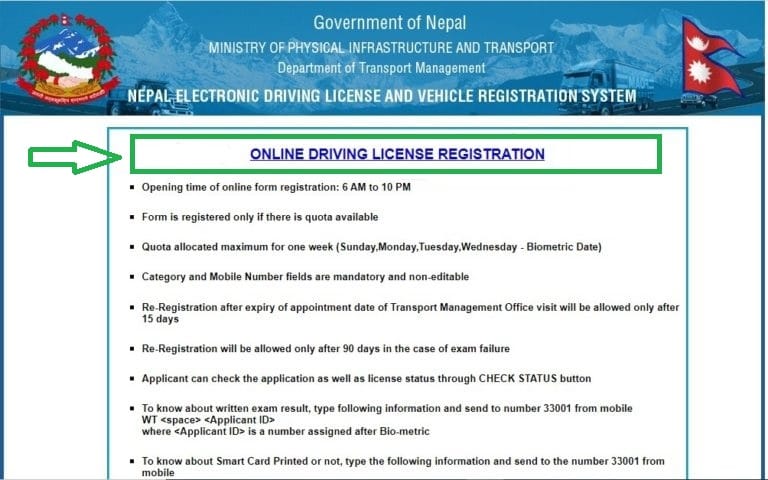
- Next, click on citizenship and choose Nepal than select New License than hit proceed.
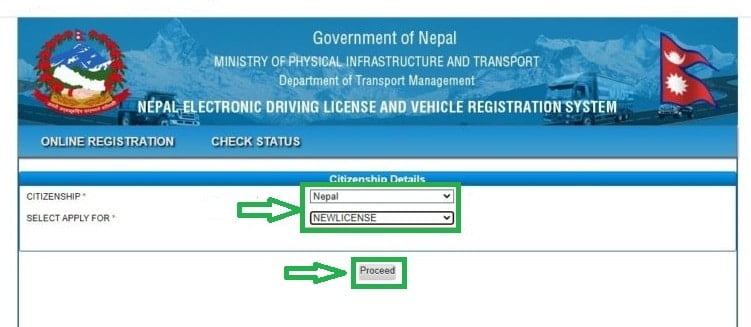
- After you Proceed, a form will appear. Carefully add all the details and make sure not to take much time on it. Look to the both sides and remember fields marked with asterisk (*) are mandatory. You can’t leave them empty. Be extra careful with Category and Mobile number, once you add them you can’t undo or edit them later. If your residence and is the same as permanent address, it will save you valuable time.

- After filling up the details, click on submit. After this, you will learn whether your application have been accepted or invalidated due to quota limitation.

- If your form has been accepted you should save the file on PDF format or take a screenshot and visit the office for further procedure. The file contains the date for a bio metric test. You will need to visit your concerned transport management office with your application print, original citizenship and other documents.
Some Tips to Boost Your Chances of Success
The DoTM employs a quota system which limits the rate of success of application. to worsen the scenario, there will be hundred times far more eager applicants trying to register for license. Because the lock down denied the service for nine months. So the chances for successful applications are very slim for many.
However to increase your chances, morning may be the right time to fill up your form quickly. Make sure, your internet speed is decent and consistent and not many using the same WIFI network at the same time. If the page doesn’t open quickly wait for or repeatedly refresh the page as it will open eventually. Get all your details ready in advance to save your time. Once the form shows up, quickly begin to fill them up and leave those unnecessary fields blank if you find them unnecessary.
Recently we have heard the complaints that the site shows quota limitation reached even in the morning. Some have complaints it asks to retry even after filling up every detail correctly. This is not the first time such complaints are heard. But government has not sought to address the concerns and chose to resume with current configurations It may be down due to technical glitch or due to the quota limit, the fact is you will have to take measure to boost your chances of successful application.
Recommended read: How to check for driving license result and print information
Next round of applications will be available on Sunday through Wednesday. If you follow the instructions posted here, it will certainly help you this time.