You can check whether your driving license is printed or not by sending an SMS. The facility is provided by the Department of Transport Management (DOTM) so that you, including all those waiting for an authentic driving license copy get its print status from anywhere. The post shows you how you can send an SMS to know the status of your driving license print as well as exam results.
The DoTM is responsible for conducting driving license exams, and having them printed. The problem is, that it keeps the people waiting for at least 6 months to years to obtain the license. So, knowing beforehand whether your smart driving license is printed or not can be helpful. Now, people need not visit the Yatayat bibhag DoTM for this purpose. Not only that people get driving license print info by SMS, but driving license exam results can also be checked via SMS.
In previous years, people had to go to the transport office just to see the result of the written test. People also need to visit their offices to get the information for the licensed print status.
It was more difficult for the people living on the outskirts as they had to travel long distances. They also needed to expend more money on their travel and stay. Now, this hassle just to get the information has been removed.
Read: How to report Stolen or lost mobile online?
License system in Nepal
A Digital License system was in place for some years which has the information of the driver and can enter/access more detailed information in no time. Now after doing the test, you need to wait for some time to get the result.
Similarly, it would help if you also waited even after your results are great and you have provided all the required details for the Smart/Digital License: taken digital photo, detailed info, and the signatures.
Although we have been hearing the new Smart License printing system will solve the issuance of the digital license in time, it is still not resolved until now. So, people need to wait more time to get the license but the exact timing is quite difficult to say before.
This sort of information will help to make efficient work. They could have simply entered the mobile number and informed them when the license was ready. Isn’t it that simple!!!
Now that they have another way around to query the license print information, we will provide the information mentioned below.
There was some problem in the SMS system before. After the change in number and SMS service provider, there is no any issue. It works perfect!!!!
Also find: How to buy an SMS pack in Ntc?
Steps to check driving license print status by SMS
Here is the process to get the driving license print information by SMS:
- Launch the Message app on your phone
- Write an SMS (Start Chat)
- Type LC <space> License ID
- Send the SMS to 31003
- In an instant, you get an SMS reply informing you if your license information has been printed or not
Note that your License ID is your Application ID. The license number format follows this sequence- 01-01-12345678. The SMS service is provided by Sparrow SMS Pvt. Ltd.
To make the process more understandable, here is an example. If your driving license number is 01-01-12345678, then your message should follow this pattern: LC 01-01-12345678, This message is to be sent to 31003.
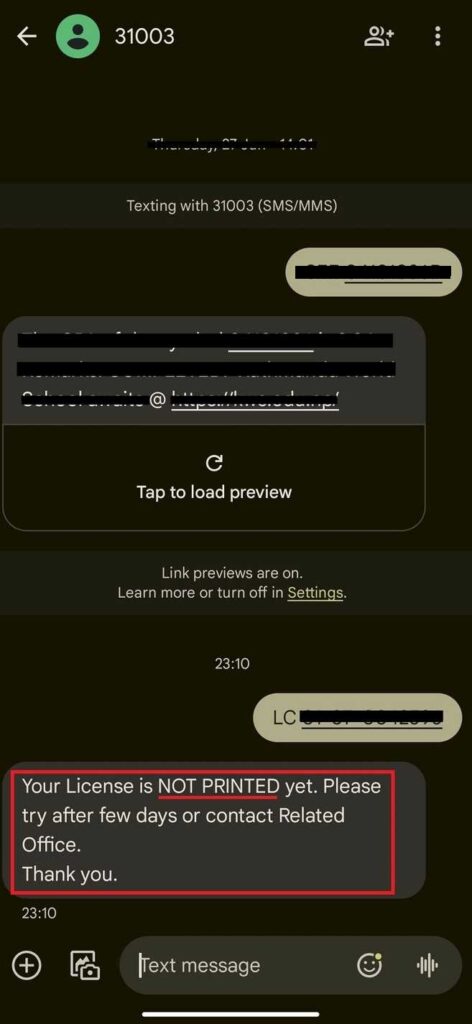
Check out: How to buy an SMS pack in Ncell?
How to check driving license written exam result?
A written exam is one of the initial steps to obtaining your driving license in Nepal. Thankfully, its result can be obtained without visiting the DoTM office. Here are the steps to send an SMS to get your driving license written exam result on your phone:
- Go to your phone’s message box
- Compose an SMS WT<space>Application ID and send it to 31003
- You will get a reply that gives you information about your written exam test result
How to check driving license print status online?
The steps below help you check your smart driving license print status online.
- First, visit this DoTM site
- Click on the down arrow next to Driving License then on Printed Driving License Search
- Enter your name (in English) and your Driving License Number
- Click on Check Status
- Now, you learn whether your driving license has been printed or not
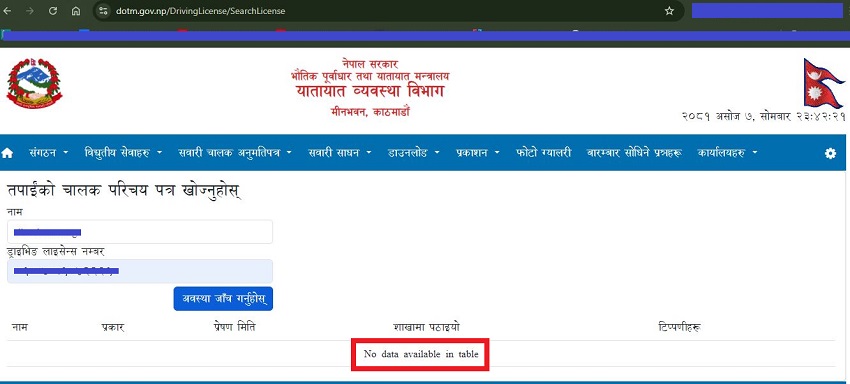
Don’t forget to read how to buy and sell share online in Nepal?
Tell us what do you think of the license print and result information check by SMS method, in the comment box below.












