Smartphones have become essential equipment in our daily lives. Not only making calls and texting, but smartphones have also revolutionized the global digital world. So, a smartphone’s performance also matters a lot. Time and again constant updates and usage periods might slow down the phone’s performance. It might go slow, and lags and glitters can be seen. So, in this article let’s know how to improve smartphone performance.
How to Improve Smartphone Performance?
Delete App Cache
The various apps in your smartphone store cache on the phone’s storage. Cached data include files, images, texts, multimedia, etc. when you first open the app or any website from the browser. It is done by the app or browser to save load time the next time you open the app. But, such cached data can slow down the phone by taking up extra storage. Hence, you can clear cached data frequently to improve smartphone performance. For doing so, go to app settings, select the app and under the clear data option, you’ll get the option to clear caches.
Remove Bloatware
Smartphones these days come with bloatware preinstalled such as games, apps, etc. This has to do with the smartphone makers partnering with third-party resources. Many unaware users might let the bloatware be on their phones. It is recommended to get rid of the bloatware as soon as you purchase the phone. Even if it can’t be uninstalled, you can always disable it to prevent it from taking up your RAM.
Do Read:- Android Vs iPhone: Which One Is Better For You?
Change System Animation Speed
There is a very useful feature on smartphones known as animation speed. Almost all smartphones have this feature inside developer settings. Hence, you need to activate developer settings first by tapping on the Kernel version or Build number on the about phone section. Under the developer options, you will find an option to change the animation scale. There, you can reduce to speed from default to 0.5 or turn it off. This will help reduce the animation time and make the phone feel faster than before.
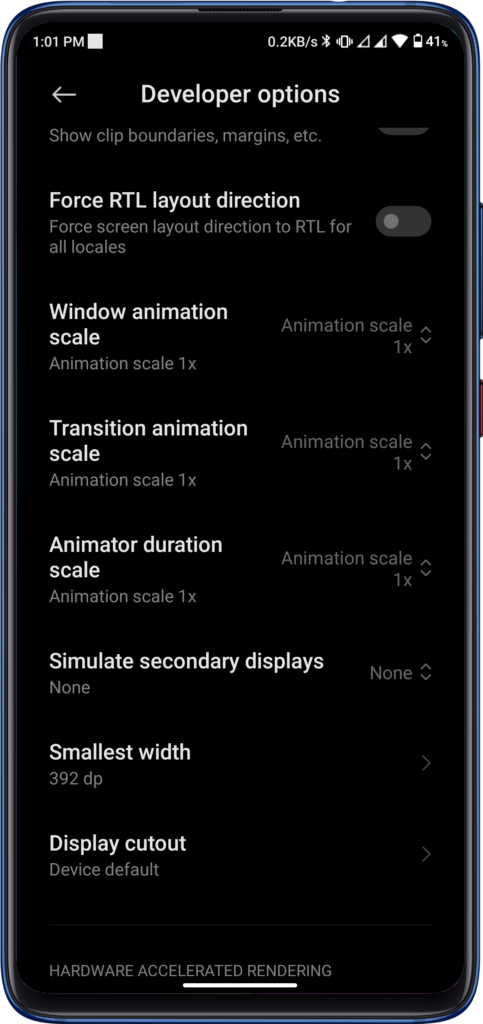
Don’t Hurry to Update
Smartphones get multiple updates during the support period. Well, a new update might bring new features, it might also bring new bugs. In the worst-case scenario, some updates can ruin the complete experience of a smartphone. So, before updating, you can always look for reviews and feedback on forums, Youtube, and Reddit. If the reviews are okay, you can move forward to do so. And always, you should clear the cache after updating for better performance.
Have a Read:- How to Find Saved WiFi Passwords on an Android Phone?
App Management
People install a lot of apps on a smartphone. If the number goes on and on, some apps can become obsolete and remain on the phone taking space. So, proper app management is very necessary to improve phone performance. You can uninstall unused and unnecessary apps. Also, you can turn off autostart of the apps you do not use very often. This helps in better RAM management leading to better performance.
Restart Your Phone
As known smartphones can generate lags and troubles sometimes. Or, some functions might not work properly. In this case, one of the most effective ways is to restart your phone. When the device restarts, most of the functions and the phone itself go back to normal, solving some problems.
Factory Reset
Sometimes, there are frequent bugs and problems ruining the user experience. Restarting the phone might not solve the problems. So, in that case, you should perform a factory reset in order to fix the problems. Also, a factory reset cleans the storage and apps, so you should always take a backup before doing so. It solves most of the problems and thoroughly improves the performance of the smartphone.
Use a Custom ROM
Smartphones coming with a stock ROM from the brand might not appease everyone. After a year of usage, the phone might feel boring and sluggish. Therefore, you can switch to a custom ROM for the latest Android version plus a better experience. Installing a custom ROM on Xiaomi phones is pretty easy while for other phones, it might be a bit hassle. Still, you can always find reliable steps and forums like XDA.
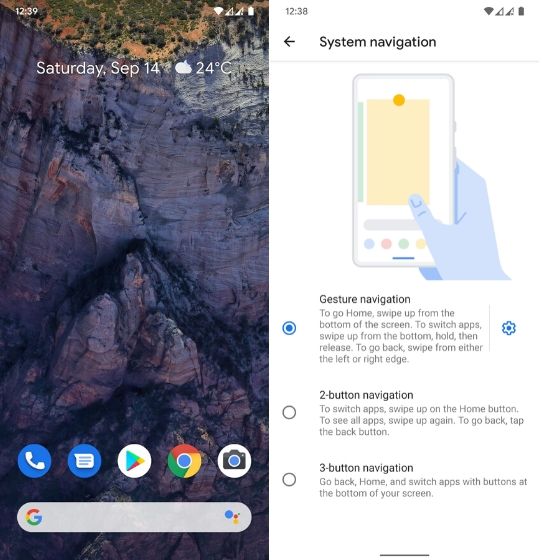
Also, Read:- Stock ROM vs Custom ROM, Which One is Better?
So those are our steps for improving the performance of smartphones. You can always try these steps for fixing performance issues on your phone. If the issue is beyond your understanding, you might want to take it to a service center, especially in the case of hardware issues.
That was all about how to improve smartphone performance article. Hope it will help you in such regard. Also, do tell us about your queries, thoughts, and opinions in the comment section below.













