Have you noticed that it’s possible to search by image on the Daraz app? Being able to search using images and find its information, price, and availability, is a new convenience brought by Nepal’s leading eCommerce giant. I am using it myself on Daraz app version 9.6.0 and it’s working efficiently for me. Let’s learn how you can use it and how it enhances your shopping experience.
Alibaba, the parent company of Daraz, has been using the image search feature on its several other platforms (in and out of China) from long before. Now the innovative and useful feature has been integrated on to Daraz.
Well, it’s also that Daraz 11.11 is Live now so, this image search feature is going to rightly fit home with you. You can use the Daraz mobile app on both Android and iOS to run this feature. And now you can easily find the product you need in no time on Daraz, as it has issue with the text search.
Find and buy your favorite item with Search by Image on Daraz
The purpose of the search-by-image feature is to help you quickly find the product that you are looking for on Daraz. You may have a photo of a clothing item downloaded from the internet or snapped a picture of something your family or friend were wearing. So, you can just have the app search the image and see if it’s available on Daraz.
Lots of smartphone users these days keep photos of their favorite things. Especially in times of online shopping, people keep pictures of items they like and plan on buying. Search by Image on Daraz lets you find those products easily. Besides, even if you don’t know what brand or the type of item is it on your phone, the image gives you the results on the app.
And it doesn’t require much effort. If you have the Daraz app installed on your phone, you are all set. Let’s learn about how you can use the feature.
More: Top 5 Online Shopping Sites in 2081
How to search for products by image on Daraz?
It’s really exciting to search for products by image on Daraz. Here are the steps for you to use this super exciting feature:
- Open the Daraz app on your phone
- Give permissions (You can opt not to as well)
- You may see other pop-ups. Tap on the “X” option below the popup to get to the home screen
- Tap on Search next to the long horizontal search bar on top right
- You can skip the tutorials
- Now tap on the camera sign that’s on the right top within the search bar
- You get some information on the search feature so tap on Got it, give permission to the app to take pictures and record video
- Tap again on Got it for the Search by Image pop-up
- Give permission to the app to use photos and videos if you need to
- Now, you can either search by camera or the saved images on your phone
- Take a picture or select an image to search for it on the Daraz app and you get the results instantly
Advantages
- Convenience: The ability to search by image makes it easy to search for items without having to type words. It’s fast and reliable.
- Provides product details: If you are lost on a product’s information such as brand, manufacturing date, type of clothing, seller, availability, and other applicable details., the search can provide you with those details.
- Intuitive: You don’t have to type on any buttons to process the search. Just adjust the search bar and the app automatically gives you the results. You can also filter the results by price and category to narrow down the items shown on the page.
- Faster: I was surprised by how fast the search results are produced. I searched using the image of a pair of sneakers and it generated the result in around 2 seconds. Although I am an old-school type in search as I prefer searching by typing, this feature on Daraz did amaze me with how fast it is
- Accuracy: Visual search can provide accurate results by analyzing the details seen on products. This helps bring you authentic results of the items you are looking for. Since Daraz already uses an AI-powered shopping assistant AskDaraz, I believe there is some form of AI in its search-by-image feature.
- Enhanced experience: Using newer ways to shop online makes it even more exciting and fun. Just select the image and see if it’s there on Daraz and buy. Well, you can also add the discounts you can get during Daraz Sale campaigns such as Daraz 11.11 and it gets even better. The feature just elevates the shopping experience.
- Multiple product search: It’s possible that the image may contain more than one potential item for shopping. The app lets you narrow down and only select what you want. So, each at a time, you can search multiple products via the feature.
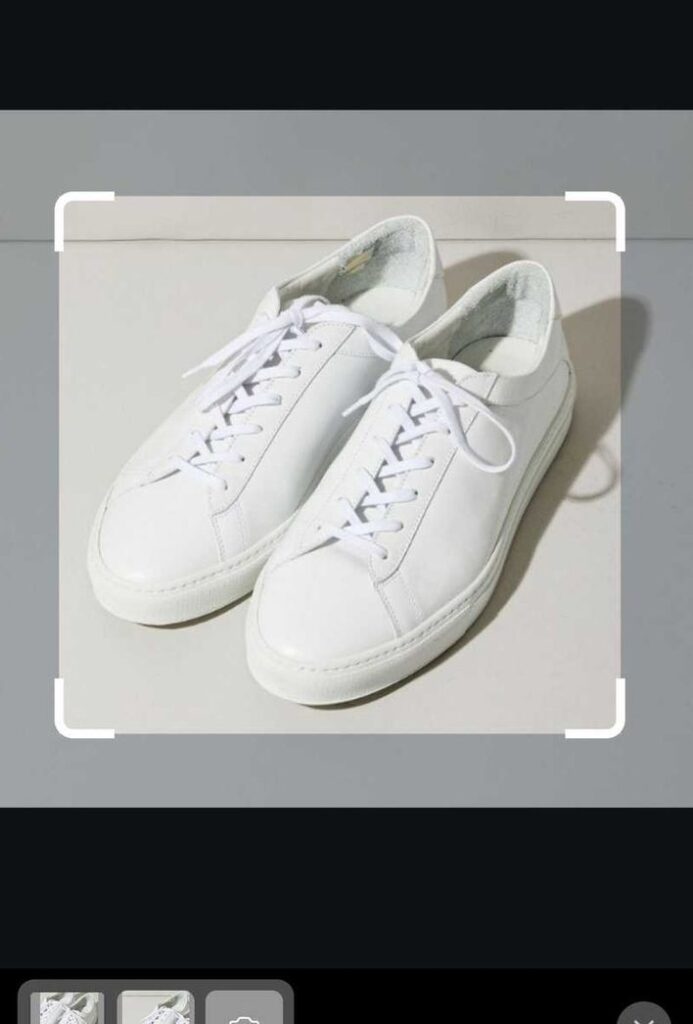
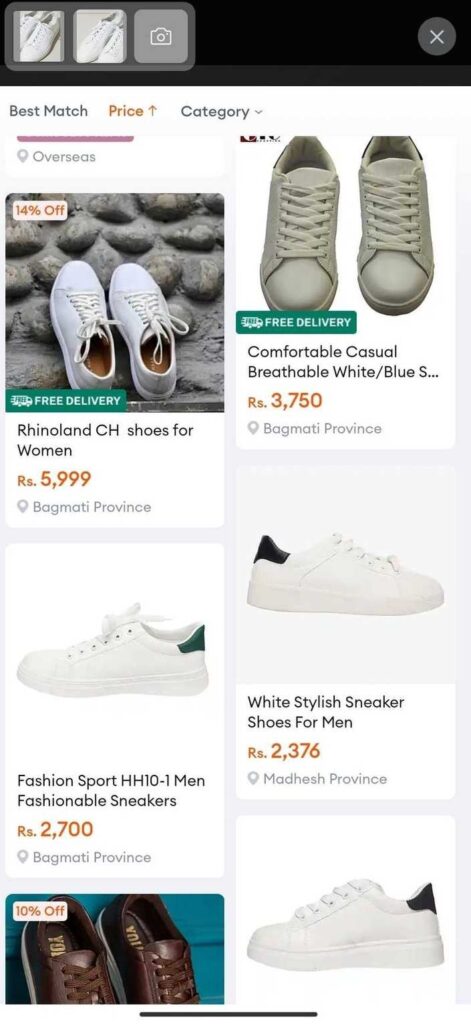
One Slight Quibble
Well, if the image is not crystal clear on little details such as the brand name or some logo, the app generates results that bear similarities. For e.g., below is the image of a pair of sneakers that I searched for. It’s a random image I got on the internet. As I searched on the Daraz app, I got results of sneakers from different brands and prices. So, that still did me a good job. Therefore, I feel that It’s not entirely a downer for me as I get a large set of products that are similar and produced by different brands and sellers.
Conclusion
Daraz has combined its app with a new convenience and practicality by bringing the Search by Image feature. Visual search is really popular these days and getting it on Daraz has brought a new level of ease for the customers who want an easy way to search for their products. From my personal experience, the feature is very intuitive and useful. Despite being new in Daraz, it worked convincingly for me. Its task is simple- use images to give results and it does so effectively. So, I think Daraz put some effort into making this feature work well. We will provide more information when Daraz adds more to this feature in the coming days.
We would like to hear your experience of using search by image on the Daraz app. If you have used it, then do share how it did for you in our comment section down below.













