Telecom service providers have some supplementary or value-added services to facilitate any time Call communication. Suppose you are on a call, you do not want to miss another urgent call, then you need to enable call waiting. Similarly, call forwarding lets you forward the call to another number while you are away. Find below how to subscribe/activate call waiting, call hold and Call forwarding in Nepal Telecom (NTC) and Ncell GSM mobile.
Table of contents
Call waiting
Call waiting is a telecom service that enables a subscriber to have a call in progress to accept another call. So the customer can switch to another call, making the current call in the hold. This service is free in both NTC and Ncell.

How to activate/deactivate Call waiting in Mobile?
To activate Call waiting feature in mobile, customer need
- to dial *43#
- Or you can enable it in the “call settings” of your mobile phone.
To deactivate Call waiting feature, customer need
- to dial #43#
- Or from the call settings of the mobile phone.
To know the status of the “call waiting” feature, customer need
- to dial *#43#
Similarly, Call hold is a feature that allows the customer to place an active call on hold and initiate another call or answer an incoming call. This service does not require activation as it is already activated for free in Ntc and Ncell.
Call forwarding
Call Forwarding is another feature that enables the forwarding of incoming calls to another number. Customers can enable forwarding in different conditions like busy, switch off, no reply, not reachable, or unconditional (for all cases).
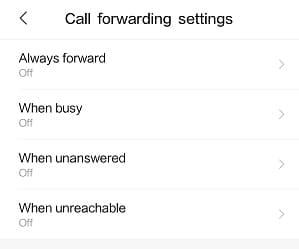
How to activate/deactivate Call forwarding?
Here are the ways to enable/activate call forwarding for different conditions.
- Unconditional Forward( dial **21*Number# to activate, ##21# to deactivate
Forwards all of your incoming call to another phone number. - Forward when busy (Dial **67* Number# to activate, ##67 # to deactivate)
Forwards an incoming call when you are busy with another call. - Forwarding when no reply (**61*Number# to activate, ##61 # to deactivate)
Forwards the call when you did not answer an incoming call. - Forwarding when not reachable (**62*Number# to activate, ##62# to deactivate)
Forwards the call when your phone is out of network coverage or phone is switched off. - You can also enable or disable the call forwarding by going to call settings of your phone and selecting call forwarding. You need to select the conditions to enable the call forwarding.
- Namaste Credit loan Sapati in Ntc.
How to activate/deactivate call transfer in Nepal Telecom Mobile?
To activate call transfer in Ntc mobile,
- you need to dial **21*98xxxxxxxx# where 98xxxxxxx is the number to forward when people dial your mobile number. This is an unconditional call transfer.
To deactivate call transfer in Ntc mobile,
- you need to dial ##002# which will cancel all of the forwards/transfer enabled from your number.
Call forwarding in Ntc landline
To enable call forwarding in Nepal Telecom landline unconditionally, you need to dial
- *21*phone no# at first, if it works it’s fine otherwise you need to dial below.
- *21*LC*phone no# where LC means the lock code (that you need to take from Ntc) and phone no refers to the number that you want to forward the call.
To transfer the call when you the dialed number is busy, you need to dial
- *60*LC*phoneno# Or *60*phoneNo#
To transfer call when the number is not picked/answered after 4 call rings,
- *61*LC*phoneno# Or *61*phoneNo#
Cost of forwarding
Although the activation charge is for free, you need to pay for the transferred call to another number by the duration of the call. If “A-number” is making a call to “B-number” and “B-number” forwards call to “C-number” then “A-number” pays as if it is calling “B-number” and “B-number” needs to pay as if it is calling “C-number”.
Do not forget to read all the latest Ntc data pack.
If you have any queries regarding the call transfer, call waiting, you can comment below.













