NTA (Nepal Telecommunication Authority), the telecom regulator of Nepal has long started online registration of mobile phones. To stop illegal phones from operating and help people track their lost phones, they have started this registration online with MDMS (Mobile Device Management System). The IMEI registration would also help to discourage the grey phone market in the country.
Although it is already illegal to sell and promote grey phones in the market, there are still huge number of grey phones in Nepal. And it is also very easily available in the market, that the shops sell without any fear. But with the MDMS implementation, people are less encouraged to buy grey phones or even bring phones from abroad.
Table of contents
Phone IMEI registration in Nepal
Now that the regulator has started this IMEI registration in MDMS, they have started making the illegal phones not operational. That means the phones will not latch to any mobile network in Nepal. It will take some time to stop all those grey mobile phones from working with Nepali telecom operators. Before, NTA used a manual workflow to handle the registration, but now they claim to have implemented the system full-fledged from Kartik 19, 2080. But, as known, they have not yet integrated their database system with that of telcos like Ntc, Ncell. So, they are still asking telcos to manually block the unregistered handsets.
There was a delay to have a full-fledged MDMS for the phone database and make unregistered phones stop working. The reason firstly is COVID, then delay in required infrastructure/equipment and then lastly from Prime Minister Prachanda. Lastly, CIAA has started the investigation on the system as they suspect irregularities.
To launch or sell a phone officially requires registering IMEI in NTA. Millions of people have already registered their phone in NTA MDMS. You can also register for your devices brought from abroad, for personal purpose. NTA announced to implement the MDMS from Jestha 2080 and the actual blocking of the phones starts from Kartik 20, 2080. Now, the mobile phones, brought using official channels (the authorized ones) and those registered in MDMS, can only connect to the mobile network. This will be a big encouragement to all those firms, and companies who sell their mobile officially. Ultimately, this will shut down the whole grey market.
For those foreign workers, having worked with work permit for six months, you can bring only bring a single phone from abroad as per the latest government rules. With the provisions in the new budget 2082/83, the government has made it mandatory to register your grey phone brought from abroad.
How to register your mobile phone IMEI online in NTA?
If you want to register your phone’s IMEI online in Nepal, you need to follow the following steps.
- Visit the NTA MDMS portal, with several options.
- You need to go to individual registration (if you have all documents like passport, arrival stamp, boarding pass/departure stamp etc for phones brought from abroad) or grey registration (if you don’t have the official document but will pay for the registration).
- Let’s find more steps for the registration of phones that are allowed to bring in Nepal for personal purpose, with the Nepal Government’s OGL facility.
- Step 1: Enter the IMEI numbers, Brand, and Model of the phone to be registered, along with the info if it is being used. If the device is already registered, you will get prompt notification of the same and the registration is not required with further steps.
- Step 2: Then you need to proceed further where you have to verify using OTP via email address.
- Step 3: Then you need to enter the personal information of the applicant with the mobile number being used in Nepal, address detail (mentioned in the passport), along with the arrival date, and country. You can enter the information of the phone to be used for yourself or some other personnel.
- Step 4: Finally, you need to confirm the information entered and upload the identification documents like passport, and immigration stamps or boarding pass while entering/departure Nepal. Please make sure that the file size is less than 512KB. You also need to tick the declaration that the phone is genuine and used for personal purpose. If you can add all of the information successfully, you will get a confirmation via email.
- After receiving the online application via the portal, NTA will verify the documents and approve/disapprove the registration which will be notified via email. All the details need to be right and the scan copy of the passport, and stamps need to be clear to get the phone verified for MDMS registration.
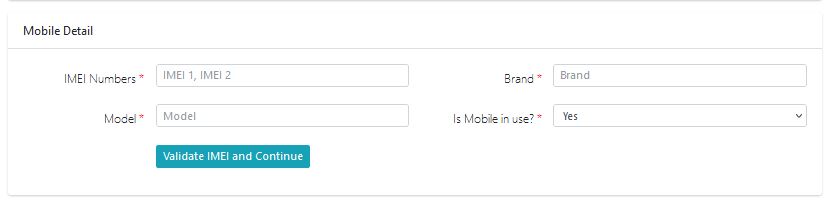
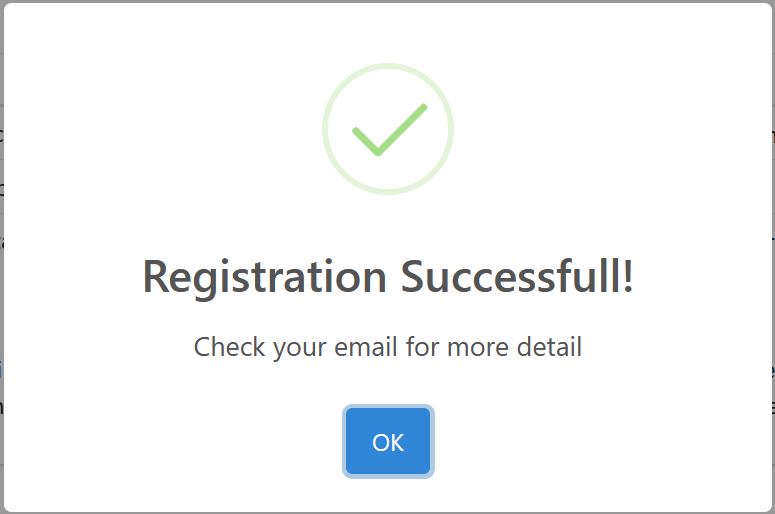
You can even track or block your already registered phones through this portal.
NTA has already decided to make IMEI registration mandatory, either through phone importers or individuals. IMEI is a unique identifier of a handset to identify a phone globally. Phone companies, telecom operators, and government use the phone IMEI for several purposes. You also need to save this IMEI number to track the phone if lost/stolen. You can also find this IMEI number on your phone by dialing *#06#. Similarly, you can also find it on the cover box of your phone.
Also read: How to deal with stolen or lost mobile phones in Nepal?
How to check your Phone IMEI registration online at NTA?
To check your phone IMEI whether is an official one or already registered at NTA, follow the steps below. NTA has now disabled the previously available “Know your device portal”. But you can use the same registration portal to check your phone registration information at NTA MDMS.
- Visit the NTA portal for individual phone registration.
- Enter your phone’s IMEI numbers, brand, Model, and if its being used and submit.
- Then you will get the information on whether your phone is already registered in NTA MDMS. If not registered, you can go ahead with the registration process as mentioned above.
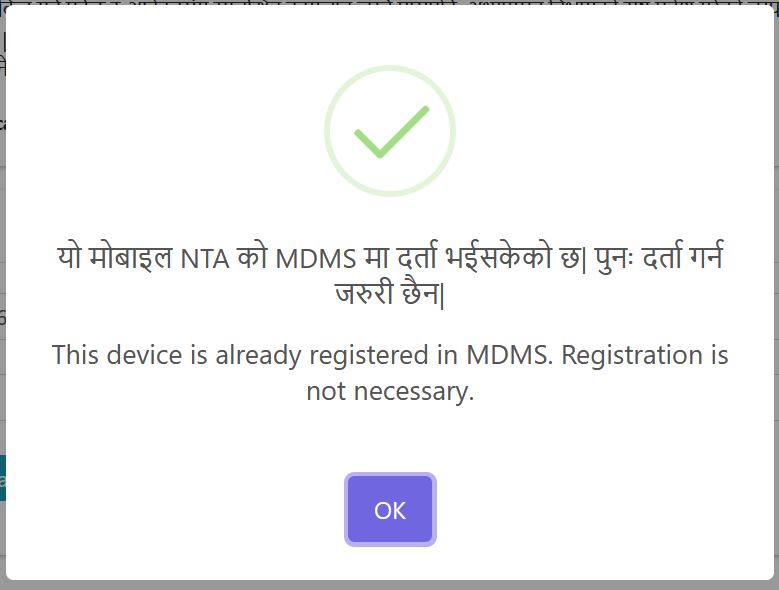
You can also check the phone’s IMEI registration info at NTA MDMS portal. For which, you just need to enter the IMEI of your phone and get the information. Likewise, you can also check the IMEI details before buying a new phone.
Telcos to co-operate NTA with this IMEI registration
Although NTA have started this IMEI registration and blocking, they have asked telcos to block those illegal phones in their mobile network. Now it is a manual process but later, this MDMS database that resides at NTA, should be synchronous with what the telecom operators have. Also, they should be able to block it as per the requirement or customers complain about stolen or lost phones.
As the phones are huge in number, they need to do the blocking through some automatic process instead of manual. This should have happened with the NTA’s MDMS project. The centralized EIR will maintain the database at NTA with the customer/Importer. And this will also maintain control within the EIR of the operators. So, it will be advantageous to register, track, query, and block those phones through IMEI easily. Also, Read: NTA implementing TERAMOCS to monitor telecom services
Although NTA tells it’s a full-fledged MDMS implementation, they still need to coordinate with telcos to block those grey, unofficial phones in their network.
But as known, NTA has already stopped sending messages to the grey phones for the possible blacklisting.
Advantages of IMEI registration
- Online registration makes mobile companies or authorized ones do it easily and without any hassle via Type Approval.
- Individuals can register for their phones easily.
- Individuals can also track or block their lost phones through IMEI, ESN, or MEID.
- Grey market phones will go down, which encourages more official brands and channels.
- Mobile payments will be secure with the identification database of each owner.
So, if you have a phone from abroad for personal purpose, you can register it in your own name, without any charges. But if you do not have any official documents for your grey phones bought or brought for personal purpose, you need to pay some registration fees to the government.
Tell us if you are able to register your phone IMEI in the NTA MDMS and feedback on the hassle of getting it approved. Please put your comments regarding the MDMS system that have started to block grey phones from working in Nepal.











