NTA, the telecom regulator, has informed people to use SIM cards registered in their own names. Earlier, NTA had announced to bring the KYC system for SIM card registration, which is not in place now. As Government plans to launch the Nagarik app to deliver government services digitally, they want to use the SIM card for that purpose. For which, the usage of SIM card on own name is necessary.
People are using SIM cards either registered on their own or family/relatives. Some of them might have been using the SIM card registered on someone they don’t even know or have met. During the early days of Mobile, it wasn’t easy to get a new SIM card. People need to wait for months and queue in long lines to get a SIM card. So, they might have bought from random people at a very high cost.
NTA now requests people to use SIM cards registered on their names. They have already termed it illegal to use SIM cards registered in others’ names. Now that Government wants to deliver all of its services through the Nagarik app, they want to link the customer’s mobile number to the mobile app. Before, we guessed that the Government would be using Nagarikta number (ID) in the app, but now with the notice, it seems they are planning to use a mobile number as a unique ID.
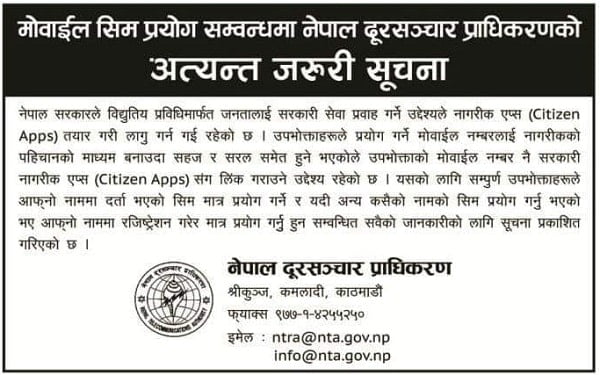
NTA suggests using the SIM card by only registering in their own name.
What to do if you use other’s SIM cards?
If you have used SIM cards registered in others, you can change the registration name by going to the operator’s customer center.
Read: How to check the registered name of Ntc, Ncell SIM card?
Suppose you have an NTC SIM card registered in others’ names, you need to visit Ntc office counters with your Nagarikta (Citizenship) ID.
- Please carry the Nagarikta (Citizenship) of the person initially owning the SIM card.
- You need to know the person whose SIM card you have been using. By going there, you have to fill a form to request for the SIM name transfer.
In the case of Ncell, you need to visit nearby Ncell centers. Show the proof that you have been using the SIM card for some time. Then you can get it registered in your name.
As the Government’s citizen app will link your mobile number for all of the services, it is better to register the SIM cards in your name or be left out of the digital services. I think that is the worst case for now for the illegal sim usage. Later NTA will put a system in place to prevent all the unauthorized use of SIM cards. So, it would be best if you transferred the SIM ownership to your name sooner or later.
Tell us, what do you think of registering/using the SIM card in your own name?











