- The Nepal Government launched the full version of the Nagarik app at an event in May 2021 after its beta unveiling on.
- Over the years, the app has witnessed several feature expansion and upgrades with the latest being the inclusion of the National Identity.
- The app comes with a large array of public services provided by the government that can be available at users’ convenience..
The Nepal Government launched the full version of the Nagarik app at an event in May 2021 after its beta unveiling on January 15, 2021. Over the years, the app has witnessed several feature expansion and upgrades with the latest being the inclusion of the National Identity Card on it. The app comes with a large array of public services provided by the government that can be available at users’ convenience. In this post, you can find all the major features that have arrived on the popular government app with the new updates.

At the formal event of National ICT Day 2021, Prime Minister KP Sharma Oli lauded the app as one of the game-changers in Nepal’s quest to digitize government service. He believed this app reflects the government’s zeal for the Digital Nepal Framework. The app aims to render the public service transparent, corruption-free and well-governed. He also said the digital platform will rid the public from frequenting the government offices and staying in long queues.
Check out: How to register in Voter List? Voter ID for election
The First Beta Version Impressions
The then Minister of Communication and ICT, Mr. Parbat Gurung launched the beta version of the Nagarik App on Magh 2 (January 15) in 2020 with a commitment to render all government services digital. Subsequently, it won approval and plaudits from the public. Even in its beta phase, the app has amassed over 500,000 downloads which is a reflection of this app’s popularity among the general public. You can download the full version of the Nagarik app or just update it if you have already downloaded it.
The app initially came with features such as creating a PAN card, checking on Citizen Investment Trust Details, Employees Provident Funds, and others. Here are the beta-launched features which are still there in the full version.
- PAN Registration
- Educational Documents
- Access to Local Government Information (Like Nagarpalika, Gaupalika)
- Citizen Investment Trust
- Employees Provident Fund
- Social Security Fund
- Public Service Commission
- Company Registration
The government brought some significant services in the initial app. The app allowed PAN registration online. Those subject to taxes now could apply for PAN without having to visit any government office. The app also enabled users to access information about local administrative bodies within the app.
Getting notices from the Public Service Commission and checking on Social Security and Employees Provident Fund also became possible online.
Furthermore, the government has also made students’ SEE report cards available on the app. Since the beta launch, the government has continuously added new services to the app. Now, also the HSEB (12) marks can be viewed by entering the details.
The platform has lately included a “police clearance report” facility. Now those requiring a clean slate for various purposes can request a police clearance report online. This will spare the public from knocking on the police station for basic paperwork. There are some exciting updates which we discuss below.
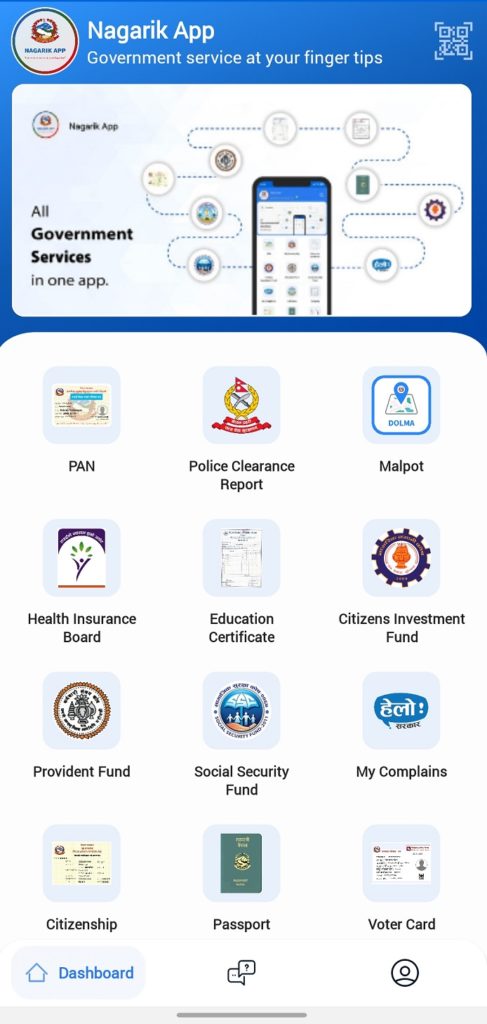
What Are The New Updates?
The app was launched with a buzz. However, the beta version did have some limitations. However, with today’s revamped app, we can expect a lot more additions. Let’s enumerate the major services enlisted in the relaunched version.
1. Driving License Gets QR, Offline Viewing, and Online Fine Payment
In one of the major recent updates to the Nagarik App, the driving license featured on it now comes with a QR which contains authentic information of the license holder. Traffic police can scan the QR to verify the authenticity of riders and drivers. Likewise, they can also issue digital fines (e-chalan) and users can pay the fines via the app. For the procession, traffic police have been provided with a dedicated device and an app that they can use to scan the QR code and issue traffic fines to the rule violators.

Additionally, the government has announced that there’s no need now to carry a physical driving license and the one on the Nagarik App is enough. That means, for regular checking and fine violations, the app itself is sufficient. It’s a wonderful decision from the government and justifies the digital transformation of the public services approach.
2. National ID card added
The Nagarik App version 2.0.41 brings National Identity Card feature. What this means now is that users can link their NID card on the Nagarik app and access the digitally stored information on the go. It could also help with acquiring various services that require the public to have national ID card or its unique number. soon, users will also be able to create a Nagarik App account using the NID card details just as with the citizenship data.
3. Now Open Your Bank Account Online
The idea behind the app is not to physically visit any place for service and the Prime Minister just demonstrated that today. He virtually opened a bank account at Nepal Bank in the live event. This app now allows users to create a new bank account virtually and fill up the documents online. This is as convenient as it can get.
Right after the PM’s demo, many people also took to their own. However, there was some confusion as people received messages asking them to visit the bank for verification. But it has come to light that the banks’ automated system was sending those messages.
The banks in concern are already taking the necessary steps to synchronize their system and avert the confusion. It confirms that the app users can create their bank accounts at home or on the go with a few clicks. No need to visit the bank at all. Check out how to open a bank account online from home.
The service is currently limited to Nepal Bank, Nepal Banijya Bank, and Sidhartha Bank but the government will gradually add more banks sooner.
4. The QR Code Feature
QR Code is another prominent feature to help users with fast processing into the app. This feature will ease the users through instant KYC verification. Additionally, it will pull through instant form fill-ups of different government services. The users can also log in to the Nagarik app itself with the QR scan avoiding OTP verifications.
Read: Problem of not receiving OTP on your Mobile, Problem and Solution
The Quick Response scanner is one of the major add-ons these days that help us with the quick transaction of services. Its integration within the Nagarik app platform is another major upgrade that will facilitate users with multiple functionalities as well as enhance the whole app experience on the users’ end.
5. Vehicle Tax And Renewal
With the recent upgrade, the government has added another monumental service that will allow users to pay for their vehicle taxes as well as renewal fees. The government has begun coordinating with various Transport Management Offices around the country to facilitate the services soonest.
Vehicle-related office visits are one of the hurdles many Nepalese face every year. The long queues and the hassle-filled paperwork have been one huge inconvenience to vehicle owners for years. But with this facility integration, there would be a huge relief to everyone concerned.
It is noteworthy that the government has made it mandatory for vehicle owners to pay third-party insurance is made mandatory. The users can pay all the fees online.
This is another feature many Nepalese have been waiting for as it directly impacts those with vehicles. The homework has reached an advanced stage and the government is expecting to port this service in a few days.
Did you know: There is a provision to get Nagarik app access with free data from Ntc and Ncell
6. Checking On Land Property On Nagarik App
The revamped app will let landowners view their land’s ownership documents (certificate) and map online. Additionally, The app will let them pay their land revenues online via the app.
The government will integrate the Department of Land Management, Survey Department, and Inland Revenue Offices into the Nagarik App system. The service is set to be ready in a few days.
7. Paying Local Government Taxes
The app now lets the public receive recommendations as well as pay their local government tax from the app within a few clicks. The public can save time with this service as they do not have to frequent the local administration to acquire the service.
List of All Full Version Nagarik App Services
Here is the list of all Nagarik App services you can find in the app:
- Singhadurbar Pass
- Driving License
- PAN card Registration
- Police Clearance Report
- Nepal Police Locations
- Health Insurance
- My Municipality for Information
- Education (HSEB/NEB, SLC/SEE report cards)
- CIT (Citizen Investment Trust)
- Provident Fund
- SSF (Social Security Fund)
- Hello Sarkar (My Complaints)
- Citizenship (Nagarikata)
- National Identity Card (Rashtriya Parichaya Patra)
- Passport
- Voter ID
- Press ID Card
- Lok Sewa
- DOFE (Department of Foreign Employment)
- NOC (No Objection Letter)
- FOREX (Foreign Exchange Rates)
- PMEP (Prime Minister Employment Program)
- NEA (Nepal Electricity Authority)
- Weather Forecast
- KUKL (Kathmandu Upatyaka Khanepasni Limited)
Similarly, the Document tab on the bottom of the app lets you check your linked documents of citizenship, PAN, Lok Sewa, Education, and Driving License.
Find how to check if the Ntc Ncell sim card is registered in your name and change it.
Verdict
Nagarik App is the first of its kind that has tried to render public services digital. The app is proving to be the harbinger of “a revolution for government service” in the coming years.
The Nagarik App is a flagship milestone that perfectly aligns with the government’s plans for the Digital Nepal Framework. In the coming months and years, the government will incorporate more features on the app to offer the public convenient government service experiences and bridge the gap between the public and the government itself. We can only hope for the best in the future.
Check out: Hamro Patro, the most popular app of Nepal
We believe this app is one step ahead for easy public services and good governance, making people’s lives better. Also, we can expect the Nagarik app to bring transparency, efficiency, and accountability. We believe that the use of digital technology can only realize our dream of prosperity.
What do you think of the Nagarik App’s new updates and features? What features would you want to be added to it? Let us know in the comments section below.












