Ncell offers various services from the regular data/voice packs to some value-creating services to the customers. My5 service adds more to this list of good services in Ncell. With Ncell My 5 Service you can add 5 Ncell numbers (friends and family) to your My5 group and talk to those numbers. It costs just Rs. 0.99 Per minute (without taxes), for all prepaid calls. Let’s dive into the procedure on How To Activate Ncell My5 Service and more.
- Checkout: Details about PRBT service in Ncell.
How To Activate Ncell My5 Service And Add Friends To My5 Group
The steps are really easy to activate Ncell My5 Service and add Friends/family to the My5 group. Just follow the steps given below.
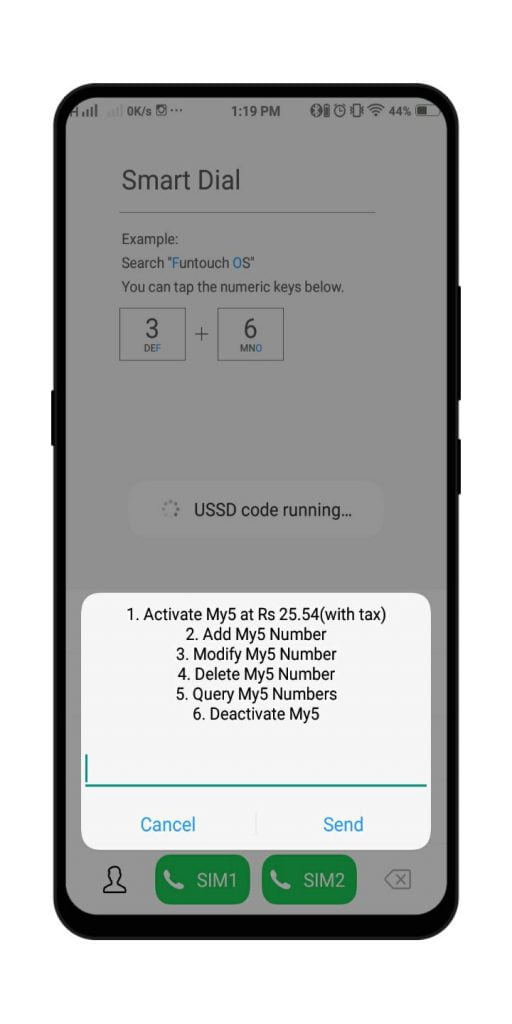
- Activate My5 Service: Dial 5599 or *5599# and then Press 1
- Add Numbers in My5 Group: Dial 5599 or *5599# and then Press 2
- Modify Numbers in My5 Group: Dial 5599 or *5599# and then Press 3
- Delete Numbers in My5 Group: Dial 5599 or *5599# and then Press 4
- Know the list of numbers in My5 Group: Dial 5599 or *5599# and then Press 5
To activate the service just Dial 5599 or *5599# and then Press 1. If you wish to add Numbers in your group then Dial 5599 or *5599# and then Press 2. Modifying numbers in the My5 group is also easy, just Dial 5599 or *5599# and then Press 3. Dial 5599 or *5599# and then Press 4 to Delete any number in your group. Likewise, to know the list of numbers in your group, just Dial 5599 or *5599# and then Press 5.
After Activating this service you can enjoy calling your favorite friends, loved ones, and family at a cheap rate. To be able to enjoy this discounted call feature is quite advantageous for everyone. If you make frequent calls to those numbers, then you can save a lot of your hard-earned money.
Note: After adding 5 numbers in your group, each addition and modification as well as deleting number will be charged Rs. 5 whilst tax excluded.
Check Out: Ncell’s PAYG Data Tariff Goes Below At 40 Paisa Per MB
Price of Ncell My5 Service
| Ncell | Monthly Price |
| My5 Service | Rs. 24.86 |
Ncell My5 Service is reasonable at the price it comes. Users are charged just Rs. 24.86 per month to use this service. Moreover, the service renews automatically every month. If you just want to use this service for one month then Dial 5588 and follow the instructions.
With the activation of My5 Service, Ncell prepaid customers can make a discounted call to the defined 5 numbers at 0.99 Rs per calls. The cost of the per-minute calls to 5 My5 numbers becomes Rs 1.26 after the addition of Government taxes. The normal prepaid call rate of Ncell is Rs 2.54 per minute.
Note: Government Taxes include 13% Telecommunication Service Charge and 13% VAT.
Do checkout for the process to transfer balance from Ncell to Ncell.
How To Deactivate Ncell My5 Service?
However, if you are bored with this service and think it’s no use to use then you can easily deactivate it. To deactivate Ncell My5 Service, follow the steps given below.
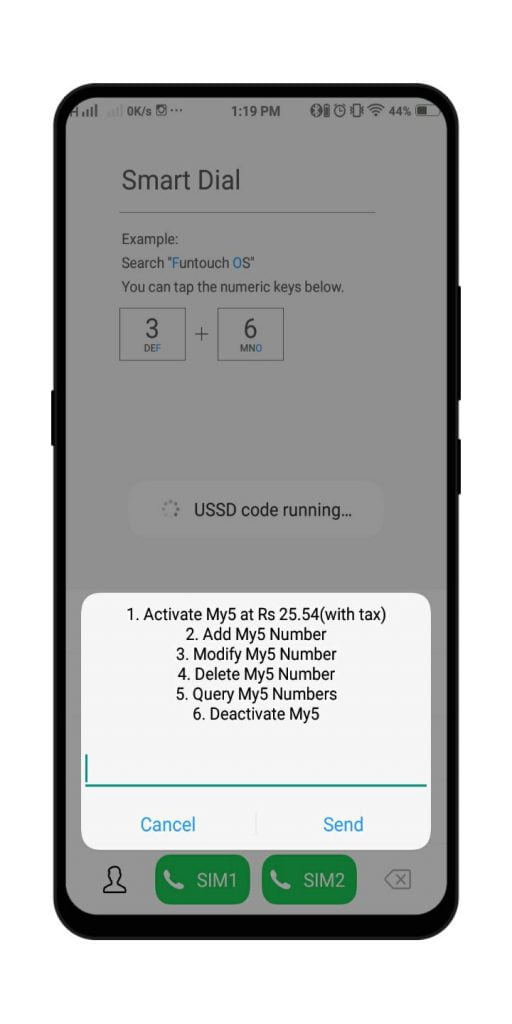
- Dial 5599 or *5599# and Press 6
Just Dial 5599 or *5599# and then press 6 to deactivate this service. It’s that easy. After deactivating you want to be able to enjoy Rs. 0.99 per minute calls with your favorite friends. You will be shifting back to your normal call rates.
Check Out: Ncell Nonstop 4G Offer for unlimited Facebook, YouTube and TikTok
Ncell My5 Service is very reasonable and would certainly be of great use to most of the youths of Nepal. Everyone seems to be talking around with their favorite friends most of the time, so this service is their partner made in heaven. The counterpart of Ncell My5 Service for Nepal Telecom is the Friends and family (FNF) Service.
If this guide was helpful to you then consider checking out our other guides like “How To Activate Mobile Internet“, “How To Solve Mobile Data Not Working Problem“, and “How To Fix Mobile Network Not Available” and so much more.
If you have any questions regarding the process to Activate/Deactivate Ncell My5 Service then please comment down below. Also, don’t forget to mention if you would like us to cover anything specific article.











