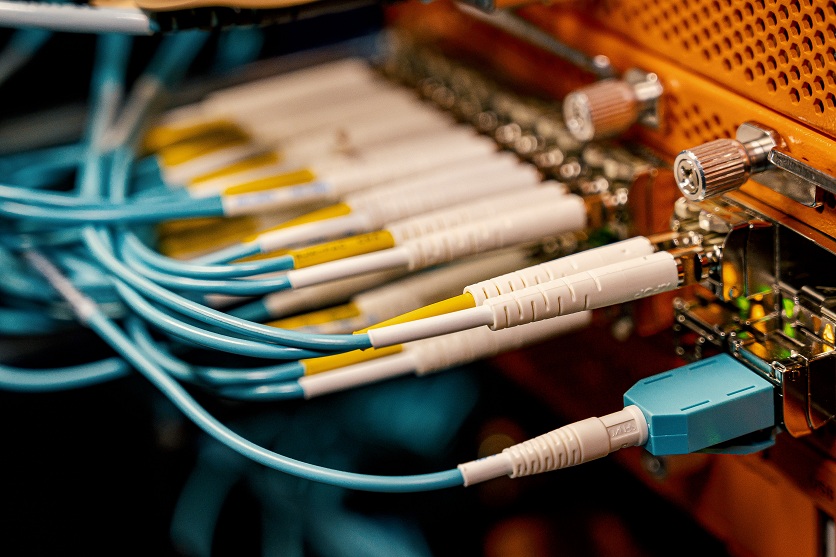Samsung has unveiled One UI 5.0 built on top of Android 13. One UI is the company’s own skin with customizations and security than plain stock Android. This new iteration is bringing some revamps and changes over its predecessor, One UI 4.1. In this article, let’s learn more about the top features of One UI 5.0.
Top Features of One UI 5.0
Personalized Lock Screen
Samsung is bringing more customizations to the lock screen with the One UI 5.0. Now, users can revamp the lock screen by using various clock styles, fonts, and pictures. One can also apply multiple photos and also a video to display on the lock screen. Further, there is a Dynamic Lock Screen setting that automatically applies fresh wallpaper for refreshing vibes. Likewise, you can also customize the clock and fonts on the lock screen.

Android 13 Theming and Color Palette
The new One UI 5.0 is using Android 13’s native theming and color palette engine. It brings multiple color theme options from the wallpaper applied. Twelve wallpaper-based color palettes are available right away. Further, there are 12 “basic” color selections that include four dual-tone options. It will change the icons and the user layout of system apps, throwing a mixture of colors. With the final version, there will be more themed icons on the wider Dynamic Color settings previously adopted in One UI 4.0.
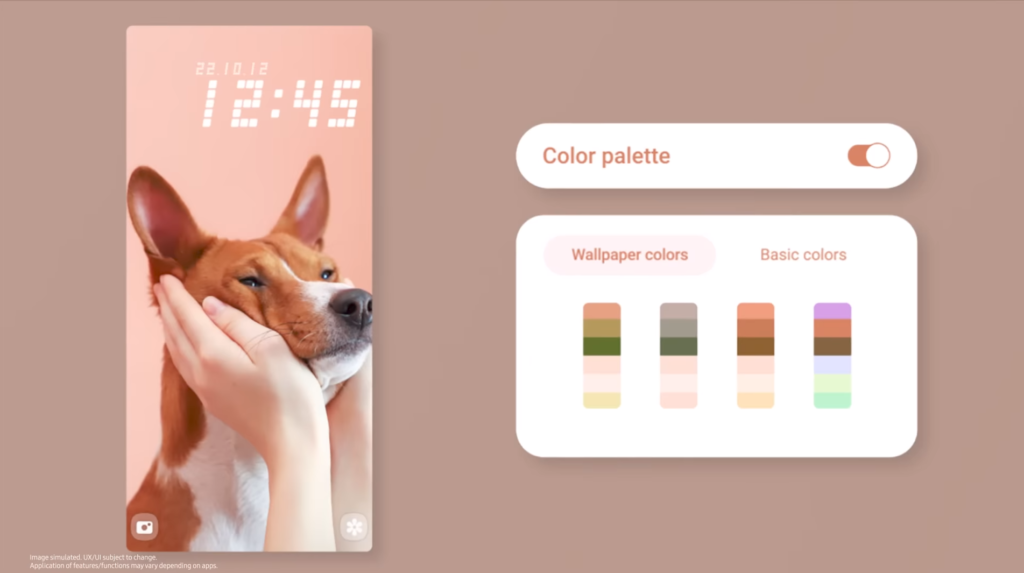
Have a Read:- Stock ROM vs Custom ROM, Which One is Better?
Watch Face Studio
This new version is also coming with a pretty useful function; Watch Face Studio. So, for Samsung smartwatches, users can create custom-designed watch faces on the phone itself. The official tease has showcased playful options in the studio for creative designs. This brings more freedom in the hand of the user and offers more customizations for Samsung Galaxy smartwatches.

Stacked Widgets
There are also some notable things for the widgets. One UI 5.0 brings a new “Smart suggestions” widget that can be placed on the home screen. This offers a variety of apps and functions that will change depending on the device context or your device usage. Likewise, one can also create a smart stack with more on-device apps. To do so, the apps must support the home screen widget. Long-pressing on any widget will generate the option of the “Edit stack” function. By doing so, one can add or remove app widgets.

Also Read:- Samsung Galaxy A04 Price in Nepal
Bixby Text Calling
Bixby is the default Samsung voice assistant. With One UI 5.0, the company is introducing Bixby Text Call. This will convert the audio of the receiver and speaker into live texts. It comes in handy for differently abled people. Likewise, it can also convert voice to text for enhanced communication. AI plays a major role here and it is indeed a very useful feature.

App Notification Customization
Now the user will have complete control over each installed app and its notifications, including the ability to choose the notification type. On an app-by-app basis, one can customize the appearance of notifications on the device. Likewise, the notifications can be blocked to not appear on the lock screen. And also, badge notifications, and pop-up windows can also be turned on and off as per the user’s need.
Besides the aforementioned features, there are more features like multitasking improvements, improved animations, camera enhancements, etc. The company has built it on the core of Android 13 OS and added its own charm of features and customizations. Currently, in the beta stage for multiple devices, the final version will roll out soon. While for the flagship devices like Samsung S22 Ultra, Samsung has already pushed an update on October 31st, 2022.
Do Check:- Samsung Mobile Price in Nepal | Detail Specs
Starting from flagships, One UI 5.0 will gradually come to other phones under the update period in February 2023. So, what do you think of the top features of One UI 5.0? Which one do you like the most? Do write us your thoughts, opinions, and views in the comment section below.