EDV result 2026 is out now. If you are trying to find a way to check EDV result 2026 Nepal, this post will guide you through the steps. The Electronic Diversity Visa (EDV) is the annual lottery visa that offers an official gateway to the United States of America (USA). If you have already filled out the application form and you are lucky, you can be one of those to enter the USA at an affordable cost. EDV results will be out in May every year. This time for the year 2025 the DV results is announced on May 3rd, 2025: 9:45 PM (Nepali time). Here is how you can find out the EDV lottery result online at home on your own, along with other information like requirements, FAQs.
The State Department of the US opens the DV or EDV form once a year which grants people across the world a chance to move to the US permanently. Many Nepalese have already reached the US with this diversity visa scheme. This year too many will check out their fate.
Table of contents
READ: How to view call detail record (CDR) and history record of NTC, Ncell number? >>
What is EDV Lottery?
The EDV (Electronic Diversity Visa) lottery, also known as the Diversity Visa (DV) lottery, is an annual program administered by the US State Department. It offers individuals from developing countries and having low rates of immigration to the United States (US), the opportunity to apply for a diversity visa. If selected, they will be granted a chance to immigrate permanently to the USA.
Requirement for EDV result checking
Here are the requirements to check EDV result.
- A working Internet connection via home internet or mobile data.
- Confirmation number, which you received after completing the application
- Your date of Birth (DOB) and Last name
How to recover the Diversity Visa confirmation number if I lost it?
As stated above, to check the EDV result, you must have the confirmation number with you. If you have filled up the form yourself, you might have either saved the number or got a print or saved the confirmation page.
READ: How to view Nepali TV channels online? >>
Don’t lose the confirmation number. Or if you have lost your confirmation number, you can use a special tool to recover it available on the E-DV website. Find the “Forgot confirmation number” link on the checking page, just below the box to fill in the Confirmation of entrant. Click it to recover the confirmation number.
Fill in more information there and submit it to get the confirmation number back.
- DV program year,
- Primary entrant name,
- complete date of birth, and
- email address for the DV form.
Read: How to check the registered name of your SIM card? >>
DV result 2026
As you won’t receive notifications for the winning either in email or letters from them. So, this is the only way to view the EDV result 2026 yourself.
After having the confirmation number and other info, it is easy to check/view the EDV result by yourself.
DV 2026 result time Nepal
The US state department publishes the DV lottery result at 09:45 pm Nepali time on May 03, Saturday, May 03. But due to the heavy traffic on the site, you may have to stay patient and give it a few times to get the result on the website.
Check DV result 2026 Nepal
Follow the steps below to check DV result 2026 in Nepal.
- First visit the official website (https://www.dvprogram.state.gov) managed by the Bureau of Consular Affairs, U.S. Department of State, to view the result.
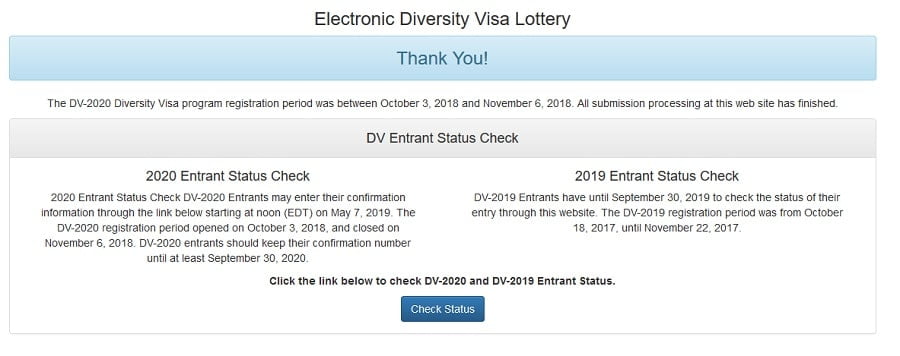
Visit our website (Nepalitelecom.com) for all of the latest telecom, phone news, information, and offers.
- Then click Check Status below. (As a lot of people are trying to find the result, The server might be busy or crashed if you are trying on the very first announcement time, you can try again after waiting for some time.
- Then you will get a page after continuing on another page.
- On the page, you need to fill in the entrant information like confirmation number, last/family name, and year of birth. Finally, you should enter the CAPTCHA code to confirm you are a human and click submit.
ALSO READ: How to recharge your mobile online? >>
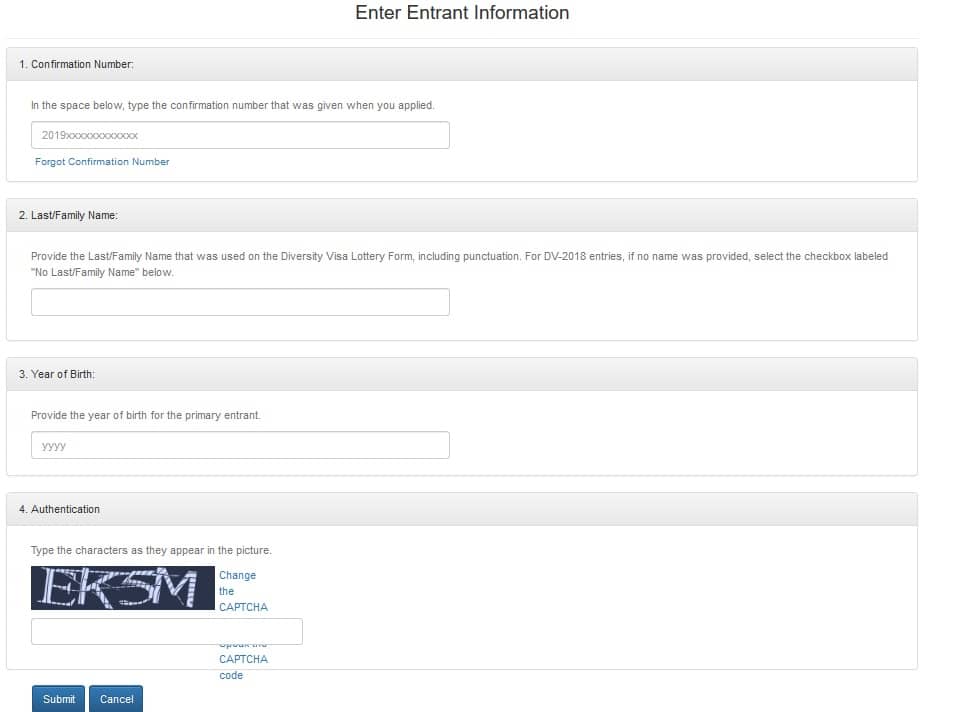
- Find the process for Ntc loan or Ncell loan.
- You can find the Confirmation number on the page you have saved while completing the EDV form earlier. The confirmation number is 16-digit number, which goes like in the format 2026************. The starting digit 2026 means the confirmation is for the year 2026.
- Last/family name is the family name you have used to apply for the registration.
- And the year of birth you have applied on the registration forms is your original birth year mentioned in your official citizenship or other documents.
- You will be notified on the next page if you have been selected as the winner or not.
We would like to wish you good luck with the EDV result for 2026.
FAQs
Here are the frequently asked questions (FAQs) for checking EDV result in Nepal.
To check EDV result in Nepal, you need to visit the official website of US department of state’s Diversity Visa (DV) program, find more detailed info.
The EDV lottery result is announced at 9:45 PM of May 3, 2025 (Nepali time).
You need to have confirmation number of your DV application along with your birth date and name.
No, the process to check EDV result is completely free of charge.
The FAQs above will help you navigate the process of checking the DV result.
Although we hope you win, we also request you not to be so much crazy about this. And we have a firm belief that every Nepali national can do an earning to live a good life in Nepal.
Recommended READ: How to connect to the internet at home in Nepal? >>












