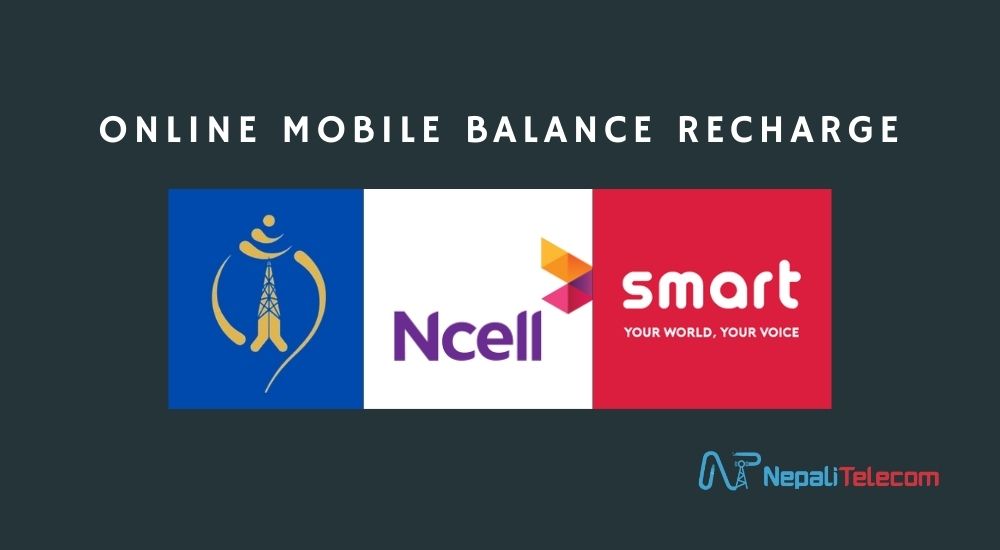- Gone are the days when people mostly recharge their mobile phones with recharge cards..
- Now people find it very convenient to recharge their number online..
- For recharge cards, you need to go to the shops, buy them and scratch to get the pin number..
Gone are the days when people mostly recharge their mobile phones with recharge cards. Now people find it very convenient to recharge their number online. For recharge cards, you need to go to the shops, buy them and scratch to get the pin number. With the card, there is also a problem of missing some numbers with the scratch. But now you do not need to buy recharge cards as you can easily top up your mobile number online in 2024 with several methods discussed below.
The pinless (MPOS: Mobile point of sale) recharge is also available with Ntc where you do not need to buy and scratch the recharge card for Pin no.
These days, people prefer to recharge online rather than recharge cards for mobile numbers. It is not only for the mobile balance top-up but also for a utility like electricity, water supply payments, landline bill payments, TV entertainment, movie tickets, airline tickets, and more.
People can recharge online either from the online payment portal of their bank or some third-party applications/platforms. The most used digital payment platforms are eSewa, Khalti, IME Pay, Hamro Pay, and more digital wallets.
Also read: How to pay electricity bills online?
Table of contents
How to recharge online from bank apps or digital wallets?
The commercial banks in Nepal either provide either an m-banking or e-banking service to the bank accounts. There are official apps in Android or iOS for m-banking or e-banking. Banks like Nabil, NMB, Prime, Laxmi, Standard chartered, Nepal Investment, SBI, Kailash Bikash bank provide mobile banking or online banking account with some subscription.
Some banks even charge minimal fees for the yearly subscription of mobile banking or online banking. Customers are provided with the MPIN for mobile banking associated with their mobile phone or online banking account username and password. The transaction may even need a transaction password.
With the COVID pandemic, you can even enable mobile banking and internet banking for some banks, without visiting their counters.
Similarly, for digital payment platforms or web portals, you will also get an MPIN or a user account for the payment. In the case of digital wallets, you need to load some balance into your account either from your bank account or ask for a transfer to your wallet from your friends.

Recharge from the bank or payment portals.
Here is the process for the recharge online from payment portals either from a bank or third-party apps.
- First need to login into the payment portal of the bank or the third-party apps.
- Then go to the mobile recharge/top-up section, select the operator, Ntc/Ncell, or prepaid/postpaid. These days, you just need to enter the number, and it will identify the operator on its own.
- Enter the amount you want to recharge.
- Then after some time, you will get the message for the successful recharge.
READ: Ntc to Ntc Balance Transfer
Recharge from Mobile Apps
Here is the process to recharge online from mobile apps using SMS banking or mobile banking or log in.
- First, you need the MPIN or login details in the case of mobile apps.
- Go to the apps of respective banks or third-party applications.
- Select the mobile top-up or the operator recharge tab.
- Enter your mobile number and the balance you want to recharge.
- You will be asked to provide the MPIN number in case of Mobile banking or SMS or m banking.
- After some time, the successful recharge is notified through SMS.
- You can confirm the balance by checking it with the respective process
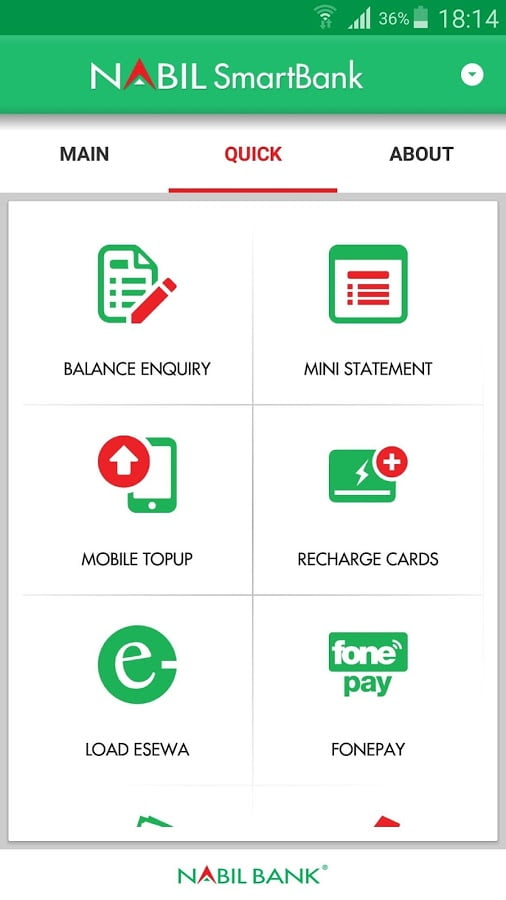

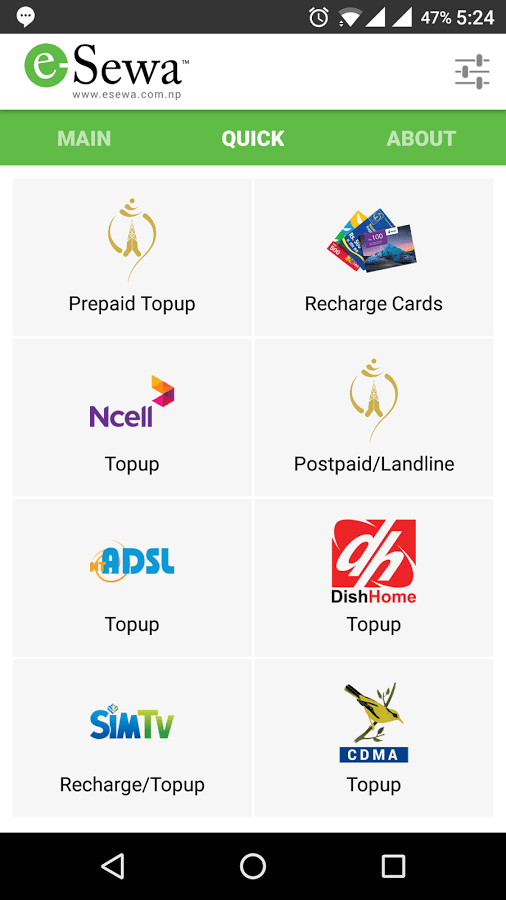
Also, Read Details about recharging ADSL and landline from recharge cards.
If you have already bought or asked someone to get the Pin no of recharge cards (can be done online), then in the case of Ntc, you can use this portal for the recharge.
Using physical recharge cards but online
People also use physical recharge cards to top up their balance online. They do not have to remember the process and number to dial for the recharge. They have their own portal to do it online. Nepal Telecom (NTC) provides an online recharge portal in self-care to recharge all of their services like a landline, ADSL, WiMAX, SIP phone, GSM, and CDMA prepaid, postpaid mobile.
You just have to enter the customer number, which is a mobile number for GSM, CDMA SIM and then the recharge card pin number. There is also a captcha image text to prevent automated tools to do the recharge. OR you can also use the scanning feature in the Nepal Telecom mobile app.
Similarly, Ncell also provides online recharge through their portal. Visit the portal and click the recharge card tab on the right. Enter the mobile number and the recharge PIN and then click “I am not a robot”. Then the recharge is successful for your mobile number.

Using mobile wallets
People can also recharge their telecom services with digital/mobile wallets. This is one of the services that these online payment service providers give in the first phase. There are many such digital wallets in Nepal.
Just select one of them, make sure you load enough balance in the wallet either loading funds from the bank or asking friends/family to transfer. Then go to the top up and recharge section, enter your mobile number and the amount, then it will recharge your mobile with the amount you mentioned.
Check out: How to transfer balance in Ncell?
Online recharge Ntc, Ncell mobile from abroad
If you are abroad and want to recharge a mobile number in Nepal (Ntc, Ncell), you can either do it with internet banking or bank apps. For that case, you need to have the login (username, password) for that account. In case you do not have access to such an account, then there are some payment portals or apps which let to recharge mobile phones using international payments like PayPal and others.
Here are some of them like recharge.com, connect2Nepal, Nepalekart, Ding e.t.c. Hamro Patro, an all-in-one app has also launched its web recharge service called Hamro recharge for Nepali numbers (Ntc, Ncell mobile).
Check out: Ntc pin recharge recovery
Online recharge from Telcos Portal Using Credit/Debit card
You can also recharge online from the Ntc, Ncell portal using any credit/debit cards. For which, you need to enter the details of your bank cards to do the recharge from the master card or visa card or Union pay cards.
Ntc and Ncell have their own portal to recharge your account directly using a debit card/credit card. Find the Ntc card payment, Ncell online recharge portal, which allows you to top-up your mobile directly from the telecom operator’s portal using cards or wallets.
Please comment on the process to recharge online for your Ntc, Ncell mobile. If you are from abroad and in urgent need of an online recharge for Nepal Telecom and Ncell SIM cards, you can contact us on our Facebook page. Or if you have any general queries, you can ask below in the comments.